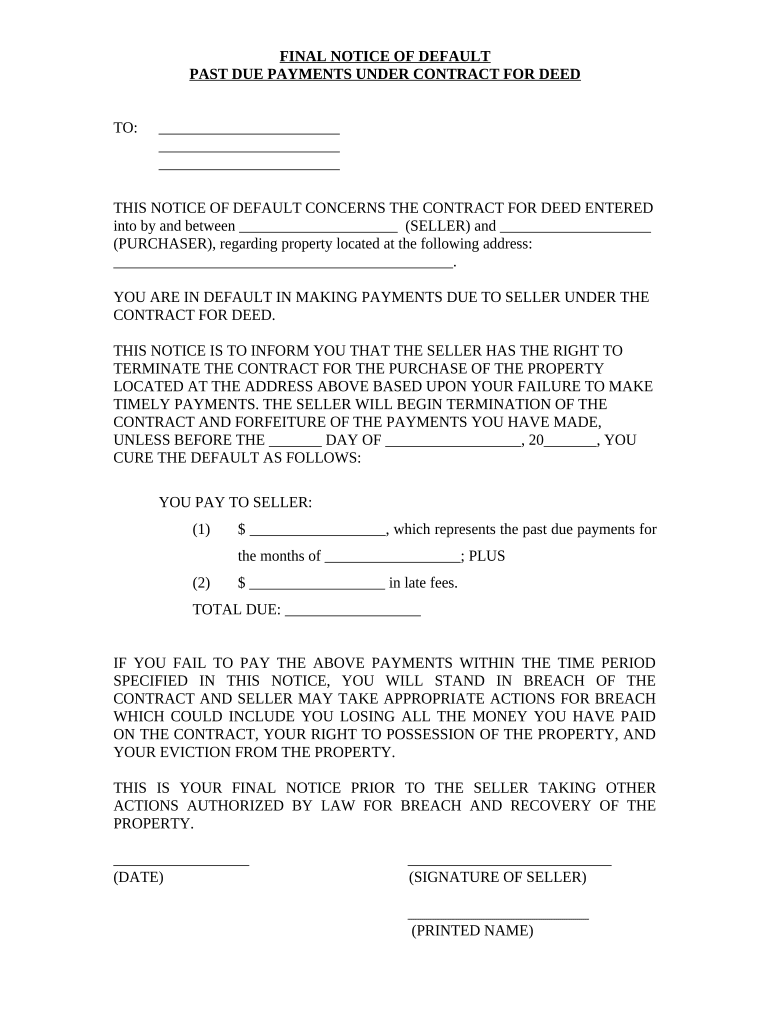
Final Notice of Default for Past Due Payments in Connection with Contract for Deed South Carolina Form


What is the Final Notice Of Default For Past Due Payments In Connection With Contract For Deed South Carolina
The Final Notice of Default for Past Due Payments in Connection with Contract for Deed in South Carolina is a formal document that notifies a buyer of their failure to meet payment obligations under a contract for deed. This notice serves as a critical step in the legal process, indicating that the seller may take further action, such as initiating foreclosure proceedings, if the outstanding payments are not addressed. Understanding this notice is essential for both buyers and sellers to ensure compliance with state laws and to protect their rights in the transaction.
Steps to Complete the Final Notice Of Default For Past Due Payments In Connection With Contract For Deed South Carolina
Completing the Final Notice of Default involves several key steps to ensure accuracy and legal compliance:
- Gather all relevant information, including the buyer's name, property details, and payment history.
- Clearly state the amount of past due payments and any applicable late fees.
- Include a deadline for the buyer to respond or rectify the payment issue.
- Sign and date the notice to affirm its authenticity.
- Deliver the notice to the buyer through a method that provides proof of delivery, such as certified mail.
Legal Use of the Final Notice Of Default For Past Due Payments In Connection With Contract For Deed South Carolina
The legal use of the Final Notice of Default is governed by South Carolina law. It must adhere to specific requirements to be considered valid. This includes providing accurate information about the default, ensuring proper delivery to the buyer, and allowing sufficient time for the buyer to respond. Failure to follow these legal guidelines may affect the enforceability of the notice and any subsequent actions taken by the seller.
Key Elements of the Final Notice Of Default For Past Due Payments In Connection With Contract For Deed South Carolina
Key elements that must be included in the Final Notice of Default are:
- The name and contact information of the seller.
- The buyer's name and property address.
- A detailed description of the default, including the amount owed and the due dates.
- A statement of the buyer's rights and the potential consequences of failing to remedy the default.
- The date by which the buyer must respond or make payment.
State-Specific Rules for the Final Notice Of Default For Past Due Payments In Connection With Contract For Deed South Carolina
In South Carolina, specific rules govern the issuance of a Final Notice of Default. These rules include:
- The requirement for the notice to be in writing.
- Mandatory delivery methods that ensure the buyer receives the notice.
- Timeframes that must be observed before any further legal action can be taken.
How to Use the Final Notice Of Default For Past Due Payments In Connection With Contract For Deed South Carolina
Using the Final Notice of Default effectively involves understanding its purpose and implications. Sellers should use this notice as a formal communication tool to alert buyers of their payment deficiencies. It is important to document all communications and responses from the buyer following the issuance of the notice. This documentation can be crucial in any future legal proceedings related to the contract for deed.
Quick guide on how to complete final notice of default for past due payments in connection with contract for deed south carolina
Complete Final Notice Of Default For Past Due Payments In Connection With Contract For Deed South Carolina effortlessly on any device
Online document management has gained popularity among organizations and individuals. It offers a sustainable alternative to conventional printed and signed documents, allowing you to obtain the correct form and securely store it online. airSlate SignNow equips you with all the tools necessary to create, modify, and electronically sign your documents quickly without delays. Manage Final Notice Of Default For Past Due Payments In Connection With Contract For Deed South Carolina on any device using airSlate SignNow Android or iOS applications and enhance any document-based task today.
How to alter and eSign Final Notice Of Default For Past Due Payments In Connection With Contract For Deed South Carolina with ease
- Locate Final Notice Of Default For Past Due Payments In Connection With Contract For Deed South Carolina and then click Get Form to begin.
- Utilize the tools we provide to complete your document.
- Highlight key sections of your documents or obscure sensitive details with tools specifically offered by airSlate SignNow for that purpose.
- Create your signature with the Sign tool, which takes mere seconds and carries the same legal validity as a traditional ink signature.
- Review the details and then click the Done button to save your modifications.
- Choose your preferred method of submitting your form, whether by email, SMS, invitation link, or download it to your computer.
Say goodbye to lost or mislaid documents, tedious form navigation, or mistakes that necessitate reprinting new document copies. airSlate SignNow addresses all your document management needs in just a few clicks from any device you choose. Edit and eSign Final Notice Of Default For Past Due Payments In Connection With Contract For Deed South Carolina and ensure excellent communication at every stage of the form preparation process with airSlate SignNow.
Create this form in 5 minutes or less
Create this form in 5 minutes!
People also ask
-
What is a Final Notice Of Default For Past Due Payments In Connection With Contract For Deed South Carolina?
A Final Notice Of Default For Past Due Payments In Connection With Contract For Deed South Carolina is a formal notification sent to borrowers who have fallen behind on their scheduled payments. This document serves to inform them of their default and the potential consequences, prompting them to take corrective action before legal proceedings may ensue.
-
How can airSlate SignNow assist in managing Final Notices Of Default?
airSlate SignNow provides an efficient platform for generating, sending, and signing Final Notices Of Default For Past Due Payments In Connection With Contract For Deed South Carolina. Our solution streamlines the process, ensuring timely delivery and compliance with legal standards, helping both lenders and borrowers maintain better communication.
-
What are the pricing options for using airSlate SignNow for Final Notices?
airSlate SignNow offers competitive pricing plans tailored to suit various business needs. Our flexible packages ensure that you can efficiently manage Final Notices Of Default For Past Due Payments In Connection With Contract For Deed South Carolina without breaking the bank, allowing you to choose the plan that best fits your volume of use.
-
What features does airSlate SignNow offer for creating Final Notices?
Our platform boasts a variety of features for crafting Final Notices Of Default For Past Due Payments In Connection With Contract For Deed South Carolina, including customizable templates, electronic signatures, and secure document storage. These tools enable users to create professional documents quickly, ensuring legal validity and efficiency.
-
Are there any integrations available with airSlate SignNow for managing contracts?
Yes, airSlate SignNow integrates seamlessly with various CRM and productivity tools, enhancing your document management workflow. This feature is particularly beneficial for managing Final Notices Of Default For Past Due Payments In Connection With Contract For Deed South Carolina, allowing for better organization and tracking of your outstanding payments.
-
What benefits do I gain by using airSlate SignNow for my legal documents?
Using airSlate SignNow for your legal documents, including Final Notices Of Default For Past Due Payments In Connection With Contract For Deed South Carolina, offers enhanced efficiency, improved compliance, and lower operational costs. Our platform ensures that your documents are processed quickly and securely, making it easier to stay on top of your obligations.
-
How does eSigning work in relation to Final Notices Of Default?
With airSlate SignNow, eSigning Final Notices Of Default For Past Due Payments In Connection With Contract For Deed South Carolina is a user-friendly process. Signatories can review and sign documents electronically from anywhere, helping expedite communication and ensuring that all parties receive the necessary confirmations in a timely manner.
Get more for Final Notice Of Default For Past Due Payments In Connection With Contract For Deed South Carolina
Find out other Final Notice Of Default For Past Due Payments In Connection With Contract For Deed South Carolina
- Can I Sign Massachusetts Credit Memo
- How Can I Sign Nevada Agreement to Extend Debt Payment
- Sign South Dakota Consumer Credit Application Computer
- Sign Tennessee Agreement to Extend Debt Payment Free
- Sign Kentucky Outsourcing Services Contract Simple
- Sign Oklahoma Outsourcing Services Contract Fast
- How Can I Sign Rhode Island Outsourcing Services Contract
- Sign Vermont Outsourcing Services Contract Simple
- Sign Iowa Interview Non-Disclosure (NDA) Secure
- Sign Arkansas Resignation Letter Simple
- Sign California Resignation Letter Simple
- Sign Florida Leave of Absence Agreement Online
- Sign Florida Resignation Letter Easy
- Sign Maine Leave of Absence Agreement Safe
- Sign Massachusetts Leave of Absence Agreement Simple
- Sign Connecticut Acknowledgement of Resignation Fast
- How To Sign Massachusetts Resignation Letter
- Sign New Mexico Resignation Letter Now
- How Do I Sign Oklahoma Junior Employment Offer Letter
- Sign Oklahoma Resignation Letter Simple