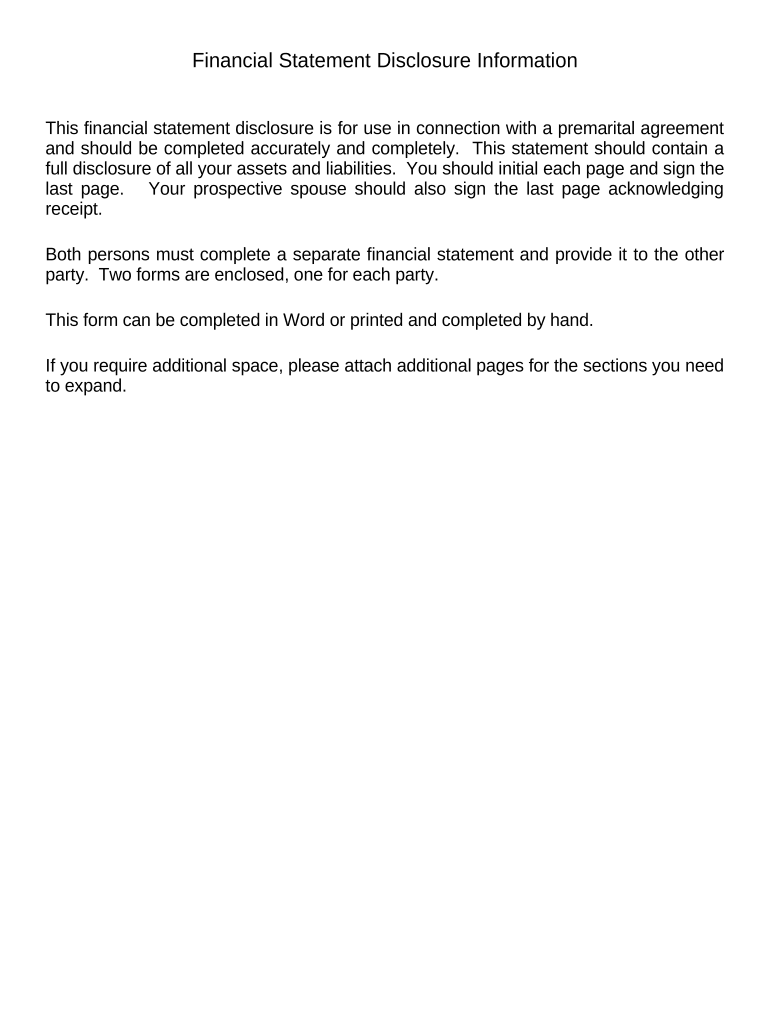
Financial Statements Only in Connection with Prenuptial Premarital Agreement South Carolina Form


What is the Financial Statements Only In Connection With Prenuptial Premarital Agreement South Carolina
The Financial Statements Only In Connection With Prenuptial Premarital Agreement South Carolina is a legal document that outlines the financial status of each party entering into a marriage. This form is essential for couples who wish to establish a prenuptial agreement, as it provides a clear picture of assets, liabilities, income, and expenses. By disclosing financial information, both parties can negotiate terms that protect their interests and clarify financial responsibilities during the marriage and in the event of a divorce.
How to use the Financial Statements Only In Connection With Prenuptial Premarital Agreement South Carolina
Using the Financial Statements Only In Connection With Prenuptial Premarital Agreement South Carolina involves several steps. First, each party must gather relevant financial documents, including bank statements, tax returns, and property deeds. Next, they should fill out the form accurately, ensuring all information is complete and truthful. Once completed, both parties should review the statements together to ensure mutual understanding. Finally, the form must be signed in the presence of a notary public to enhance its legal standing.
Key elements of the Financial Statements Only In Connection With Prenuptial Premarital Agreement South Carolina
Key elements of the Financial Statements Only In Connection With Prenuptial Premarital Agreement South Carolina include detailed disclosures of assets, liabilities, income sources, and monthly expenses. Each party should list their individual property, such as real estate, vehicles, and investments. Additionally, it is important to include any debts, such as loans or credit card balances. This comprehensive financial overview helps ensure transparency and facilitates fair negotiations regarding the prenuptial agreement.
Steps to complete the Financial Statements Only In Connection With Prenuptial Premarital Agreement South Carolina
Completing the Financial Statements Only In Connection With Prenuptial Premarital Agreement South Carolina involves a systematic approach:
- Gather financial documents, including bank statements, tax returns, and asset valuations.
- Fill out the form with accurate and comprehensive information regarding assets and liabilities.
- Review the completed form with your partner to ensure clarity and agreement.
- Sign the document in front of a notary public to validate the agreement.
- Keep copies of the signed form for both parties' records.
Legal use of the Financial Statements Only In Connection With Prenuptial Premarital Agreement South Carolina
The Financial Statements Only In Connection With Prenuptial Premarital Agreement South Carolina is legally binding when executed correctly. To ensure its enforceability, both parties must provide full and honest disclosures of their financial situations. Additionally, the agreement should be signed voluntarily, without coercion, and in the presence of a notary public. This legal framework helps protect both parties' rights and interests in the event of a divorce or separation.
State-specific rules for the Financial Statements Only In Connection With Prenuptial Premarital Agreement South Carolina
In South Carolina, specific rules govern the use of Financial Statements Only In Connection With Prenuptial Premarital Agreement. The state requires that both parties fully disclose their financial information to avoid claims of fraud or misrepresentation. Furthermore, the agreement must comply with South Carolina law regarding prenuptial agreements, which includes provisions for fairness and mutual consent. It is advisable for both parties to consult with legal counsel to ensure compliance with state-specific regulations.
Quick guide on how to complete financial statements only in connection with prenuptial premarital agreement south carolina
Complete Financial Statements Only In Connection With Prenuptial Premarital Agreement South Carolina effortlessly on any device
Managing documents online has become increasingly popular with businesses and individuals alike. It offers a fantastic eco-friendly substitute for traditional printed and signed papers, as you can access the correct form and securely save it online. airSlate SignNow provides all the tools necessary to create, modify, and electronically sign your documents swiftly without holdups. Manage Financial Statements Only In Connection With Prenuptial Premarital Agreement South Carolina on any platform using airSlate SignNow apps for Android or iOS and simplify any document-related process today.
The easiest way to modify and eSign Financial Statements Only In Connection With Prenuptial Premarital Agreement South Carolina seamlessly
- Find Financial Statements Only In Connection With Prenuptial Premarital Agreement South Carolina and then select Get Form to begin.
- Make use of the tools we provide to complete your form.
- Emphasize pertinent sections of your documents or redact sensitive information with tools specifically designed for that purpose by airSlate SignNow.
- Create your electronic signature using the Sign tool, which only takes seconds and holds the same legal validity as a conventional handwritten signature.
- Review all the details and then click the Done button to save your modifications.
- Select how you wish to send your form, whether by email, SMS, or invitation link, or download it to your computer.
Eliminate the worry of lost or misplaced documents, tedious form searching, or mistakes that necessitate printing new copies. airSlate SignNow addresses all your document management needs in just a few clicks from any device you prefer. Edit and eSign Financial Statements Only In Connection With Prenuptial Premarital Agreement South Carolina and ensure effective communication at every stage of your form preparation process with airSlate SignNow.
Create this form in 5 minutes or less
Create this form in 5 minutes!
People also ask
-
What are Financial Statements Only In Connection With Prenuptial Premarital Agreement South Carolina?
Financial Statements Only In Connection With Prenuptial Premarital Agreement South Carolina are necessary documents that disclose the financial positions of both parties before entering a marriage. These statements help ensure transparency and fairness in the agreement, protecting both individuals' financial interests.
-
How can airSlate SignNow assist in preparing Financial Statements Only In Connection With Prenuptial Premarital Agreement South Carolina?
airSlate SignNow provides an intuitive platform that allows you to easily create and manage Financial Statements Only In Connection With Prenuptial Premarital Agreement South Carolina. With user-friendly templates and eSignature capabilities, you can ensure all financial information is accurately documented and legally binding.
-
What are the pricing options for using airSlate SignNow for prenup financial statements?
airSlate SignNow offers competitive pricing plans tailored for various business needs. Whether you're a small business or a large law firm, you can find a plan that fits your budget while facilitating the creation of Financial Statements Only In Connection With Prenuptial Premarital Agreement South Carolina.
-
Is it safe to use airSlate SignNow for legal documents like prenup financial statements?
Yes, airSlate SignNow prioritizes security, ensuring that your documents, including Financial Statements Only In Connection With Prenuptial Premarital Agreement South Carolina, are safely stored and transmitted. The platform utilizes advanced encryption and complies with industry standards to safeguard sensitive information.
-
Can I integrate airSlate SignNow with other software for managing financial statements?
Absolutely! airSlate SignNow seamlessly integrates with various tools and software. This enables you to automate workflows and streamline the process of preparing Financial Statements Only In Connection With Prenuptial Premarital Agreement South Carolina, enhancing overall efficiency.
-
What features does airSlate SignNow offer for managing prenup-related documents?
airSlate SignNow offers a range of features to help manage prenup-related documents efficiently. Key features include customizable templates, eSigning, document tracking, and secure storage, facilitating the preparation of Financial Statements Only In Connection With Prenuptial Premarital Agreement South Carolina.
-
How do I create Financial Statements Only In Connection With Prenuptial Premarital Agreement South Carolina using airSlate SignNow?
Creating Financial Statements Only In Connection With Prenuptial Premarital Agreement South Carolina with airSlate SignNow is easy. Simply choose a relevant template, input your financial information, and use the eSignature feature for both parties to sign. The platform guides you through each step for a hassle-free experience.
Get more for Financial Statements Only In Connection With Prenuptial Premarital Agreement South Carolina
Find out other Financial Statements Only In Connection With Prenuptial Premarital Agreement South Carolina
- eSign New Jersey Banking Claim Mobile
- eSign New York Banking Promissory Note Template Now
- eSign Ohio Banking LLC Operating Agreement Now
- Sign Maryland Courts Quitclaim Deed Free
- How To Sign Massachusetts Courts Quitclaim Deed
- Can I Sign Massachusetts Courts Quitclaim Deed
- eSign California Business Operations LLC Operating Agreement Myself
- Sign Courts Form Mississippi Secure
- eSign Alabama Car Dealer Executive Summary Template Fast
- eSign Arizona Car Dealer Bill Of Lading Now
- How Can I eSign Alabama Car Dealer Executive Summary Template
- eSign California Car Dealer LLC Operating Agreement Online
- eSign California Car Dealer Lease Agreement Template Fast
- eSign Arkansas Car Dealer Agreement Online
- Sign Montana Courts Contract Safe
- eSign Colorado Car Dealer Affidavit Of Heirship Simple
- eSign Car Dealer Form Georgia Simple
- eSign Florida Car Dealer Profit And Loss Statement Myself
- eSign Georgia Car Dealer POA Mobile
- Sign Nebraska Courts Warranty Deed Online