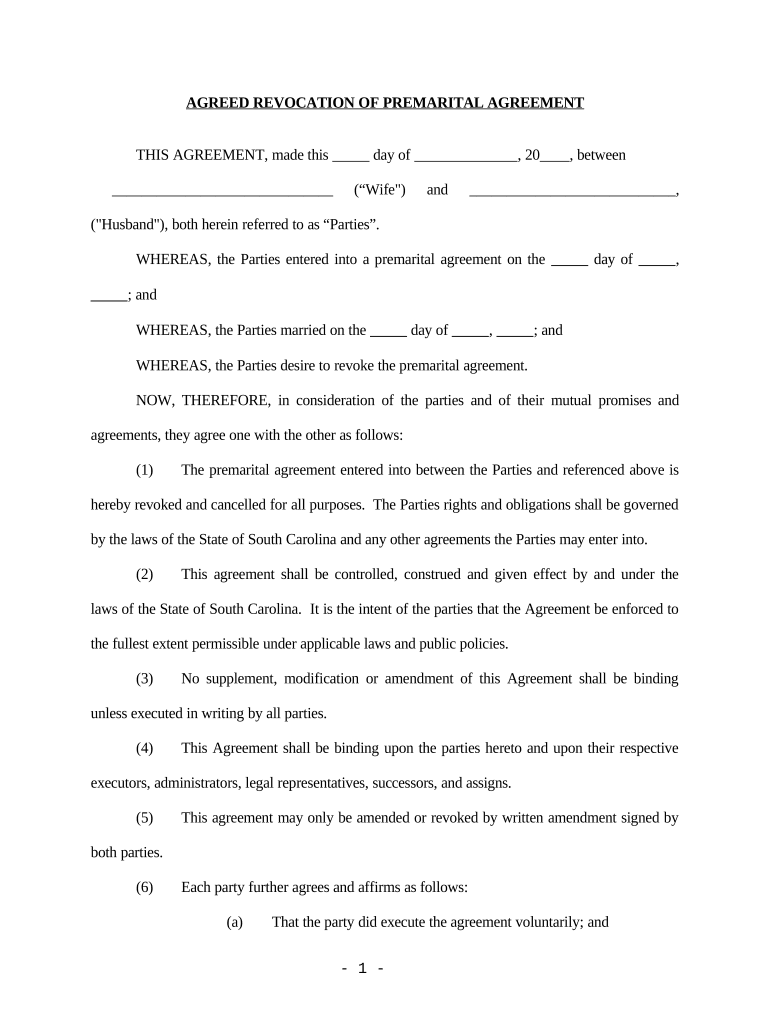
Revocation of Premarital or Prenuptial Agreement South Carolina Form


Understanding the Revocation of a Prenuptial Agreement in South Carolina
A prenuptial agreement, often referred to as a prenup, is a legal document that outlines the distribution of assets and responsibilities in the event of a divorce. In South Carolina, revoking a prenuptial agreement involves specific legal procedures. This revocation can occur when both parties agree to nullify the terms of the prenup, or when circumstances change significantly, such as the birth of a child or a major shift in financial status. Understanding the legal implications and requirements for revocation is crucial to ensure that the process is valid and enforceable.
Steps to Effectively Revoke a Prenuptial Agreement in South Carolina
Revoking a prenuptial agreement in South Carolina requires careful adherence to legal protocols. The following steps outline the process:
- Consult Legal Counsel: It is advisable to seek guidance from an attorney who specializes in family law to understand the implications of revocation.
- Draft a Revocation Document: Create a formal document stating the intention to revoke the prenuptial agreement. This document should be clear and concise.
- Sign the Document: Both parties must sign the revocation document in the presence of a notary public to ensure its legal validity.
- Distribute Copies: Provide copies of the signed revocation to all parties involved, including legal representatives, to avoid future disputes.
Legal Considerations for Revoking a Prenuptial Agreement in South Carolina
When revoking a prenuptial agreement, it is essential to consider the legal framework that governs such actions in South Carolina. The revocation must comply with state laws, which typically require that both parties voluntarily agree to the revocation and that the revocation is documented properly. Failure to follow these legal requirements may result in the prenup remaining in effect, potentially leading to complications during divorce proceedings.
Key Elements of a Revocation Document for a Prenuptial Agreement in South Carolina
A well-structured revocation document should include several key elements to ensure its effectiveness:
- Identification of Parties: Clearly state the names and addresses of both parties involved in the original prenuptial agreement.
- Reference to the Original Agreement: Include details about the original prenuptial agreement, such as the date it was signed.
- Statement of Revocation: Clearly express the intention to revoke the prenuptial agreement and any specific terms that are being nullified.
- Signatures and Notarization: Ensure that both parties sign the document and have it notarized to validate the revocation.
State-Specific Rules for Revocation of Prenuptial Agreements in South Carolina
South Carolina has specific rules governing the revocation of prenuptial agreements. It is important to be aware of these rules to ensure compliance:
- Mutual Consent: Both parties must consent to the revocation; unilateral revocation is not recognized.
- Written Documentation: The revocation must be documented in writing and signed by both parties.
- Notarization Requirement: Notarization is recommended to enhance the document's enforceability in court.
Quick guide on how to complete revocation of premarital or prenuptial agreement south carolina
Easily Prepare Revocation Of Premarital Or Prenuptial Agreement South Carolina on Any Device
Managing documents online has gained popularity among organizations and individuals. It serves as a superb environmentally friendly substitute for traditional printed and signed documents, as you can obtain the necessary form and securely keep it online. airSlate SignNow equips you with all the tools you require to create, edit, and eSign your documents swiftly without delays. Handle Revocation Of Premarital Or Prenuptial Agreement South Carolina on any platform using the airSlate SignNow Android or iOS applications and simplify any document-related task today.
The Easiest Way to Edit and eSign Revocation Of Premarital Or Prenuptial Agreement South Carolina Effortlessly
- Locate Revocation Of Premarital Or Prenuptial Agreement South Carolina and select Get Form to begin.
- Utilize the tools we provide to complete your form.
- Highlight relevant sections of the documents or obscure sensitive information with tools designed specifically for that purpose by airSlate SignNow.
- Create your signature using the Sign feature, which takes mere seconds and carries the same legal significance as a conventional wet ink signature.
- Review the information and click on the Done button to save your changes.
- Choose how you want to send your form, whether by email, SMS, invite link, or download it to your computer.
Forget about lost or misplaced documents, tedious form searching, or errors that require printing new document copies. airSlate SignNow meets your document management needs with just a few clicks from any device you prefer. Edit and eSign Revocation Of Premarital Or Prenuptial Agreement South Carolina and ensure excellent communication at every stage of the form preparation process with airSlate SignNow.
Create this form in 5 minutes or less
Create this form in 5 minutes!
People also ask
-
What is a prenuptial agreement in South Carolina?
A prenuptial agreement in South Carolina is a legal document that outlines the division of assets and responsibilities before marriage. It helps couples establish financial expectations and protect individual property interests. Understanding the specifics of a prenuptial agreement can ensure a smoother process if the marriage ends.
-
How much does it cost to create a prenuptial agreement in South Carolina?
The cost of creating a prenuptial agreement in South Carolina varies based on the complexity of the agreement and the attorney fees involved. On average, prices can range from a few hundred to a few thousand dollars. Using services like airSlate SignNow can also reduce costs with easy-to-use templates.
-
What features does airSlate SignNow offer for prenuptial agreements in South Carolina?
airSlate SignNow offers various features to enhance the creation and signing of prenuptial agreements in South Carolina. Users can easily draft, edit, and eSign documents online. Its integration capabilities ensure seamless collaboration with legal professionals and financial advisors.
-
Can a prenuptial agreement be modified in South Carolina?
Yes, a prenuptial agreement can be modified in South Carolina if both parties agree to the changes and document them. It is advisable to consult with a legal professional to ensure compliance with state laws. Using airSlate SignNow simplifies the process of making these modifications electronically.
-
What are the benefits of having a prenuptial agreement in South Carolina?
Having a prenuptial agreement in South Carolina offers numerous benefits, including financial protection and clarity for both parties. It can reduce conflict during divorce proceedings and ensure that personal wishes are respected. Understanding these benefits can help couples make informed decisions.
-
Does a prenuptial agreement need to be signNowd in South Carolina?
In South Carolina, a prenuptial agreement does not necessarily need to be signNowd, but it is strongly recommended. Notarization adds a layer of credibility to the document and helps prevent disputes later on. Using airSlate SignNow makes it easy to include notary services when needed.
-
How can airSlate SignNow facilitate the eSigning of prenuptial agreements in South Carolina?
airSlate SignNow provides a user-friendly platform for eSigning prenuptial agreements in South Carolina. Users can send documents for signatures, track their status, and securely store completed agreements. This streamlining of the signing process enhances efficiency and ensures legal compliance.
Get more for Revocation Of Premarital Or Prenuptial Agreement South Carolina
Find out other Revocation Of Premarital Or Prenuptial Agreement South Carolina
- eSignature California Bank Loan Proposal Template Now
- Can I eSign Indiana Medical History
- eSign Idaho Emergency Contract Form Myself
- eSign Hawaii General Patient Information Fast
- Help Me With eSign Rhode Island Accident Medical Claim Form
- eSignature Colorado Demand for Payment Letter Mobile
- eSignature Colorado Demand for Payment Letter Secure
- eSign Delaware Shareholder Agreement Template Now
- eSign Wyoming Shareholder Agreement Template Safe
- eSign Kentucky Strategic Alliance Agreement Secure
- Can I eSign Alaska Equipment Rental Agreement Template
- eSign Michigan Equipment Rental Agreement Template Later
- Help Me With eSignature Washington IOU
- eSign Indiana Home Improvement Contract Myself
- eSign North Dakota Architectural Proposal Template Online
- How To eSignature Alabama Mechanic's Lien
- Can I eSign Alabama Car Insurance Quotation Form
- eSign Florida Car Insurance Quotation Form Mobile
- eSign Louisiana Car Insurance Quotation Form Online
- Can I eSign Massachusetts Car Insurance Quotation Form