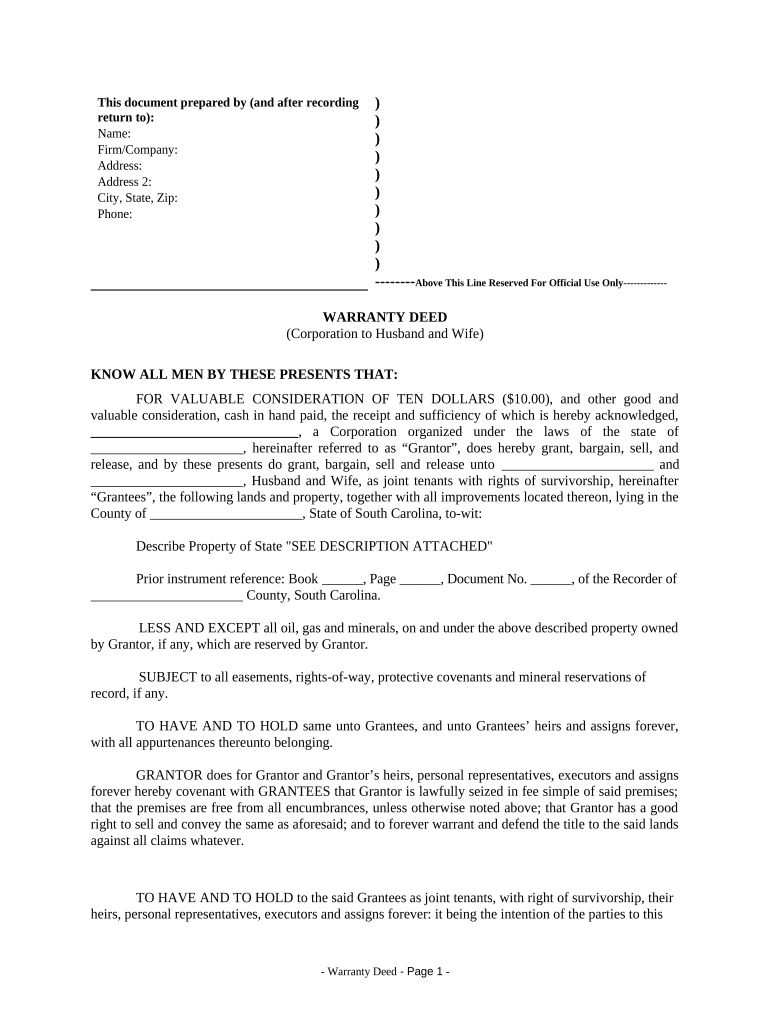
Warranty Deed from Corporation to Husband and Wife South Carolina Form


What is the Warranty Deed From Corporation To Husband And Wife South Carolina
A warranty deed from a corporation to a husband and wife in South Carolina is a legal document that transfers property ownership from a corporate entity to a married couple. This type of deed guarantees that the corporation holds clear title to the property and has the right to transfer it. The warranty deed provides assurances that the property is free from any encumbrances, except those explicitly stated in the deed. This form is crucial for ensuring that the new owners have full rights to the property without any hidden claims against it.
Key Elements of the Warranty Deed From Corporation To Husband And Wife South Carolina
Several essential components must be included in a warranty deed to ensure its validity in South Carolina. These elements include:
- Grantor and Grantee Information: The names and addresses of the corporation (grantor) and the husband and wife (grantees) must be clearly stated.
- Property Description: A detailed description of the property being transferred, including its legal description, must be provided.
- Consideration: The deed should specify the consideration, or payment, made for the property transfer.
- Signature: The deed must be signed by an authorized representative of the corporation and notarized to ensure its legal standing.
- Warranty Clause: A statement that guarantees the grantor's right to convey the property and that it is free from encumbrances.
Steps to Complete the Warranty Deed From Corporation To Husband And Wife South Carolina
Completing a warranty deed involves several steps to ensure that the transfer is legally binding. Here are the steps to follow:
- Gather necessary information, including the names of the parties involved and the property description.
- Draft the warranty deed, ensuring all required elements are included.
- Have the document signed by an authorized representative of the corporation.
- Obtain notarization to validate the signatures.
- File the completed deed with the appropriate county office to officially record the transfer.
Legal Use of the Warranty Deed From Corporation To Husband And Wife South Carolina
The warranty deed serves several legal purposes in South Carolina. It is primarily used to transfer real property ownership from a corporation to a married couple. This deed provides legal protection to the grantees by ensuring that they receive clear title to the property. Additionally, it can be used in various legal proceedings to prove ownership and the absence of claims against the property. The warranty deed is essential in real estate transactions, ensuring that all parties are aware of their rights and obligations.
State-Specific Rules for the Warranty Deed From Corporation To Husband And Wife South Carolina
In South Carolina, specific rules govern the execution and recording of warranty deeds. The state requires that all deeds be in writing and signed by the grantor. Notarization is mandatory for the deed to be legally binding. Additionally, the deed must be recorded in the county where the property is located to provide public notice of the ownership transfer. Failure to comply with these regulations may result in challenges to the deed's validity.
How to Obtain the Warranty Deed From Corporation To Husband And Wife South Carolina
To obtain a warranty deed from a corporation to a husband and wife in South Carolina, you can follow these steps:
- Contact the corporation to request the deed or obtain the necessary information for drafting one.
- Consult with a legal professional to ensure the deed is properly drafted and complies with state laws.
- Access templates or forms available through legal resources or real estate professionals to assist in the drafting process.
- Once completed, ensure the deed is signed, notarized, and filed with the county recorder's office.
Quick guide on how to complete warranty deed from corporation to husband and wife south carolina
Handle Warranty Deed From Corporation To Husband And Wife South Carolina seamlessly on any device
Digital document management has gained traction among businesses and individuals. It serves as an ideal environmentally friendly alternative to conventional printed and signed documents, allowing you to access the right form and securely store it online. airSlate SignNow equips you with all the necessary tools to create, modify, and eSign your documents swiftly without holdups. Manage Warranty Deed From Corporation To Husband And Wife South Carolina on any device using airSlate SignNow applications for Android or iOS and streamline any document-related process today.
The easiest way to alter and eSign Warranty Deed From Corporation To Husband And Wife South Carolina effortlessly
- Obtain Warranty Deed From Corporation To Husband And Wife South Carolina and then click Get Form to begin.
- Utilize the tools we provide to fill out your form.
- Emphasize important sections of the documents or redact sensitive information using tools that airSlate SignNow specifically provides for this purpose.
- Create your eSignature with the Sign feature, which takes mere seconds and holds the same legal validity as a conventional ink signature.
- Review the information and click on the Done button to save your changes.
- Select how you wish to send your form, whether by email, SMS, or invitation link, or download it to your computer.
Say goodbye to lost or misfiled documents, tedious form searches, or mistakes that require printing new copies. airSlate SignNow meets all your document management needs in just a few clicks from any device of your choice. Edit and eSign Warranty Deed From Corporation To Husband And Wife South Carolina and ensure clear communication at every stage of the form preparation process with airSlate SignNow.
Create this form in 5 minutes or less
Create this form in 5 minutes!
People also ask
-
What is a Warranty Deed From Corporation To Husband And Wife in South Carolina?
A Warranty Deed From Corporation To Husband And Wife in South Carolina is a legal document that transfers property ownership from a corporation to a married couple. This type of deed guarantees that the property is free of any liabilities or claims. It provides assurance to the new owners that they have clear title to the property.
-
How can I create a Warranty Deed From Corporation To Husband And Wife in South Carolina?
You can create a Warranty Deed From Corporation To Husband And Wife in South Carolina using online templates or legal document services. It's essential to ensure that the deed complies with state laws. Consider consulting with a legal professional to verify accuracy and completeness before signing.
-
What are the costs associated with filing a Warranty Deed From Corporation To Husband And Wife in South Carolina?
The costs associated with filing a Warranty Deed From Corporation To Husband And Wife in South Carolina typically include recording fees charged by the county clerk's office. Additionally, if you seek professional assistance for drafting or filing the deed, that may incur legal fees. Check your local county's website for exact fees.
-
Can I eSign a Warranty Deed From Corporation To Husband And Wife in South Carolina?
Yes, you can eSign a Warranty Deed From Corporation To Husband And Wife in South Carolina using eSignature software like airSlate SignNow. This method is legally binding and simplifies the process of signing and sending documents securely. Ensure all parties involved have access to the eSignature platform for a smooth transaction.
-
What are the benefits of using airSlate SignNow for Warranty Deed From Corporation To Husband And Wife transactions?
Using airSlate SignNow for Warranty Deed From Corporation To Husband And Wife transactions offers convenience and security. The platform allows you to send, track, and manage your documents effortlessly. Additionally, it streamlines the signing process, saving time and reducing the potential for errors.
-
Is a Warranty Deed From Corporation To Husband And Wife in South Carolina required to be signNowd?
Yes, a Warranty Deed From Corporation To Husband And Wife in South Carolina typically needs to be signNowd to be valid. Notarization helps verify the identities of the signees and adds a layer of security. Remember to have your deed signed in the presence of a licensed notary public.
-
What information is needed to complete a Warranty Deed From Corporation To Husband And Wife in South Carolina?
To complete a Warranty Deed From Corporation To Husband And Wife in South Carolina, you need the full names of the grantor (the corporation) and the grantees (the husband and wife), a legal description of the property, and the consideration amount. Ensure all details are accurate to avoid complications in the transfer process.
Get more for Warranty Deed From Corporation To Husband And Wife South Carolina
Find out other Warranty Deed From Corporation To Husband And Wife South Carolina
- Electronic signature Florida Child Support Modification Simple
- Electronic signature North Dakota Child Support Modification Easy
- Electronic signature Oregon Child Support Modification Online
- How Can I Electronic signature Colorado Cohabitation Agreement
- Electronic signature Arkansas Leave of Absence Letter Later
- Electronic signature New Jersey Cohabitation Agreement Fast
- Help Me With Electronic signature Alabama Living Will
- How Do I Electronic signature Louisiana Living Will
- Electronic signature Arizona Moving Checklist Computer
- Electronic signature Tennessee Last Will and Testament Free
- Can I Electronic signature Massachusetts Separation Agreement
- Can I Electronic signature North Carolina Separation Agreement
- How To Electronic signature Wyoming Affidavit of Domicile
- Electronic signature Wisconsin Codicil to Will Later
- Electronic signature Idaho Guaranty Agreement Free
- Electronic signature North Carolina Guaranty Agreement Online
- eSignature Connecticut Outsourcing Services Contract Computer
- eSignature New Hampshire Outsourcing Services Contract Computer
- eSignature New York Outsourcing Services Contract Simple
- Electronic signature Hawaii Revocation of Power of Attorney Computer