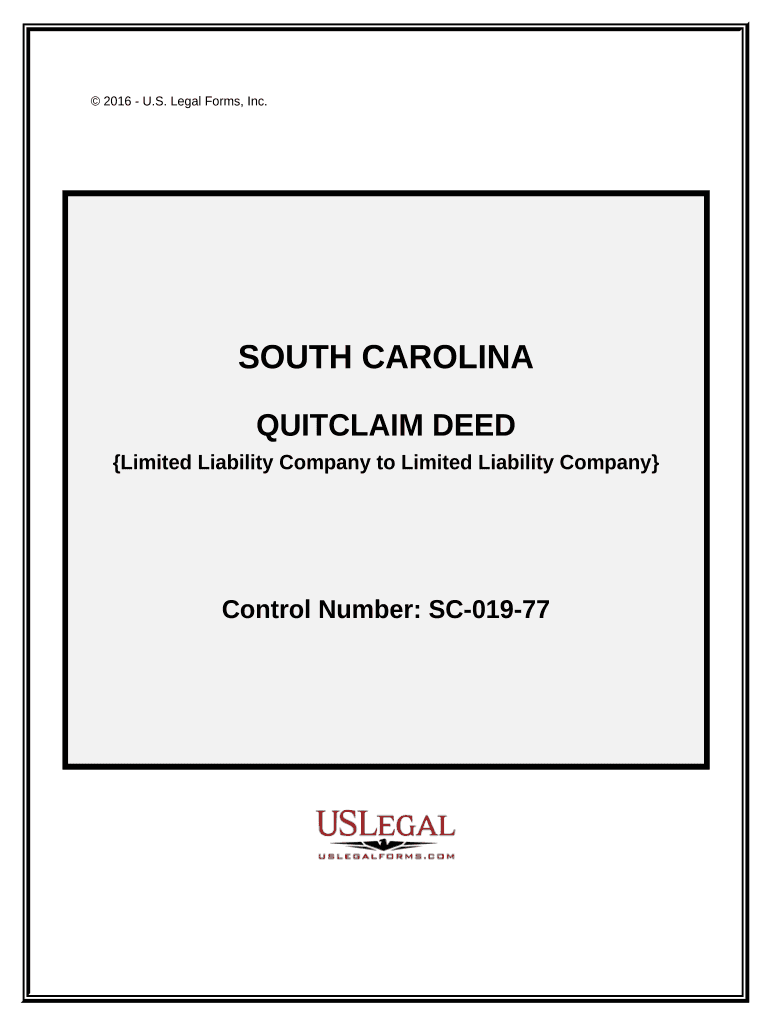
South Carolina Liability Form


What is the South Carolina Liability?
The South Carolina liability form serves as a legal document that outlines the responsibilities and obligations of parties involved in various agreements. This form is particularly relevant in contexts such as business transactions, property leases, and event participation, where one party may seek to limit their liability for potential damages or injuries. Understanding the nuances of this form is crucial for individuals and businesses to ensure compliance with state regulations and to protect their interests.
Key elements of the South Carolina Liability
Several key components define the South Carolina liability form. These include:
- Parties Involved: Identification of all parties entering the agreement, including names and contact information.
- Scope of Liability: Clear definitions of what liabilities are covered or excluded under the agreement.
- Indemnification Clause: Provisions that specify how one party will compensate the other for losses or damages.
- Governing Law: A statement indicating that South Carolina law will govern the interpretation and enforcement of the agreement.
- Signatures: Required signatures of all parties to validate the form, which can be executed electronically for convenience.
Steps to complete the South Carolina Liability
Completing the South Carolina liability form involves several straightforward steps:
- Gather Information: Collect necessary details about all parties involved and the specific liabilities being addressed.
- Fill Out the Form: Accurately complete the form, ensuring all sections are filled out comprehensively.
- Review the Document: Carefully review the completed form for accuracy and clarity, making necessary adjustments.
- Obtain Signatures: Ensure that all parties sign the document, which can be done electronically for efficiency.
- Store the Document: Keep a copy of the signed form for your records, as it may be needed for future reference.
Legal use of the South Carolina Liability
The legal use of the South Carolina liability form is essential for protecting parties from unforeseen circumstances. When properly executed, this form can help mitigate risks associated with various activities, such as business operations or events. It is important to ensure that the form complies with state laws and regulations to be enforceable in a court of law. Consulting with a legal professional can provide additional assurance that the form meets all necessary legal standards.
Examples of using the South Carolina Liability
There are numerous scenarios in which the South Carolina liability form may be utilized:
- Event Waivers: Used by organizers to limit liability for injuries that may occur during an event.
- Rental Agreements: Landlords may use this form to outline tenant responsibilities and limit their liability for property damages.
- Business Contracts: Businesses may include liability clauses in contracts with clients or vendors to protect against potential claims.
State-specific rules for the South Carolina Liability
South Carolina has specific regulations governing the use of liability forms. These rules dictate how liability can be limited and the enforceability of such agreements. It is crucial for individuals and businesses to familiarize themselves with these regulations to ensure that their liability forms are compliant. Non-compliance can lead to unenforceable agreements, leaving parties unprotected. Consulting legal resources or professionals can provide clarity on these state-specific rules.
Quick guide on how to complete south carolina liability
Effortlessly Manage South Carolina Liability on Any Device
Digital document management has become increasingly favored among businesses and individuals alike. It serves as an excellent eco-friendly alternative to conventional printed and signed paperwork, allowing you to obtain the correct form and securely store it online. airSlate SignNow offers all the necessary tools to quickly create, modify, and electronically sign your documents without delays. Handle South Carolina Liability across any platform with airSlate SignNow's Android or iOS applications and simplify any document-related process today.
Steps to Modify and eSign South Carolina Liability Effortlessly
- Obtain South Carolina Liability and click on Get Form to begin.
- Utilize the tools we offer to complete your form.
- Emphasize important sections of your documents or obscure sensitive details with tools specifically designed for that purpose by airSlate SignNow.
- Generate your signature using the Sign feature, which only takes a moment and holds the same legal validity as a conventional handwritten signature.
- Review the information and click on the Done button to save your changes.
- Choose your preferred method to deliver your form, whether by email, text message (SMS), invitation link, or downloading it to your computer.
Say goodbye to lost or misplaced documents, tedious form hunting, or mistakes requiring new document copies. airSlate SignNow meets your document management needs in just a few clicks from any device you select. Modify and eSign South Carolina Liability to ensure excellent communication at every stage of the form preparation process with airSlate SignNow.
Create this form in 5 minutes or less
Create this form in 5 minutes!
People also ask
-
What is airSlate SignNow's pricing for managing south carolina liability documents?
airSlate SignNow offers affordable pricing plans that cater to businesses of all sizes handling south carolina liability documents. Our pricing structure is transparent, with no hidden fees, allowing you to choose a plan that fits your specific needs while ensuring compliance and efficiency.
-
How can airSlate SignNow help with south carolina liability agreements?
With airSlate SignNow, you can streamline the creation and signing of south carolina liability agreements through our intuitive eSignature platform. This ensures that your agreements are legally binding and securely stored, reducing the risks associated with document management.
-
What features does airSlate SignNow offer for south carolina liability documentation?
Our platform provides a variety of features for managing south carolina liability documentation, including customizable templates, automated workflows, and real-time tracking. These features enhance productivity and make it easier to keep your documents organized and compliant.
-
Can I integrate airSlate SignNow with other tools for south carolina liability management?
Yes, airSlate SignNow seamlessly integrates with a range of applications to facilitate south carolina liability management. Whether you are using CRM systems, project management tools, or cloud storage solutions, our integrations help streamline your processes and improve collaboration.
-
What are the benefits of using airSlate SignNow for south carolina liability documents?
Using airSlate SignNow for south carolina liability documents offers numerous benefits, including reduced processing time, increased accuracy, and enhanced security. Our eSignature solution helps businesses maintain compliance and provides a better experience for all parties involved.
-
Is airSlate SignNow compliant with south carolina liability laws?
Absolutely, airSlate SignNow is designed to be compliant with the relevant south carolina liability laws and regulations. Our platform incorporates industry-standard security measures, ensuring that your documents meet legal requirements and protecting sensitive information.
-
How does airSlate SignNow handle document security for south carolina liability agreements?
Security is a top priority for airSlate SignNow, especially when dealing with south carolina liability agreements. We use advanced encryption methods, multi-factor authentication, and secure cloud storage to protect all your documents and sensitive data from unauthorized access.
Get more for South Carolina Liability
- Early steps southernmost coast referral passport miami form
- Spring harbor hospital westbrook maine form
- Acpe application form
- Authorization for surgery andor special proceduretreatment open heart surgery english 577070 hartford hospital consent forms
- Authorization form english bayhealth medical center bayhealth
- Referral form christiana care health system christianacare
- Nursing core measure checklist 11 3 09doc form
- Printable do not resuscitate form
Find out other South Carolina Liability
- Electronic signature New Jersey Non-Profit Business Plan Template Online
- Electronic signature Massachusetts Legal Resignation Letter Now
- Electronic signature Massachusetts Legal Quitclaim Deed Easy
- Electronic signature Minnesota Legal LLC Operating Agreement Free
- Electronic signature Minnesota Legal LLC Operating Agreement Secure
- Electronic signature Louisiana Life Sciences LLC Operating Agreement Now
- Electronic signature Oregon Non-Profit POA Free
- Electronic signature South Dakota Non-Profit Business Plan Template Now
- Electronic signature South Dakota Non-Profit Lease Agreement Template Online
- Electronic signature Legal Document Missouri Online
- Electronic signature Missouri Legal Claim Online
- Can I Electronic signature Texas Non-Profit Permission Slip
- Electronic signature Missouri Legal Rental Lease Agreement Simple
- Electronic signature Utah Non-Profit Cease And Desist Letter Fast
- Electronic signature Missouri Legal Lease Agreement Template Free
- Electronic signature Non-Profit PDF Vermont Online
- Electronic signature Non-Profit PDF Vermont Computer
- Electronic signature Missouri Legal Medical History Mobile
- Help Me With Electronic signature West Virginia Non-Profit Business Plan Template
- Electronic signature Nebraska Legal Living Will Simple