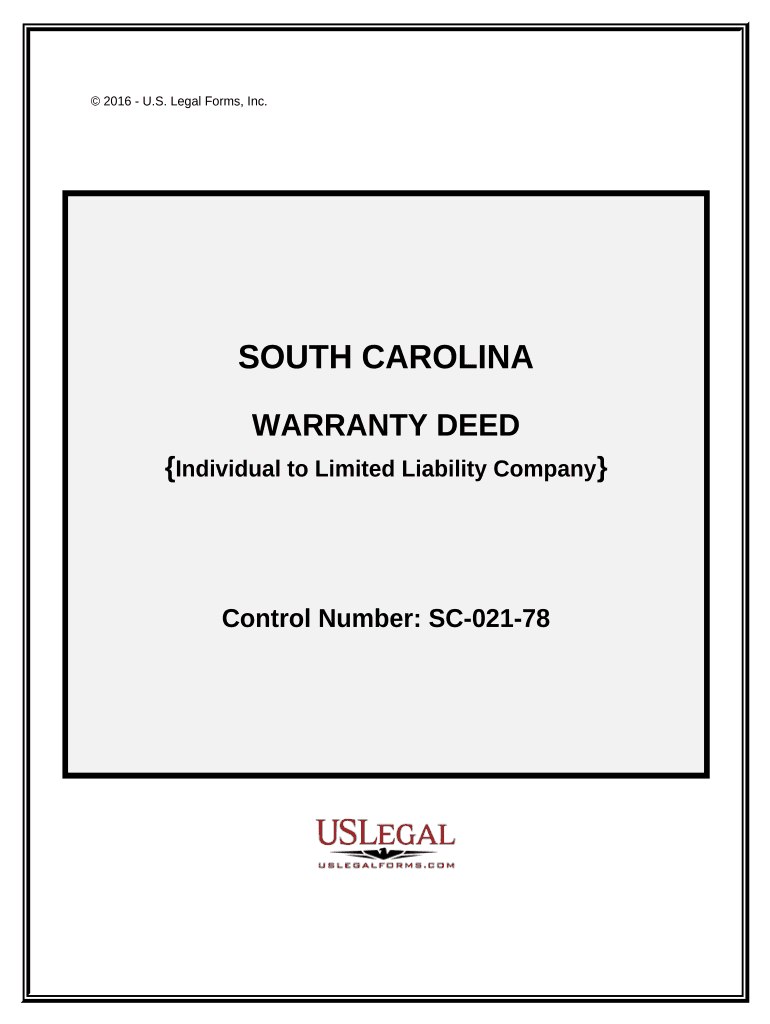
Sc Warranty Deed Form


What is the SC Warranty Deed
The South Carolina warranty deed is a legal document used to transfer property ownership from one party to another. This deed provides a guarantee from the seller, or grantor, to the buyer, or grantee, that the property is free from any claims or liens, except those specifically stated in the deed. It assures the buyer that the grantor holds clear title to the property and has the right to sell it. This type of deed is often preferred in real estate transactions due to its comprehensive protection for the buyer.
How to Use the SC Warranty Deed
To utilize the South Carolina warranty deed, the involved parties must first complete the document with accurate information. This includes the names of the grantor and grantee, a legal description of the property, and any specific terms or conditions of the sale. Once filled out, the deed must be signed by the grantor in the presence of a notary public. After notarization, the deed should be filed with the local county recorder's office to ensure it is officially recorded and recognized by law.
Steps to Complete the SC Warranty Deed
Completing the South Carolina warranty deed involves several key steps:
- Gather necessary information about the property, including its legal description.
- Fill in the names of the grantor and grantee accurately.
- Include any specific terms or conditions related to the transfer.
- Sign the deed in front of a notary public to validate the document.
- File the completed deed with the county recorder's office for official recording.
Legal Use of the SC Warranty Deed
The South Carolina warranty deed is legally binding once it is signed and notarized. It is essential to comply with state laws regarding property transfers to ensure the deed's validity. This includes adhering to specific requirements for notarization and recording. Legal use of the deed protects both the buyer and seller by establishing clear ownership and providing recourse in case of disputes over title issues.
Key Elements of the SC Warranty Deed
Several key elements must be included in a South Carolina warranty deed to ensure its effectiveness:
- The full names and addresses of the grantor and grantee.
- A precise legal description of the property being transferred.
- A statement of warranty, assuring the grantee of clear title.
- Signatures of the grantor and a notary public.
- The date of the transaction.
State-Specific Rules for the SC Warranty Deed
South Carolina has specific regulations governing the use of warranty deeds. These include requirements for notarization and the necessity of filing the deed with the appropriate county office. It is crucial for parties involved in property transactions to familiarize themselves with these rules to ensure compliance and avoid potential legal issues. Additionally, understanding local laws regarding property transfers can provide further protection and clarity during the transaction process.
Quick guide on how to complete sc warranty deed 497325572
Effortlessly Prepare Sc Warranty Deed on Any Device
Managing documents online has garnered increased popularity among businesses and individuals. It offers an ideal environmentally friendly substitute for traditional printed and signed files, as you can easily access the correct form and securely store it online. airSlate SignNow equips you with all the necessary tools to swiftly create, modify, and eSign your documents without any holdups. Handle Sc Warranty Deed on any platform using airSlate SignNow apps for Android or iOS and simplify your document-related activities today.
Edit and eSign Sc Warranty Deed with Ease
- Find Sc Warranty Deed and click Get Form to begin.
- Take advantage of the tools we provide to fill out your document.
- Emphasize important sections of the documents or redact sensitive information using the tools that airSlate SignNow specifically offers for this purpose.
- Create your eSignature with the Sign feature, which is completed in seconds and carries the same legal weight as a traditional ink signature.
- Review the information and click on the Done button to finalize your changes.
- Choose how you want to send your form, whether by email, SMS, or invite link, or download it to your computer.
Eliminate concerns about lost or misplaced files, tedious form navigation, or mistakes that require new document copies to be printed. airSlate SignNow fulfills all your document management needs in just a few clicks from any device you prefer. Modify and eSign Sc Warranty Deed and ensure excellent communication at any stage of the form preparation process with airSlate SignNow.
Create this form in 5 minutes or less
Create this form in 5 minutes!
People also ask
-
What is an SC warranty deed?
An SC warranty deed is a legal document used in South Carolina to transfer ownership of real property. It guarantees that the property title is clear and free of liens, providing assurance to the buyer regarding their ownership rights.
-
How can airSlate SignNow help with creating an SC warranty deed?
AirSlate SignNow enables users to easily prepare and customize an SC warranty deed through its user-friendly platform. With various templates and guided workflows, you can ensure that all necessary details are included and compliant with South Carolina laws.
-
What are the costs associated with using airSlate SignNow for SC warranty deeds?
AirSlate SignNow offers affordable pricing plans that are designed to fit different business needs. Users can select from monthly or annual subscriptions, making it a cost-effective solution for managing SC warranty deeds and other document transactions.
-
Are there any integrations available with airSlate SignNow for SC warranty deeds?
Yes, airSlate SignNow offers various integrations with popular platforms such as Google Drive, Dropbox, and more. These integrations streamline the process of managing and executing SC warranty deeds, allowing for easy document access and storage.
-
What features does airSlate SignNow provide for handling SC warranty deeds?
AirSlate SignNow provides features such as electronic signing, secure document storage, and template creation specifically for SC warranty deeds. These features ensure that users can handle their real estate transactions efficiently and securely.
-
Is airSlate SignNow secure for managing SC warranty deeds?
Absolutely. AirSlate SignNow prioritizes security with encryption and compliance to ensure the confidentiality of your SC warranty deeds. Your documents are protected at every stage, giving you peace of mind when executing important transactions.
-
Can multiple parties eSign an SC warranty deed using airSlate SignNow?
Yes, airSlate SignNow allows multiple parties to eSign an SC warranty deed in a collaborative and streamlined process. This is ideal for real estate transactions where several individuals need to provide their signatures.
Get more for Sc Warranty Deed
Find out other Sc Warranty Deed
- How To Integrate Sign in Banking
- How To Use Sign in Banking
- Help Me With Use Sign in Banking
- Can I Use Sign in Banking
- How Do I Install Sign in Banking
- How To Add Sign in Banking
- How Do I Add Sign in Banking
- How Can I Add Sign in Banking
- Can I Add Sign in Banking
- Help Me With Set Up Sign in Government
- How To Integrate eSign in Banking
- How To Use eSign in Banking
- How To Install eSign in Banking
- How To Add eSign in Banking
- How To Set Up eSign in Banking
- How To Save eSign in Banking
- How To Implement eSign in Banking
- How To Set Up eSign in Construction
- How To Integrate eSign in Doctors
- How To Use eSign in Doctors