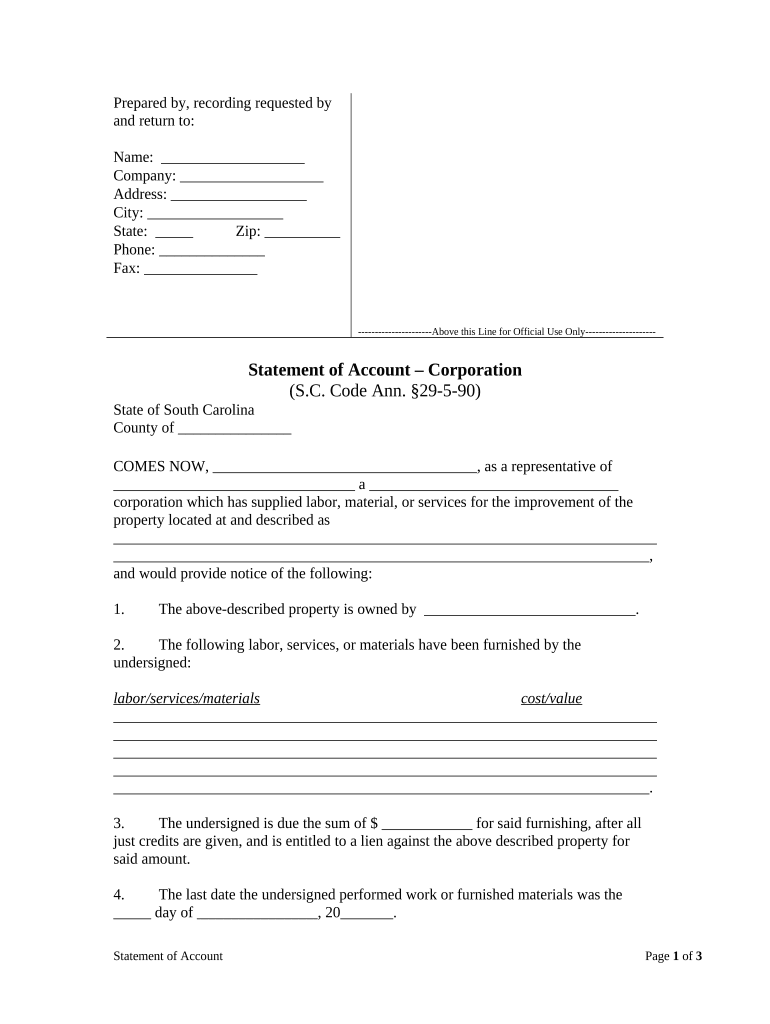
South Carolina Corporation Form


What is the South Carolina Corporation Form
The South Carolina Corporation Form is a legal document required for businesses looking to establish a corporation in the state of South Carolina. This form serves as the official application to create a corporation, outlining essential details about the business, such as its name, purpose, registered agent, and the number of shares authorized. Completing this form is a crucial step in ensuring that the corporation is recognized by the state and can operate legally.
How to use the South Carolina Corporation Form
Using the South Carolina Corporation Form involves several steps to ensure accurate completion and submission. First, gather all necessary information, including the corporation's name, business address, and details about the directors and officers. Next, fill out the form with the required information, ensuring that all sections are completed accurately. Once the form is filled out, it can be submitted online, by mail, or in person, depending on the preferred method of filing.
Steps to complete the South Carolina Corporation Form
Completing the South Carolina Corporation Form requires careful attention to detail. Follow these steps:
- Choose a unique name for your corporation that complies with state regulations.
- Provide the principal office address and the registered agent's information.
- List the names and addresses of the initial directors and officers.
- Specify the number of shares the corporation is authorized to issue.
- Review the completed form for accuracy before submission.
Legal use of the South Carolina Corporation Form
The South Carolina Corporation Form must be used in accordance with state laws to ensure its legal validity. This includes adhering to naming conventions, filing deadlines, and providing accurate information about the corporation's structure. Failure to comply with these regulations may result in delays or rejection of the application, impacting the corporation's ability to operate legally.
Key elements of the South Carolina Corporation Form
Several key elements must be included in the South Carolina Corporation Form for it to be valid. These include:
- The corporation's name, which must be distinguishable from existing entities.
- The purpose of the corporation, which can be general or specific.
- Information about the registered agent, including their name and address.
- The number of shares the corporation is authorized to issue, along with their par value.
Form Submission Methods (Online / Mail / In-Person)
The South Carolina Corporation Form can be submitted through various methods. Businesses may choose to file online through the South Carolina Secretary of State's website, which often provides a quicker processing time. Alternatively, the form can be mailed to the appropriate office or submitted in person. Each method has its own processing times and requirements, so it is essential to choose the one that best suits the business's needs.
Quick guide on how to complete south carolina corporation form
Prepare South Carolina Corporation Form with ease on any device
Digital document management has become increasingly popular among businesses and individuals. It offers an ideal environmentally friendly alternative to traditional printed and signed papers, allowing you to locate the appropriate form and securely store it online. airSlate SignNow equips you with all the necessary tools to create, edit, and eSign your documents swiftly without delays. Manage South Carolina Corporation Form on any platform with the airSlate SignNow Android or iOS applications and enhance any document-driven process today.
The simplest way to edit and eSign South Carolina Corporation Form effortlessly
- Obtain South Carolina Corporation Form and select Get Form to begin.
- Utilize the tools we offer to fill out your document.
- Emphasize relevant sections of the documents or redact sensitive information with tools that airSlate SignNow provides specifically for that purpose.
- Generate your signature using the Sign tool, which takes only seconds and carries the same legal validity as a conventional wet ink signature.
- Review the information and click on the Done button to save your modifications.
- Select how you wish to share your form, whether by email, text message (SMS), invite link, or download to your PC.
Eliminate concerns about lost or misfiled documents, tedious form searches, or errors that necessitate printing new copies. airSlate SignNow fulfills all your document management needs in just a few clicks from your preferred device. Edit and eSign South Carolina Corporation Form and ensure excellent communication at every stage of your document preparation process with airSlate SignNow.
Create this form in 5 minutes or less
Create this form in 5 minutes!
People also ask
-
What is a South Carolina corporation form?
The South Carolina corporation form is a legal document required to establish a corporation in South Carolina. This form outlines essential information about your corporation, including its name, purpose, and registered agent. Completing the South Carolina corporation form is a crucial step in ensuring compliance with state regulations.
-
How do I complete the South Carolina corporation form?
To complete the South Carolina corporation form, gather necessary information about your business, such as its name, purpose, and shareholder details. You can fill out the form online through the South Carolina Secretary of State's website or use services like airSlate SignNow for a streamlined process. Ensuring accuracy in this form is vital for successful incorporation.
-
What are the fees associated with filing a South Carolina corporation form?
Filing a South Carolina corporation form generally involves a registration fee, which varies based on the type of corporation you establish. Ensure to check the South Carolina Secretary of State's website for the most current fees. Utilizing airSlate SignNow can help you manage these costs by streamlining the filing process.
-
What benefits do I gain from using airSlate SignNow for my South Carolina corporation form?
Using airSlate SignNow to complete your South Carolina corporation form offers several benefits, including an easy-to-use interface and efficient document management. You can eSign documents securely, track your submissions, and ensure compliance with legal requirements. This convenience makes starting your business in South Carolina hassle-free.
-
Can I save my South Carolina corporation form using airSlate SignNow?
Yes, airSlate SignNow allows you to save your South Carolina corporation form directly in your account for future reference. This feature enables you to make edits, track changes, and access your documents whenever needed. It ensures that you have all the necessary materials at your fingertips.
-
Does airSlate SignNow integrate with other tools for filing the South Carolina corporation form?
Yes, airSlate SignNow offers integration with various popular tools that can simplify the process of filing the South Carolina corporation form. This includes accounting software and project management tools, allowing for seamless workflow and collaboration. Such integrations can enhance efficiency when managing your business documentation.
-
What is the processing time for the South Carolina corporation form?
The processing time for the South Carolina corporation form can vary, but it typically ranges from a few days to several weeks. To expedite the process, ensure your form is complete and accurate before submission. Using airSlate SignNow can help you avoid common mistakes that may delay processing.
Get more for South Carolina Corporation Form
- Sellers mandatory disclosure statement california form
- Proof of miscarriage form
- Offer to buy real estate and acceptance nai legrand amp company form
- Blank baby shower invitations form
- Prenatal medical history form
- 6ct cross stitch graph form
- Cpl application rivington form
- Download eapis passenger information worksheet
Find out other South Carolina Corporation Form
- How Do I eSignature Michigan Charity Presentation
- How Do I eSignature Pennsylvania Car Dealer Document
- How To eSignature Pennsylvania Charity Presentation
- Can I eSignature Utah Charity Document
- How Do I eSignature Utah Car Dealer Presentation
- Help Me With eSignature Wyoming Charity Presentation
- How To eSignature Wyoming Car Dealer PPT
- How To eSignature Colorado Construction PPT
- How To eSignature New Jersey Construction PDF
- How To eSignature New York Construction Presentation
- How To eSignature Wisconsin Construction Document
- Help Me With eSignature Arkansas Education Form
- Can I eSignature Louisiana Education Document
- Can I eSignature Massachusetts Education Document
- Help Me With eSignature Montana Education Word
- How To eSignature Maryland Doctors Word
- Help Me With eSignature South Dakota Education Form
- How Can I eSignature Virginia Education PDF
- How To eSignature Massachusetts Government Form
- How Can I eSignature Oregon Government PDF