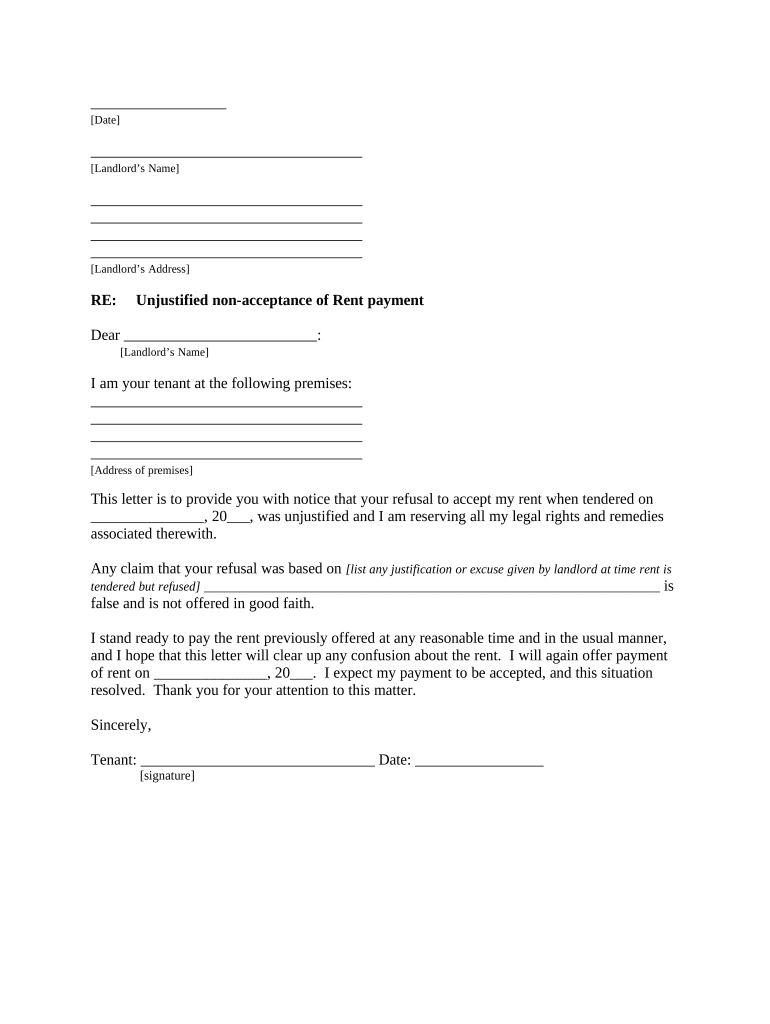
Tenant Notice Rent Form


Understanding the Tenant Notice Rent
The Tenant Notice Rent is a crucial document that landlords in South Carolina use to communicate important information regarding rent payments to tenants. This notice typically outlines the amount due, the payment deadline, and any penalties for late payments. It serves as a formal reminder for tenants to fulfill their rental obligations, ensuring that both parties are aware of their rights and responsibilities under the lease agreement.
Steps to Complete the Tenant Notice Rent
Completing the Tenant Notice Rent involves several straightforward steps to ensure clarity and compliance with state regulations. First, gather all necessary information, including the tenant's name, property address, and the specific rent amount due. Next, clearly state the payment deadline and any late fees that may apply. It is essential to sign and date the notice to validate its authenticity. Finally, deliver the notice to the tenant in a manner that provides proof of receipt, such as via certified mail or personal delivery.
Key Elements of the Tenant Notice Rent
To be effective, the Tenant Notice Rent should include several key elements. These include:
- Tenant's Name: Clearly identify the tenant receiving the notice.
- Property Address: Specify the location of the rental property.
- Rent Amount Due: State the exact amount the tenant is required to pay.
- Payment Deadline: Indicate the date by which the rent must be paid.
- Late Fees: Detail any penalties for late payments, if applicable.
- Landlord's Signature: Include the signature of the landlord or authorized agent.
Legal Use of the Tenant Notice Rent
The Tenant Notice Rent is legally recognized in South Carolina as a formal communication tool between landlords and tenants. It is essential that the notice complies with state laws regarding rental agreements and eviction processes. By providing this notice, landlords fulfill their obligation to inform tenants of their rent responsibilities, which can prevent potential disputes and legal issues down the line.
State-Specific Rules for the Tenant Notice Rent
In South Carolina, specific rules govern the use of the Tenant Notice Rent. Landlords must adhere to the state's rental laws, including the proper timing of notices and the format required. For instance, landlords are typically required to provide a written notice at least five days before any legal action can be taken for non-payment of rent. Understanding these rules is vital for landlords to ensure compliance and protect their rights.
How to Use the Tenant Notice Rent
Using the Tenant Notice Rent effectively involves more than just filling out a form. Landlords should ensure that the notice is delivered promptly and documented appropriately. This may include keeping a copy for their records and obtaining confirmation of receipt from the tenant. Additionally, landlords should be prepared to discuss the notice with tenants, addressing any questions or concerns they may have regarding their rental obligations.
Quick guide on how to complete tenant notice rent 497325652
Complete Tenant Notice Rent effortlessly on any device
Web-based document management has surged in popularity among businesses and individuals alike. It serves as an ideal environmentally friendly substitute for conventionally printed and signed documents, allowing you to obtain the necessary form and securely archive it online. airSlate SignNow equips you with all the tools required to create, modify, and electronically sign your documents promptly. Manage Tenant Notice Rent on any device with airSlate SignNow's Android or iOS applications and simplify your document-related tasks today.
The easiest way to edit and eSign Tenant Notice Rent without any hassle
- Find Tenant Notice Rent and click on Get Form to initiate.
- Utilize the tools we offer to complete your document.
- Emphasize signNow sections of your documents or obscure sensitive information using tools specifically designed by airSlate SignNow for this purpose.
- Create your signature with the Sign feature, which takes mere seconds and carries the same legal validity as a conventional wet ink signature.
- Verify the details and click on the Done button to save your modifications.
- Choose your preferred method to share your form, via email, SMS, or invite link, or download it to your computer.
Say goodbye to lost or misplaced documents, tedious form searches, or mistakes that necessitate printing new document copies. airSlate SignNow meets your document management needs with just a few clicks from any device you choose. Edit and eSign Tenant Notice Rent and guarantee exceptional communication throughout your form preparation process with airSlate SignNow.
Create this form in 5 minutes or less
Create this form in 5 minutes!
People also ask
-
What is the role of airSlate SignNow for SC tenant landlord agreements?
airSlate SignNow simplifies the process of managing SC tenant landlord agreements by allowing you to create, sign, and send essential documents electronically. This ensures that all parties can complete transactions efficiently and securely, reducing the time spent on paperwork.
-
Are there specific features of airSlate SignNow that benefit SC tenant landlords?
Yes, airSlate SignNow offers features tailored for SC tenant landlords, including customizable document templates and real-time status tracking. These features help landlords streamline the rental process and maintain organized records of all transactions.
-
How does pricing work for SC tenant landlords using airSlate SignNow?
airSlate SignNow offers tiered pricing plans that cater to different needs of SC tenant landlords. Each plan includes features such as unlimited document signing and integrations, ensuring that you receive the best value for your investment.
-
Can I integrate airSlate SignNow with other tools for managing SC tenant landlord tasks?
Absolutely! airSlate SignNow integrates with popular applications like Google Drive, Dropbox, and more, making it easier for SC tenant landlords to manage documents across their existing workflows. This integration enhances efficiency and collaboration for property management tasks.
-
What are the benefits of using airSlate SignNow for SC tenant landlord transactions?
The primary benefits include increased speed, reduced paperwork, and enhanced security for SC tenant landlord transactions. With airSlate SignNow, you can efficiently handle document signing and ensure compliance, all while providing a user-friendly experience for tenants.
-
Is airSlate SignNow secure for SC tenant landlord documentation?
Yes, airSlate SignNow prioritizes security with features such as encryption and secure storage for SC tenant landlord documentation. This ensures that your sensitive rental agreements and personal information are protected from unauthorized access.
-
How user-friendly is airSlate SignNow for SC tenant landlords who are not tech-savvy?
airSlate SignNow is designed with user-friendliness in mind, making it accessible for SC tenant landlords regardless of their technical expertise. The intuitive interface guides you through the document signing process step by step, ensuring a smooth experience.
Get more for Tenant Notice Rent
Find out other Tenant Notice Rent
- Electronic signature Idaho Insurance Letter Of Intent Free
- How To Electronic signature Idaho Insurance POA
- Can I Electronic signature Illinois Insurance Last Will And Testament
- Electronic signature High Tech PPT Connecticut Computer
- Electronic signature Indiana Insurance LLC Operating Agreement Computer
- Electronic signature Iowa Insurance LLC Operating Agreement Secure
- Help Me With Electronic signature Kansas Insurance Living Will
- Electronic signature Insurance Document Kentucky Myself
- Electronic signature Delaware High Tech Quitclaim Deed Online
- Electronic signature Maine Insurance Quitclaim Deed Later
- Electronic signature Louisiana Insurance LLC Operating Agreement Easy
- Electronic signature West Virginia Education Contract Safe
- Help Me With Electronic signature West Virginia Education Business Letter Template
- Electronic signature West Virginia Education Cease And Desist Letter Easy
- Electronic signature Missouri Insurance Stock Certificate Free
- Electronic signature Idaho High Tech Profit And Loss Statement Computer
- How Do I Electronic signature Nevada Insurance Executive Summary Template
- Electronic signature Wisconsin Education POA Free
- Electronic signature Wyoming Education Moving Checklist Secure
- Electronic signature North Carolina Insurance Profit And Loss Statement Secure