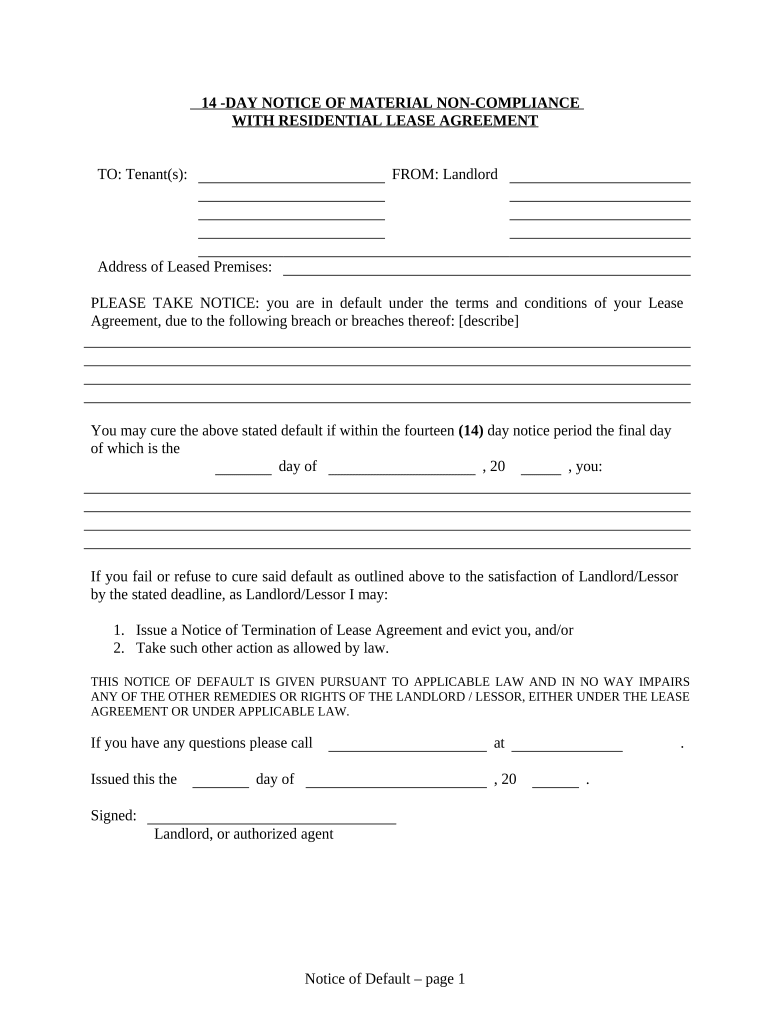
South Carolina 14 Day Notice Form


What is the South Carolina 14 Day Notice
The South Carolina 14 Day Notice is a legal document used by landlords to inform tenants of a breach in their rental agreement, typically related to non-payment of rent. This notice provides the tenant with a fourteen-day period to either rectify the issue or face potential eviction proceedings. It is an essential step in the eviction process, ensuring that landlords comply with state laws while protecting their rights. The notice must be clear and concise, outlining the specific reasons for the notice and the actions required from the tenant.
How to use the South Carolina 14 Day Notice
Using the South Carolina 14 Day Notice involves several key steps. First, the landlord must complete the notice, detailing the breach of the rental agreement. Next, the notice should be delivered to the tenant, which can be done through personal delivery, certified mail, or posting it on the rental property. It is crucial to keep a copy of the notice for the landlord's records. If the tenant fails to respond or remedy the situation within the fourteen days, the landlord may proceed with eviction proceedings in accordance with state law.
Steps to complete the South Carolina 14 Day Notice
Completing the South Carolina 14 Day Notice requires attention to detail. Follow these steps:
- Identify the breach: Clearly state the reason for the notice, such as non-payment of rent.
- Fill out the notice: Include the tenant's name, address, and the specific details of the breach.
- Specify the remedy: Indicate what the tenant must do to resolve the issue, such as paying overdue rent.
- Set a deadline: Clearly state that the tenant has fourteen days to respond or remedy the breach.
- Sign and date: The landlord must sign and date the notice to validate it.
Legal use of the South Carolina 14 Day Notice
The legal use of the South Carolina 14 Day Notice is governed by state laws that dictate the eviction process. The notice must comply with the South Carolina Residential Landlord and Tenant Act, ensuring that it is properly formatted and delivered. Failure to adhere to these legal requirements can result in delays or dismissal of eviction proceedings. It is advisable for landlords to familiarize themselves with these laws or consult a legal professional to ensure compliance.
Key elements of the South Carolina 14 Day Notice
Key elements of the South Carolina 14 Day Notice include:
- Tenant information: Full name and address of the tenant.
- Landlord information: Full name and contact information of the landlord.
- Description of the breach: Specific details regarding the violation of the rental agreement.
- Timeframe for remedy: Clear indication that the tenant has fourteen days to resolve the issue.
- Signature: The landlord's signature and the date of issuance.
State-specific rules for the South Carolina 14 Day Notice
State-specific rules for the South Carolina 14 Day Notice require landlords to follow particular procedures when issuing the notice. The notice must be served in accordance with South Carolina law, ensuring that tenants receive it in a manner that is legally recognized. Additionally, the notice must clearly state the consequences of failing to comply, which may include eviction. Understanding these rules is essential for landlords to protect their rights and ensure a smooth eviction process if necessary.
Quick guide on how to complete south carolina 14 day notice
Complete South Carolina 14 Day Notice with ease on any device
Digital document management has become increasingly popular among businesses and individuals. It offers an ideal eco-friendly substitute for traditional printed and signed papers, as you can acquire the correct form and securely store it online. airSlate SignNow provides you with all the tools needed to create, modify, and electronically sign your documents swiftly without delays. Manage South Carolina 14 Day Notice on any platform using airSlate SignNow's Android or iOS applications and enhance any document-related process today.
The simplest way to modify and electronically sign South Carolina 14 Day Notice effortlessly
- Locate South Carolina 14 Day Notice and then click Get Form to begin.
- Use the tools we provide to complete your form.
- Emphasize pertinent portions of the documents or redact sensitive information with the tools that airSlate SignNow specifically provides for that purpose.
- Create your electronic signature using the Sign tool, which takes seconds and holds the same legal validity as a conventional wet ink signature.
- Review all the information and then click on the Done button to save your changes.
- Choose how you want to send your form, whether by email, SMS, or invitation link, or download it to your computer.
Forget about lost or misplaced documents, tedious form searching, or mistakes that necessitate printing new document copies. airSlate SignNow fulfills your document management needs in just a few clicks from any device of your choice. Modify and electronically sign South Carolina 14 Day Notice and ensure excellent communication at every stage of your form preparation process with airSlate SignNow.
Create this form in 5 minutes or less
Create this form in 5 minutes!
People also ask
-
What is the sc 14 day trial offered by airSlate SignNow?
The sc 14 day trial is a special offer from airSlate SignNow that allows users to explore the full features of the eSign solution without any commitment. During this trial, you can send and sign documents, test integrations, and access customer support to ensure you experience the platform fully. This trial is perfect for businesses looking to evaluate the service before making a decision.
-
How much does the airSlate SignNow service cost after the sc 14 day trial?
After the sc 14 day trial, airSlate SignNow offers flexible pricing plans designed to fit various business needs. The pricing typically starts at an affordable monthly rate, with options for additional features and multiple users. This ensures that you can find a plan that works for your budget while enjoying the benefits of a reliable eSigning solution.
-
What features are included in the sc 14 day trial of airSlate SignNow?
The sc 14 day trial includes access to all essential features of airSlate SignNow, such as document templates, customizable workflows, and advanced eSignature capabilities. Throughout the trial, you can also explore integrations with popular applications to streamline your document management process. This comprehensive access helps you determine how well the service fits your specific business requirements.
-
Can I integrate airSlate SignNow with other applications during the sc 14 day trial?
Yes, during the sc 14 day trial, you can test out various integrations with popular platforms like Dropbox, Google Drive, and Salesforce. These integrations can enhance your workflow and allow for seamless document management across your existing systems. This feature is particularly beneficial for businesses looking to create a more efficient process.
-
What are the benefits of using airSlate SignNow after the sc 14 day trial?
After the sc 14 day trial, businesses can continue to enjoy numerous benefits of using airSlate SignNow, including faster turnaround times for document signing and improved compliance. The platform's user-friendly interface makes it easy for both senders and signers, reducing the learning curve. Additionally, the security features ensure that your documents remain confidential and protected.
-
Can I cancel my airSlate SignNow subscription after the sc 14 day trial?
Yes, you can cancel your airSlate SignNow subscription at any time after the sc 14 day trial. There are no hidden fees or long-term contracts, allowing you the flexibility to manage your subscription according to your needs. This satisfaction guarantee gives you peace of mind as you explore the platform.
-
Is customer support available during the sc 14 day trial of airSlate SignNow?
Absolutely! During the sc 14 day trial, airSlate SignNow provides comprehensive customer support through various channels, including live chat and email assistance. This ensures that you can get help with any questions or issues you may encounter as you explore the platform's features. The support team is committed to ensuring your trial experience is smooth and informative.
Get more for South Carolina 14 Day Notice
- Book out sheet form
- Travel award redemption form mabuhay miles
- Florida employment application 2014 2019 form
- Addendum to rental or lease agreement california civil code 1962c firsttuesday form
- Em 385 1 1 form
- Activity hazard analysis form
- Document general ontario form
- Notice of appeal from trial court rule 5a6 virginia courts state va form
Find out other South Carolina 14 Day Notice
- Electronic signature Maine Legal Agreement Online
- Electronic signature Maine Legal Quitclaim Deed Online
- Electronic signature Missouri Non-Profit Affidavit Of Heirship Online
- Electronic signature New Jersey Non-Profit Business Plan Template Online
- Electronic signature Massachusetts Legal Resignation Letter Now
- Electronic signature Massachusetts Legal Quitclaim Deed Easy
- Electronic signature Minnesota Legal LLC Operating Agreement Free
- Electronic signature Minnesota Legal LLC Operating Agreement Secure
- Electronic signature Louisiana Life Sciences LLC Operating Agreement Now
- Electronic signature Oregon Non-Profit POA Free
- Electronic signature South Dakota Non-Profit Business Plan Template Now
- Electronic signature South Dakota Non-Profit Lease Agreement Template Online
- Electronic signature Legal Document Missouri Online
- Electronic signature Missouri Legal Claim Online
- Can I Electronic signature Texas Non-Profit Permission Slip
- Electronic signature Missouri Legal Rental Lease Agreement Simple
- Electronic signature Utah Non-Profit Cease And Desist Letter Fast
- Electronic signature Missouri Legal Lease Agreement Template Free
- Electronic signature Non-Profit PDF Vermont Online
- Electronic signature Non-Profit PDF Vermont Computer