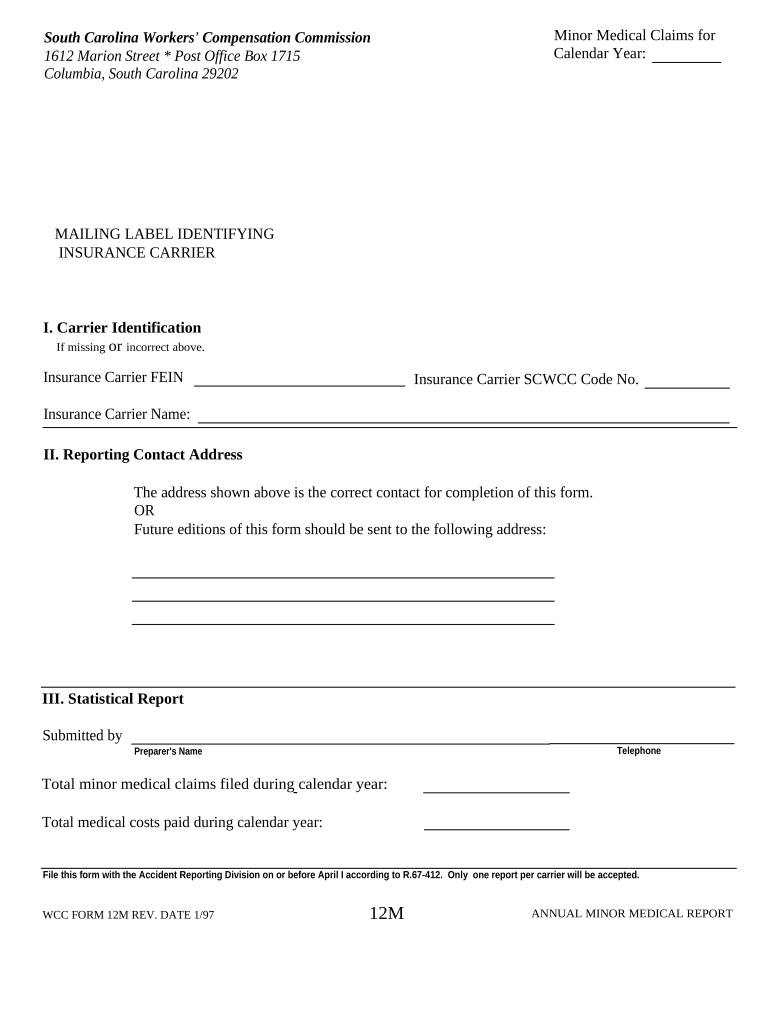
Sc Compensation Form


What is the South Carolina Compensation Form
The South Carolina Compensation Form is a crucial document used for reporting workers' compensation information in the state of South Carolina. This form is designed to ensure that employers comply with state regulations regarding employee compensation and benefits. It serves as a formal declaration of the compensation provided to employees who have been injured or have suffered an illness related to their work. Understanding this form is essential for both employers and employees to navigate the complexities of workers' compensation claims.
How to Use the South Carolina Compensation Form
Using the South Carolina Compensation Form involves several steps to ensure accurate reporting and compliance with state laws. Employers must first gather all necessary information related to the injured employee, including details about the incident, medical treatment, and compensation amounts. Once the information is compiled, it should be entered into the form accurately. After completing the form, employers must submit it to the appropriate state agency, ensuring that all deadlines are met to avoid penalties.
Steps to Complete the South Carolina Compensation Form
Completing the South Carolina Compensation Form requires careful attention to detail. Follow these steps for successful completion:
- Gather all relevant information about the employee and the incident.
- Fill out the form with accurate details, including dates, compensation amounts, and medical information.
- Review the completed form for any errors or omissions.
- Submit the form to the designated state agency by the specified deadline.
Legal Use of the South Carolina Compensation Form
The legal use of the South Carolina Compensation Form is governed by state laws that outline the requirements for workers' compensation reporting. This form must be completed and submitted in accordance with the South Carolina Workers' Compensation Act. Proper use of the form ensures that employers fulfill their legal obligations, while also protecting the rights of employees to receive compensation for work-related injuries or illnesses.
Filing Deadlines / Important Dates
Timely filing of the South Carolina Compensation Form is critical to avoid penalties and ensure compliance. Employers must be aware of specific deadlines, which may vary based on the nature of the claim. Generally, the form should be submitted within a certain number of days following the incident or injury. It is advisable to consult the latest state guidelines to confirm the exact deadlines applicable to each case.
Required Documents
When completing the South Carolina Compensation Form, several documents may be required to support the claim. These documents typically include:
- Medical reports detailing the employee's condition.
- Incident reports outlining the circumstances of the injury.
- Proof of wages or compensation amounts to be reported.
Having these documents ready will facilitate a smoother completion process and ensure that all necessary information is provided.
Quick guide on how to complete sc compensation form
Complete Sc Compensation Form effortlessly on any device
Web-based document management has gained traction among organizations and individuals. It offers an excellent eco-friendly substitute for traditional printed and signed documents, allowing you to access the necessary form and securely store it online. airSlate SignNow provides all the resources needed to create, modify, and electronically sign your documents promptly without holdups. Manage Sc Compensation Form on any platform using airSlate SignNow's Android or iOS applications and streamline any document-related task today.
How to modify and eSign Sc Compensation Form with ease
- Find Sc Compensation Form and click Get Form to begin.
- Utilize the tools we offer to fill out your form.
- Emphasize important sections of your documents or obscure sensitive information with tools specifically provided by airSlate SignNow.
- Create your signature using the Sign tool, which takes just seconds and carries the same legal validity as a conventional wet ink signature.
- Verify the details and click the Done button to save your modifications.
- Select your preferred method of submitting your form, whether by email, text message (SMS), invite link, or download it to your computer.
Eliminate concerns about lost or misplaced documents, tedious form searches, or errors that necessitate the printing of new document copies. airSlate SignNow addresses your document management needs in just a few clicks from your chosen device. Edit and eSign Sc Compensation Form and guarantee exceptional communication at any phase of your form preparation process with airSlate SignNow.
Create this form in 5 minutes or less
Create this form in 5 minutes!
People also ask
-
What is the pricing structure for airSlate SignNow in South Carolina annually?
The pricing for airSlate SignNow in South Carolina annually depends on the specific plan chosen, which offers various features suitable for different business needs. You can opt for monthly or annual billing, with annual subscriptions often providing a cost-saving advantage. For detailed pricing information, visit our pricing page to find the best fit for your South Carolina annual needs.
-
What key features does airSlate SignNow offer for South Carolina businesses?
airSlate SignNow offers a variety of features tailored for South Carolina businesses, including document eSigning, template creation, and secure cloud storage. Our platform is designed to streamline workflows, ensuring that your signings are efficient and legally binding. These features empower you to manage documents effectively throughout your South Carolina annual business operations.
-
How can using airSlate SignNow benefit my South Carolina annual operations?
Using airSlate SignNow can signNowly enhance your South Carolina annual operations by reducing the time and costs associated with document management. The easy-to-use eSigning solution minimizes manual paperwork, accelerates business processes, and improves productivity. By adopting this platform, you can focus more on growing your business in South Carolina.
-
Does airSlate SignNow integrate with other software commonly used in South Carolina?
Yes, airSlate SignNow integrates seamlessly with numerous software applications that are widely used in South Carolina, such as CRM and project management tools. These integrations help create a streamlined workflow, allowing you to manage documents without switching platforms. The flexibility of our integrations makes airSlate SignNow an ideal choice for your South Carolina annual requirements.
-
Is airSlate SignNow compliant with South Carolina regulations?
Absolutely, airSlate SignNow is compliant with South Carolina regulations regarding electronic signatures, ensuring that your documents are valid and enforceable. We adhere to national and local laws to provide a secure and trustworthy eSigning service. This compliance gives South Carolina businesses peace of mind when managing their annual documentation processes.
-
What support options are available for South Carolina users of airSlate SignNow?
For South Carolina users, airSlate SignNow offers a variety of support options including online resources, email support, and live chat assistance. Our dedicated support team is available to help you navigate any challenges, ensuring a seamless experience throughout your South Carolina annual usage. We’re committed to providing excellent service for all our users.
-
Can I customize document templates for use in South Carolina?
Yes, airSlate SignNow allows you to customize document templates to suit your specific needs in South Carolina. This means you can create tailored documents for different scenarios that align with your annual operations. Customizable templates enhance efficiency, ensuring your South Carolina business has the documents it needs to operate smoothly.
Get more for Sc Compensation Form
- Science fair feedback sheet form
- Concert response form
- Scavenger hunt realidades 1 teacher pages form
- California board of accountancy continuing education reporting form
- Florissant update occupancy permit form
- Alabama jail release form
- Auxiliary police application town of pepperell form
- Application for historic landmark designation city of waco texas form
Find out other Sc Compensation Form
- Can I eSignature South Dakota Lawers Document
- Can I eSignature Oklahoma Orthodontists Document
- Can I eSignature Oklahoma Orthodontists Word
- How Can I eSignature Wisconsin Orthodontists Word
- How Do I eSignature Arizona Real Estate PDF
- How To eSignature Arkansas Real Estate Document
- How Do I eSignature Oregon Plumbing PPT
- How Do I eSignature Connecticut Real Estate Presentation
- Can I eSignature Arizona Sports PPT
- How Can I eSignature Wisconsin Plumbing Document
- Can I eSignature Massachusetts Real Estate PDF
- How Can I eSignature New Jersey Police Document
- How Can I eSignature New Jersey Real Estate Word
- Can I eSignature Tennessee Police Form
- How Can I eSignature Vermont Police Presentation
- How Do I eSignature Pennsylvania Real Estate Document
- How Do I eSignature Texas Real Estate Document
- How Can I eSignature Colorado Courts PDF
- Can I eSignature Louisiana Courts Document
- How To Electronic signature Arkansas Banking Document