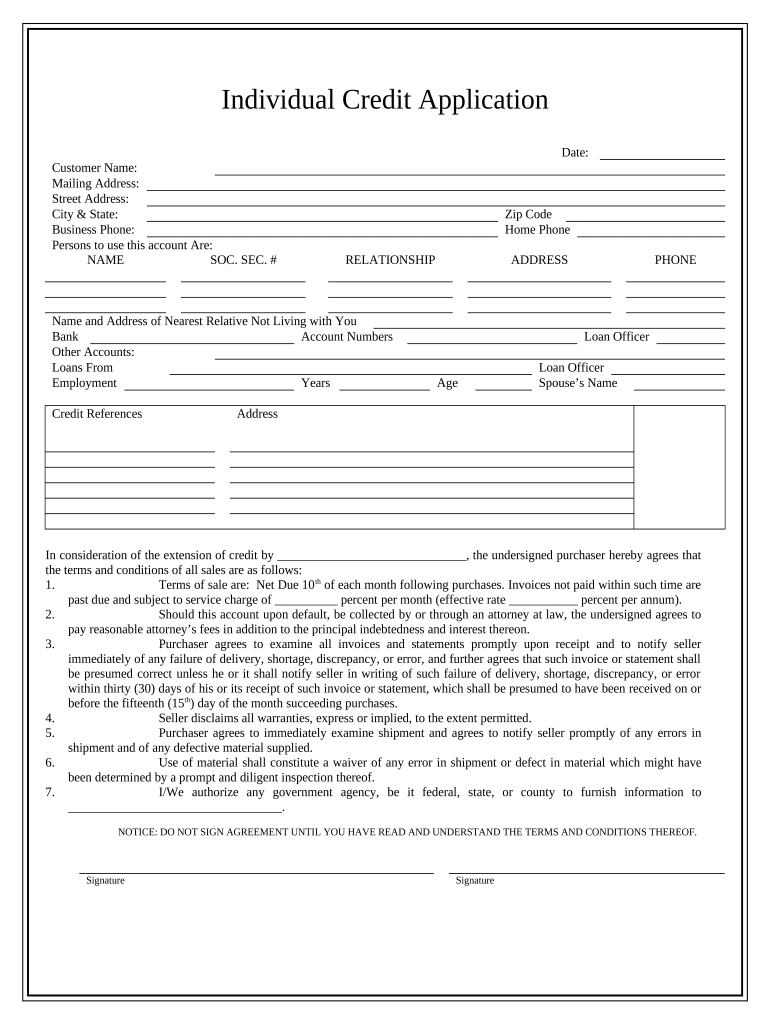
Individual Credit Application South Carolina Form


What is the Individual Credit Application South Carolina
The Individual Credit Application South Carolina is a formal document used by individuals seeking to apply for credit from financial institutions or lenders within the state. This application typically requires personal information, including the applicant's name, address, Social Security number, income details, and employment history. The information provided helps lenders assess the creditworthiness of the applicant, determining eligibility for loans or credit lines. Understanding the purpose and components of this application is essential for anyone looking to secure financing in South Carolina.
Steps to complete the Individual Credit Application South Carolina
Completing the Individual Credit Application South Carolina involves several key steps to ensure that all necessary information is accurately provided. Here are the steps to follow:
- Gather personal information, including identification documents, Social Security number, and proof of income.
- Fill out the application form, ensuring that all fields are completed accurately.
- Review the application for any errors or omissions before submission.
- Submit the application electronically or via mail, depending on the lender's requirements.
- Keep a copy of the submitted application for your records.
Legal use of the Individual Credit Application South Carolina
The legal use of the Individual Credit Application South Carolina is governed by various state and federal regulations. To be considered valid, the application must be filled out truthfully and accurately. Misrepresentation or falsification of information can lead to legal repercussions, including denial of credit or potential fraud charges. Additionally, the application must comply with the Fair Credit Reporting Act (FCRA), which protects consumers' rights regarding their credit information.
Key elements of the Individual Credit Application South Carolina
Understanding the key elements of the Individual Credit Application South Carolina is crucial for successful completion. Some of the essential components include:
- Personal Information: This includes the applicant's full name, address, date of birth, and Social Security number.
- Employment Details: Information about current and previous employment, including job title and income.
- Financial Information: Details about existing debts, assets, and monthly expenses.
- Consent for Credit Check: A section where the applicant authorizes the lender to perform a credit check.
Eligibility Criteria
Eligibility for the Individual Credit Application South Carolina typically depends on several factors, including credit history, income level, and employment status. Lenders may have specific requirements, such as a minimum credit score or a certain debt-to-income ratio. It is advisable for applicants to check their credit reports and ensure they meet the lender's criteria before applying.
Form Submission Methods
The Individual Credit Application South Carolina can be submitted through various methods, depending on the lender's preferences. Common submission methods include:
- Online Submission: Many lenders offer digital applications that can be completed and submitted through their websites.
- Mail: Applicants can print the completed form and send it via postal mail to the lender's designated address.
- In-Person: Some institutions may allow applicants to submit their forms in person at a local branch.
Quick guide on how to complete individual credit application south carolina
Prepare Individual Credit Application South Carolina with ease on any device
Web-based document management has gained traction among businesses and individuals alike. It serves as an ideal environmentally friendly alternative to conventional printed and signed documents, allowing you to locate the right form and securely store it online. airSlate SignNow equips you with all the tools necessary to create, modify, and eSign your documents swiftly without unnecessary holdups. Manage Individual Credit Application South Carolina on any device using the airSlate SignNow Android or iOS applications and enhance any document-driven process today.
How to modify and eSign Individual Credit Application South Carolina effortlessly
- Obtain Individual Credit Application South Carolina and click on Get Form to begin.
- Utilize the tools we provide to fill out your document.
- Emphasize important sections of your documents or obscure sensitive information with tools that airSlate SignNow offers specifically for that purpose.
- Generate your signature using the Sign feature, which takes mere seconds and holds the same legal authority as a traditional wet ink signature.
- Review all the information and click on the Done button to finalize your changes.
- Choose how you wish to send your form: through email, SMS, an invitation link, or download it to your computer.
Put an end to lost or misplaced files, tedious form searching, and mistakes that require printing new document copies. airSlate SignNow meets all your document management needs in just a few clicks from any device you prefer. Edit and eSign Individual Credit Application South Carolina and ensure excellent communication at every stage of your form preparation with airSlate SignNow.
Create this form in 5 minutes or less
Create this form in 5 minutes!
People also ask
-
What is an Individual Credit Application South Carolina?
An Individual Credit Application South Carolina is a form that individuals fill out to apply for credit. This application typically includes personal and financial information necessary for lenders to assess creditworthiness.
-
How can airSlate SignNow help with submitting an Individual Credit Application South Carolina?
airSlate SignNow simplifies the process of submitting an Individual Credit Application South Carolina by allowing you to eSign and send documents securely online. This streamlines the application process, making it faster and more efficient for you.
-
What features does airSlate SignNow offer for the Individual Credit Application South Carolina?
airSlate SignNow offers features such as customizable templates, real-time tracking, and secure eSigning for the Individual Credit Application South Carolina. These features help ensure that your application is completed accurately and submitted on time.
-
Is there a cost associated with using airSlate SignNow for my Individual Credit Application South Carolina?
Yes, there is a cost associated with using airSlate SignNow, but it is designed to be a cost-effective solution for submitting your Individual Credit Application South Carolina. Pricing plans are tailored to meet different needs, ensuring you find the best option for your requirements.
-
What benefits can I expect from using airSlate SignNow to complete my Individual Credit Application South Carolina?
Using airSlate SignNow for your Individual Credit Application South Carolina offers benefits like improved efficiency and reduced turnaround time. You can easily manage documents, secure your information, and track the status of your application in real-time.
-
Can I integrate airSlate SignNow with other software for my Individual Credit Application South Carolina?
Yes, airSlate SignNow supports various integrations that can enhance your workflow for the Individual Credit Application South Carolina. Integrations with popular CRM and document management systems enable seamless data transfer and improve overall efficiency.
-
How secure is the Individual Credit Application South Carolina process with airSlate SignNow?
The Individual Credit Application South Carolina process with airSlate SignNow is highly secure, as we implement encryption and adhere to strict privacy standards. Your personal and financial data is protected throughout the signing and submission process.
Get more for Individual Credit Application South Carolina
- Jc 1636 consent to termination of parental rights affidavit wicourts form
- Health ny form
- Motion for extension of time to pay fine requ te pr sent e en vue d haldimandcounty on form
- Da form 3355 dec 2015
- Ca tourism form
- English recommendation form
- Child support guidelines worksheet cjd 304 massgov mass form
- Quilt show entry form shipshewana quilt festival webflow
Find out other Individual Credit Application South Carolina
- eSignature Kansas Legal Separation Agreement Online
- eSignature Georgia Lawers Cease And Desist Letter Now
- eSignature Maryland Legal Quitclaim Deed Free
- eSignature Maryland Legal Lease Agreement Template Simple
- eSignature North Carolina Legal Cease And Desist Letter Safe
- How Can I eSignature Ohio Legal Stock Certificate
- How To eSignature Pennsylvania Legal Cease And Desist Letter
- eSignature Oregon Legal Lease Agreement Template Later
- Can I eSignature Oregon Legal Limited Power Of Attorney
- eSignature South Dakota Legal Limited Power Of Attorney Now
- eSignature Texas Legal Affidavit Of Heirship Easy
- eSignature Utah Legal Promissory Note Template Free
- eSignature Louisiana Lawers Living Will Free
- eSignature Louisiana Lawers Last Will And Testament Now
- How To eSignature West Virginia Legal Quitclaim Deed
- eSignature West Virginia Legal Lease Agreement Template Online
- eSignature West Virginia Legal Medical History Online
- eSignature Maine Lawers Last Will And Testament Free
- eSignature Alabama Non-Profit Living Will Free
- eSignature Wyoming Legal Executive Summary Template Myself