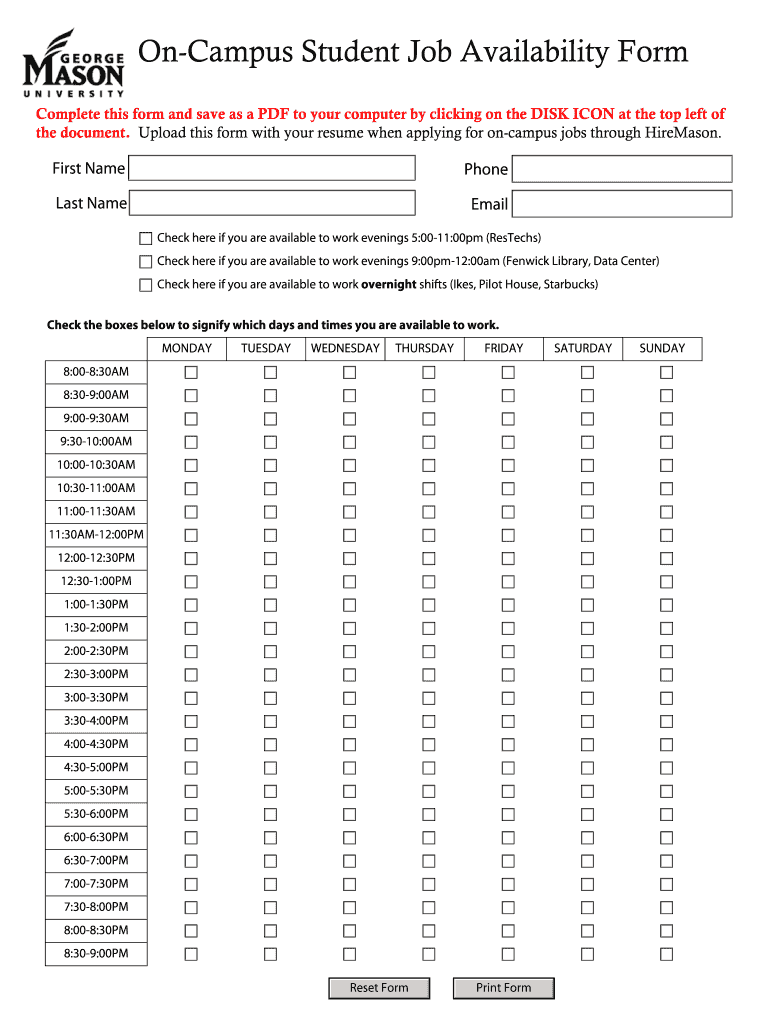
On Campus Job Availability Form


What is the On Campus Job Availability Form
The On Campus Job Availability Form is a crucial document for students seeking employment opportunities at George Mason University (GMU). This form collects essential information regarding a student's availability to work, allowing university employers to match job openings with suitable candidates. By accurately completing this form, students can enhance their chances of securing on-campus positions that align with their schedules and academic commitments.
How to use the On Campus Job Availability Form
Using the On Campus Job Availability Form involves several straightforward steps. First, students should access the form through the GMU Handshake platform, which serves as the university's career management system. After downloading or opening the form, students need to fill in their personal details, including contact information and preferred working hours. It is important to be as specific as possible regarding availability to ensure that potential employers can make informed decisions. Once completed, students can submit the form as directed, typically through the Handshake platform or directly to the hiring department.
Steps to complete the On Campus Job Availability Form
Completing the On Campus Job Availability Form requires attention to detail. Here are the steps to follow:
- Access the form via the GMU Handshake platform.
- Fill in your full name, student ID, and contact information.
- Indicate your available days and times for work.
- Specify any restrictions, such as class schedules or other commitments.
- Review your entries for accuracy.
- Submit the form according to the specified instructions.
Legal use of the On Campus Job Availability Form
The On Campus Job Availability Form must be used in compliance with university policies and federal regulations. It is essential that students provide truthful and accurate information, as any discrepancies could lead to disqualification from job opportunities. The form is designed to protect both the student and the employer by ensuring that all parties have a clear understanding of availability and expectations. Additionally, adherence to legal guidelines helps maintain the integrity of the hiring process at GMU.
Key elements of the On Campus Job Availability Form
Several key elements are essential for the On Campus Job Availability Form to be effective:
- Personal Information: Name, student ID, and contact details.
- Availability: Specific days and times when the student can work.
- Commitments: Any restrictions that may affect availability, such as class schedules.
- Signature: A declaration confirming the accuracy of the information provided.
Examples of using the On Campus Job Availability Form
Students can use the On Campus Job Availability Form in various scenarios. For instance, a student who has classes on Monday, Wednesday, and Friday mornings may indicate their availability for afternoon shifts on those days. Another example could be a student involved in extracurricular activities who can only work during specific hours on weekends. By providing clear information on the form, students can help employers find the best fit for their job openings, leading to successful employment outcomes.
Quick guide on how to complete on campus student job availability form careers gmu
The optimal method to locate and endorse On Campus Job Availability Form
On the scale of a whole enterprise, ineffective procedures regarding document approval can waste a signNow amount of work hours. Signing documents like On Campus Job Availability Form is an inherent aspect of operations across all sectors, which is why the efficiency of every contract’s lifecycle holds considerable weight on the organization’s overall performance. With airSlate SignNow, endorsing your On Campus Job Availability Form can be as straightforward and quick as possible. This platform provides you with the latest version of nearly any form. Even better, you can sign it instantly without needing to install external software on your device or printing physical copies.
Steps to acquire and endorse your On Campus Job Availability Form
- Browse our collection by category or use the search bar to find the form you require.
- Check the form preview by clicking on Learn more to confirm it is the correct one.
- Click Get form to begin editing immediately.
- Fill out your form and input any necessary details using the toolbar.
- Once completed, click the Sign tool to endorse your On Campus Job Availability Form.
- Choose the signature option that suits you best: Draw, Generate initials, or upload a picture of your handwritten signature.
- Click Done to complete editing and move on to document-sharing options if required.
With airSlate SignNow, you possess everything necessary to manage your documents efficiently. You can discover, complete, modify, and even send your On Campus Job Availability Form within a single tab without any trouble. Enhance your processes with one intelligent eSignature solution.
Create this form in 5 minutes or less
FAQs
-
How do I fill taxes online?
you can file taxes online by using different online platforms. by using this online platform you can easily submit the income tax returns, optimize your taxes easily.Tachotax provides the most secure, easy and fast way of tax filing.
-
How do I fill out the income tax for online job payment? Are there any special forms to fill it?
I am answering to your question with the UNDERSTANDING that you are liableas per Income Tax Act 1961 of Republic of IndiaIf you have online source of Income as per agreement as an employer -employee, It will be treated SALARY income and you will file ITR 1 for FY 2017–18If you are rendering professional services outside India with an agreement as professional, in that case you need to prepare Financial Statements ie. Profit and loss Account and Balance sheet for FY 2017–18 , finalize your income and pay taxes accordingly, You will file ITR -3 for FY 2017–1831st Dec.2018 is last due date with minimum penalty, grab that opportunity and file income tax return as earliest
-
How can I make it easier for users to fill out a form on mobile apps?
I’ll tell you a secret - you can thank me later for this.If you want to make the form-filling experience easy for a user - make sure that you have a great UI to offer.Everything boils down to UI at the end.Axonator is one of the best mobile apps to collect data since it offers powerful features bundled with a simple UI.The problem with most of the mobile form apps is that they are overloaded with features that aren’t really necessary.The same doesn’t hold true for Axonator. It has useful features but it is very unlikely that the user will feel overwhelmed in using them.So, if you are inclined towards having greater form completion rates for your survey or any data collection projects, then Axonator is the way to go.Apart from that, there are other features that make the data collection process faster like offline data collection, rich data capture - audio, video, images, QR code & barcode data capture, live location & time capture, and more!Check all the features here!You will be able to complete more surveys - because productivity will certainly shoot up.Since you aren’t using paper forms, errors will drop signNowly.The cost of the paper & print will be saved - your office expenses will drop dramatically.No repeat work. No data entry. Time & money saved yet again.Analytics will empower you to make strategic decisions and explore new revenue opportunities.The app is dirt-cheap & you don’t any training to use the app. They come in with a smooth UI. Forget using, even creating forms for your apps is easy on the platform. Just drag & drop - and it’s ready for use. Anyone can build an app under hours.
-
How do I get updates about the government jobs to fill out the form?
Employment news is the best source to know the notifications published for govt job vacancy. The details are given in the notices. The news available on net also. One can refer the news on net too. It is published regularly on weekly basis. This paper includes some good article also written by experts which benefits the students and youths for improving their skill and knowledge. Some time it gives information regarding carrier / institution/ special advance studies.
Create this form in 5 minutes!
How to create an eSignature for the on campus student job availability form careers gmu
How to create an eSignature for the On Campus Student Job Availability Form Careers Gmu online
How to generate an electronic signature for your On Campus Student Job Availability Form Careers Gmu in Chrome
How to make an electronic signature for putting it on the On Campus Student Job Availability Form Careers Gmu in Gmail
How to create an eSignature for the On Campus Student Job Availability Form Careers Gmu straight from your smart phone
How to generate an eSignature for the On Campus Student Job Availability Form Careers Gmu on iOS
How to make an eSignature for the On Campus Student Job Availability Form Careers Gmu on Android devices
People also ask
-
What is handshake gmu?
Handshake GMU is an innovative platform designed for seamless document signing and transaction management. Utilizing airSlate SignNow, handshake gmu enables organizations to expedite their processes and enhance efficiency with electronic signatures.
-
How does airSlate SignNow integrate with handshake gmu?
airSlate SignNow integrates directly with handshake gmu, ensuring that users can easily send and eSign documents without switching between different applications. This integration simplifies workflows and enhances user experience, making it ideal for businesses looking to streamline their operations.
-
What are the pricing options for using handshake gmu?
The pricing for handshake gmu through airSlate SignNow is designed to be budget-friendly, offering various plans suitable for businesses of all sizes. Users can choose from monthly or annual subscriptions, enabling them to select the option that best fits their budget and needs.
-
What features does handshake gmu offer?
Handshake GMU offers a host of features, including customizable templates, secure document storage, and advanced tracking capabilities. With airSlate SignNow, users can create templates that streamline their signing processes, ensuring efficiency and consistency in document management.
-
What are the benefits of using handshake gmu with airSlate SignNow?
By using handshake gmu with airSlate SignNow, businesses enjoy increased operational efficiency, reduced turnaround times, and enhanced security. This powerful combination allows for real-time collaboration and ensures compliance with regulatory standards, benefiting organizations of all sizes.
-
Is handshake gmu suitable for small businesses?
Absolutely! Handshake GMU is particularly beneficial for small businesses looking to optimize their document workflows. With airSlate SignNow's cost-effective solutions, even smaller organizations can access advanced features that enhance productivity without breaking the bank.
-
Can handshake gmu be used for remote teams?
Yes, handshake gmu is an ideal solution for remote teams. The integration with airSlate SignNow allows team members to easily send, sign, and manage documents from anywhere, facilitating collaboration amongst geographically dispersed teams.
Get more for On Campus Job Availability Form
Find out other On Campus Job Availability Form
- eSignature Tennessee Sports Last Will And Testament Mobile
- How Can I eSignature Nevada Courts Medical History
- eSignature Nebraska Courts Lease Agreement Online
- eSignature Nebraska Courts LLC Operating Agreement Easy
- Can I eSignature New Mexico Courts Business Letter Template
- eSignature New Mexico Courts Lease Agreement Template Mobile
- eSignature Courts Word Oregon Secure
- Electronic signature Indiana Banking Contract Safe
- Electronic signature Banking Document Iowa Online
- Can I eSignature West Virginia Sports Warranty Deed
- eSignature Utah Courts Contract Safe
- Electronic signature Maine Banking Permission Slip Fast
- eSignature Wyoming Sports LLC Operating Agreement Later
- Electronic signature Banking Word Massachusetts Free
- eSignature Wyoming Courts Quitclaim Deed Later
- Electronic signature Michigan Banking Lease Agreement Computer
- Electronic signature Michigan Banking Affidavit Of Heirship Fast
- Electronic signature Arizona Business Operations Job Offer Free
- Electronic signature Nevada Banking NDA Online
- Electronic signature Nebraska Banking Confidentiality Agreement Myself