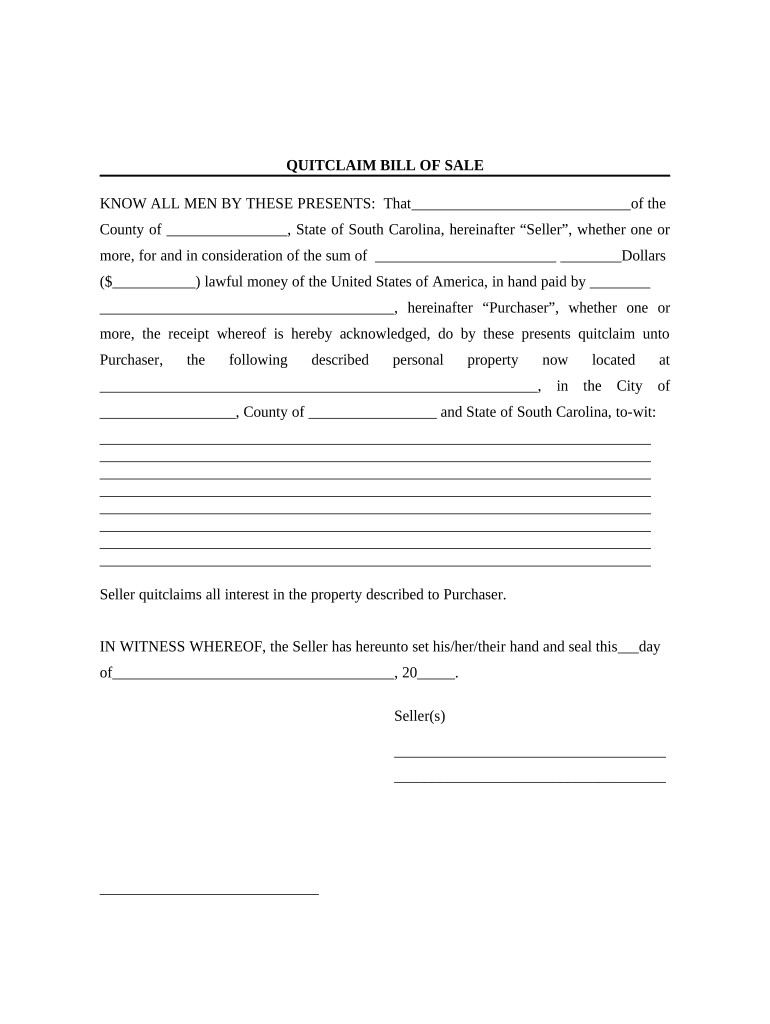
Bill of Sale Without Warranty by Individual Seller South Carolina Form


What is the Bill Of Sale Without Warranty By Individual Seller South Carolina
The Bill of Sale Without Warranty by Individual Seller in South Carolina is a legal document that facilitates the transfer of ownership of personal property from one individual to another without any guarantees regarding the condition of the item. This form is particularly useful in private sales, where the seller does not wish to assume liability for any defects or issues that may arise after the sale. It serves as proof of the transaction and outlines the details of the sale, including the buyer and seller's information, a description of the item, and the sale price.
Key Elements of the Bill Of Sale Without Warranty By Individual Seller South Carolina
Several essential components must be included in the Bill of Sale Without Warranty by Individual Seller to ensure its validity. These elements include:
- Seller and Buyer Information: Full names and addresses of both parties involved in the transaction.
- Description of the Item: A detailed description of the item being sold, including make, model, year, and any identifying numbers.
- Sale Price: The agreed-upon price for the item, which should be clearly stated.
- As-Is Clause: A statement indicating that the item is sold without any warranties, meaning the buyer accepts the item in its current condition.
- Signatures: Signatures of both the seller and buyer, along with the date of the transaction.
Steps to Complete the Bill Of Sale Without Warranty By Individual Seller South Carolina
Completing the Bill of Sale Without Warranty by Individual Seller involves several straightforward steps. Follow this process to ensure accuracy and compliance:
- Gather Information: Collect all necessary details about the buyer, seller, and item being sold.
- Fill Out the Form: Enter the required information into the Bill of Sale template, ensuring all fields are completed accurately.
- Review the Document: Check the completed form for any errors or omissions before finalizing it.
- Sign the Document: Both the seller and buyer should sign the document to validate the transaction.
- Provide Copies: Ensure that both parties receive a signed copy of the Bill of Sale for their records.
Legal Use of the Bill Of Sale Without Warranty By Individual Seller South Carolina
The Bill of Sale Without Warranty by Individual Seller is legally recognized in South Carolina as a valid document for transferring ownership of personal property. It is essential for the seller to understand that by using this form, they are not liable for any future claims regarding the condition of the item sold. This document can be used in various contexts, including the sale of vehicles, furniture, and other personal items. It is advisable to keep a copy of the Bill of Sale for future reference, especially in case of disputes.
How to Use the Bill Of Sale Without Warranty By Individual Seller South Carolina
Using the Bill of Sale Without Warranty by Individual Seller is a straightforward process. Once the form is completed and signed, it serves as a legal record of the transaction. The buyer can use this document to prove ownership if needed, such as when registering a vehicle or for insurance purposes. It is important to ensure that all details are accurate and that both parties retain a copy of the signed document. This practice helps protect both the buyer and seller in the event of any disputes that may arise after the sale.
State-Specific Rules for the Bill Of Sale Without Warranty By Individual Seller South Carolina
In South Carolina, specific rules govern the use of the Bill of Sale Without Warranty by Individual Seller. While the document is not required for every transaction, having one is highly recommended to provide legal protection for both parties. Additionally, certain items, such as vehicles, may require additional documentation, such as a title transfer. It is crucial to adhere to state regulations regarding the sale of specific items to ensure compliance and avoid potential legal issues.
Quick guide on how to complete bill of sale without warranty by individual seller south carolina
Complete [SKS] effortlessly on any device
Online document administration has gained popularity among businesses and individuals. It offers an excellent eco-friendly substitute for conventional printed and signed paperwork, as you can locate the correct form and securely store it online. airSlate SignNow provides you with all the resources required to create, modify, and eSign your documents swiftly without delays. Manage [SKS] on any device with airSlate SignNow Android or iOS applications and streamline any document-centered task today.
The simplest way to edit and eSign [SKS] without effort
- Locate [SKS] and then click Get Form to begin.
- Use the tools available to complete your form.
- Highlight important sections of your documents or redact sensitive information with tools that airSlate SignNow provides specifically for that purpose.
- Create your signature using the Sign tool, which takes mere seconds and holds the same legal validity as a traditional wet ink signature.
- Review the information and then click on the Done button to save your changes.
- Choose how you would like to send your form, whether by email, text message (SMS), invite link, or download it to your computer.
Eliminate concerns about missing or lost documents, tedious form searching, or mistakes that require printing new document copies. airSlate SignNow meets your document management needs in just a few clicks from any device you prefer. Edit and eSign [SKS] and ensure exceptional communication at any stage of your form preparation process with airSlate SignNow.
Create this form in 5 minutes or less
Related searches to Bill Of Sale Without Warranty By Individual Seller South Carolina
Create this form in 5 minutes!
People also ask
-
What is a Bill Of Sale Without Warranty By Individual Seller South Carolina?
A Bill Of Sale Without Warranty By Individual Seller South Carolina is a legal document used to transfer ownership of a property or item from one individual to another without providing any warranty on the condition of the item. This document specifies that the seller does not guarantee the quality or performance of the sold item, protecting them from future claims.
-
How do I create a Bill Of Sale Without Warranty By Individual Seller South Carolina?
To create a Bill Of Sale Without Warranty By Individual Seller South Carolina, you can use our user-friendly airSlate SignNow platform. Simply choose our customizable template, fill in the necessary details such as buyer and seller information, and specify the terms of the sale, including the absence of warranty. Once completed, you can easily eSign the document.
-
What are the benefits of using airSlate SignNow for a Bill Of Sale Without Warranty By Individual Seller South Carolina?
Using airSlate SignNow for your Bill Of Sale Without Warranty By Individual Seller South Carolina provides a cost-effective and efficient solution for document management. Our platform ensures secure storage, easy access, and the ability to track document status, which helps streamline the entire selling process. You'll also save time with our straightforward eSigning features.
-
Is there a fee to create a Bill Of Sale Without Warranty By Individual Seller South Carolina with airSlate SignNow?
Yes, there is a nominal fee to create a Bill Of Sale Without Warranty By Individual Seller South Carolina using airSlate SignNow, which varies depending on the plan you choose. However, considering the time and legal protection it provides, many users find it to be a worthwhile investment for their document needs.
-
Can I customize a Bill Of Sale Without Warranty By Individual Seller South Carolina on airSlate SignNow?
Absolutely! airSlate SignNow allows you to fully customize your Bill Of Sale Without Warranty By Individual Seller South Carolina. You can add specific details related to the transaction and adjust any clauses to fit your unique situation, ensuring that the document meets your needs perfectly.
-
How does airSlate SignNow ensure the security of my Bill Of Sale Without Warranty By Individual Seller South Carolina?
airSlate SignNow implements advanced encryption and compliance measures to ensure that your Bill Of Sale Without Warranty By Individual Seller South Carolina is securely stored and transmitted. Our platform protects sensitive information and provides tools for secure sharing, so you can confidently manage your documents.
-
Can I integrate airSlate SignNow with other applications when using a Bill Of Sale Without Warranty By Individual Seller South Carolina?
Yes, airSlate SignNow offers seamless integrations with a variety of applications, allowing you to enhance your workflow while managing your Bill Of Sale Without Warranty By Individual Seller South Carolina. This means you can effortlessly connect with CRM software, cloud storage services, and more to optimize your document processes.
Get more for Bill Of Sale Without Warranty By Individual Seller South Carolina
Find out other Bill Of Sale Without Warranty By Individual Seller South Carolina
- How To Integrate Sign in Banking
- How To Use Sign in Banking
- Help Me With Use Sign in Banking
- Can I Use Sign in Banking
- How Do I Install Sign in Banking
- How To Add Sign in Banking
- How Do I Add Sign in Banking
- How Can I Add Sign in Banking
- Can I Add Sign in Banking
- Help Me With Set Up Sign in Government
- How To Integrate eSign in Banking
- How To Use eSign in Banking
- How To Install eSign in Banking
- How To Add eSign in Banking
- How To Set Up eSign in Banking
- How To Save eSign in Banking
- How To Implement eSign in Banking
- How To Set Up eSign in Construction
- How To Integrate eSign in Doctors
- How To Use eSign in Doctors