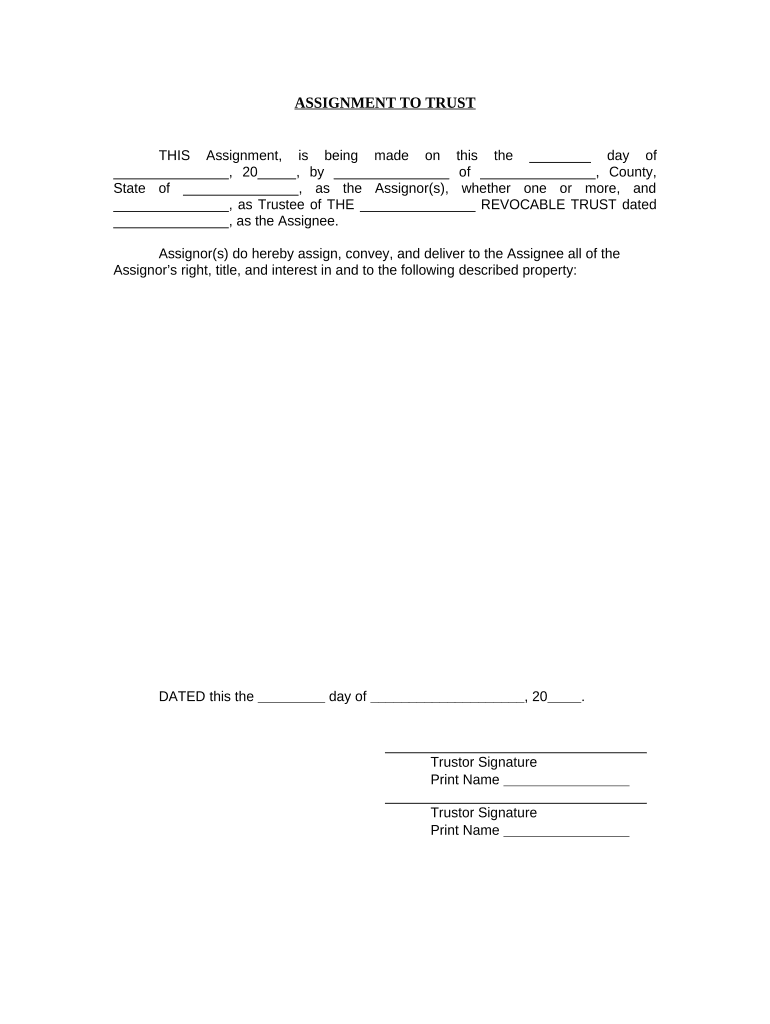
Assignment to Living Trust South Carolina Form


What is the Assignment To Living Trust South Carolina
The Assignment To Living Trust South Carolina is a legal document that facilitates the transfer of assets into a living trust. This process allows individuals to manage their assets during their lifetime and specify how they should be distributed upon death. By assigning property to a living trust, the individual retains control over the assets while avoiding the probate process, which can be lengthy and costly. This form is particularly important for estate planning, as it ensures that assets are handled according to the individual's wishes.
Steps to complete the Assignment To Living Trust South Carolina
Completing the Assignment To Living Trust South Carolina involves several key steps:
- Gather necessary information about the assets to be assigned, including titles, deeds, and account numbers.
- Fill out the assignment form accurately, ensuring all details are correct and complete.
- Sign the document in the presence of a notary public to ensure its legality.
- Transfer the titles and deeds of the assets into the name of the living trust as specified in the form.
- Keep a copy of the completed assignment for your records and provide copies to relevant parties, such as trustees or beneficiaries.
Legal use of the Assignment To Living Trust South Carolina
The Assignment To Living Trust South Carolina is legally binding when executed properly. For the document to be valid, it must meet specific legal requirements, including proper signatures and notarization. Additionally, the assets assigned must be clearly identified, and the trust must be established in accordance with South Carolina law. This legal framework ensures that the document is enforceable and that the wishes of the individual regarding asset distribution are honored.
Key elements of the Assignment To Living Trust South Carolina
Several key elements must be included in the Assignment To Living Trust South Carolina to ensure its effectiveness:
- Identification of the Trust: Clearly state the name of the living trust and the date it was created.
- Description of Assets: Provide a detailed list of the assets being assigned, including real estate, bank accounts, and personal property.
- Grantor Information: Include the name and contact information of the individual assigning the assets.
- Trustee Information: Identify the trustee responsible for managing the trust.
- Signatures: Ensure that the grantor and a notary public sign the document to validate it.
State-specific rules for the Assignment To Living Trust South Carolina
In South Carolina, specific rules govern the execution and use of the Assignment To Living Trust. These include:
- The requirement for notarization to validate the assignment.
- Compliance with state laws regarding trust formation and asset transfer.
- Proper identification of all assets being transferred to ensure clarity and avoid disputes.
Understanding these state-specific rules is crucial for ensuring that the assignment is legally sound and effective in achieving the intended estate planning goals.
How to use the Assignment To Living Trust South Carolina
Using the Assignment To Living Trust South Carolina effectively involves several considerations:
- Review your estate planning goals to determine which assets should be included in the trust.
- Consult with a legal professional to ensure compliance with South Carolina laws.
- Complete the assignment form accurately, ensuring all details are precise.
- Execute the document in the presence of a notary to ensure its legal standing.
- Maintain copies of the assignment for future reference and provide them to relevant parties.
Quick guide on how to complete assignment to living trust south carolina
Complete Assignment To Living Trust South Carolina effortlessly on any device
Online document management has become popular among businesses and individuals. It offers an ideal environmentally friendly alternative to traditional printed and signed papers, as you can easily access the right form and securely store it online. airSlate SignNow provides you with all the tools necessary to create, modify, and eSign your documents swiftly without delays. Manage Assignment To Living Trust South Carolina on any device using airSlate SignNow's Android or iOS applications and streamline any document-related process today.
How to edit and eSign Assignment To Living Trust South Carolina without breaking a sweat
- Find Assignment To Living Trust South Carolina and click on Get Form to begin.
- Utilize the tools we offer to complete your form.
- Emphasize pertinent sections of the documents or obscure sensitive information with tools that airSlate SignNow provides specifically for that purpose.
- Create your eSignature using the Sign feature, which takes just seconds and carries the same legal validity as a conventional wet ink signature.
- Recheck all the details and click on the Done button to save your modifications.
- Choose how you want to share your form, via email, text message (SMS), invitation link, or download it to your computer.
Eliminate worries about lost or misplaced documents, tedious form searches, or mistakes that require printing new copies. airSlate SignNow meets all your document management needs in just a few clicks from any device you prefer. Edit and eSign Assignment To Living Trust South Carolina and ensure effective communication at every stage of your form preparation process with airSlate SignNow.
Create this form in 5 minutes or less
Create this form in 5 minutes!
People also ask
-
What is an Assignment To Living Trust in South Carolina?
An Assignment To Living Trust in South Carolina is a legal document that transfers ownership of assets into a trust. This process helps in managing and distributing assets according to your wishes while potentially avoiding probate. Understanding this assignment ensures your estate planning is effective and aligns with South Carolina laws.
-
How does airSlate SignNow facilitate the Assignment To Living Trust process in South Carolina?
airSlate SignNow streamlines the Assignment To Living Trust process by allowing users to digitally sign and send the necessary documents securely. With its easy-to-use interface, managing and executing these important legal documents becomes hassle-free, saving time and ensuring compliance with South Carolina regulations.
-
What are the pricing options for using airSlate SignNow for Assignment To Living Trust in South Carolina?
airSlate SignNow offers flexible pricing plans that allow you to choose the one that best fits your needs for Assignment To Living Trust in South Carolina. Each plan includes essential features such as e-signatures, document management, and cloud storage at competitive rates, making it a cost-effective solution.
-
Can I integrate airSlate SignNow with other applications for my Assignment To Living Trust in South Carolina?
Yes, airSlate SignNow offers seamless integrations with various applications, enhancing your ability to manage the Assignment To Living Trust in South Carolina. You can connect it with popular tools such as Google Drive, Dropbox, and CRM systems, allowing for streamlined workflows and improved efficiency.
-
What are the benefits of using airSlate SignNow for my Assignment To Living Trust in South Carolina?
Using airSlate SignNow for your Assignment To Living Trust in South Carolina provides signNow benefits, including increased efficiency, enhanced security, and the ability to track document status in real-time. Additionally, the platform ensures compliance with legal requirements, making your estate planning process smoother.
-
Is it legal to sign an Assignment To Living Trust electronically in South Carolina?
Yes, electronic signatures for Assignment To Living Trust documents are legal and recognized under South Carolina law. airSlate SignNow ensures that all electronic signatures comply with the standards set by state regulations, making it a reliable option for your estate planning needs.
-
How secure is my information when using airSlate SignNow for Assignment To Living Trust in South Carolina?
airSlate SignNow prioritizes the security of your sensitive information, employing advanced encryption and security measures to protect your documents during the Assignment To Living Trust process in South Carolina. Rest assured that your data remains confidential and secure.
Get more for Assignment To Living Trust South Carolina
- Ocps calendar form
- Turo checklist form
- Hcl healthcare timesheet form
- Baggage inventory and claim form passenger information swiss
- Action plan submission form at 240f02 enform
- Westminster christian academy athletic transportation release form wca hsv
- Georgia form waiver
- Ultra sky order form ultraframe
Find out other Assignment To Living Trust South Carolina
- eSign West Virginia Life Sciences Agreement Later
- How To eSign Michigan Legal Living Will
- eSign Alabama Non-Profit Business Plan Template Easy
- eSign Mississippi Legal Last Will And Testament Secure
- eSign California Non-Profit Month To Month Lease Myself
- eSign Colorado Non-Profit POA Mobile
- How Can I eSign Missouri Legal RFP
- eSign Missouri Legal Living Will Computer
- eSign Connecticut Non-Profit Job Description Template Now
- eSign Montana Legal Bill Of Lading Free
- How Can I eSign Hawaii Non-Profit Cease And Desist Letter
- Can I eSign Florida Non-Profit Residential Lease Agreement
- eSign Idaho Non-Profit Business Plan Template Free
- eSign Indiana Non-Profit Business Plan Template Fast
- How To eSign Kansas Non-Profit Business Plan Template
- eSign Indiana Non-Profit Cease And Desist Letter Free
- eSign Louisiana Non-Profit Quitclaim Deed Safe
- How Can I eSign Maryland Non-Profit Credit Memo
- eSign Maryland Non-Profit Separation Agreement Computer
- eSign Legal PDF New Jersey Free