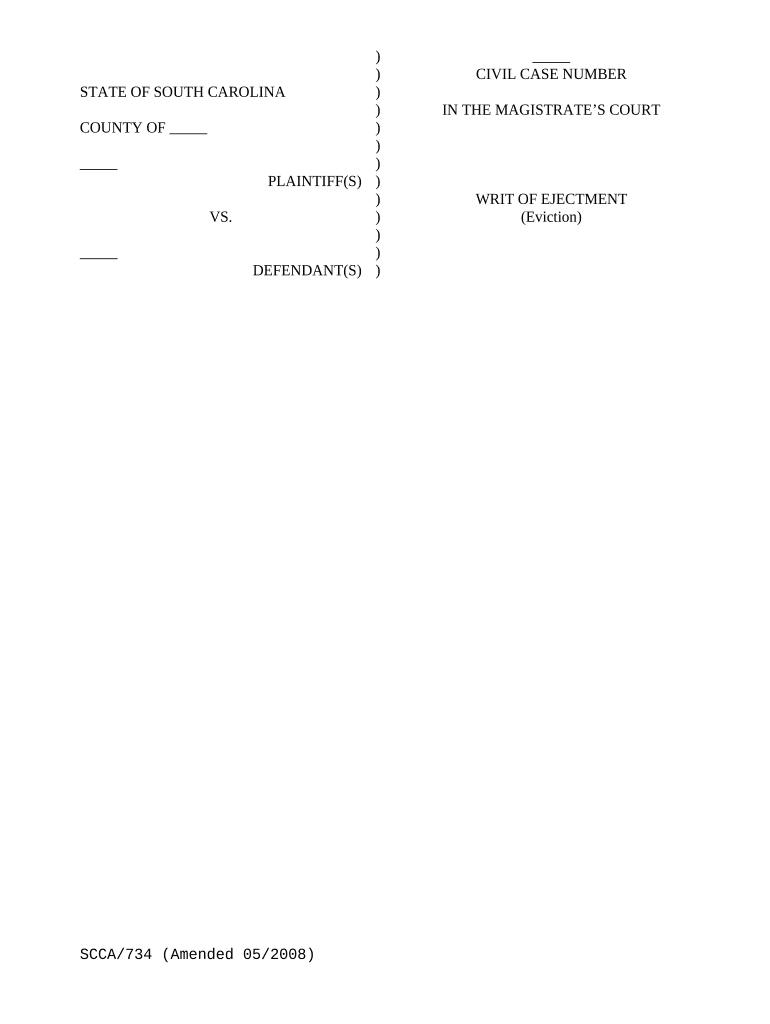
Writ Ejectment Form


What is the writ ejectment?
The writ ejectment is a legal document used in the United States to initiate the process of removing a tenant or occupant from a property. It serves as a formal request to the court to enforce the landlord's right to regain possession of their property. This document is particularly relevant in cases where a tenant has overstayed their lease or is occupying the property without permission. Understanding the writ ejectment is crucial for landlords and property owners to navigate the legal landscape effectively.
How to use the writ ejectment
Using the writ ejectment involves several steps that must be followed carefully to ensure compliance with legal requirements. Initially, the landlord must file the writ with the appropriate court, providing necessary details about the property and the tenant. Following the court's approval, the landlord can then serve the writ to the tenant, informing them of the legal action being taken. It is important to keep records of all communications and actions taken throughout this process to maintain a clear legal standing.
Steps to complete the writ ejectment
Completing the writ ejectment involves a series of methodical steps:
- Gather necessary information about the property and tenant.
- File the writ ejectment with the appropriate court.
- Pay any required filing fees.
- Serve the writ to the tenant, ensuring they receive proper notice.
- Attend any scheduled court hearings related to the case.
- Obtain a judgment from the court if the case is successful.
Following these steps helps ensure that the writ ejectment is executed properly and legally.
Key elements of the writ ejectment
Several key elements must be included in a writ ejectment to ensure its validity. These elements typically include:
- The names of the parties involved, including the landlord and tenant.
- A description of the property in question.
- The reason for the eviction, such as lease violations or non-payment of rent.
- The date by which the tenant must vacate the premises.
- The signature of the court clerk or judge.
Incorporating these elements accurately is essential for the writ to be enforceable.
State-specific rules for the writ ejectment
Each state in the U.S. has its own rules and regulations governing the writ ejectment process. These rules can vary significantly, affecting timelines, required documentation, and procedures. For instance, some states may require a specific notice period before filing a writ, while others may have unique forms or filing methods. It is important for landlords to familiarize themselves with their state's laws to ensure compliance and avoid potential legal issues.
Legal use of the writ ejectment
The legal use of the writ ejectment is crucial for landlords seeking to reclaim their property. It must be executed in accordance with local laws and regulations to be considered valid. Failure to adhere to legal protocols can result in delays or dismissal of the case. Additionally, landlords should be aware of tenant rights and protections to ensure that their actions do not violate any laws, which could lead to further complications.
Quick guide on how to complete writ ejectment
Easily Prepare Writ Ejectment on Any Device
Managing documents online has gained popularity among organizations and individuals alike. It offers a great eco-friendly substitute for conventional printed and signed papers, as you can locate the necessary form and securely store it online. airSlate SignNow provides you with all the tools required to create, modify, and eSign your documents quickly without setbacks. Manage Writ Ejectment on any platform using airSlate SignNow’s Android or iOS applications and enhance any document-related task today.
The Easiest Way to Modify and eSign Writ Ejectment Effortlessly
- Locate Writ Ejectment and select Get Form to begin.
- Utilize the tools we provide to fill out your form.
- Emphasize important sections of the documents or hide sensitive information with tools specifically offered by airSlate SignNow for that purpose.
- Create your signature using the Sign feature, which takes only seconds and carries the same legal validity as a conventional handwritten signature.
- Review the details and click on the Done button to finalize your changes.
- Choose your preferred method to share your form, whether by email, SMS, invitation link, or download it to your computer.
Say goodbye to lost or misplaced documents, tedious form searching, or mistakes that necessitate printing new document copies. airSlate SignNow addresses all your document management needs in just a few clicks from your chosen device. Modify and eSign Writ Ejectment and ensure excellent communication throughout your document preparation process with airSlate SignNow.
Create this form in 5 minutes or less
Create this form in 5 minutes!
People also ask
-
What is a writ ejectment and how can airSlate SignNow assist with it?
A writ ejectment is a legal document used to recover possession of property. airSlate SignNow simplifies the process of creating and signing a writ ejectment, ensuring that you can easily prepare and manage legal documents electronically.
-
Can I use airSlate SignNow to create a writ ejectment template?
Yes, airSlate SignNow allows users to create customizable templates for various documents, including a writ ejectment. This feature streamlines the process, ensuring consistent and accurate documentation every time you need to generate a writ ejectment.
-
What are the pricing options for using airSlate SignNow for a writ ejectment?
airSlate SignNow offers various pricing plans tailored to meet the needs of individual users and businesses. Each plan provides access to features that make drafting and signing a writ ejectment simple and efficient, making it a cost-effective solution.
-
How secure is my data when using airSlate SignNow for a writ ejectment?
Security is a priority at airSlate SignNow. When you create or sign a writ ejectment, your documents are protected with encryption and comply with industry standards, ensuring confidentiality and data integrity.
-
Can I use airSlate SignNow to eSign a writ ejectment document?
Absolutely! airSlate SignNow allows users to electronically sign a writ ejectment document securely and legally. eSigning through our platform is quick and easy, enabling you to complete the process without the need for physical paperwork.
-
What integrations does airSlate SignNow offer for managing a writ ejectment?
airSlate SignNow integrates seamlessly with various applications, enhancing your workflow when dealing with a writ ejectment. These integrations include popular tools for document management and storage, helping to streamline your operations.
-
Is there customer support available if I have questions about my writ ejectment?
Yes, airSlate SignNow provides robust customer support to assist you with any queries regarding your writ ejectment or any other document needs. Our support team is dedicated to helping you navigate the platform effectively.
Get more for Writ Ejectment
- Companies office of jamaica form 19b
- Form 1b office of the registrar of companies
- Form to fill to be in dj
- Chicago cares volunteer form
- The unlimited death claim form
- Punjab medical council registration renewal form
- Pdf punjab medical council renewal of registration form
- Uucp dbe application form utah transit authority
Find out other Writ Ejectment
- How To Sign Minnesota Residential lease agreement
- How Can I Sign California Residential lease agreement form
- How To Sign Georgia Residential lease agreement form
- Sign Nebraska Residential lease agreement form Online
- Sign New Hampshire Residential lease agreement form Safe
- Help Me With Sign Tennessee Residential lease agreement
- Sign Vermont Residential lease agreement Safe
- Sign Rhode Island Residential lease agreement form Simple
- Can I Sign Pennsylvania Residential lease agreement form
- Can I Sign Wyoming Residential lease agreement form
- How Can I Sign Wyoming Room lease agreement
- Sign Michigan Standard rental agreement Online
- Sign Minnesota Standard residential lease agreement Simple
- How To Sign Minnesota Standard residential lease agreement
- Sign West Virginia Standard residential lease agreement Safe
- Sign Wyoming Standard residential lease agreement Online
- Sign Vermont Apartment lease contract Online
- Sign Rhode Island Tenant lease agreement Myself
- Sign Wyoming Tenant lease agreement Now
- Sign Florida Contract Safe