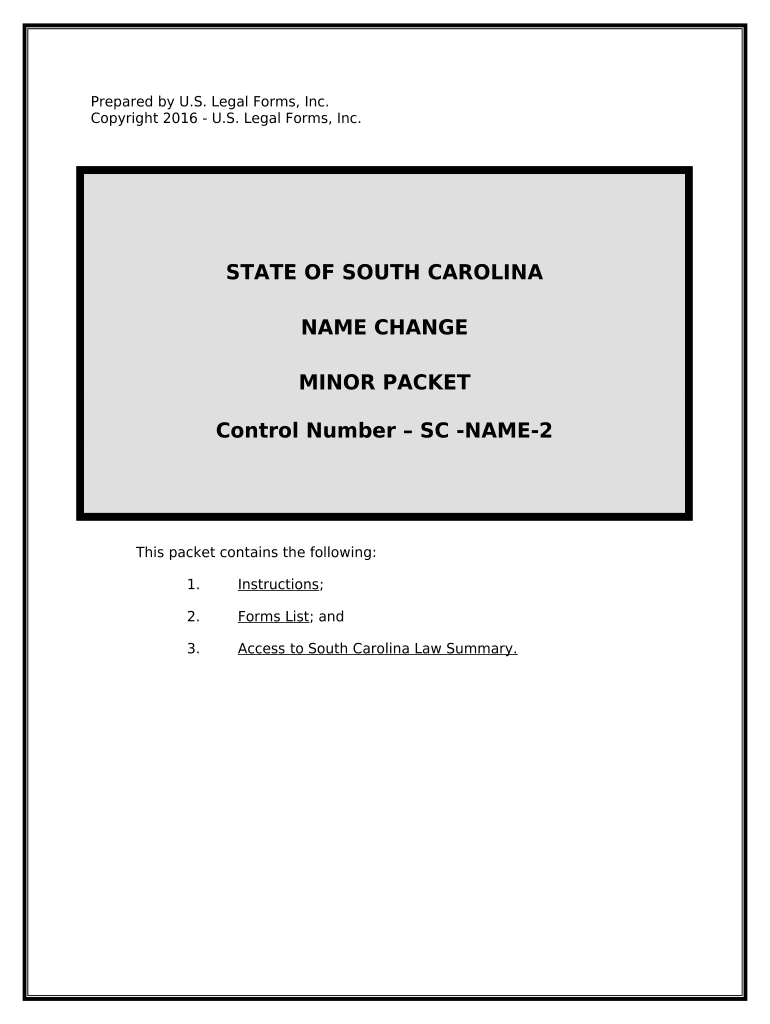
South Carolina Name Change Form


What is the South Carolina Name Change
The South Carolina name change process allows individuals to legally alter their name for various personal reasons, such as marriage, divorce, or personal preference. This legal procedure ensures that the new name is recognized by government entities, financial institutions, and other organizations. It is important to understand that a name change in South Carolina requires adherence to specific legal guidelines and documentation.
Steps to complete the South Carolina Name Change
To successfully change your name in South Carolina, follow these essential steps:
- Determine the reason for your name change, as this may affect the documentation required.
- Complete the necessary name change form, which is typically available through the South Carolina court system.
- Gather required documents, including identification and any legal documents supporting your name change request.
- File your name change petition with the appropriate court in your county. This may involve paying a filing fee.
- Attend a court hearing if required. The judge will review your petition and may ask questions regarding your name change.
- Once approved, obtain a certified copy of the court order to update your name on legal documents.
Required Documents
When filing for a name change in South Carolina, you will need to provide several key documents, including:
- A completed name change petition form.
- Proof of identity, such as a driver's license or passport.
- Any legal documents relevant to the name change, such as a marriage certificate or divorce decree.
- Payment for the filing fee, which varies by county.
Legal use of the South Carolina Name Change
Once your name change is legally recognized, you can use your new name for all legal purposes. This includes updating your identification documents, such as your Social Security card, driver's license, and bank accounts. It is essential to ensure that all records reflect your new name to avoid confusion or legal issues in the future.
Eligibility Criteria
To be eligible for a name change in South Carolina, you must meet certain criteria, including:
- You must be a resident of South Carolina.
- You must be at least eighteen years old, or if a minor, the petition must be filed by a parent or guardian.
- You should not have any pending criminal charges or felony convictions that may affect your name change request.
Form Submission Methods (Online / Mail / In-Person)
In South Carolina, you can submit your name change petition through various methods:
- In-person submission at your local county court.
- Mailing the completed form and required documents to the appropriate court.
- Some counties may offer online submission options; check with your local court for availability.
Quick guide on how to complete south carolina name change
Complete South Carolina Name Change effortlessly on any device
Online document management has gained popularity with businesses and individuals alike. It serves as an excellent eco-friendly alternative to traditional printed and signed documents, allowing you to locate the right form and securely store it online. airSlate SignNow equips you with all the necessary resources to create, alter, and eSign your documents swiftly and without hassles. Handle South Carolina Name Change on any device using the airSlate SignNow Android or iOS applications and enhance any document-related process today.
How to edit and eSign South Carolina Name Change with ease
- Locate South Carolina Name Change and click Get Form to begin.
- Utilize the tools we provide to complete your document.
- Emphasize important sections of the documents or redact sensitive information using tools specifically designed by airSlate SignNow for this purpose.
- Generate your eSignature with the Sign tool, which takes just seconds and carries the same legal validity as a conventional handwritten signature.
- Review the details and click the Done button to save your alterations.
- Select your preferred method to share your form, whether by email, SMS, invitation link, or download it to your computer.
No more worrying about lost or misplaced documents, tedious form navigation, or mistakes that necessitate printing new copies. airSlate SignNow addresses all your document management needs in just a few clicks from your chosen device. Modify and eSign South Carolina Name Change and ensure excellent communication throughout the entire form preparation process using airSlate SignNow.
Create this form in 5 minutes or less
Create this form in 5 minutes!
People also ask
-
What is the process of how to change your name in South Carolina?
To change your name in South Carolina, you must file a petition with the local circuit court, detailing your reason for the name change. After submitting the necessary documentation and paying the required fees, a hearing will be scheduled where you can explain your request. If the court approves it, you’ll receive an official order allowing you to change your name.
-
Are there any age restrictions for changing your name in South Carolina?
Yes, South Carolina requires that individuals under 18 have parental consent to change their name. A petition must be filed by a parent or guardian on behalf of the child. The process, again, involves appearing in court for a hearing to finalize the name change.
-
How much does it cost to change your name in South Carolina?
The cost to change your name in South Carolina typically includes court fees, which may vary by county. On average, you can expect to pay between $100 to $200 to file your petition. Additional costs might include publication fees if required by the court.
-
Do I need to publish notice when changing my name in South Carolina?
In South Carolina, you may be required to publish notice of your name change in a local newspaper. This step is intended to ensure transparency and allow any objections to be raised before the finalization of the name change. However, certain exemptions may apply, particularly for safety reasons.
-
What documents do I need to provide when changing my name in South Carolina?
When filing a name change petition in South Carolina, you will need to provide a valid form of identification, such as a driver's license or passport, and any relevant legal documents supporting your change. Additional documents may include birth certificates or marriage licenses if applicable.
-
Can I change my name back after getting married or divorced in South Carolina?
Yes, in South Carolina, individuals can change their name back after marriage or divorce. To do this, you will typically need to present your marriage certificate or divorce decree. The process of how to change your name in South Carolina remains the same, requiring a petition to the court.
-
How long does it take to finalize a name change in South Carolina?
The timeline to finalize a name change in South Carolina can vary depending on court schedules and case complexity. Generally, it may take several weeks to a few months from the time you submit your petition until the court issues a final order. Ensure you prepare all documents in advance to minimize delays.
Get more for South Carolina Name Change
Find out other South Carolina Name Change
- Electronic signature Maine Banking Permission Slip Fast
- eSignature Wyoming Sports LLC Operating Agreement Later
- Electronic signature Banking Word Massachusetts Free
- eSignature Wyoming Courts Quitclaim Deed Later
- Electronic signature Michigan Banking Lease Agreement Computer
- Electronic signature Michigan Banking Affidavit Of Heirship Fast
- Electronic signature Arizona Business Operations Job Offer Free
- Electronic signature Nevada Banking NDA Online
- Electronic signature Nebraska Banking Confidentiality Agreement Myself
- Electronic signature Alaska Car Dealer Resignation Letter Myself
- Electronic signature Alaska Car Dealer NDA Mobile
- How Can I Electronic signature Arizona Car Dealer Agreement
- Electronic signature California Business Operations Promissory Note Template Fast
- How Do I Electronic signature Arkansas Car Dealer Claim
- Electronic signature Colorado Car Dealer Arbitration Agreement Mobile
- Electronic signature California Car Dealer Rental Lease Agreement Fast
- Electronic signature Connecticut Car Dealer Lease Agreement Now
- Electronic signature Connecticut Car Dealer Warranty Deed Computer
- Electronic signature New Mexico Banking Job Offer Online
- How Can I Electronic signature Delaware Car Dealer Purchase Order Template