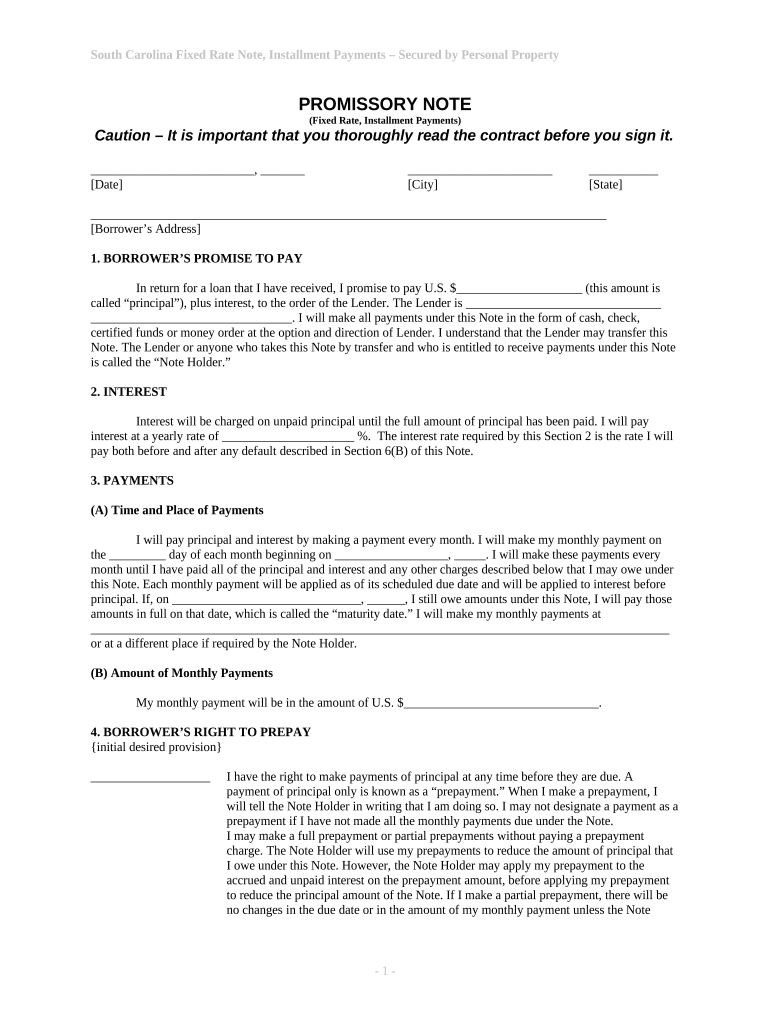
South Carolina Note Form


What is the South Carolina Note
The South Carolina Note is a legal document that outlines the terms of a loan agreement between a borrower and a lender. This form serves as a promissory note, where the borrower agrees to repay a specified amount of money to the lender under defined conditions. It includes essential details such as the loan amount, interest rate, repayment schedule, and any applicable fees. Understanding this document is crucial for both parties to ensure clarity and enforceability in their financial agreement.
Key Elements of the South Carolina Note
Several critical components must be included in the South Carolina Note to ensure its validity. These elements typically encompass:
- Borrower and Lender Information: Names and addresses of both parties.
- Loan Amount: The total sum being borrowed.
- Interest Rate: The percentage charged on the loan amount.
- Repayment Terms: Schedule detailing when payments are due.
- Default Conditions: Terms outlining what happens in case of non-payment.
- Signatures: Required signatures of both parties to validate the agreement.
Steps to Complete the South Carolina Note
Completing the South Carolina Note involves several straightforward steps to ensure it is legally binding:
- Gather Information: Collect all necessary details about the borrower and lender.
- Specify Loan Details: Clearly outline the loan amount, interest rate, and repayment schedule.
- Include Default Terms: Define the conditions under which the loan may be considered in default.
- Review the Document: Ensure all information is accurate and complete.
- Sign the Document: Both parties should sign the note in the presence of a witness or notary, if required.
Legal Use of the South Carolina Note
The South Carolina Note is legally enforceable when it meets specific criteria outlined by state law. To ensure compliance, it must adhere to the regulations set forth in the Uniform Commercial Code (UCC) and any applicable state statutes. Proper execution, including signatures and date, is essential for the note to be recognized in a court of law. Additionally, maintaining records of the transaction can provide further legal protection for both parties.
How to Obtain the South Carolina Note
Obtaining the South Carolina Note can be done through various means. Many legal and financial service providers offer templates that can be customized to meet specific needs. Additionally, you can create your own note by following the standard format and including all necessary elements. It is advisable to consult with a legal professional to ensure that the document complies with state laws and adequately protects your interests.
Examples of Using the South Carolina Note
The South Carolina Note can be utilized in various scenarios, including:
- Personal Loans: Between friends or family members.
- Business Loans: For funding business operations or expansions.
- Real Estate Transactions: To finance property purchases.
These examples illustrate the versatility of the South Carolina Note in both personal and commercial contexts, highlighting its importance in establishing clear financial agreements.
Quick guide on how to complete south carolina note
Complete South Carolina Note effortlessly on any device
Online document management has risen in popularity among companies and individuals. It serves as an ideal eco-friendly alternative to conventional printed and signed documents, as you can access the appropriate form and securely store it online. airSlate SignNow equips you with all the resources required to create, modify, and electronically sign your documents quickly without hindrances. Manage South Carolina Note on any device using airSlate SignNow's Android or iOS applications and enhance any document-based workflow today.
How to modify and electronically sign South Carolina Note with ease
- Obtain South Carolina Note and then click Get Form to begin.
- Use the tools available to finalize your form.
- Highlight relevant sections of the documents or obscure sensitive information with tools that airSlate SignNow offers specifically for that purpose.
- Create your signature using the Sign tool, which takes mere seconds and holds the same legal validity as a traditional wet ink signature.
- Review all the details and click on the Done button to save your modifications.
- Select how you wish to share your form, via email, SMS, invitation link, or download it to your computer.
Forget about lost or mislaid files, tedious form searching, or mistakes that necessitate printing new copies of documents. airSlate SignNow streamlines your document management requirements in just a few clicks from any device of your choice. Modify and electronically sign South Carolina Note to ensure excellent communication at every stage of your form preparation process with airSlate SignNow.
Create this form in 5 minutes or less
Create this form in 5 minutes!
People also ask
-
What is a South Carolina note?
A South Carolina note is a legal document that represents a borrower’s promise to repay a loan under specific terms. It is often used in real estate transactions in South Carolina to formalize loan agreements. Understanding the implications of a South Carolina note can help borrowers manage their debts effectively.
-
How can airSlate SignNow help with South Carolina notes?
airSlate SignNow provides an efficient platform to create, send, and eSign South Carolina notes securely. Users can easily customize their documents to meet local legal requirements. The platform streamlines the signing process, making it quick and compliant with state regulations.
-
What are the pricing plans for airSlate SignNow?
airSlate SignNow offers several pricing plans to cater to businesses of all sizes, including options for managing South Carolina notes effectively. Plans typically range from cost-effective monthly subscriptions to more comprehensive annual packages. Pricing varies based on features, including document templates and advanced integrations.
-
What features does airSlate SignNow offer for document management?
Key features of airSlate SignNow for managing South Carolina notes include customizable templates, real-time tracking, and the ability to request signatures easily. The platform also allows users to store documents securely and access them from any device. This enhances the efficiency of handling legal agreements in South Carolina.
-
How does eSigning a South Carolina note work with airSlate SignNow?
With airSlate SignNow, eSigning a South Carolina note is a straightforward process. Users upload the document, specify where signatures are needed, and send it to the other party for signing. The system ensures that all signatures are legally binding and securely stored.
-
Can I integrate airSlate SignNow with other applications?
Yes, airSlate SignNow can be seamlessly integrated with a variety of applications, enhancing its functionality for managing South Carolina notes. Integrations with platforms like Google Drive, Salesforce, and Microsoft teams allow users to streamline their workflow. This ensures that all business processes related to document management are synchronized.
-
What benefits does airSlate SignNow provide for businesses in South Carolina?
airSlate SignNow empowers businesses in South Carolina by offering a cost-effective solution to manage documents like South Carolina notes. It simplifies the signing process, accelerates transactions, and reduces paper waste. These benefits contribute to increased efficiency and operational productivity.
Get more for South Carolina Note
- Disability extension form
- On builders letterhead us this form to certify the residence and heirs of a deceased nsli policyholder or beneficiary benefits
- Csclcd 531 form
- Cscl cd 500 form
- Cscllfc 100 form
- P 604 dleg state mi form
- How to fill the form texas sales and use tax return form 01 117rev4 1335
- 14 312 motor vehicle sales tax exemption certificate texas form
Find out other South Carolina Note
- Electronic signature Indiana Construction Business Plan Template Simple
- Electronic signature Wisconsin Charity Lease Agreement Mobile
- Can I Electronic signature Wisconsin Charity Lease Agreement
- Electronic signature Utah Business Operations LLC Operating Agreement Later
- How To Electronic signature Michigan Construction Cease And Desist Letter
- Electronic signature Wisconsin Business Operations LLC Operating Agreement Myself
- Electronic signature Colorado Doctors Emergency Contact Form Secure
- How Do I Electronic signature Georgia Doctors Purchase Order Template
- Electronic signature Doctors PDF Louisiana Now
- How To Electronic signature Massachusetts Doctors Quitclaim Deed
- Electronic signature Minnesota Doctors Last Will And Testament Later
- How To Electronic signature Michigan Doctors LLC Operating Agreement
- How Do I Electronic signature Oregon Construction Business Plan Template
- How Do I Electronic signature Oregon Construction Living Will
- How Can I Electronic signature Oregon Construction LLC Operating Agreement
- How To Electronic signature Oregon Construction Limited Power Of Attorney
- Electronic signature Montana Doctors Last Will And Testament Safe
- Electronic signature New York Doctors Permission Slip Free
- Electronic signature South Dakota Construction Quitclaim Deed Easy
- Electronic signature Texas Construction Claim Safe