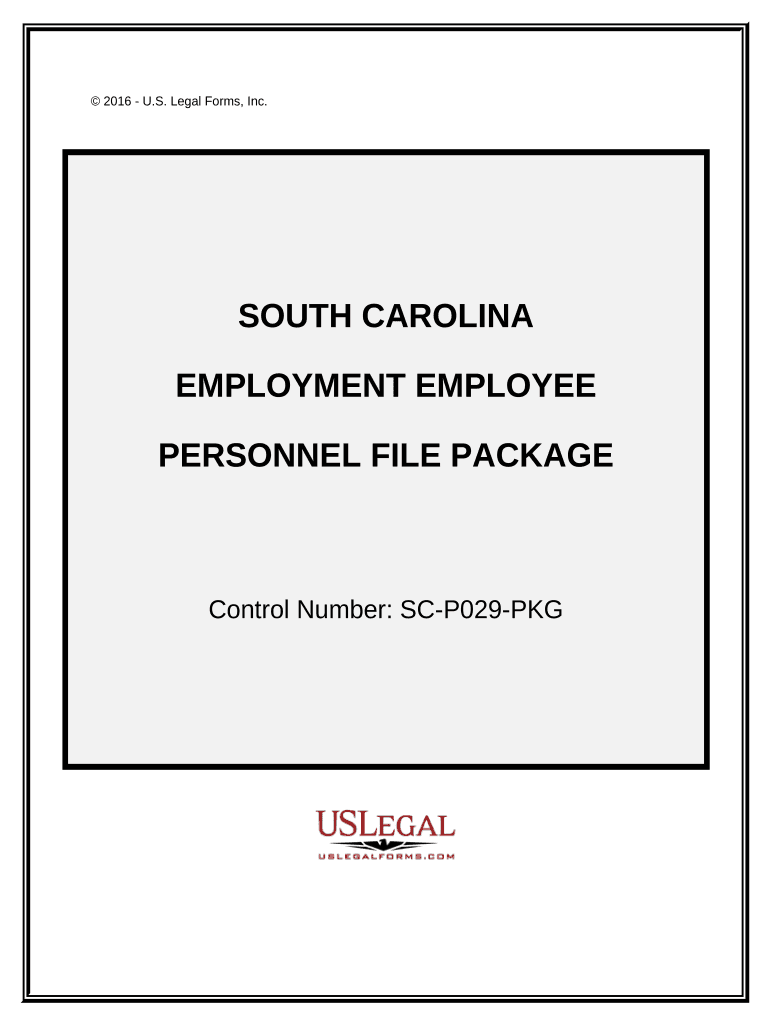
Employee File Form


What is the Employee File
The employee file is a comprehensive collection of documents that contain important information about an employee's work history, performance, and personal details. This file typically includes items such as the employee's application, resume, tax forms, performance evaluations, and any disciplinary records. Maintaining an accurate and up-to-date employee file is essential for effective human resource management and compliance with legal requirements.
How to Use the Employee File
Utilizing the employee file effectively involves several key practices. First, ensure that all relevant documents are collected and organized systematically. This may include onboarding documents, training records, and benefits information. Regularly review the employee file to ensure it reflects current information and complies with privacy regulations. Additionally, the employee file can be used to track performance reviews and career development, providing a valuable resource for both management and the employee.
Steps to Complete the Employee File
Completing an employee file involves several steps to ensure all necessary information is included. Start by gathering the employee's personal information, such as their full name, contact details, and Social Security number. Next, include employment-related documents, such as the W-4 form, I-9 verification, and any relevant certifications. Document performance evaluations and any disciplinary actions taken during employment. Finally, ensure that all documents are signed where required and securely stored to protect employee privacy.
Legal Use of the Employee File
The legal use of the employee file is governed by various federal and state laws. Employers must ensure compliance with regulations such as the Fair Labor Standards Act (FLSA) and the Family Medical Leave Act (FMLA). Additionally, maintaining confidentiality is crucial, as employee files often contain sensitive information. Employers should implement policies to restrict access to these files and ensure that they are only shared with authorized personnel for legitimate business purposes.
Key Elements of the Employee File
Key elements of the employee file include essential documents that provide a complete overview of the employee's relationship with the organization. Important components are:
- Personal information: Name, address, and contact details.
- Employment history: Job titles, dates of employment, and responsibilities.
- Tax documents: W-4 and I-9 forms.
- Performance evaluations: Regular assessments of job performance.
- Disciplinary records: Documentation of any disciplinary actions taken.
- Training records: Certificates and documentation of completed training.
Examples of Using the Employee File
The employee file can be used in various scenarios to support both management and employee needs. For instance, during performance reviews, managers can reference the employee file to provide feedback based on documented evaluations. In cases of disputes or grievances, the file serves as a record of the employee's history and any prior incidents. Additionally, when considering promotions or transfers, the employee file provides insights into the employee's qualifications and experiences.
Quick guide on how to complete employee file
Complete Employee File effortlessly on any device
Digital document management has become increasingly favored by businesses and individuals alike. It offers an ideal eco-friendly substitute for traditional printed and signed paperwork, allowing you to obtain the correct format and securely store it online. airSlate SignNow equips you with all the tools you require to create, modify, and eSign your documents quickly and without delay. Handle Employee File on any device using airSlate SignNow Android or iOS applications and streamline any document-related task today.
The simplest way to modify and eSign Employee File with ease
- Find Employee File and click on Get Form to begin.
- Utilize the tools we offer to complete your form.
- Emphasize relevant sections of the documents or obscure sensitive information with the tools specifically provided by airSlate SignNow for that purpose.
- Create your signature using the Sign feature, which takes mere seconds and carries the same legal validity as a traditional handwritten signature.
- Verify the details and click on the Done button to save your edits.
- Select how you wish to send your form, via email, text message (SMS), invite link, or download it to your computer.
Forget about lost or misplaced documents, tedious form navigation, or errors that necessitate printing new copies. airSlate SignNow fulfills all your document management needs in just a few clicks from your chosen device. Edit and eSign Employee File and ensure exceptional communication at any point in the form preparation process with airSlate SignNow.
Create this form in 5 minutes or less
Create this form in 5 minutes!
People also ask
-
What is an employee file in airSlate SignNow?
An employee file in airSlate SignNow is a digital record containing all necessary documents related to an employee, including contracts, tax forms, and onboarding documents. This centralized file streamlines the management of employee-related paperwork, ensuring easy access and organization.
-
How does airSlate SignNow help with employee file management?
airSlate SignNow provides tools to create, store, and manage employee files seamlessly. With features like eSigning and document sharing, businesses can reduce paperwork and enhance collaboration, making the employee file management process more efficient.
-
Is there a cost associated with using airSlate SignNow for employee files?
Yes, airSlate SignNow offers various pricing plans tailored to meet different business needs, providing an affordable way to manage employee files. By choosing a plan that fits your organization, you can access essential features for effective employee file management.
-
Can I integrate airSlate SignNow with other HR tools for employee files?
Absolutely! airSlate SignNow offers integrations with popular HR software, allowing you to automate workflows and enhance your employee file management. This helps streamline processes and ensures that all documents are coordinated with your existing systems.
-
What are the benefits of using airSlate SignNow for managing employee files?
Using airSlate SignNow for employee files offers numerous benefits, including improved document security, easy accessibility, and a simplified signing process. These features help businesses save time and focus on what truly matters: their workforce.
-
How secure are employee files stored in airSlate SignNow?
Employee files stored in airSlate SignNow are protected with advanced security measures including encryption and multi-factor authentication. This ensures that sensitive employee information remains confidential and accessible only to authorized personnel.
-
What types of documents can be included in an employee file?
An employee file can include various documents such as offer letters, tax forms, performance reviews, and compliance paperwork. airSlate SignNow allows you to compile all these essential documents in one secure place for easy management.
Get more for Employee File
Find out other Employee File
- eSign Ohio High Tech Letter Of Intent Later
- eSign North Dakota High Tech Quitclaim Deed Secure
- eSign Nebraska Healthcare / Medical LLC Operating Agreement Simple
- eSign Nebraska Healthcare / Medical Limited Power Of Attorney Mobile
- eSign Rhode Island High Tech Promissory Note Template Simple
- How Do I eSign South Carolina High Tech Work Order
- eSign Texas High Tech Moving Checklist Myself
- eSign Texas High Tech Moving Checklist Secure
- Help Me With eSign New Hampshire Government Job Offer
- eSign Utah High Tech Warranty Deed Simple
- eSign Wisconsin High Tech Cease And Desist Letter Fast
- eSign New York Government Emergency Contact Form Online
- eSign North Carolina Government Notice To Quit Now
- eSign Oregon Government Business Plan Template Easy
- How Do I eSign Oklahoma Government Separation Agreement
- How Do I eSign Tennessee Healthcare / Medical Living Will
- eSign West Virginia Healthcare / Medical Forbearance Agreement Online
- eSign Alabama Insurance LLC Operating Agreement Easy
- How Can I eSign Alabama Insurance LLC Operating Agreement
- eSign Virginia Government POA Simple