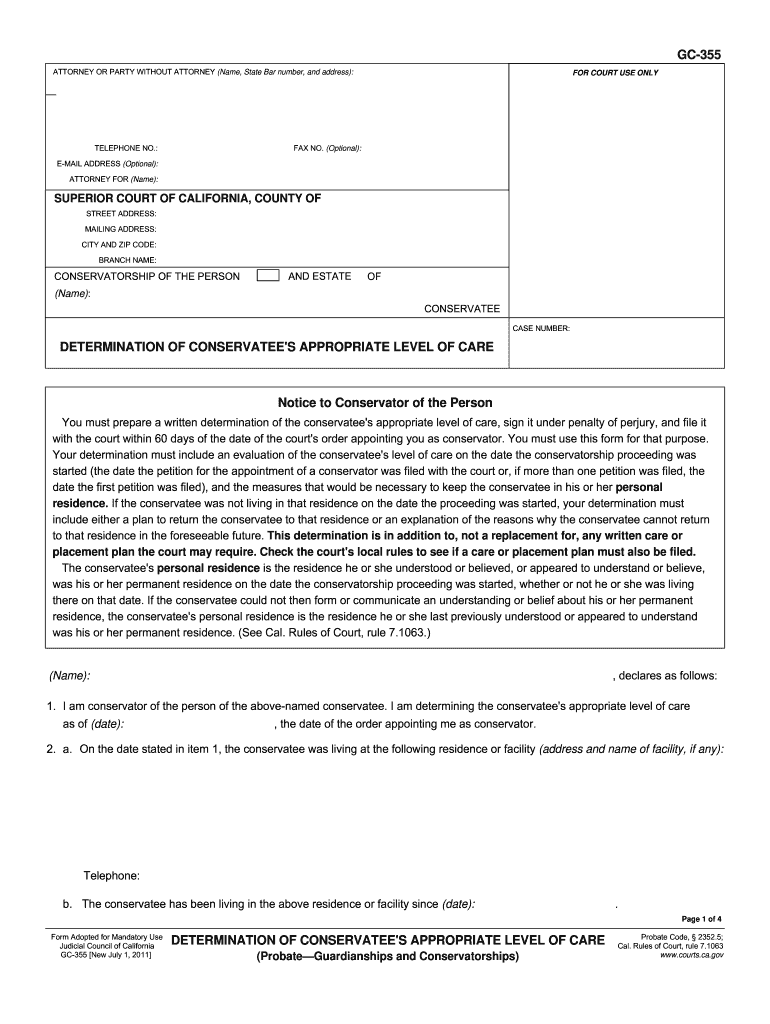
Gc 355 Form


What is the GC 355?
The GC 355, officially known as the Determination of Conservatees App, is a judicial council form used in the United States. This form is essential for legal proceedings involving conservatorships, where a court determines the need for a conservator to manage the personal and financial affairs of an individual deemed unable to do so themselves. The GC 355 provides a structured format for presenting necessary information to the court, ensuring that all relevant details are captured for a thorough evaluation.
How to Obtain the GC 355
The GC 355 form can be obtained through several avenues. It is typically available on the official website of the judicial council of your state. Additionally, local court offices often provide physical copies of the form. It is advisable to ensure that you are using the most current version of the form, as updates may occur. If you are unsure about where to find the form, contacting your local courthouse can provide guidance on obtaining it.
Steps to Complete the GC 355
Completing the GC 355 requires careful attention to detail to ensure accuracy and compliance with legal standards. Here are the steps to follow:
- Gather relevant personal information about the conservatee, including their full name, date of birth, and current address.
- Provide details regarding the proposed conservator, including their relationship to the conservatee and contact information.
- Clearly outline the reasons for requesting conservatorship, detailing any specific needs or concerns regarding the conservatee's ability to manage their affairs.
- Include any supporting documentation that may strengthen the case, such as medical evaluations or financial statements.
- Review the completed form for accuracy and completeness before submission.
Legal Use of the GC 355
The legal use of the GC 355 is crucial in ensuring that the conservatorship process adheres to state laws and regulations. When properly filled out and submitted, the form serves as a formal request to the court to evaluate the need for a conservatorship. It is essential to comply with all legal requirements, as any inaccuracies or omissions may delay the process or result in denial of the request. Additionally, understanding the legal implications of conservatorship can help all parties involved navigate the complexities of the situation.
Key Elements of the GC 355
Several key elements must be included in the GC 355 to ensure it meets legal standards. These elements include:
- Identification of the conservatee and proposed conservator.
- A clear statement of the reasons for the conservatorship request.
- Details about the conservatee's current living situation and any relevant medical or psychological evaluations.
- Information regarding the conservatee's financial status, including assets and liabilities.
- Any additional documentation that supports the need for a conservatorship.
Examples of Using the GC 355
The GC 355 is utilized in various scenarios where individuals may require assistance in managing their affairs. Common examples include:
- Situations involving elderly individuals with declining mental health who can no longer make informed decisions.
- Cases involving individuals with disabilities who require support in managing their financial and personal matters.
- Instances where a minor may need a legal guardian to oversee their affairs until they reach adulthood.
Quick guide on how to complete gc 355 determination of conservatees appropriate level of care judicial council forms occourts
Complete Gc 355 effortlessly on any device
Managing documents online has gained popularity among businesses and individuals alike. It offers an excellent environmentally friendly substitute for traditional printed and signed paperwork, allowing you to obtain the necessary form and securely save it online. airSlate SignNow provides all the tools you need to create, modify, and electronically sign your documents quickly and without delays. Handle Gc 355 on any platform using airSlate SignNow Android or iOS applications and simplify any document-related process today.
The simplest way to modify and electronically sign Gc 355 with ease
- Find Gc 355 and click on Get Form to begin.
- Utilize the tools we provide to complete your document.
- Highlight pertinent sections of the documents or redact sensitive information using the tools that airSlate SignNow offers specifically for that purpose.
- Generate your eSignature with the Sign tool, which takes mere seconds and holds the same legal validity as a conventional ink signature.
- Review all the details and click on the Done button to save your changes.
- Choose how you wish to send your form—via email, SMS, or invitation link, or download it to your computer.
Forget about misplaced files, tedious document searches, or mistakes that necessitate printing new copies. airSlate SignNow fulfills all your document management needs in just a few clicks from any device of your choice. Modify and electronically sign Gc 355 and ensure outstanding communication throughout the document preparation process with airSlate SignNow.
Create this form in 5 minutes or less
Create this form in 5 minutes!
How to create an eSignature for the gc 355 determination of conservatees appropriate level of care judicial council forms occourts
How to make an electronic signature for the Gc 355 Determination Of Conservatees Appropriate Level Of Care Judicial Council Forms Occourts in the online mode
How to make an eSignature for the Gc 355 Determination Of Conservatees Appropriate Level Of Care Judicial Council Forms Occourts in Chrome
How to generate an eSignature for signing the Gc 355 Determination Of Conservatees Appropriate Level Of Care Judicial Council Forms Occourts in Gmail
How to generate an eSignature for the Gc 355 Determination Of Conservatees Appropriate Level Of Care Judicial Council Forms Occourts straight from your smartphone
How to make an electronic signature for the Gc 355 Determination Of Conservatees Appropriate Level Of Care Judicial Council Forms Occourts on iOS devices
How to create an electronic signature for the Gc 355 Determination Of Conservatees Appropriate Level Of Care Judicial Council Forms Occourts on Android devices
People also ask
-
What is gc 355 and how can it benefit my business?
The gc 355 is an essential component of airSlate SignNow that streamlines the eSigning process for businesses. It offers a user-friendly interface that allows for efficient document management, making it ideal for teams looking to save time and enhance productivity. Implementing gc 355 can signNowly reduce the turnaround time for contracts and agreements.
-
How much does the gc 355 feature cost?
The pricing for the gc 355 feature within airSlate SignNow varies based on your chosen plan. We offer flexible pricing options that cater to different business needs, ensuring that teams of all sizes can utilize the gc 355's capabilities without breaking the bank. Sign up for a free trial to explore its features and assess its value for your organization.
-
What features are included in gc 355?
The gc 355 includes a variety of features designed to simplify document management and eSigning. Key functionalities include automated workflows, document templates, and robust security measures. These features work together to enhance the overall signing experience and ensure that your documents are handled efficiently.
-
Is gc 355 suitable for all types of businesses?
Yes, the gc 355 is designed to meet the needs of businesses across various industries. Whether you are in real estate, healthcare, or finance, gc 355 provides customizable solutions that can adapt to your specific requirements. Its versatility makes it an excellent choice for any organization looking to optimize document signing processes.
-
Can gc 355 integrate with other applications?
Absolutely! gc 355 can easily integrate with popular applications and platforms such as Salesforce, Google Drive, and Microsoft Teams. This ensures a seamless experience when managing documents across different systems, allowing for better collaboration and improved workflow efficiency.
-
What security measures does gc 355 offer?
The gc 355 prioritizes your document security with features such as encryption, multi-factor authentication, and audit trails. These security measures ensure that your documents remain safe throughout the signing process, providing peace of mind for you and your clients. It adheres to industry standards to safeguard sensitive information.
-
How does gc 355 compare to traditional signing methods?
The gc 355 signNowly outperforms traditional signing methods by providing a faster and more efficient solution. Compared to the time-consuming process of printing, signing, and scanning documents, gc 355 allows for instant eSigning from anywhere. This not only enhances productivity but also reduces paper waste, promoting sustainability.
Get more for Gc 355
- Siding contractor package idaho form
- Refrigeration contractor package idaho form
- Idaho drainage 497305843 form
- Tax free exchange package idaho form
- Landlord tenant sublease package idaho form
- Buy sell agreement package idaho form
- Option to purchase package idaho form
- Amendment of lease package idaho form
Find out other Gc 355
- Sign California Healthcare / Medical Arbitration Agreement Free
- Help Me With Sign California Healthcare / Medical Lease Agreement Form
- Sign Connecticut Healthcare / Medical Business Plan Template Free
- Sign Indiana Healthcare / Medical Moving Checklist Safe
- Sign Wisconsin Government Cease And Desist Letter Online
- Sign Louisiana Healthcare / Medical Limited Power Of Attorney Mobile
- Sign Healthcare / Medical PPT Michigan Now
- Sign Massachusetts Healthcare / Medical Permission Slip Now
- Sign Wyoming Government LLC Operating Agreement Mobile
- Sign Wyoming Government Quitclaim Deed Free
- How To Sign Nebraska Healthcare / Medical Living Will
- Sign Nevada Healthcare / Medical Business Plan Template Free
- Sign Nebraska Healthcare / Medical Permission Slip Now
- Help Me With Sign New Mexico Healthcare / Medical Medical History
- Can I Sign Ohio Healthcare / Medical Residential Lease Agreement
- How To Sign Oregon Healthcare / Medical Living Will
- How Can I Sign South Carolina Healthcare / Medical Profit And Loss Statement
- Sign Tennessee Healthcare / Medical Business Plan Template Free
- Help Me With Sign Tennessee Healthcare / Medical Living Will
- Sign Texas Healthcare / Medical Contract Mobile