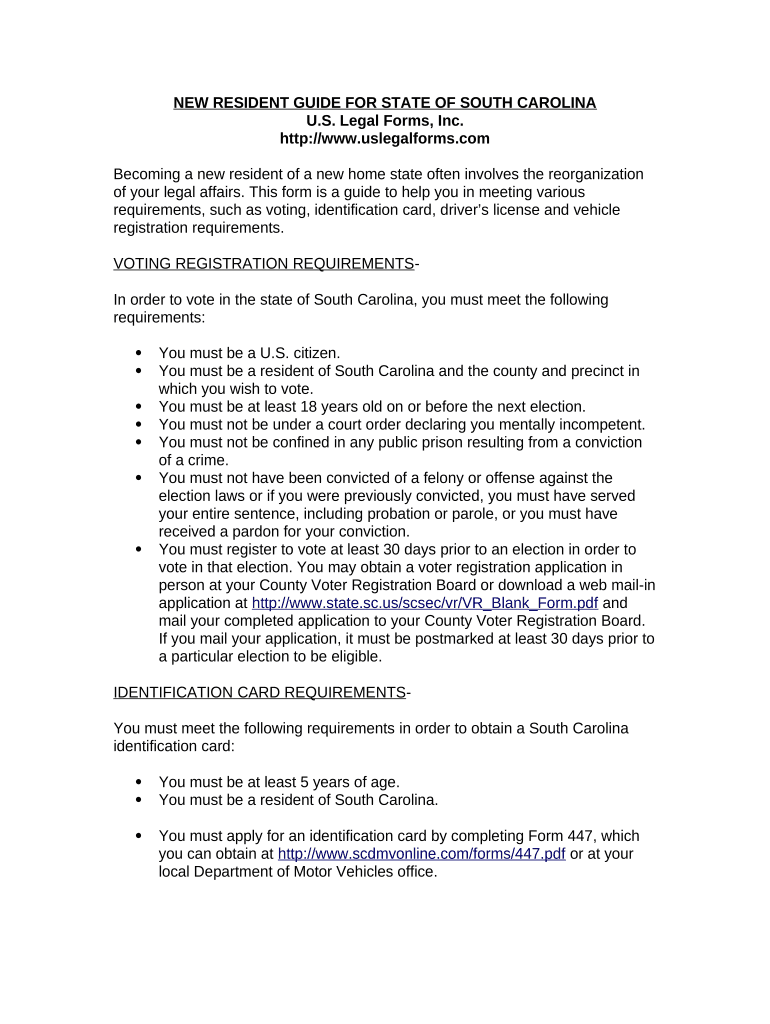
New Resident Guide South Carolina Form


What is the New Resident Guide South Carolina
The New Resident Guide South Carolina is a comprehensive resource designed to assist individuals and families who are relocating to South Carolina. It provides essential information about the state's laws, regulations, and services that new residents need to navigate their transition smoothly. This guide covers various topics, including voter registration, vehicle registration, and local resources, ensuring that newcomers can quickly acclimate to their new environment.
How to use the New Resident Guide South Carolina
Utilizing the New Resident Guide South Carolina involves several steps. First, review the sections relevant to your immediate needs, such as housing, transportation, and healthcare. Next, follow the outlined procedures for tasks like registering your vehicle or enrolling your children in school. The guide often includes contact information for local agencies, making it easier to reach out for further assistance. By systematically following the guide, new residents can ensure they complete all necessary steps for a successful move.
Steps to complete the New Resident Guide South Carolina
Completing the New Resident Guide South Carolina typically involves the following steps:
- Review the guide thoroughly to understand the requirements specific to your situation.
- Gather necessary documents, such as proof of residency, identification, and any other relevant paperwork.
- Follow the instructions for each section, ensuring you meet deadlines for tasks like vehicle registration and voter registration.
- Submit any required forms online, by mail, or in person, as indicated in the guide.
- Keep a record of all submissions and confirmations for your personal files.
Legal use of the New Resident Guide South Carolina
The New Resident Guide South Carolina is legally recognized as a valuable resource for ensuring compliance with state regulations. It provides information on legal obligations, such as registering your vehicle within a specific timeframe and obtaining a South Carolina driver's license. By adhering to the guidelines outlined in the guide, residents can avoid penalties and ensure they are following state laws correctly.
Key elements of the New Resident Guide South Carolina
Key elements of the New Resident Guide South Carolina include:
- Information on local government services and how to access them.
- Guidelines for registering to vote and participating in elections.
- Instructions for obtaining a South Carolina driver's license and vehicle registration.
- Resources for finding healthcare providers and schools.
- Details about local taxes and how to comply with state tax requirements.
Eligibility Criteria
Eligibility criteria for utilizing the New Resident Guide South Carolina typically include being a new resident of the state, which may involve moving from another state or country. Individuals must provide proof of residency, such as a lease agreement or utility bill, and may need to present identification to access certain services. Understanding these criteria is essential for ensuring a smooth transition and compliance with state regulations.
Quick guide on how to complete new resident guide south carolina
Effortlessly prepare New Resident Guide South Carolina on any device
Digital document management has gained signNow traction among organizations and individuals. It offers an ideal environmentally friendly substitute to traditional printed and signed papers, allowing you to obtain the necessary form and securely store it online. airSlate SignNow equips you with all the resources you require to create, modify, and electronically sign your documents quickly and without delays. Manage New Resident Guide South Carolina on any device with the airSlate SignNow Android or iOS applications and streamline any document-related process today.
The easiest way to modify and electronically sign New Resident Guide South Carolina with ease
- Locate New Resident Guide South Carolina and click Get Form to begin.
- Utilize the tools we offer to fill out your form.
- Emphasize pertinent sections of your documents or obscure sensitive information with tools that airSlate SignNow specifically provides for that purpose.
- Generate your signature using the Sign feature, which only takes a few seconds and carries the same legal standing as a conventional wet ink signature.
- Review all the details and then click on the Done button to save your modifications.
- Choose how you wish to share your form, via email, SMS, or invitation link, or download it to your computer.
Eliminate concerns about misplaced or lost documents, tedious form navigation, or mistakes necessitating the printing of new document copies. airSlate SignNow addresses your document management needs in just a few clicks from any device you prefer. Modify and electronically sign New Resident Guide South Carolina and guarantee exceptional communication at every stage of your form preparation process with airSlate SignNow.
Create this form in 5 minutes or less
Create this form in 5 minutes!
People also ask
-
What is the New Resident Guide South Carolina?
The New Resident Guide South Carolina is a comprehensive resource designed to help newcomers navigate essential information for settling in the state. It includes vital details on local laws, community resources, and services available for residents. By utilizing this guide, you can ensure a smoother transition to your new home in South Carolina.
-
How can airSlate SignNow help with the New Resident Guide South Carolina?
airSlate SignNow offers an efficient way to electronically sign and share documents related to the New Resident Guide South Carolina. This solution allows you to easily complete and submit forms while ensuring all your papers stay organized and secure. You can streamline your onboarding process and focus on getting settled in your new community.
-
Is airSlate SignNow cost-effective for new residents in South Carolina?
Yes, airSlate SignNow is a cost-effective solution for new residents in South Carolina looking to manage their documentation needs without overspending. The platform provides various pricing plans to accommodate different budgets, ensuring you only pay for what you need. This affordability makes it easier to tackle all the required paperwork as you settle into your new life.
-
What features does airSlate SignNow offer for new residents in South Carolina?
airSlate SignNow offers features like easy document editing, electronic signatures, and the ability to send documents for signature. For new residents in South Carolina, these features simplify the process of completing necessary forms outlined in the New Resident Guide South Carolina. The platform's user-friendly interface ensures that anyone can navigate and utilize its tools effectively.
-
Are there integrations available with airSlate SignNow that can help new residents?
Yes, airSlate SignNow integrates seamlessly with various applications that can assist new residents in South Carolina. Whether it's cloud storage services or other productivity tools, these integrations enable you to streamline your workflow while managing the paperwork outlined in the New Resident Guide South Carolina. This connectivity enhances your overall experience.
-
What are the benefits of using airSlate SignNow as a new resident?
Using airSlate SignNow as a new resident in South Carolina provides multiple benefits, including enhanced efficiency, reduced paper clutter, and improved document tracking. By leveraging this platform, you can quickly sign and send necessary documents highlighted in the New Resident Guide South Carolina. Additionally, it ensures that all your important paperwork is securely stored and easily accessible.
-
How does airSlate SignNow ensure the security of my documents?
airSlate SignNow implements industry-leading security measures to safeguard your documents. With features like data encryption and secure access, you can trust that the sensitive information related to your New Resident Guide South Carolina paperwork is protected. This emphasis on security gives you the peace of mind needed while managing important documents.
Get more for New Resident Guide South Carolina
Find out other New Resident Guide South Carolina
- How Do I eSignature Virginia Notice to Stop Credit Charge
- How Do I eSignature Michigan Expense Statement
- How Can I Electronic signature North Dakota Profit Sharing Agreement Template
- Electronic signature Ohio Profit Sharing Agreement Template Fast
- Electronic signature Florida Amendment to an LLC Operating Agreement Secure
- Electronic signature Florida Amendment to an LLC Operating Agreement Fast
- Electronic signature Florida Amendment to an LLC Operating Agreement Simple
- Electronic signature Florida Amendment to an LLC Operating Agreement Safe
- How Can I eSignature South Carolina Exchange of Shares Agreement
- Electronic signature Michigan Amendment to an LLC Operating Agreement Computer
- Can I Electronic signature North Carolina Amendment to an LLC Operating Agreement
- Electronic signature South Carolina Amendment to an LLC Operating Agreement Safe
- Can I Electronic signature Delaware Stock Certificate
- Electronic signature Massachusetts Stock Certificate Simple
- eSignature West Virginia Sale of Shares Agreement Later
- Electronic signature Kentucky Affidavit of Service Mobile
- How To Electronic signature Connecticut Affidavit of Identity
- Can I Electronic signature Florida Affidavit of Title
- How Can I Electronic signature Ohio Affidavit of Service
- Can I Electronic signature New Jersey Affidavit of Identity