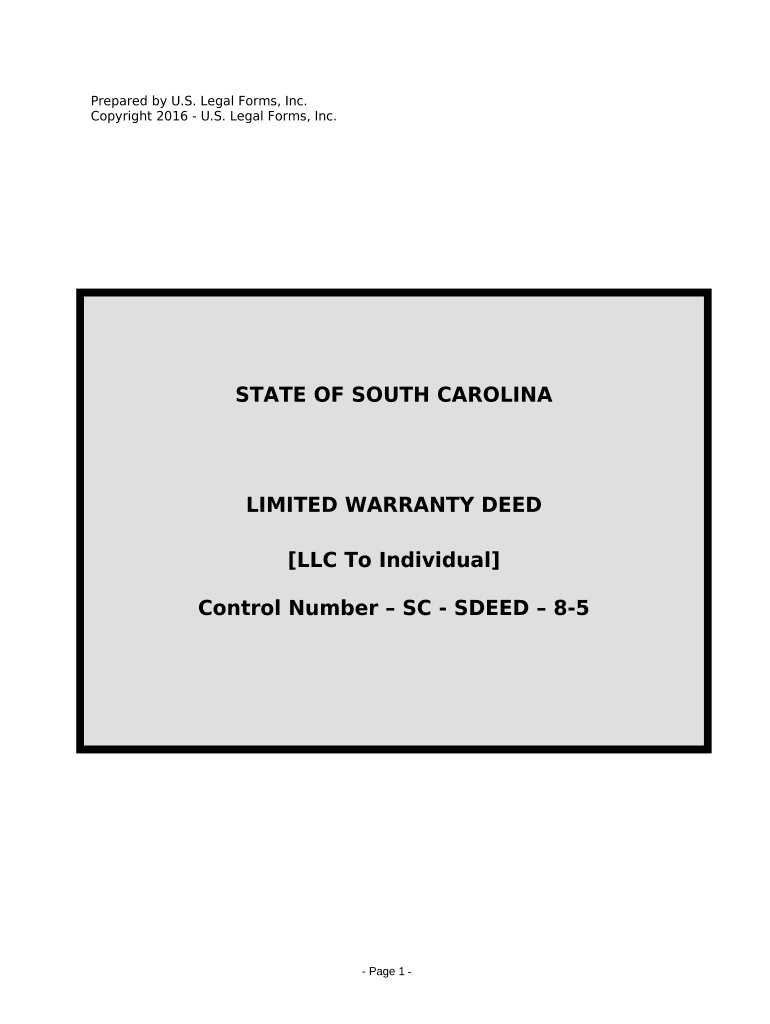
Sc Llc Company Form


What is the SC LLC Company
The SC LLC company refers to a limited liability company formed in South Carolina. This business structure combines the flexibility of a partnership with the liability protection of a corporation. Owners, known as members, are shielded from personal liability for business debts and obligations. This means that personal assets are generally protected from creditors, making it a popular choice for small business owners and entrepreneurs in the state.
How to Use the SC LLC Company
Using an SC LLC company involves several steps, from formation to operation. Initially, you need to file Articles of Organization with the South Carolina Secretary of State. Once established, the LLC can operate under its chosen name, enter contracts, and conduct business activities. It is essential to maintain compliance with state regulations, including filing annual reports and paying any required fees to keep the LLC in good standing.
Steps to Complete the SC LLC Company
Completing the formation of an SC LLC company involves a series of straightforward steps:
- Select a unique name for your LLC that complies with South Carolina naming requirements.
- Designate a registered agent who will receive legal documents on behalf of the LLC.
- File the Articles of Organization with the South Carolina Secretary of State, including necessary information such as the LLC's name, registered agent, and management structure.
- Obtain an Employer Identification Number (EIN) from the IRS for tax purposes.
- Create an operating agreement to outline the management structure and operating procedures of the LLC.
Legal Use of the SC LLC Company
The legal use of an SC LLC company is governed by South Carolina law. It is crucial to adhere to state regulations regarding formation, operation, and taxation. An SC LLC can engage in various business activities, but it must comply with specific licensing and regulatory requirements depending on the industry. Additionally, maintaining proper records and filing necessary documents with the state is essential for legal compliance.
Required Documents
To form an SC LLC company, several documents are required:
- Articles of Organization: This document officially establishes the LLC and must be filed with the state.
- Operating Agreement: While not mandatory, this document outlines the management structure and operational guidelines for the LLC.
- Employer Identification Number (EIN): This number is necessary for tax purposes and can be obtained from the IRS.
Eligibility Criteria
To establish an SC LLC company, certain eligibility criteria must be met:
- At least one member is required to form the LLC.
- The chosen name must be unique and not already in use by another business entity in South Carolina.
- The registered agent must have a physical address in South Carolina and be available during business hours.
Quick guide on how to complete sc llc company
Prepare Sc Llc Company effortlessly on any device
Digital document management has gained popularity among businesses and individuals. It offers a flawless eco-friendly substitute for traditional printed and signed documents, as you can locate the right form and securely store it online. airSlate SignNow provides all the tools you require to create, modify, and eSign your documents swiftly without delays. Manage Sc Llc Company on any device with airSlate SignNow's Android or iOS applications and simplify any document-related procedure today.
The most efficient way to edit and eSign Sc Llc Company effortlessly
- Locate Sc Llc Company and click Get Form to begin.
- Utilize the tools we provide to complete your document.
- Emphasize pertinent sections of the documents or redact sensitive information using tools specifically designed for that purpose by airSlate SignNow.
- Create your eSignature with the Sign tool, which takes only seconds and holds the same legal validity as a conventional wet ink signature.
- Review the information and click on the Done button to save your changes.
- Choose how you wish to send your form, via email, SMS, or invitation link, or download it to your computer.
Eliminate concerns about lost or misplaced files, tedious form searches, or mistakes that necessitate printing new document copies. airSlate SignNow meets all your document management needs with just a few clicks from your chosen device. Edit and eSign Sc Llc Company and guarantee outstanding communication at every stage of the form preparation process with airSlate SignNow.
Create this form in 5 minutes or less
Create this form in 5 minutes!
People also ask
-
What is an SC LLC company and how can it benefit my business?
An SC LLC company, or South Carolina Limited Liability Company, provides personal liability protection while allowing business owners to benefit from flexible taxation. By forming an SC LLC company, you can separate your personal assets from your business liabilities, which enhances financial security.
-
What features does airSlate SignNow offer for SC LLC companies?
airSlate SignNow provides a comprehensive suite of features tailored for SC LLC companies, including eSigning, document management, and template creation. These tools streamline the signing process, allowing you to manage contracts and agreements efficiently.
-
How can I integrate airSlate SignNow with my SC LLC company's existing tools?
airSlate SignNow seamlessly integrates with various applications such as Google Workspace, Salesforce, and Microsoft 365, enhancing your SC LLC company's workflow. This allows for an efficient transition of documents and data between platforms, saving you time and reducing errors.
-
What are the pricing options for airSlate SignNow for SC LLC companies?
airSlate SignNow offers a competitive pricing structure for SC LLC companies, with different plans to meet the needs of businesses of all sizes. Each plan includes essential features, plus options for advanced functionality, ensuring you find a pricing tier that aligns with your business budget.
-
Are there any benefits of using airSlate SignNow for an SC LLC company?
Yes, using airSlate SignNow can signNowly benefit your SC LLC company by simplifying the signing process, reducing paperwork, and accelerating contract turnaround times. Additionally, its user-friendly interface helps teams collaborate effectively.
-
Is airSlate SignNow compliant with legal standards for SC LLC companies?
Absolutely, airSlate SignNow complies with electronic signature laws, including the ESIGN Act and UETA, ensuring that documents signed for your SC LLC company are legally binding. This compliance gives you peace of mind when managing important agreements.
-
How can airSlate SignNow improve the efficiency of my SC LLC company?
airSlate SignNow enhances the efficiency of your SC LLC company by automating document workflows and reducing manual errors. With features like bulk sending and real-time tracking, you can streamline the entire signing process and close deals faster.
Get more for Sc Llc Company
- Fd 1065 form
- Fd 1052 loyalty agreement form federal bureau of investigation fbijobs
- Arizona crash report 122010 traffic records nhtsa tsis form
- Illinois sr1050 2009 2018 form nhtsa tsis
- Colorado dr 447 crash fatality amp cmv report traffic records nhtsa tsis form
- Mississippi accident report form
- Muscogee creek nation driveway form
- Dv 505 info how to ask for a domestic violence restraining orderdomestic violence prevention judicial council forms
Find out other Sc Llc Company
- Electronic signature Nebraska Finance & Tax Accounting Business Plan Template Online
- Electronic signature Utah Government Resignation Letter Online
- Electronic signature Nebraska Finance & Tax Accounting Promissory Note Template Online
- Electronic signature Utah Government Quitclaim Deed Online
- Electronic signature Utah Government POA Online
- How To Electronic signature New Jersey Education Permission Slip
- Can I Electronic signature New York Education Medical History
- Electronic signature Oklahoma Finance & Tax Accounting Quitclaim Deed Later
- How To Electronic signature Oklahoma Finance & Tax Accounting Operating Agreement
- Electronic signature Arizona Healthcare / Medical NDA Mobile
- How To Electronic signature Arizona Healthcare / Medical Warranty Deed
- Electronic signature Oregon Finance & Tax Accounting Lease Agreement Online
- Electronic signature Delaware Healthcare / Medical Limited Power Of Attorney Free
- Electronic signature Finance & Tax Accounting Word South Carolina Later
- How Do I Electronic signature Illinois Healthcare / Medical Purchase Order Template
- Electronic signature Louisiana Healthcare / Medical Quitclaim Deed Online
- Electronic signature Louisiana Healthcare / Medical Quitclaim Deed Computer
- How Do I Electronic signature Louisiana Healthcare / Medical Limited Power Of Attorney
- Electronic signature Maine Healthcare / Medical Letter Of Intent Fast
- How To Electronic signature Mississippi Healthcare / Medical Month To Month Lease