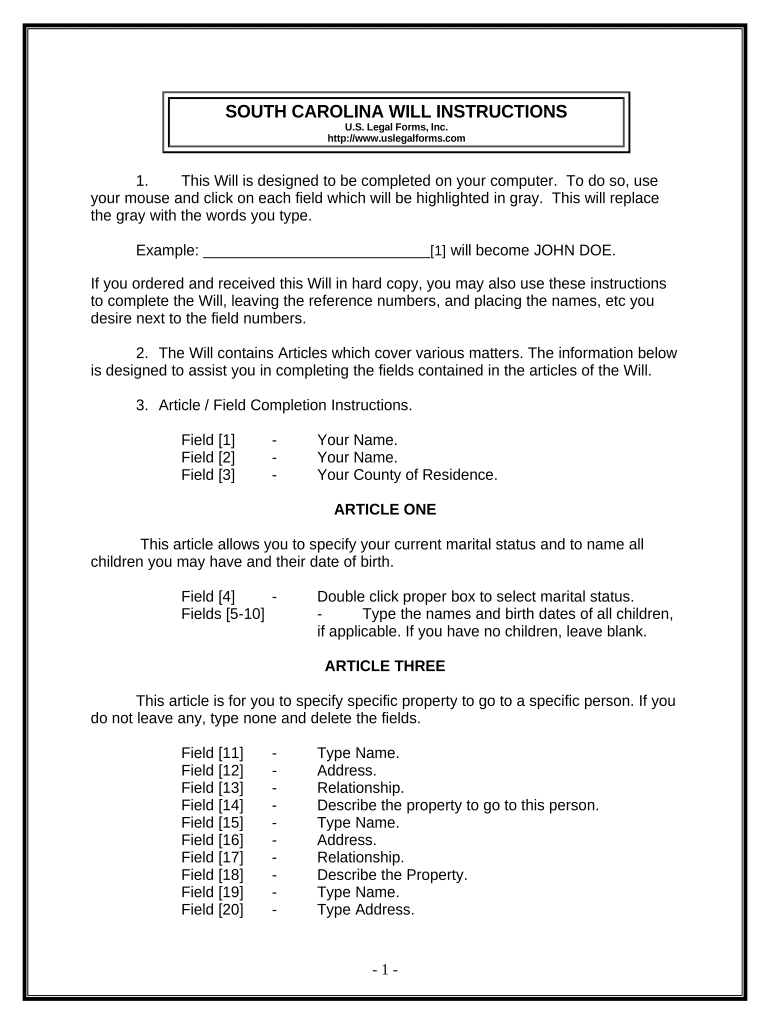
Last Will and Testament for Other Persons South Carolina Form


What is the Last Will And Testament For Other Persons South Carolina
The Last Will and Testament for other persons in South Carolina is a legal document that outlines an individual's wishes regarding the distribution of their assets after death. This form allows individuals to designate beneficiaries, appoint an executor, and specify any particular instructions for their estate. It serves as a crucial tool in ensuring that personal wishes are honored and can help avoid disputes among heirs. Understanding the specific legal requirements and implications of this document is essential for anyone looking to create a will in South Carolina.
How to use the Last Will And Testament For Other Persons South Carolina
Using the Last Will and Testament for other persons in South Carolina involves several steps to ensure that the document is legally binding and accurately reflects the individual's wishes. Begin by gathering all necessary information, including details about assets, beneficiaries, and any specific bequests. Next, complete the form with clear and concise language, ensuring that all required fields are filled out. Once completed, the document must be signed in the presence of at least two witnesses, who must also sign the will. It's advisable to keep the original copy in a safe place and provide copies to relevant parties, such as the executor and beneficiaries.
Steps to complete the Last Will And Testament For Other Persons South Carolina
Completing the Last Will and Testament for other persons in South Carolina involves a systematic approach:
- Identify the testator (the person making the will) and ensure they are of sound mind and at least eighteen years old.
- List all assets, including real estate, bank accounts, personal belongings, and any other property.
- Designate beneficiaries for each asset and consider alternate beneficiaries in case the primary ones are unable to inherit.
- Appoint an executor who will manage the estate and ensure that the will is executed according to the testator's wishes.
- Include any specific instructions or wishes regarding funeral arrangements or other personal matters.
- Sign the document in the presence of at least two witnesses, who must also sign the will.
- Store the will in a secure location, and inform the executor and beneficiaries of its whereabouts.
Legal use of the Last Will And Testament For Other Persons South Carolina
The legal use of the Last Will and Testament for other persons in South Carolina is governed by state laws that outline the requirements for a valid will. To be legally binding, the will must be signed by the testator and witnessed by at least two individuals who are not beneficiaries. The document should clearly express the testator's intentions regarding asset distribution. Additionally, it is important to ensure that the will complies with the South Carolina Probate Code to facilitate a smooth probate process after the testator's death.
Key elements of the Last Will And Testament For Other Persons South Carolina
Key elements of the Last Will and Testament for other persons in South Carolina include:
- Testator Information: The full name and address of the individual creating the will.
- Executor Appointment: Designation of an executor to manage the estate.
- Beneficiaries: Clear identification of individuals or organizations receiving assets.
- Asset Distribution: Detailed instructions on how assets should be divided among beneficiaries.
- Witness Signatures: Signatures of at least two witnesses who can attest to the testator's signing of the will.
State-specific rules for the Last Will And Testament For Other Persons South Carolina
In South Carolina, specific rules govern the creation and execution of the Last Will and Testament for other persons. The testator must be at least eighteen years old and of sound mind. The will must be in writing, either typed or handwritten, and must be signed by the testator in the presence of at least two witnesses. These witnesses must also sign the will, affirming that they witnessed the testator's signature. South Carolina does not require wills to be notarized, but having a notarized will can simplify the probate process.
Quick guide on how to complete last will and testament for other persons south carolina
Effortlessly Prepare Last Will And Testament For Other Persons South Carolina on Any Device
Digital document management has become increasingly popular among businesses and individuals. It offers an ideal eco-friendly substitute for traditional printed and signed documents, allowing you to obtain the correct form and securely store it online. airSlate SignNow equips you with all the tools necessary to create, modify, and eSign your documents swiftly without delays. Handle Last Will And Testament For Other Persons South Carolina on any device using airSlate SignNow's Android or iOS applications and enhance any document-related task today.
The Easiest Way to Edit and eSign Last Will And Testament For Other Persons South Carolina with Ease
- Locate Last Will And Testament For Other Persons South Carolina and click Obtain Form to begin.
- Utilize the tools we offer to complete your document.
- Emphasize relevant sections of the documents or obscure sensitive information with the tools that airSlate SignNow provides specifically for this purpose.
- Create your eSignature with the Sign tool, which takes mere seconds and holds the same legal validity as a conventional handwritten signature.
- Review the information and click on the Finish button to save your modifications.
- Select your preferred method for sharing your form, whether by email, SMS, invite link, or download it to your PC.
Say goodbye to lost or mislaid documents, tedious form searches, and mistakes that necessitate printing new document copies. airSlate SignNow fulfills all your document management needs in just a few clicks from any device you select. Modify and eSign Last Will And Testament For Other Persons South Carolina and ensure excellent communication at every stage of the document preparation process with airSlate SignNow.
Create this form in 5 minutes or less
Create this form in 5 minutes!
People also ask
-
What is a Last Will and Testament for Other Persons in South Carolina?
A Last Will and Testament for Other Persons in South Carolina is a legal document that allows individuals to outline their final wishes regarding asset distribution, guardianship, and other important matters after their passing. This document ensures that your intentions are honored and provides peace of mind for both you and your loved ones.
-
How does airSlate SignNow simplify creating a Last Will and Testament for Other Persons in South Carolina?
With airSlate SignNow, creating a Last Will and Testament for Other Persons in South Carolina is straightforward. Our platform offers customizable templates and an easy-to-use interface, allowing you to fill out your documents quickly and accurately. You can also save your progress and return to it at your convenience.
-
What are the costs associated with using airSlate SignNow for a Last Will and Testament for Other Persons in South Carolina?
airSlate SignNow offers various pricing plans to fit your needs, starting from a competitive monthly fee. This cost-effective solution allows you to create, sign, and manage your Last Will and Testament for Other Persons in South Carolina without incurring high legal fees. Additionally, you can take advantage of free trials to test our services before committing.
-
Is my Last Will and Testament for Other Persons in South Carolina legally binding?
Yes, when created and signed using airSlate SignNow, your Last Will and Testament for Other Persons in South Carolina is legally binding, provided it meets all state requirements. Our platform ensures compliance with South Carolina laws, giving you confidence that your will will be accepted in court.
-
Can I update my Last Will and Testament for Other Persons in South Carolina through airSlate SignNow?
Absolutely! airSlate SignNow allows you to easily make updates to your Last Will and Testament for Other Persons in South Carolina. Whether you need to change beneficiaries or update asset information, our platform makes revisions quick and hassle-free, ensuring your document always reflects your current wishes.
-
What features does airSlate SignNow provide for managing my Last Will and Testament for Other Persons in South Carolina?
airSlate SignNow offers numerous features to effectively manage your Last Will and Testament for Other Persons in South Carolina. These include secure electronic signatures, document storage, sharing capabilities, and reminders for important tasks. All these tools work together to streamline the estate planning process.
-
Does airSlate SignNow integrate with other tools for estate planning related to Last Will and Testament for Other Persons in South Carolina?
Yes, airSlate SignNow integrates seamlessly with various software tools and platforms to enhance your estate planning experience. This ensures that you can easily coordinate your Last Will and Testament for Other Persons in South Carolina with other documents and information needed for comprehensive legal planning.
Get more for Last Will And Testament For Other Persons South Carolina
- Stavros timesheet portal form
- Adult volunteer application novant health novanthealth form
- Deed in lieu dil guide suntrust bank form
- Fafsa application form
- Form a12 t2 annual summary of financial affairs tier 2
- Exempt florida 2016 form
- Form 1125 a 2016
- Application for consent for removal or pruning form
Find out other Last Will And Testament For Other Persons South Carolina
- eSign Louisiana Legal Limited Power Of Attorney Online
- How Can I eSign Maine Legal NDA
- eSign Maryland Legal LLC Operating Agreement Safe
- Can I eSign Virginia Life Sciences Job Description Template
- eSign Massachusetts Legal Promissory Note Template Safe
- eSign West Virginia Life Sciences Agreement Later
- How To eSign Michigan Legal Living Will
- eSign Alabama Non-Profit Business Plan Template Easy
- eSign Mississippi Legal Last Will And Testament Secure
- eSign California Non-Profit Month To Month Lease Myself
- eSign Colorado Non-Profit POA Mobile
- How Can I eSign Missouri Legal RFP
- eSign Missouri Legal Living Will Computer
- eSign Connecticut Non-Profit Job Description Template Now
- eSign Montana Legal Bill Of Lading Free
- How Can I eSign Hawaii Non-Profit Cease And Desist Letter
- Can I eSign Florida Non-Profit Residential Lease Agreement
- eSign Idaho Non-Profit Business Plan Template Free
- eSign Indiana Non-Profit Business Plan Template Fast
- How To eSign Kansas Non-Profit Business Plan Template