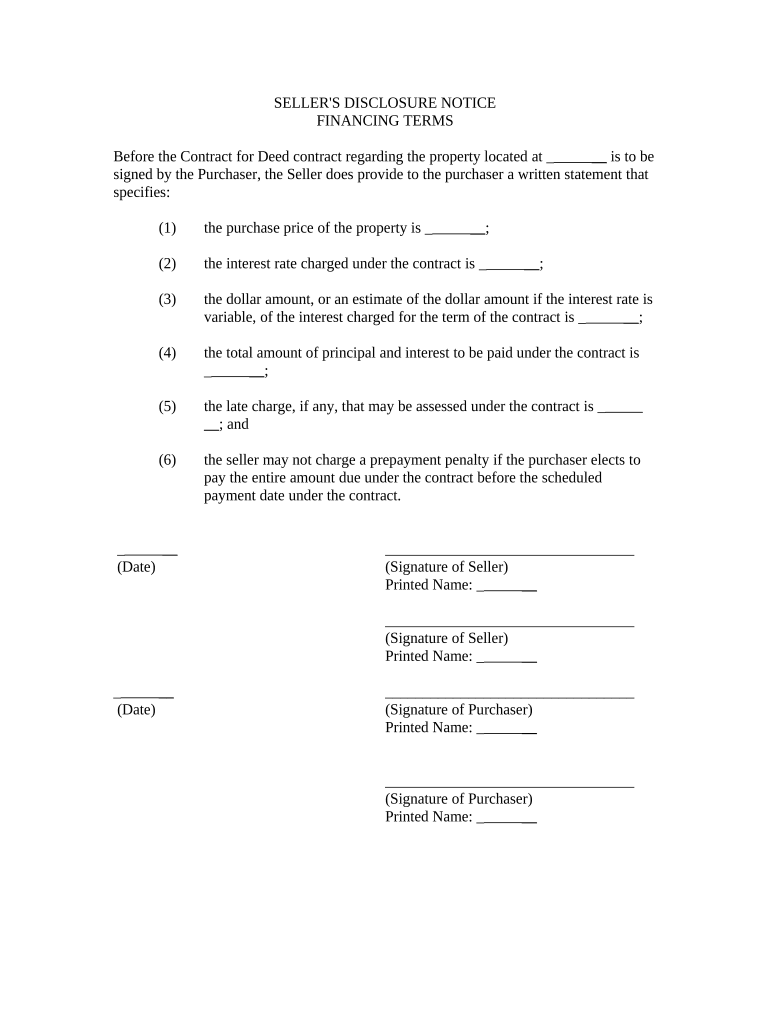
Seller Disclosure Property Form


What is the Seller Disclosure Property?
The seller disclosure property is a crucial document in real estate transactions, designed to provide potential buyers with essential information about the property's condition and any known issues. This form typically includes details about the property's structure, systems, and any past or present problems, such as water damage, pest infestations, or other significant repairs. By completing this form, sellers fulfill their legal obligation to disclose material facts that could affect a buyer's decision.
How to Use the Seller Disclosure Property
To effectively use the seller disclosure property, sellers should carefully review the form and provide accurate information regarding the property's condition. It is important to be thorough and honest, as failing to disclose known issues can lead to legal repercussions. Buyers should review the completed form as part of their due diligence process, using it to inform their decision and negotiate terms based on the disclosed information.
Key Elements of the Seller Disclosure Property
Several key elements are typically included in the seller disclosure property form. These may encompass:
- General property information, including age and location
- Details about the condition of major systems, such as plumbing, electrical, and HVAC
- Information on any past or present issues, such as flooding or foundation problems
- Disclosure of any repairs made and their dates
- Neighborhood or community-related issues, such as zoning changes or noise concerns
Steps to Complete the Seller Disclosure Property
Completing the seller disclosure property involves several straightforward steps:
- Gather all relevant information about the property, including maintenance records and repair history.
- Fill out the form accurately, ensuring that all sections are addressed.
- Review the completed form for completeness and accuracy.
- Sign and date the form to validate it.
- Provide the form to potential buyers as part of the property listing process.
Legal Use of the Seller Disclosure Property
The seller disclosure property serves a legal purpose by protecting both the seller and the buyer. Legally, sellers are required to disclose known issues to avoid liability for misrepresentation. In many states, failing to provide a completed disclosure form can lead to legal disputes or financial penalties. Buyers rely on this document to make informed decisions and assess the risks associated with the property.
State-Specific Rules for the Seller Disclosure Property
Each state in the U.S. has its own regulations regarding seller disclosure property forms. Some states may require specific disclosures, while others may have more lenient requirements. It is essential for sellers to familiarize themselves with their state's laws to ensure compliance. Consulting with a real estate professional or attorney can provide clarity on the specific obligations in their state.
Quick guide on how to complete seller disclosure property 497326067
Complete Seller Disclosure Property effortlessly on any device
Digital document management has gained traction among businesses and individuals alike. It offers an ideal environmentally-friendly substitute for traditional printed and signed documents, enabling you to obtain the appropriate form and safely archive it online. airSlate SignNow equips you with all the necessary tools to generate, modify, and electronically sign your documents quickly and without hassles. Manage Seller Disclosure Property on any device using airSlate SignNow’s Android or iOS applications and simplify any document-related process today.
How to modify and eSign Seller Disclosure Property with ease
- Locate Seller Disclosure Property and then click Get Form to begin.
- Utilize the tools we provide to finalize your document.
- Emphasize critical sections of your documents or redact sensitive information with tools specifically provided by airSlate SignNow for that purpose.
- Create your eSignature using the Sign feature, which takes mere seconds and carries the same legal validity as a conventional wet ink signature.
- Review all details and then click the Done button to save your modifications.
- Select your preferred method to send your form, whether by email, SMS, invite link, or download it to your computer.
Eliminate concerns about lost or misfiled documents, tedious form hunting, or errors that necessitate printing additional copies. airSlate SignNow addresses all your document management needs in just a few clicks from any device of your preference. Adjust and eSign Seller Disclosure Property to guarantee outstanding communication at every stage of your form preparation process with airSlate SignNow.
Create this form in 5 minutes or less
Create this form in 5 minutes!
People also ask
-
What is a seller contract deed?
A seller contract deed is a legal document that transfers ownership of property from the seller to the buyer. It outlines the details of the transaction and ensures that both parties have a clear understanding of their rights and responsibilities. Using airSlate SignNow, you can easily create, sign, and manage seller contract deeds to streamline the real estate transaction process.
-
How can airSlate SignNow help me with seller contract deeds?
airSlate SignNow provides an intuitive platform for creating, sending, and eSigning seller contract deeds efficiently. With our user-friendly interface, you can manage all your documents in one place, ensuring a seamless transaction experience. Additionally, the tool helps you track the status of your seller contract deeds in real-time.
-
What are the pricing options for using airSlate SignNow?
airSlate SignNow offers various pricing plans tailored to meet the needs of individuals and businesses alike. Each plan includes features that support the creation, signing, and management of seller contract deeds. You can choose the plan that suits your requirements and budget the best.
-
Is it secure to sign seller contract deeds using airSlate SignNow?
Yes, signing seller contract deeds with airSlate SignNow is secure. We utilize advanced encryption standards to protect your documents and personal information. With our compliance with major security regulations, you can trust that your seller contract deeds are handled with the utmost care.
-
Can I integrate airSlate SignNow with other applications?
Absolutely! airSlate SignNow integrates seamlessly with various third-party applications and tools, enhancing your workflow for seller contract deeds. Whether you are using CRM software, cloud storage solutions, or other document management systems, you can easily incorporate airSlate SignNow into your existing processes.
-
What features does airSlate SignNow provide for managing seller contract deeds?
airSlate SignNow offers features such as customizable templates, document tracking, and multi-party signing for managing seller contract deeds. These tools help streamline the signing process and ensure that all necessary parties can complete their tasks efficiently. Additionally, you can collaborate with team members directly within the platform.
-
How can I ensure my seller contract deed is legally binding?
To ensure your seller contract deed is legally binding, use airSlate SignNow's eSigning feature, which complies with international eSignature laws. Our platform captures essential data, such as timestamps and IP addresses, which can serve as legal proof of consent. Be sure to follow local regulations regarding the signing of real estate documents.
Get more for Seller Disclosure Property
Find out other Seller Disclosure Property
- eSign Hawaii Banking Agreement Simple
- eSign Hawaii Banking Rental Application Computer
- eSign Hawaii Banking Agreement Easy
- eSign Hawaii Banking LLC Operating Agreement Fast
- eSign Hawaii Banking Permission Slip Online
- eSign Minnesota Banking LLC Operating Agreement Online
- How Do I eSign Mississippi Banking Living Will
- eSign New Jersey Banking Claim Mobile
- eSign New York Banking Promissory Note Template Now
- eSign Ohio Banking LLC Operating Agreement Now
- Sign Maryland Courts Quitclaim Deed Free
- How To Sign Massachusetts Courts Quitclaim Deed
- Can I Sign Massachusetts Courts Quitclaim Deed
- eSign California Business Operations LLC Operating Agreement Myself
- Sign Courts Form Mississippi Secure
- eSign Alabama Car Dealer Executive Summary Template Fast
- eSign Arizona Car Dealer Bill Of Lading Now
- How Can I eSign Alabama Car Dealer Executive Summary Template
- eSign California Car Dealer LLC Operating Agreement Online
- eSign California Car Dealer Lease Agreement Template Fast