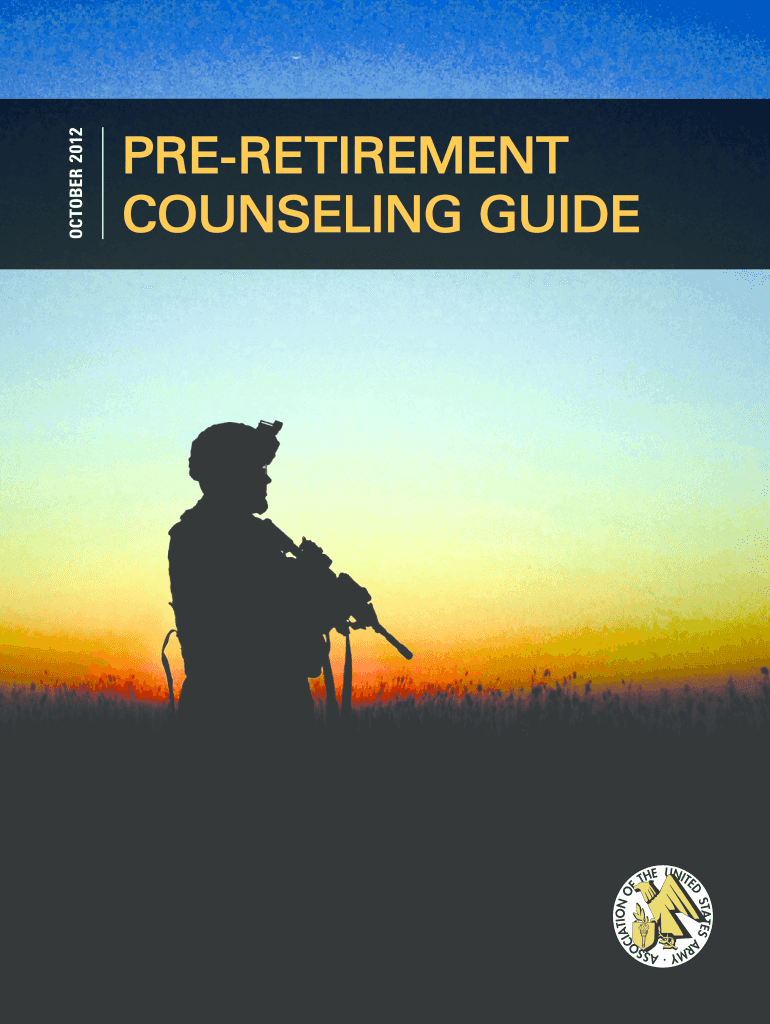
Pre Retirement Counseling Form 2012-2026


What is the Pre Retirement Counseling Form
The Pre Retirement Counseling form is a crucial document designed to assist individuals in planning for their retirement. This form typically includes various sections that guide users through essential considerations, such as financial readiness, healthcare options, and lifestyle changes associated with retirement. By completing this form, individuals can gain clarity on their retirement goals and the steps necessary to achieve them.
How to use the Pre Retirement Counseling Form
Using the Pre Retirement Counseling form involves several steps to ensure that all necessary information is accurately captured. Begin by gathering personal and financial information, including income sources, savings, and expected retirement expenses. Next, carefully fill out each section of the form, reflecting on your goals and preferences for retirement. Once completed, review the form for accuracy and completeness before submitting it to the appropriate institution or advisor for further guidance.
Steps to complete the Pre Retirement Counseling Form
Completing the Pre Retirement Counseling form can be streamlined by following these steps:
- Gather all relevant financial documents, including pay stubs, bank statements, and investment account information.
- Reflect on your retirement goals, such as desired retirement age, lifestyle expectations, and travel plans.
- Fill out the form, ensuring that each section is completed with accurate and up-to-date information.
- Double-check the form for any errors or omissions before finalizing it.
- Submit the form according to the instructions provided, either online or via mail, as required.
Legal use of the Pre Retirement Counseling Form
The legal use of the Pre Retirement Counseling form is essential for ensuring that individuals receive proper guidance and support in their retirement planning. This form must comply with relevant laws and regulations governing retirement counseling services. It is important to use the most current version of the form, as outdated forms may not be accepted by financial institutions or advisory services.
Required Documents
To complete the Pre Retirement Counseling form effectively, certain documents are typically required. These may include:
- Identification documents, such as a driver's license or Social Security card.
- Financial statements, including bank statements and investment portfolios.
- Records of current employment and income sources.
- Documentation of any existing retirement accounts or pensions.
Form Submission Methods (Online / Mail / In-Person)
The Pre Retirement Counseling form can often be submitted through various methods, depending on the institution or advisor's requirements. Common submission methods include:
- Online submission through a secure portal, which may offer the convenience of electronic signatures.
- Mailing a printed copy of the completed form to the designated office.
- In-person submission, which may provide an opportunity for immediate feedback or assistance.
Quick guide on how to complete pre retirement counseling 2012 form
Discover the Easiest Method to Complete and Sign Your Pre Retirement Counseling Form
Are you still spending time preparing your official documents on paper instead of online? airSlate SignNow provides a superior approach to complete and sign your Pre Retirement Counseling Form and other forms for public services. Our advanced eSignature solution equips you with all the necessary tools to work on documents swiftly and comply with official standards - powerful PDF editing, managing, securing, signing, and sharing features all accessible within a user-friendly interface.
Only a few simple steps are needed to finish filling out and signing your Pre Retirement Counseling Form:
- Upload the editable template to the editor using the Get Form button.
- Review which information you need to input in your Pre Retirement Counseling Form.
- Move through the fields with the Next option to ensure nothing is overlooked.
- Utilize Text, Check, and Cross tools to complete the fields with your details.
- Enhance the content with Text boxes or Images from the upper toolbar.
- Emphasize what is essential or Blackout fields that are no longer relevant.
- Click on Sign to generate a legally valid eSignature using your preferred option.
- Add the Date next to your signature and finalize your work with the Done button.
Store your completed Pre Retirement Counseling Form in the Documents section of your profile, download it, or send it to your preferred cloud storage. Our service also provides adaptable file sharing. There’s no need to print your templates when you can submit them to the relevant public office - do this via email, fax, or by requesting a USPS “snail mail” delivery from your account. Try it out today!
Create this form in 5 minutes or less
Create this form in 5 minutes!
How to create an eSignature for the pre retirement counseling 2012 form
How to create an eSignature for the Pre Retirement Counseling 2012 Form online
How to generate an electronic signature for the Pre Retirement Counseling 2012 Form in Google Chrome
How to make an electronic signature for putting it on the Pre Retirement Counseling 2012 Form in Gmail
How to generate an electronic signature for the Pre Retirement Counseling 2012 Form straight from your smart phone
How to generate an electronic signature for the Pre Retirement Counseling 2012 Form on iOS devices
How to create an electronic signature for the Pre Retirement Counseling 2012 Form on Android OS
People also ask
-
What is pre retirement counseling and how can it benefit me?
Pre retirement counseling is a service designed to help individuals prepare for retirement by providing insights into financial planning, healthcare options, and lifestyle changes. Engaging in pre retirement counseling ensures you're well-informed about your options, allowing for smoother transitions into retirement. It can help reduce anxiety about the future by clarifying your goals and strategies.
-
How much does pre retirement counseling cost?
The costs associated with pre retirement counseling can vary widely depending on the provider and the services offered. Generally, you can expect to pay for personalized consultations, workshops, or ongoing support. It’s important to research and compare different options to find a service that fits your budget while still providing valuable insights.
-
What features should I look for in pre retirement counseling services?
When seeking pre retirement counseling, look for features such as personalized financial assessments, retirement income planning, and access to certified professionals. Additionally, tools that offer simulations for different retirement ages and expected expenses can greatly enhance your understanding. A well-rounded service should also provide resources for healthcare planning and emotional readiness.
-
Can pre retirement counseling help with tax planning for retirement?
Yes, pre retirement counseling often includes guidance on tax implications related to retirement savings and withdrawals. Understanding the tax advantages of various retirement accounts can lead to strategic decisions that maximize your savings. A knowledgeable counselor can help you navigate tax laws and help you plan effectively for tax-efficient income in retirement.
-
What are the benefits of using airSlate SignNow for my pre retirement counseling documents?
Using airSlate SignNow for your pre retirement counseling documents ensures a streamlined and efficient process for signing and sharing essential documents. It offers an easy-to-use interface that enhances your experience, making it simple to manage important paperwork securely. Plus, it saves you time and ensures you maintain a professional approach in all your pre retirement counseling transactions.
-
How does airSlate SignNow integrate with other tools for pre retirement counseling?
airSlate SignNow offers integration with multiple applications that can complement your pre retirement counseling efforts, including document management systems and financial planning software. This allows for seamless data transfer and enhanced productivity. By leveraging these integrations, you can create a holistic approach to your retirement planning process.
-
Is it necessary to have a financial advisor for pre retirement counseling?
While having a financial advisor can be extremely beneficial for pre retirement counseling, it is not strictly necessary. Many individuals can find value in self-directed resources or counseling services. However, a qualified financial advisor brings expertise that can help tailor your retirement plan to your unique financial situation.
Get more for Pre Retirement Counseling Form
- Letter landlord tenant 497306150 form
- Il letter landlord form
- Illinois tenant in form
- Letter from landlord to tenant as notice to tenant of tenants disturbance of neighbors peaceful enjoyment to remedy or lease 497306153 form
- Il landlord tenant notice form
- Letter landlord tenant 497306155 form
- Letter from tenant to landlord containing notice to landlord to withdraw improper rent increase due to violation of rent 497306156 form
- Letter tenant landlord rent 497306157 form
Find out other Pre Retirement Counseling Form
- How To Sign Colorado Car Dealer Arbitration Agreement
- Sign Florida Car Dealer Resignation Letter Now
- Sign Georgia Car Dealer Cease And Desist Letter Fast
- Sign Georgia Car Dealer Purchase Order Template Mobile
- Sign Delaware Car Dealer Limited Power Of Attorney Fast
- How To Sign Georgia Car Dealer Lease Agreement Form
- How To Sign Iowa Car Dealer Resignation Letter
- Sign Iowa Car Dealer Contract Safe
- Sign Iowa Car Dealer Limited Power Of Attorney Computer
- Help Me With Sign Iowa Car Dealer Limited Power Of Attorney
- Sign Kansas Car Dealer Contract Fast
- Sign Kansas Car Dealer Agreement Secure
- Sign Louisiana Car Dealer Resignation Letter Mobile
- Help Me With Sign Kansas Car Dealer POA
- How Do I Sign Massachusetts Car Dealer Warranty Deed
- How To Sign Nebraska Car Dealer Resignation Letter
- How Can I Sign New Jersey Car Dealer Arbitration Agreement
- How Can I Sign Ohio Car Dealer Cease And Desist Letter
- How To Sign Ohio Car Dealer Arbitration Agreement
- How To Sign Oregon Car Dealer Limited Power Of Attorney