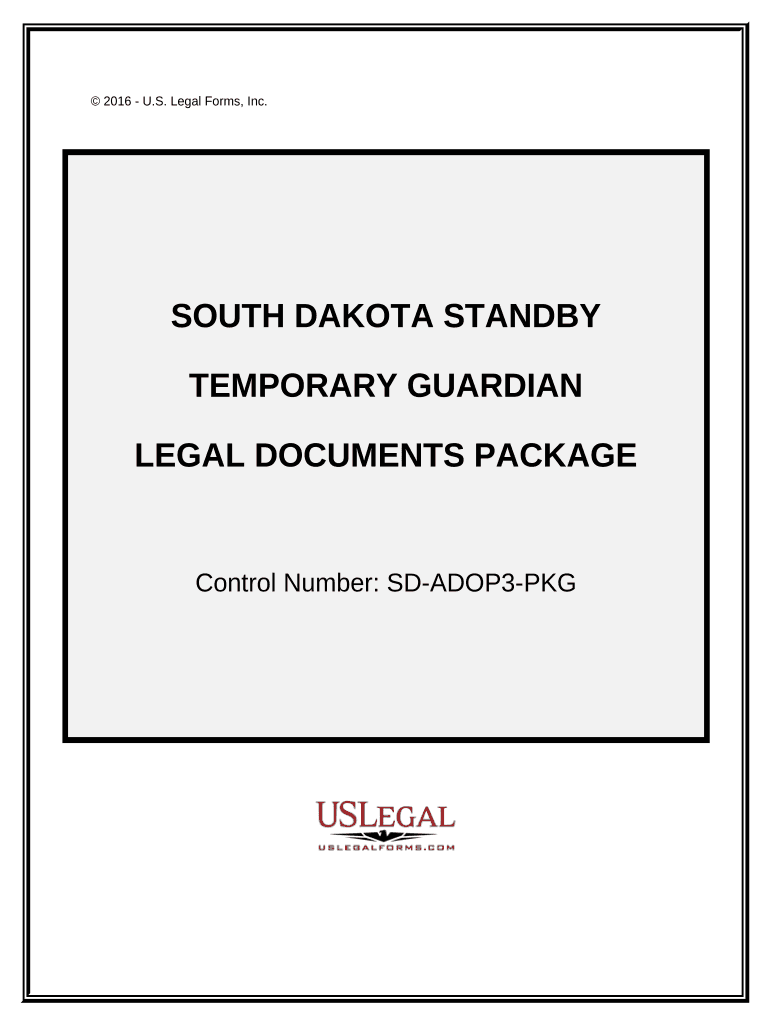
Sd Guardian Form


What is the Sd Guardian
The Sd Guardian is a legal document used in South Dakota to establish guardianship over an individual who may be unable to manage their own affairs due to incapacity or disability. This document outlines the responsibilities and powers granted to the guardian, ensuring that the individual's best interests are prioritized. The Sd Guardian form is essential for individuals seeking to provide care and manage the financial and personal matters of another person, typically a minor or an adult with special needs.
How to use the Sd Guardian
To effectively use the Sd Guardian form, individuals must first understand the specific requirements for guardianship in South Dakota. This includes determining eligibility, gathering necessary documentation, and completing the form accurately. The document must be filed with the appropriate court, and a hearing may be scheduled to review the application. It is crucial to provide clear and comprehensive information to facilitate the court's decision-making process.
Steps to complete the Sd Guardian
Completing the Sd Guardian form involves several key steps:
- Gather necessary information about the individual requiring guardianship, including personal details and medical history.
- Fill out the Sd Guardian form accurately, ensuring all sections are completed.
- Obtain any required signatures from witnesses or professionals, as stipulated by South Dakota law.
- File the completed form with the appropriate court, along with any supporting documentation.
- Attend the court hearing if required, and be prepared to answer questions regarding the guardianship.
Legal use of the Sd Guardian
The Sd Guardian form must be executed in compliance with South Dakota laws governing guardianship. This includes adhering to the legal standards for capacity, ensuring that the individual being appointed as guardian meets the qualifications set forth by the court. Proper execution of the form, including notarization and submission to the court, is essential for the guardianship to be legally recognized. Failure to comply with these legal requirements may result in delays or denial of the guardianship application.
State-specific rules for the Sd Guardian
South Dakota has specific rules and regulations governing the use of the Sd Guardian form. These include eligibility criteria for guardianship, the process for filing the form, and the legal obligations of the guardian once appointed. It is important to familiarize oneself with these state-specific rules to ensure compliance and to understand the rights and responsibilities associated with guardianship in South Dakota.
Key elements of the Sd Guardian
The Sd Guardian form includes several key elements that must be addressed to ensure its validity:
- Identification of the individual requiring guardianship, including their name, age, and address.
- Details about the proposed guardian, including their relationship to the individual and their qualifications.
- A description of the powers and responsibilities being granted to the guardian.
- Signatures from the proposed guardian and any required witnesses or notaries.
Quick guide on how to complete sd guardian
Effortlessly Prepare Sd Guardian on Any Device
Managing documents online has gained traction among businesses and individuals alike. It serves as an ideal eco-friendly alternative to traditional printed and signed documents, allowing you to obtain the proper form and securely store it online. airSlate SignNow equips you with all the necessary tools to create, edit, and electronically sign your documents quickly and efficiently. Handle Sd Guardian on any device using airSlate SignNow's Android or iOS applications and enhance any document-related task today.
Easily Edit and eSign Sd Guardian
- Locate Sd Guardian and select Get Form to begin.
- Utilize the available tools to fill out your document.
- Highlight key sections of the documents or redact sensitive information using the specific tools provided by airSlate SignNow.
- Create your eSignature with the Sign function, which takes seconds and holds the same legal validity as a traditional handwritten signature.
- Review all details and click on the Done button to save your changes.
- Select how you wish to deliver your form, whether via email, SMS, or an invitation link, or download it to your computer.
Say goodbye to missing or misplaced documents, tedious searches, or mistakes that necessitate reprinting new copies. airSlate SignNow addresses your document management requirements in just a few clicks from your preferred device. Edit and eSign Sd Guardian to ensure seamless communication throughout your form preparation process with airSlate SignNow.
Create this form in 5 minutes or less
Create this form in 5 minutes!
People also ask
-
What types of South Dakota documents can be signed electronically using airSlate SignNow?
With airSlate SignNow, you can electronically sign a wide range of South Dakota documents, including contracts, agreements, and forms. The platform supports various document types, ensuring secure and legally-binding signatures. Furthermore, you can customize templates for specific South Dakota regulations, streamlining your paperwork processes.
-
How does airSlate SignNow ensure the security of my South Dakota documents?
airSlate SignNow prioritizes security with robust encryption and compliance with eSignature laws. Your South Dakota documents are protected during transmission and storage, ensuring confidentiality. Additionally, the platform offers features like audit trails and user authentication to enhance document security.
-
What is the pricing structure for using airSlate SignNow for South Dakota documents?
airSlate SignNow offers flexible pricing plans to suit different business needs, starting with a free trial. For businesses focusing on South Dakota documents, affordable monthly and annual subscriptions provide access to essential features. Each plan is designed to deliver value, allowing you to choose one that fits your budget.
-
Can I integrate airSlate SignNow with other applications for managing South Dakota documents?
Yes, airSlate SignNow integrates seamlessly with various applications such as Google Drive, Salesforce, and Microsoft Office. This capability allows you to manage South Dakota documents more efficiently by streamlining your workflow. Integrations enhance collaboration and ensure that all your documents are easily accessible.
-
What benefits do businesses gain from using airSlate SignNow for South Dakota documents?
Using airSlate SignNow for South Dakota documents offers numerous benefits including faster turnaround times, improved accuracy, and enhanced productivity. The user-friendly interface makes it easy for teams to collaborate, reducing the need for physical signatures and paper. Ultimately, businesses can save time and resources while ensuring compliance.
-
Is airSlate SignNow compliant with South Dakota eSignature laws?
Yes, airSlate SignNow is compliant with South Dakota's eSignature laws, ensuring that your digitally signed documents are legally binding. The platform adheres to regulations such as the Uniform Electronic Transactions Act (UETA), which governs electronic signatures in the state. This compliance guarantees the validity of your South Dakota documents.
-
How easy is it to send and eSign South Dakota documents with airSlate SignNow?
Sending and eSigning South Dakota documents with airSlate SignNow is incredibly simple and user-friendly. You can upload documents, add signers, and send them out for signature in just a few clicks. The intuitive dashboard guides you through the process, making it accessible to users of all skill levels.
Get more for Sd Guardian
Find out other Sd Guardian
- Help Me With eSign Hawaii Insurance PPT
- Help Me With eSign Idaho Insurance Presentation
- Can I eSign Indiana Insurance Form
- How To eSign Maryland Insurance PPT
- Can I eSign Arkansas Life Sciences PDF
- How Can I eSign Arkansas Life Sciences PDF
- Can I eSign Connecticut Legal Form
- How Do I eSign Connecticut Legal Form
- How Do I eSign Hawaii Life Sciences Word
- Can I eSign Hawaii Life Sciences Word
- How Do I eSign Hawaii Life Sciences Document
- How Do I eSign North Carolina Insurance Document
- How Can I eSign Hawaii Legal Word
- Help Me With eSign Hawaii Legal Document
- How To eSign Hawaii Legal Form
- Help Me With eSign Hawaii Legal Form
- Can I eSign Hawaii Legal Document
- How To eSign Hawaii Legal Document
- Help Me With eSign Hawaii Legal Document
- How To eSign Illinois Legal Form