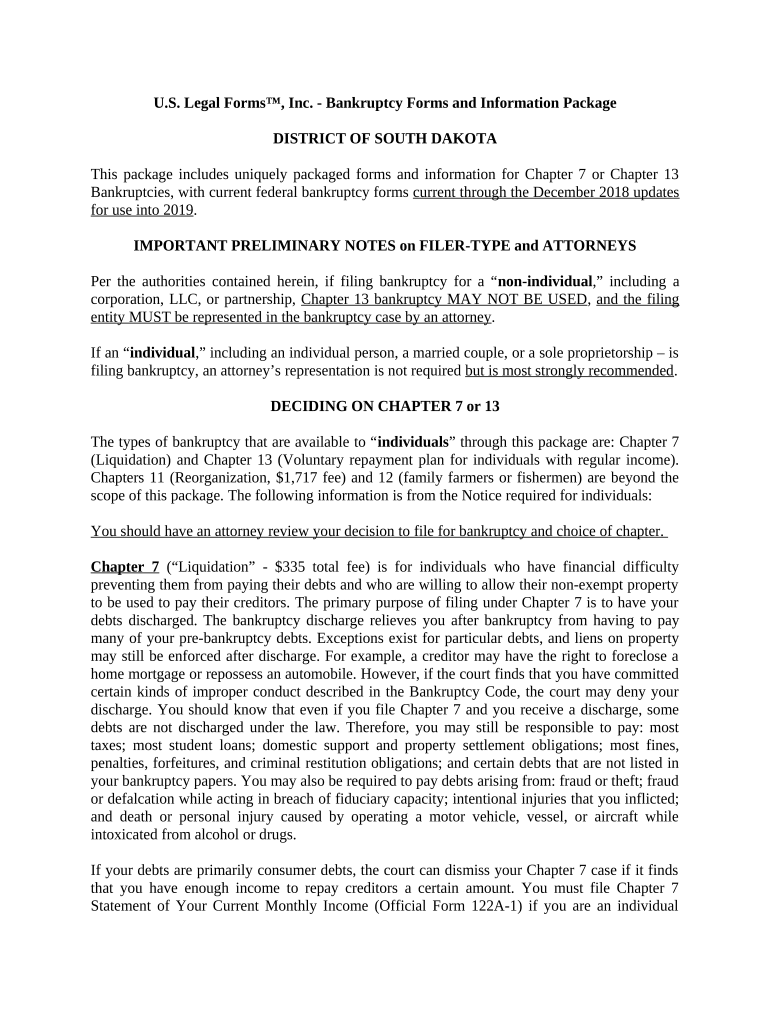
South Dakota Forms


What is the South Dakota Bankruptcy Form?
The South Dakota bankruptcy form is a legal document used by individuals or businesses seeking to file for bankruptcy in South Dakota. This form initiates the bankruptcy process, allowing debtors to seek relief from their financial obligations. The form must be completed accurately and submitted to the appropriate court to ensure compliance with state and federal bankruptcy laws. Understanding the specific requirements and implications of this form is crucial for anyone considering bankruptcy as a solution to their financial difficulties.
How to Obtain the South Dakota Bankruptcy Form
To obtain the South Dakota bankruptcy form, individuals can visit the official website of the South Dakota Unified Judicial System. The form is typically available for download in a PDF format, which can be printed and filled out. Additionally, local bankruptcy courts may provide physical copies of the form. It is important to ensure that the most current version of the form is used to avoid any issues during the filing process.
Steps to Complete the South Dakota Bankruptcy Form
Completing the South Dakota bankruptcy form involves several critical steps:
- Gather necessary financial documents, including income statements, asset lists, and debt information.
- Carefully fill out the form, ensuring all sections are completed accurately.
- Review the completed form for any errors or omissions before submission.
- Sign and date the form, confirming that all information provided is truthful and complete.
Taking the time to complete the form thoroughly can help prevent delays in the bankruptcy process.
Legal Use of the South Dakota Bankruptcy Form
The South Dakota bankruptcy form is legally binding once filed with the court. It must adhere to both state and federal bankruptcy laws to be considered valid. Proper use of the form can provide debtors with protection from creditors and the opportunity to reorganize or eliminate debts. It is advisable to consult with a legal professional to ensure compliance and understand the implications of filing for bankruptcy.
Required Documents for the South Dakota Bankruptcy Form
When filing the South Dakota bankruptcy form, several supporting documents are required to accompany the submission. These typically include:
- Proof of income, such as pay stubs or tax returns.
- A list of all debts, including secured and unsecured obligations.
- A detailed inventory of assets, including property, vehicles, and other valuables.
- Any prior bankruptcy filings or related legal documents.
Having these documents ready can facilitate a smoother filing process and help the court assess the case effectively.
Penalties for Non-Compliance with the South Dakota Bankruptcy Form
Failure to comply with the requirements of the South Dakota bankruptcy form can result in serious consequences. Possible penalties include:
- Dismissal of the bankruptcy case, which may leave the debtor liable for all debts.
- Potential fines or sanctions imposed by the court.
- Loss of the ability to file for bankruptcy for a specified period.
Understanding these penalties underscores the importance of accurate and timely filing of the bankruptcy form.
Quick guide on how to complete south dakota forms
Complete South Dakota Forms seamlessly on any device
Web-based document administration has become increasingly popular with companies and individuals alike. It offers an ideal environmentally-friendly alternative to traditional printed and signed paperwork, allowing you to acquire the necessary format and store it securely online. airSlate SignNow provides you with all the tools required to create, edit, and electronically sign your documents swiftly without delays. Manage South Dakota Forms on any platform with airSlate SignNow Android or iOS applications and simplify any document-related task today.
How to edit and electronically sign South Dakota Forms effortlessly
- Find South Dakota Forms and click on Get Form to begin.
- Utilize the tools we provide to fill out your form.
- Emphasize relevant portions of the documents or redact sensitive data with tools that airSlate SignNow offers specifically for this purpose.
- Create your electronic signature using the Sign feature, which takes only seconds and has the same legal validity as a conventional wet ink signature.
- Review all the details and click on the Done button to save your modifications.
- Choose how you wish to send your form, whether by email, SMS, or invitation link, or download it to your computer.
Eliminate concerns about lost or misplaced files, tedious form searching, or errors that necessitate printing new copies of documents. airSlate SignNow meets all your document management requirements in just a few clicks from any device of your choice. Edit and electronically sign South Dakota Forms and ensure excellent communication at every stage of your form preparation process with airSlate SignNow.
Create this form in 5 minutes or less
Create this form in 5 minutes!
People also ask
-
What is sd bankruptcy and how can airSlate SignNow assist in the process?
SD bankruptcy refers to the bankruptcy process in South Dakota, which allows individuals or businesses to eliminate or repay their debts. airSlate SignNow streamlines the documentation required for filing by providing easy eSigning and secure document storage, making your bankruptcy process smoother.
-
What features does airSlate SignNow offer for managing sd bankruptcy documents?
airSlate SignNow offers features like electronic signatures, document templates, and secure cloud storage, specifically designed to handle sd bankruptcy paperwork. These tools simplify the management of your legal documents and ensure that you can complete everything quickly and efficiently.
-
How much does airSlate SignNow cost for users dealing with sd bankruptcy?
The pricing for airSlate SignNow is designed to be cost-effective, with plans starting at a low monthly rate. This affordability ensures that individuals and businesses facing sd bankruptcy can access the necessary tools without added financial stress.
-
Can airSlate SignNow integrate with other platforms for sd bankruptcy management?
Yes, airSlate SignNow integrates seamlessly with various platforms like Google Drive, Dropbox, and CRM systems, enhancing your sd bankruptcy documentation process. This integration allows you to manage your documents from multiple sources efficiently.
-
What are the benefits of using airSlate SignNow for sd bankruptcy filing?
Using airSlate SignNow for your sd bankruptcy filing provides numerous benefits, including faster processing times and reduced paper clutter. By facilitating easy eSigning, your documents can be executed and submitted promptly, aiding in a swifter bankruptcy resolution.
-
Is airSlate SignNow suitable for both individuals and businesses dealing with sd bankruptcy?
Absolutely! airSlate SignNow caters to both individuals and businesses facing sd bankruptcy, providing tailored tools and resources. Regardless of your situation, you can efficiently manage your eSigning needs and document tracking.
-
How secure is airSlate SignNow when handling sd bankruptcy documents?
airSlate SignNow utilizes advanced encryption and security protocols to protect your sd bankruptcy documents. This ensures that sensitive information remains confidential and that you can confidently manage your bankruptcy paperwork without security concerns.
Get more for South Dakota Forms
Find out other South Dakota Forms
- How To eSign Michigan Real Estate Business Plan Template
- eSign Minnesota Real Estate Living Will Free
- eSign Massachusetts Real Estate Quitclaim Deed Myself
- eSign Missouri Real Estate Affidavit Of Heirship Simple
- eSign New Jersey Real Estate Limited Power Of Attorney Later
- eSign Alabama Police LLC Operating Agreement Fast
- eSign North Dakota Real Estate Business Letter Template Computer
- eSign North Dakota Real Estate Quitclaim Deed Myself
- eSign Maine Sports Quitclaim Deed Easy
- eSign Ohio Real Estate LLC Operating Agreement Now
- eSign Ohio Real Estate Promissory Note Template Online
- How To eSign Ohio Real Estate Residential Lease Agreement
- Help Me With eSign Arkansas Police Cease And Desist Letter
- How Can I eSign Rhode Island Real Estate Rental Lease Agreement
- How Do I eSign California Police Living Will
- Can I eSign South Dakota Real Estate Quitclaim Deed
- How To eSign Tennessee Real Estate Business Associate Agreement
- eSign Michigan Sports Cease And Desist Letter Free
- How To eSign Wisconsin Real Estate Contract
- How To eSign West Virginia Real Estate Quitclaim Deed