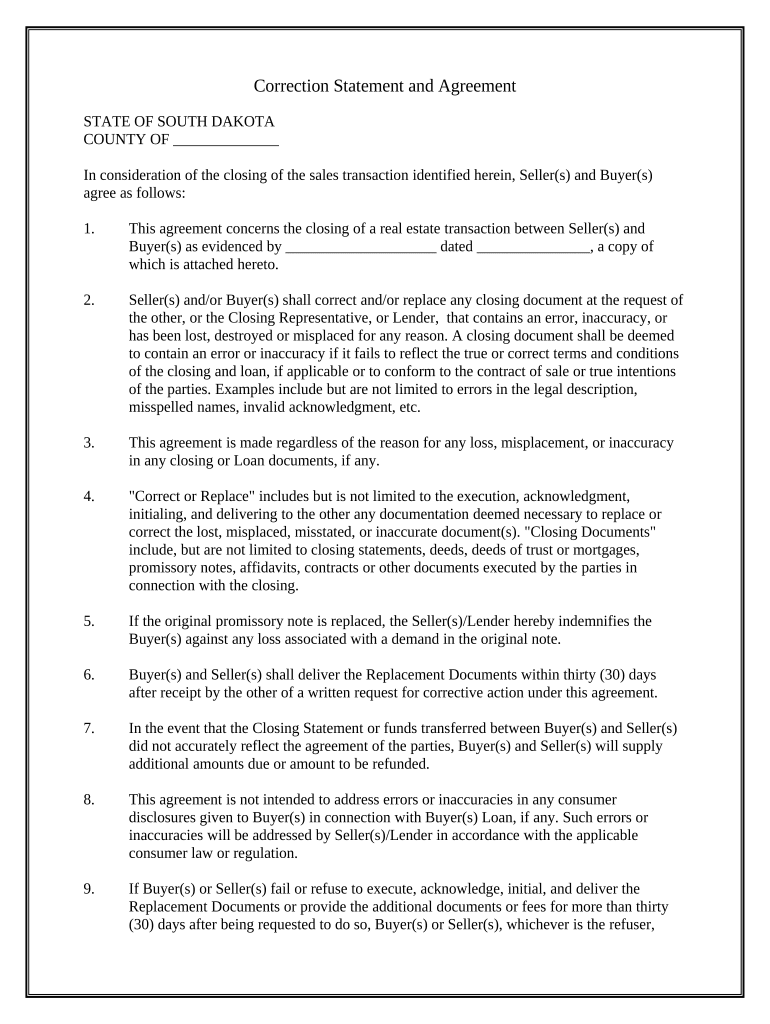
Correction Statement and Agreement South Dakota Form


What is the Correction Statement And Agreement South Dakota
The Correction Statement and Agreement in South Dakota is a legal document used to rectify errors in previously filed documents, such as deeds or other property records. This form is essential for ensuring that all information related to property ownership is accurate and up to date. It serves to clarify any discrepancies and is often required by local government agencies to maintain accurate public records.
How to use the Correction Statement And Agreement South Dakota
To use the Correction Statement and Agreement in South Dakota, individuals must first identify the specific errors in their existing documents. Once the errors are noted, the form should be filled out with the correct information and any necessary explanations. After completing the form, it must be signed and submitted to the appropriate local authority, typically the county recorder's office. This process ensures that the corrections are officially recognized and recorded.
Steps to complete the Correction Statement And Agreement South Dakota
Completing the Correction Statement and Agreement involves several key steps:
- Identify the document that contains the error.
- Gather all relevant information, including the original document and the correct details.
- Fill out the Correction Statement and Agreement form accurately, ensuring all corrections are clearly stated.
- Sign the form in the presence of a notary public, if required.
- Submit the completed form to the county recorder's office along with any required fees.
Key elements of the Correction Statement And Agreement South Dakota
The Correction Statement and Agreement must include several key elements to be valid:
- The name and address of the individual or entity requesting the correction.
- A clear description of the error being corrected.
- The correct information that should replace the erroneous details.
- Signatures of all parties involved, if applicable.
- The date of the correction.
Legal use of the Correction Statement And Agreement South Dakota
This form is legally binding when completed correctly and submitted to the appropriate authority. It is important to follow all state-specific regulations regarding the submission and notarization of the form. Failure to do so may result in the correction not being recognized, which can lead to ongoing legal issues regarding property ownership or other matters.
State-specific rules for the Correction Statement And Agreement South Dakota
In South Dakota, specific rules govern the use of the Correction Statement and Agreement. These may include requirements for notarization, submission deadlines, and associated fees. It is crucial for individuals to familiarize themselves with these regulations to ensure compliance and avoid potential penalties. Consulting with a legal professional can also provide clarity on state-specific nuances related to this form.
Quick guide on how to complete correction statement and agreement south dakota
Prepare Correction Statement And Agreement South Dakota smoothly on any device
Web-based document management has become favored by companies and individuals alike. It offers a perfect eco-friendly substitute for conventional printed and signed documents, as you can access the necessary form and securely keep it online. airSlate SignNow provides you with all the resources required to create, modify, and eSign your documents quickly without delays. Manage Correction Statement And Agreement South Dakota on any device with airSlate SignNow's Android or iOS applications and enhance any document-centric process today.
The simplest way to modify and eSign Correction Statement And Agreement South Dakota effortlessly
- Find Correction Statement And Agreement South Dakota and click on Get Form to begin.
- Utilize the tools we provide to complete your form.
- Emphasize signNow sections of your documents or obscure sensitive data with tools that airSlate SignNow specifically offers for this purpose.
- Create your eSignature using the Sign tool, which takes mere seconds and carries the same legal validity as a conventional wet ink signature.
- Review all the details and click on the Done button to store your modifications.
- Choose how you want to send your form—via email, SMS, invitation link, or download it to your computer.
Eliminate concerns about lost or misallocated documents, exhausting form searches, or mistakes that necessitate reprinting new document copies. airSlate SignNow addresses your document management requirements in just a few clicks from any device you prefer. Modify and eSign Correction Statement And Agreement South Dakota and ensure effective communication at every stage of your form preparation process with airSlate SignNow.
Create this form in 5 minutes or less
Create this form in 5 minutes!
People also ask
-
What is a Correction Statement and Agreement in South Dakota?
A Correction Statement and Agreement in South Dakota is a legal document designed to correct errors in official filings, such as deeds or mortgages. This document ensures that inaccuracies are rectified, maintaining the integrity of public records and providing clarity for all parties involved.
-
How can airSlate SignNow help with Correction Statements and Agreements in South Dakota?
airSlate SignNow simplifies the process of creating and eSigning Correction Statements and Agreements in South Dakota. With our user-friendly platform, businesses can quickly generate documents, send them for signatures, and securely store them, ensuring compliance and efficiency.
-
What are the benefits of using airSlate SignNow for Correction Statements in South Dakota?
Using airSlate SignNow for Correction Statements in South Dakota provides numerous benefits, including signNow time savings and reduced paperwork. Our platform allows for easy collaboration and tracking, which minimizes errors and ensures your documents are processed smoothly.
-
Is airSlate SignNow cost-effective for businesses needing Correction Statements in South Dakota?
Yes, airSlate SignNow is a cost-effective solution for businesses requiring Correction Statements and Agreements in South Dakota. We offer competitive pricing plans that cater to various business sizes, ensuring you get the best value for your document management needs.
-
What features does airSlate SignNow offer for creating Correction Statements and Agreements?
airSlate SignNow offers a range of features that make creating Correction Statements and Agreements in South Dakota straightforward. Key features include customizable templates, drag-and-drop document editing, and the ability to add electronic signatures, making the process seamless and efficient.
-
Can airSlate SignNow integrate with other software for managing Correction Statements in South Dakota?
Yes, airSlate SignNow supports integrations with various software platforms, enhancing your workflow for managing Correction Statements and Agreements in South Dakota. This compatibility allows you to streamline your operations and facilitate data sharing across different applications.
-
How secure is the process of eSigning Correction Statements and Agreements with airSlate SignNow?
The security of your documents is a top priority at airSlate SignNow. Our platform provides advanced encryption and secure storage for all Correction Statements and Agreements in South Dakota, ensuring that your sensitive information remains protected throughout the eSigning process.
Get more for Correction Statement And Agreement South Dakota
- Optumrx residency form
- Prior authorization request form member optumrx
- Film 125 the textbook copyright lynne lerych pdf form
- March 18 2014 non legislative minutesdoc form
- Warranty parts amp service claim report delfield form
- Plumbing contractor registration grand blanc township twp grand blanc mi form
- Mbtajoblotterycom form
- R5 form
Find out other Correction Statement And Agreement South Dakota
- How Can I Electronic signature New Jersey Courts Document
- How Can I Electronic signature New Jersey Courts Document
- Can I Electronic signature Oregon Sports Form
- How To Electronic signature New York Courts Document
- How Can I Electronic signature Oklahoma Courts PDF
- How Do I Electronic signature South Dakota Courts Document
- Can I Electronic signature South Dakota Sports Presentation
- How To Electronic signature Utah Courts Document
- Can I Electronic signature West Virginia Courts PPT
- Send Sign PDF Free
- How To Send Sign PDF
- Send Sign Word Online
- Send Sign Word Now
- Send Sign Word Free
- Send Sign Word Android
- Send Sign Word iOS
- Send Sign Word iPad
- How To Send Sign Word
- Can I Send Sign Word
- How Can I Send Sign Word