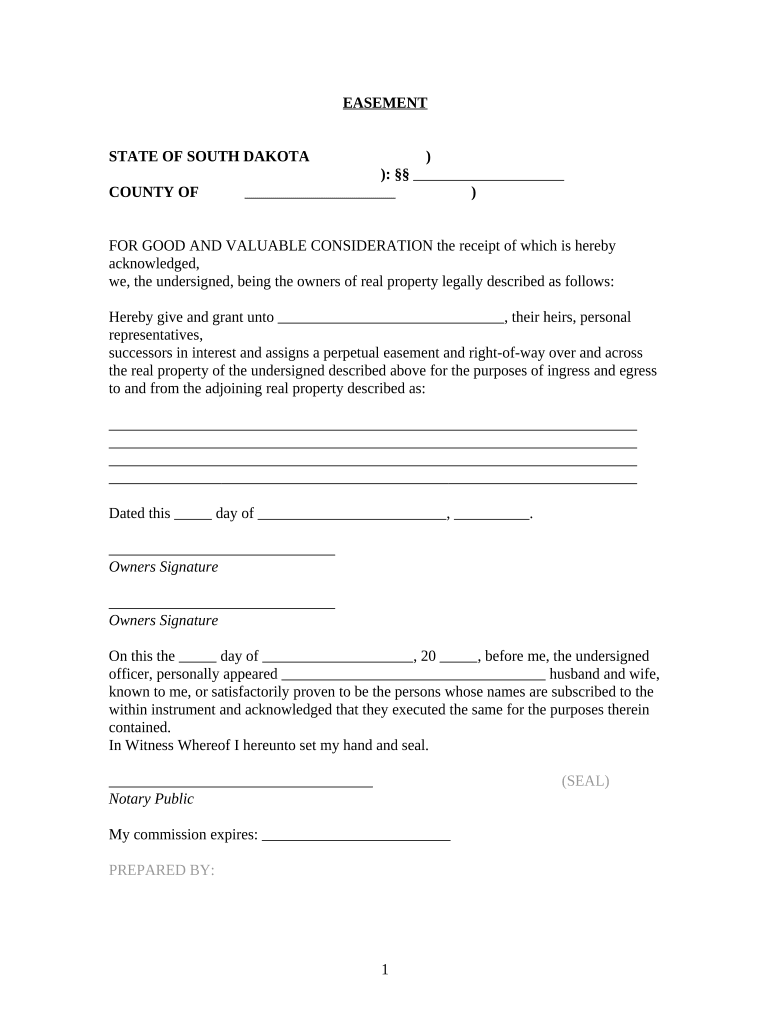
South Dakota Easement Form


What is the South Dakota Easement
The South Dakota easement is a legal document that grants specific rights to use a portion of land owned by another party. This agreement is often used in real estate transactions, allowing access for utilities, roads, or conservation purposes. Easements can be temporary or permanent and are essential for facilitating various property uses while respecting the rights of landowners. Understanding the nuances of the South Dakota easement is crucial for both property owners and those seeking to utilize land for specific purposes.
How to use the South Dakota Easement
Using the South Dakota easement involves several steps to ensure that all legal requirements are met. First, identify the need for an easement and the specific rights required. Next, consult with legal professionals to draft the easement agreement, ensuring that it includes all necessary details such as the duration, purpose, and any restrictions. Once drafted, both parties must review and sign the document, which may require notarization. Finally, the easement should be recorded with the appropriate county office to provide public notice and protect the rights established in the agreement.
Steps to complete the South Dakota Easement
Completing the South Dakota easement involves a systematic approach:
- Determine necessity: Assess the need for an easement and the specific rights required.
- Consult legal expertise: Engage a lawyer to help draft the easement agreement.
- Draft the agreement: Include essential details such as purpose, duration, and any conditions.
- Review and sign: Both parties should carefully review the document before signing.
- Notarization: Consider having the document notarized to enhance its legal standing.
- Record the easement: File the signed document with the county office to ensure public record.
Legal use of the South Dakota Easement
The legal use of the South Dakota easement is governed by state laws and regulations. It is essential to ensure that the easement aligns with local zoning laws and property rights. Legal uses can include access for utilities, pathways, or conservation efforts. Violating the terms of the easement can lead to legal disputes, so it is crucial for all parties involved to understand their rights and obligations as stipulated in the agreement.
Key elements of the South Dakota Easement
Several key elements define the South Dakota easement:
- Parties involved: Clearly identify the grantor (landowner) and grantee (party receiving rights).
- Purpose: Specify the exact purpose of the easement, such as access or utility installation.
- Duration: State whether the easement is temporary or permanent.
- Restrictions: Outline any limitations on the use of the easement.
- Maintenance responsibilities: Define who is responsible for maintaining the easement area.
Required Documents
To establish a South Dakota easement, several documents are typically required:
- Easement agreement: The primary document detailing the rights granted.
- Property deed: Proof of ownership of the land involved in the easement.
- Survey maps: Visual representations of the property and easement boundaries.
- Identification: Valid identification for all parties involved in the agreement.
Quick guide on how to complete south dakota easement
Complete South Dakota Easement effortlessly on any device
Digital document management has gained traction among businesses and individuals. It offers an ideal eco-friendly alternative to traditional printed and signed documents, allowing you to obtain the correct form and securely store it online. airSlate SignNow equips you with all the necessary tools to create, modify, and eSign your documents promptly without delays. Handle South Dakota Easement on any device using airSlate SignNow's Android or iOS applications and enhance any document-centric task today.
How to modify and eSign South Dakota Easement with ease
- Locate South Dakota Easement and click on Get Form to begin.
- Utilize the provided tools to complete your document.
- Emphasize important sections of the documents or obscure sensitive information using tools specifically designed by airSlate SignNow for that purpose.
- Create your signature with the Sign tool, which takes mere seconds and carries the same legal validity as a conventional wet ink signature.
- Review the details and click on the Done button to save your changes.
- Select how you wish to send your form: via email, SMS, invitation link, or download it to your computer.
Eliminate the hassle of lost or misplaced documents, tedious paper searching, or mistakes that require printing new document copies. airSlate SignNow addresses your document management needs in just a few clicks from any device of your preference. Modify and eSign South Dakota Easement to ensure excellent communication at every step of your form preparation process with airSlate SignNow.
Create this form in 5 minutes or less
Create this form in 5 minutes!
People also ask
-
What is a South Dakota form in the context of eSigning?
A South Dakota form refers to documents that require electronic signatures and compliance with South Dakota laws. Utilizing airSlate SignNow, you can easily eSign various South Dakota forms, ensuring legal validity while saving time and resources.
-
How does airSlate SignNow handle South Dakota form compliance?
airSlate SignNow ensures compliance with South Dakota form requirements by adhering to state regulations for electronic signatures. Our platform utilizes secure technologies that help protect the integrity of your signed documents, making sure they meet all legal standards.
-
What features does airSlate SignNow offer for managing South Dakota forms?
airSlate SignNow offers features such as customizable templates, document tracking, and secure cloud storage for South Dakota forms. These tools simplify the process of preparing and signing documents, enhancing efficiency for businesses in South Dakota.
-
Can I integrate airSlate SignNow with other applications for South Dakota forms?
Yes, airSlate SignNow seamlessly integrates with popular applications like Google Drive, Salesforce, and more. This integration allows businesses to manage their South Dakota forms efficiently within their existing workflows, saving time and increasing productivity.
-
What is the pricing structure for using airSlate SignNow to handle South Dakota forms?
airSlate SignNow offers flexible pricing plans designed to suit various business needs. Whether you require basic functionalities for South Dakota forms or advanced features for a larger team, we provide affordable options to maximize your return on investment.
-
Are there any benefits to using airSlate SignNow for South Dakota forms?
Using airSlate SignNow for South Dakota forms streamlines your document signing process, reduces turnaround time, and minimizes paperwork. Additionally, our user-friendly interface ensures that both senders and signers have a hassle-free experience.
-
Is airSlate SignNow secure for signing South Dakota forms?
Absolutely! airSlate SignNow employs industry-standard encryption and secure protocols to protect your documents, including South Dakota forms. Your data's safety is our top priority, ensuring that all signatures are valid and legally binding.
Get more for South Dakota Easement
Find out other South Dakota Easement
- eSign New Hampshire Sports IOU Safe
- eSign Delaware Courts Operating Agreement Easy
- eSign Georgia Courts Bill Of Lading Online
- eSign Hawaii Courts Contract Mobile
- eSign Hawaii Courts RFP Online
- How To eSign Hawaii Courts RFP
- eSign Hawaii Courts Letter Of Intent Later
- eSign Hawaii Courts IOU Myself
- eSign Hawaii Courts IOU Safe
- Help Me With eSign Hawaii Courts Cease And Desist Letter
- How To eSign Massachusetts Police Letter Of Intent
- eSign Police Document Michigan Secure
- eSign Iowa Courts Emergency Contact Form Online
- eSign Kentucky Courts Quitclaim Deed Easy
- How To eSign Maryland Courts Medical History
- eSign Michigan Courts Lease Agreement Template Online
- eSign Minnesota Courts Cease And Desist Letter Free
- Can I eSign Montana Courts NDA
- eSign Montana Courts LLC Operating Agreement Mobile
- eSign Oklahoma Sports Rental Application Simple