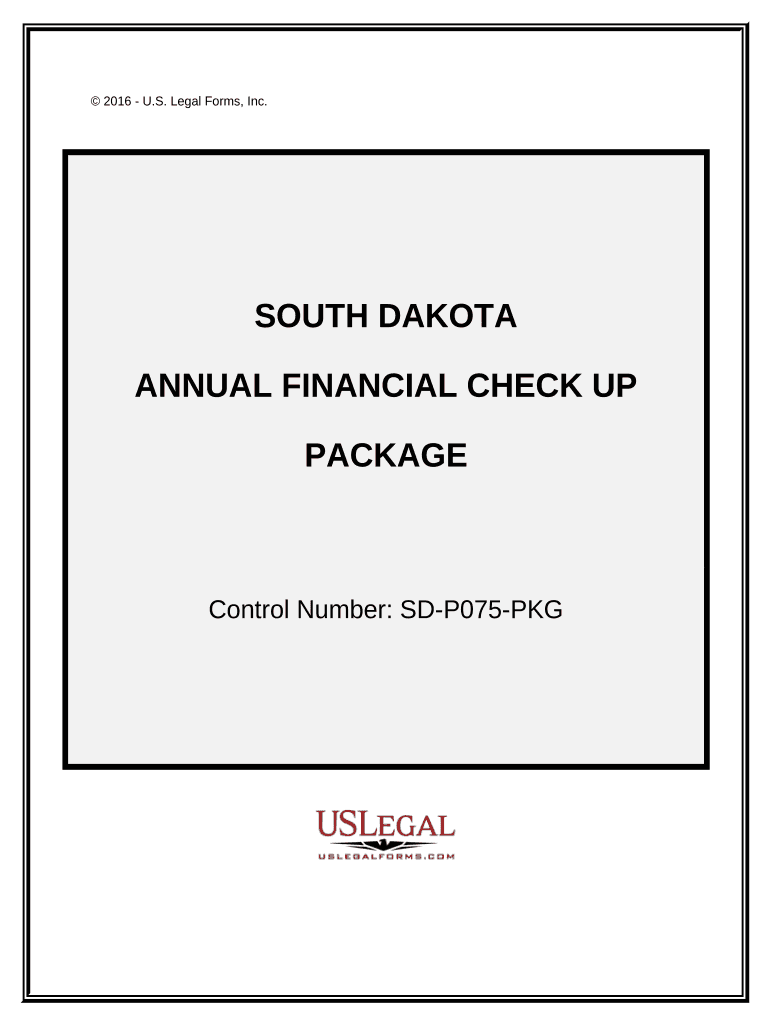
Annual Financial Checkup Package South Dakota Form


What is the Annual Financial Checkup Package South Dakota
The Annual Financial Checkup Package South Dakota is a comprehensive assessment designed to help individuals and businesses evaluate their financial health. This package typically includes a review of income, expenses, investments, and liabilities. It aims to provide insights into financial performance and identify areas for improvement. By utilizing this package, users can make informed decisions regarding budgeting, saving, and investing.
How to use the Annual Financial Checkup Package South Dakota
Using the Annual Financial Checkup Package South Dakota involves several steps. First, gather all relevant financial documents, including tax returns, bank statements, and investment records. Next, fill out the package with accurate information regarding your financial situation. This may include income details, monthly expenses, and any outstanding debts. Once completed, review the information for accuracy and ensure all necessary signatures are included. Finally, submit the package as instructed, either electronically or via mail.
Key elements of the Annual Financial Checkup Package South Dakota
The key elements of the Annual Financial Checkup Package South Dakota typically include:
- Income Assessment: A detailed overview of all sources of income.
- Expense Tracking: An analysis of monthly and annual expenses.
- Debt Overview: A summary of all outstanding debts and liabilities.
- Investment Review: An evaluation of current investments and their performance.
- Financial Goals: A section to outline short-term and long-term financial objectives.
Steps to complete the Annual Financial Checkup Package South Dakota
Completing the Annual Financial Checkup Package South Dakota involves a systematic approach:
- Collect all necessary financial documents.
- Fill out the package with accurate and up-to-date information.
- Review the completed package for any errors or omissions.
- Obtain required signatures from all relevant parties.
- Submit the package according to the provided instructions.
Legal use of the Annual Financial Checkup Package South Dakota
The legal use of the Annual Financial Checkup Package South Dakota is governed by state and federal regulations. To ensure that the package is legally binding, it must be completed accurately and submitted in compliance with all applicable laws. This includes adhering to eSignature regulations, which validate the authenticity of electronic signatures. Utilizing a trusted platform for eSigning can enhance the package's legal standing.
How to obtain the Annual Financial Checkup Package South Dakota
The Annual Financial Checkup Package South Dakota can typically be obtained through financial institutions, accounting firms, or online resources. Many organizations provide downloadable versions of the package on their websites. Additionally, individuals may consult with financial advisors who can offer guidance on completing the package effectively. It is important to ensure that the version obtained is current and compliant with state regulations.
Quick guide on how to complete annual financial checkup package south dakota
Effortlessly Prepare Annual Financial Checkup Package South Dakota on Any Device
Online document management has gained popularity among businesses and individuals. It offers an excellent eco-friendly alternative to traditional printed and signed documents, as you can easily locate the necessary form and securely store it online. airSlate SignNow provides you with all the tools required to create, edit, and eSign your documents quickly and efficiently. Manage Annual Financial Checkup Package South Dakota on any device through airSlate SignNow's Android or iOS applications and streamline any document-based process today.
How to Edit and eSign Annual Financial Checkup Package South Dakota with Ease
- Obtain Annual Financial Checkup Package South Dakota and click on Get Form to begin.
- Utilize the tools we provide to fill out your document.
- Emphasize important sections of the documents or redact sensitive information using the tools that airSlate SignNow specially provides for this purpose.
- Create your eSignature with the Sign tool, which takes mere seconds and holds the same legal authority as a conventional wet ink signature.
- Review all the details and click on the Done button to save your changes.
- Choose how you wish to send your form, via email, text (SMS), or invite link, or download it to your computer.
Eliminate the worry of lost or misplaced files, tedious form searches, or mistakes that necessitate printing new document copies. airSlate SignNow addresses all your document management needs in just a few clicks from any device you prefer. Edit and eSign Annual Financial Checkup Package South Dakota to ensure excellent communication at every step of the document preparation process with airSlate SignNow.
Create this form in 5 minutes or less
Create this form in 5 minutes!
People also ask
-
What is the Annual Financial Checkup Package South Dakota?
The Annual Financial Checkup Package South Dakota is a comprehensive service designed to review and analyze your financial health annually. This package includes personalized assessments and recommendations tailored to your financial goals, ensuring you stay on track throughout the year.
-
How much does the Annual Financial Checkup Package South Dakota cost?
The pricing for the Annual Financial Checkup Package South Dakota varies based on the specific services included in your assessment. Typically, we offer competitive rates that provide signNow value for the comprehensive analysis and support you receive.
-
What are the key features of the Annual Financial Checkup Package South Dakota?
Key features of the Annual Financial Checkup Package South Dakota include personalized financial assessments, risk evaluations, and tailored action plans. Additionally, our package incorporates ongoing support and access to updated financial resources to help you achieve your goals.
-
What benefits can I expect from the Annual Financial Checkup Package South Dakota?
By opting for the Annual Financial Checkup Package South Dakota, you can expect to gain clarity on your financial situation, identify improvement areas, and develop a strategic plan for your finances. Our package aims to empower you with the knowledge and tools needed for long-term financial success.
-
Are there any integrations available with the Annual Financial Checkup Package South Dakota?
Yes, the Annual Financial Checkup Package South Dakota can integrate with various financial tools and systems you may already be using. This ensures a seamless experience, allowing you to manage your finances more efficiently and effectively.
-
How do I get started with the Annual Financial Checkup Package South Dakota?
Getting started with the Annual Financial Checkup Package South Dakota is straightforward. Simply contact our team through our website or customer service to schedule an initial consultation, and we will guide you through the process.
-
Is the Annual Financial Checkup Package South Dakota suitable for all businesses?
Absolutely! The Annual Financial Checkup Package South Dakota is designed to cater to businesses of all sizes and industries. Whether you're a small startup or an established enterprise, our customized approach ensures solutions tailored to your unique financial needs.
Get more for Annual Financial Checkup Package South Dakota
- Personal training at mcg mcgaw ymca mcgawymca form
- Ppl timesheet form
- Request for service form colonial life
- Crohns colitis medical source statement jamesdisabilitylawcom form
- Petit summit county common pleas court one week one trial note form
- Btranscriptb request form mcphs university my mcphs
- Kri international teacher training confidential evaluation kundaliniresearchinstitute form
- Form 46b application for re hearing pdf 22kb 2 pages magistratescourt vic gov
Find out other Annual Financial Checkup Package South Dakota
- How Do I eSign Hawaii Non-Profit PDF
- How To eSign Hawaii Non-Profit Word
- How Do I eSign Hawaii Non-Profit Presentation
- How Do I eSign Maryland Non-Profit Word
- Help Me With eSign New Jersey Legal PDF
- How To eSign New York Legal Form
- How Can I eSign North Carolina Non-Profit Document
- How To eSign Vermont Non-Profit Presentation
- How Do I eSign Hawaii Orthodontists PDF
- How Can I eSign Colorado Plumbing PDF
- Can I eSign Hawaii Plumbing PDF
- How Do I eSign Hawaii Plumbing Form
- Can I eSign Hawaii Plumbing Form
- How To eSign Hawaii Plumbing Word
- Help Me With eSign Hawaii Plumbing Document
- How To eSign Hawaii Plumbing Presentation
- How To eSign Maryland Plumbing Document
- How Do I eSign Mississippi Plumbing Word
- Can I eSign New Jersey Plumbing Form
- How Can I eSign Wisconsin Plumbing PPT