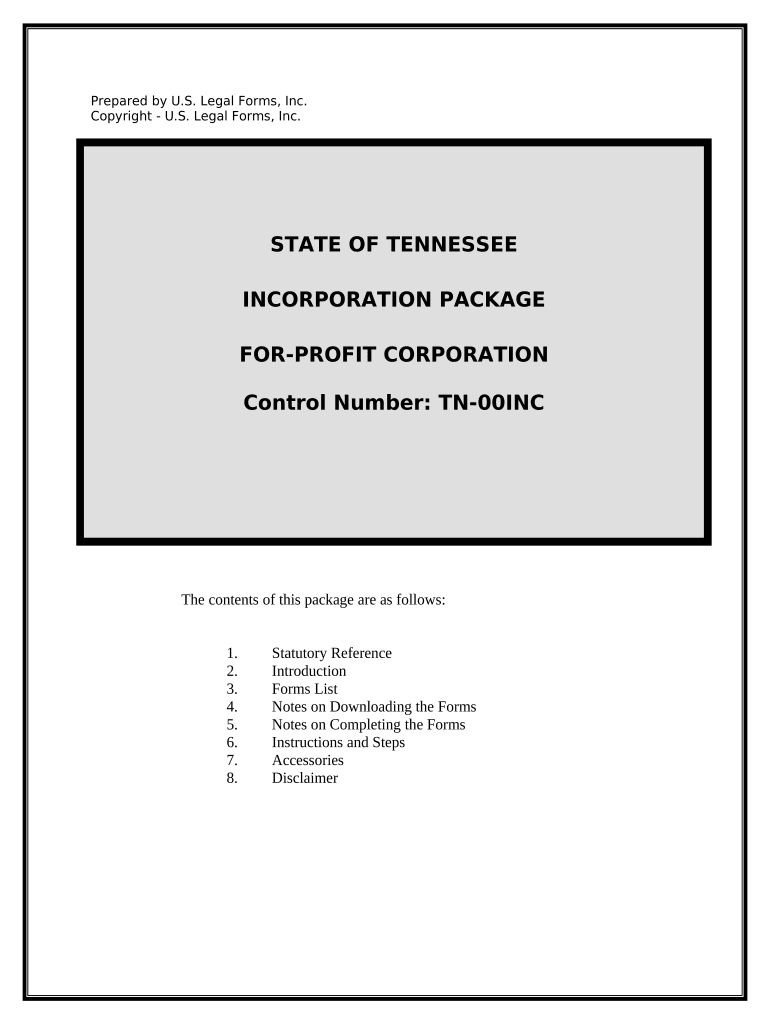
Tennessee Corporation Form


What is the Tennessee Corporation
A Tennessee corporation is a legal entity formed under the laws of the state of Tennessee. This type of business structure provides limited liability protection to its owners, meaning that personal assets are generally protected from business debts and liabilities. Corporations in Tennessee can be classified into various types, including C corporations and S corporations, each with distinct tax implications and operational structures. The formation of a Tennessee corporation requires filing specific documents with the Secretary of State and adhering to state regulations.
How to use the Tennessee Corporation
Using a Tennessee corporation involves several steps, including compliance with state laws and regulations. Once established, a corporation can engage in business activities, enter contracts, and hire employees. It is essential for corporations to maintain proper records, hold regular meetings, and file annual reports to remain in good standing with the state. Additionally, corporations must adhere to tax obligations, including federal and state taxes, and ensure compliance with any industry-specific regulations.
Steps to complete the Tennessee Corporation
To complete the formation of a Tennessee corporation, follow these key steps:
- Choose a name: Ensure the name is unique and complies with Tennessee naming regulations.
- Appoint a registered agent: Designate an individual or business entity to receive legal documents on behalf of the corporation.
- File Articles of Incorporation: Submit the necessary paperwork to the Tennessee Secretary of State, including the Articles of Incorporation.
- Obtain an Employer Identification Number (EIN): Apply for an EIN from the IRS for tax purposes.
- Draft bylaws: Create internal rules governing the corporation's operations.
- Hold an organizational meeting: Conduct a meeting to adopt bylaws and appoint officers.
- File annual reports: Submit required annual reports to maintain good standing.
Legal use of the Tennessee Corporation
The legal use of a Tennessee corporation encompasses various business activities, including entering into contracts, owning property, and conducting transactions. Corporations must comply with federal, state, and local laws, including tax regulations and employment laws. It is crucial for corporations to maintain proper documentation and records to demonstrate compliance and protect the interests of stakeholders. Legal protections, such as limited liability, help shield owners from personal liability for corporate debts.
Required Documents
To establish a Tennessee corporation, several key documents are required:
- Articles of Incorporation: This document outlines the corporation's purpose, structure, and essential details.
- Bylaws: Internal rules that govern the corporation's operations and management.
- Employer Identification Number (EIN): Required for tax purposes and to identify the corporation.
- Meeting minutes: Documentation of decisions made during organizational meetings.
Penalties for Non-Compliance
Failure to comply with Tennessee corporation regulations can result in various penalties. These may include fines, loss of good standing status, and potential legal action against the corporation. Non-compliance with tax obligations can lead to additional penalties, including interest on unpaid taxes and possible criminal charges for severe violations. It is essential for corporations to stay informed about their obligations and ensure timely compliance to avoid these consequences.
Quick guide on how to complete tennessee corporation 497326608
Complete Tennessee Corporation effortlessly on any gadget
Virtual document management has gained traction among businesses and individuals. It serves as an excellent eco-friendly substitute for conventional printed and signed paperwork, as you can locate the right form and securely store it online. airSlate SignNow provides you with all the tools necessary to create, modify, and eSign your documents promptly without any holdups. Handle Tennessee Corporation on any gadget with airSlate SignNow Android or iOS applications and enhance any document-driven process today.
How to modify and eSign Tennessee Corporation effortlessly
- Find Tennessee Corporation and then click Get Form to begin.
- Utilize the tools we offer to complete your form.
- Emphasize pertinent sections of your documents or redact sensitive information with tools that airSlate SignNow provides specifically for that purpose.
- Create your signature using the Sign tool, which takes mere seconds and holds the same legal validity as a traditional wet ink signature.
- Review all the details and then click on the Done button to save your modifications.
- Choose how you would like to send your form, via email, text message (SMS), or invitation link, or download it to your computer.
Eliminate concerns about lost or misfiled documents, tedious form searches, or mistakes that require new document copies. airSlate SignNow addresses your needs in document management with a few clicks from any device you prefer. Edit and eSign Tennessee Corporation and ensure outstanding communication at any stage of the form preparation process with airSlate SignNow.
Create this form in 5 minutes or less
Create this form in 5 minutes!
People also ask
-
What is a Tennessee corporation?
A Tennessee corporation is a legal entity formed in the state of Tennessee for business purposes. It provides liability protection to its owners and can operate under various business structures. Understanding the requirements for forming a Tennessee corporation is crucial for compliance and operational success.
-
How can airSlate SignNow benefit my Tennessee corporation?
airSlate SignNow offers a straightforward solution for your Tennessee corporation to manage eSignatures and document workflows efficiently. With features like document templates and real-time tracking, your corporation can streamline processes while reducing paper usage. This makes managing contracts and agreements quicker and more secure.
-
What pricing plans does airSlate SignNow offer for Tennessee corporations?
airSlate SignNow provides competitive pricing plans tailored for Tennessee corporations, including options that scale with business size and needs. The pricing includes various features designed to help corporations manage documents efficiently. It's best to consult our pricing page to find the plan that fits your corporation's requirements.
-
Is airSlate SignNow compliant with Tennessee laws for corporations?
Yes, airSlate SignNow is compliant with Tennessee laws governing digital signatures and electronic records. This ensures that documents signed electronically by your Tennessee corporation hold legal validity. Your corporation can rely on airSlate SignNow to meet legal requirements while streamlining workflows.
-
What features does airSlate SignNow offer that are ideal for Tennessee corporations?
airSlate SignNow provides numerous features beneficial for Tennessee corporations, such as customizable templates, secure cloud storage, and automated workflows. These features enhance efficiency and reduce turnaround time for document processes. Your Tennessee corporation can leverage these tools to gain a competitive edge.
-
Can airSlate SignNow integrate with other software used by Tennessee corporations?
Yes, airSlate SignNow offers seamless integration with various software commonly used by Tennessee corporations. Whether it's CRM systems, project management tools, or accounting software, the integrations facilitate a smooth workflow. This allows your corporation to manage documents and data in one unified platform.
-
How does eSigning improve operations for Tennessee corporations?
eSigning improves operations for Tennessee corporations by speeding up the document approval process. It reduces the time spent on printing, signing, and scanning documents, leading to faster transactions and decisions. Your Tennessee corporation can enhance productivity and focus on core business functions with streamlined eSignature workflows.
Get more for Tennessee Corporation
Find out other Tennessee Corporation
- eSign Hawaii Real Estate Agreement Online
- Help Me With eSign Hawaii Real Estate Letter Of Intent
- eSign Florida Real Estate Residential Lease Agreement Simple
- eSign Florida Real Estate Limited Power Of Attorney Online
- eSign Hawaii Sports RFP Safe
- eSign Hawaii Sports Warranty Deed Myself
- eSign Louisiana Real Estate Last Will And Testament Easy
- eSign Louisiana Real Estate Work Order Now
- eSign Maine Real Estate LLC Operating Agreement Simple
- eSign Maine Real Estate Memorandum Of Understanding Mobile
- How To eSign Michigan Real Estate Business Plan Template
- eSign Minnesota Real Estate Living Will Free
- eSign Massachusetts Real Estate Quitclaim Deed Myself
- eSign Missouri Real Estate Affidavit Of Heirship Simple
- eSign New Jersey Real Estate Limited Power Of Attorney Later
- eSign Alabama Police LLC Operating Agreement Fast
- eSign North Dakota Real Estate Business Letter Template Computer
- eSign North Dakota Real Estate Quitclaim Deed Myself
- eSign Maine Sports Quitclaim Deed Easy
- eSign Ohio Real Estate LLC Operating Agreement Now