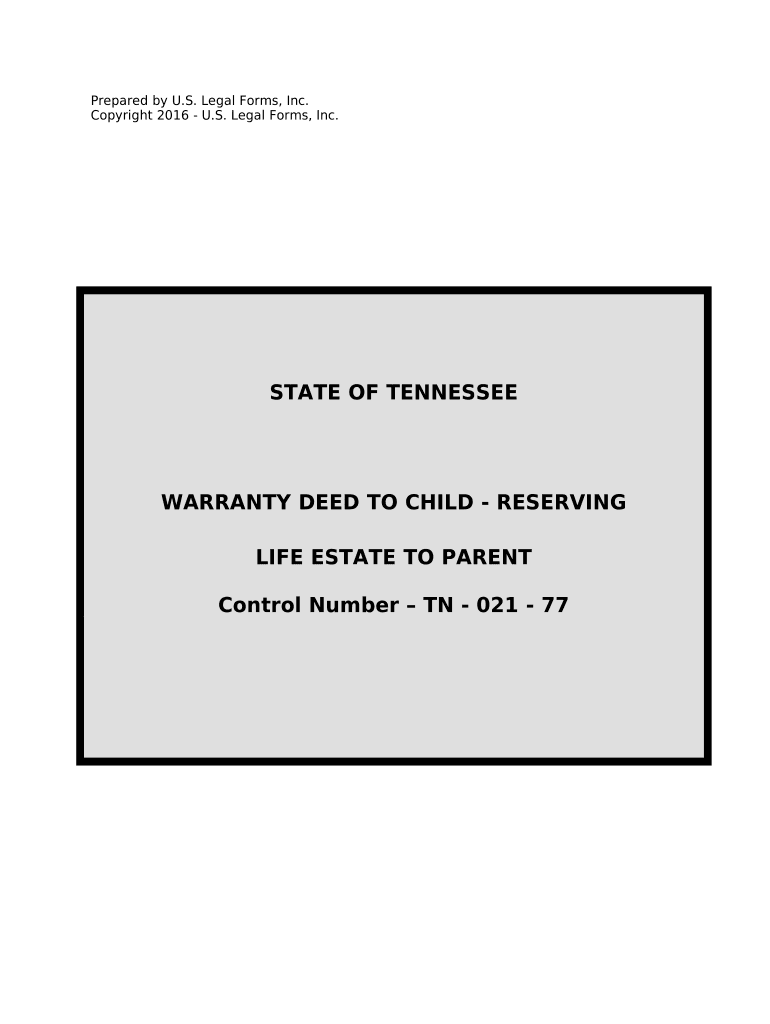
Warranty Estate Form


What is the Warranty Estate
The warranty estate is a legal instrument that enables property owners, often referred to as parents in this context, to transfer their interest in real estate to another party, typically their children or beneficiaries. This type of deed ensures that the property is conveyed with a guarantee that the title is free from any encumbrances, except those explicitly stated in the deed. The warranty estate provides a high level of protection for the grantee, as it assures them that the grantor will defend the title against any claims that may arise.
How to Use the Warranty Estate
Using a warranty estate involves several steps to ensure that the transfer of property is executed properly. First, the grantor must prepare the deed, including all necessary details such as the legal description of the property, the names of the parties involved, and any specific conditions of the transfer. Once the deed is drafted, it must be signed by the grantor in the presence of a notary public. After notarization, the deed should be recorded with the appropriate county office to provide public notice of the transfer.
Steps to Complete the Warranty Estate
Completing a warranty estate requires careful attention to detail. The following steps outline the process:
- Gather necessary information about the property, including its legal description and current ownership details.
- Draft the warranty deed, ensuring all required elements are included.
- Have the grantor sign the deed in front of a notary public.
- File the signed deed with the local county recorder's office to make the transfer official.
Legal Use of the Warranty Estate
The legal use of a warranty estate is governed by state laws, which can vary significantly. Generally, this type of deed is used for transferring ownership of real estate between family members or as part of an estate plan. It is important to ensure that the deed complies with state-specific requirements, such as notarization and recording, to be considered valid and enforceable.
Key Elements of the Warranty Estate
Several key elements define a warranty estate, making it distinct from other types of deeds. These elements include:
- Full Warranty Clause: This guarantees that the grantor will defend the title against any claims.
- Legal Description: A precise description of the property being transferred.
- Signature and Notarization: The deed must be signed by the grantor and notarized to be legally binding.
Required Documents
To complete the warranty estate process, several documents are typically required. These may include:
- The warranty deed itself, properly drafted and signed.
- Identification for the grantor, such as a driver's license or passport.
- Any existing property deeds or title documents that may affect the transfer.
Quick guide on how to complete warranty estate
Effortlessly Prepare Warranty Estate on Any Device
Online document administration has gained popularity among businesses and individuals alike. It offers an excellent eco-friendly substitute for conventional printed and signed paperwork, allowing you to access the correct form and securely store it online. airSlate SignNow provides all the tools necessary to create, alter, and electronically sign your documents promptly without any delays. Manage Warranty Estate on any platform using airSlate SignNow's Android or iOS applications and enhance any document-based operation today.
The Easiest Way to Modify and Electronically Sign Warranty Estate Without Any Stress
- Locate Warranty Estate and select Get Form to begin.
- Use the tools we provide to complete your document.
- Emphasize important sections of your documents or conceal sensitive information with tools specifically offered by airSlate SignNow for that purpose.
- Create your electronic signature using the Sign tool, which takes mere seconds and holds the same legal validity as a traditional hand-signed signature.
- Review the details and click on the Done button to save your changes.
- Select your preferred method to send your form, via email, SMS, invitation link, or download it to your computer.
Eliminate worries about lost or misplaced documents, tedious form searches, or errors that require printing new document copies. airSlate SignNow meets all your document management needs in just a few clicks from any device you choose. Modify and eSign Warranty Estate and ensure effective communication at every stage of your form preparation process with airSlate SignNow.
Create this form in 5 minutes or less
Create this form in 5 minutes!
People also ask
-
What is a deed parents and how can airSlate SignNow assist with it?
A deed parents is a legal document used to transfer property ownership from parents to their children. airSlate SignNow provides a user-friendly platform to create, send, and eSign these sensitive documents securely, ensuring a streamlined process for families.
-
How much does it cost to use airSlate SignNow for creating deed parents?
airSlate SignNow offers flexible pricing plans to accommodate different needs, including options suitable for creating deed parents. You can start with a free trial, after which affordable monthly or annual subscriptions are available to help you manage your document needs cost-effectively.
-
What features does airSlate SignNow offer for managing deed parents?
airSlate SignNow includes features like customizable templates for deed parents, advanced security measures, and real-time tracking of document status. These tools help users efficiently manage their property transfer process while ensuring compliance with legal standards.
-
Can I integrate airSlate SignNow with other applications when preparing deed parents?
Yes, airSlate SignNow integrates seamlessly with various applications such as Google Drive, Microsoft Office, and payment processing platforms. This integration capability allows users to streamline their workflow when preparing and managing deed parents.
-
What benefits does airSlate SignNow provide for families dealing with deed parents?
Using airSlate SignNow for deed parents simplifies the document signing process, making it more convenient and less time-consuming. Additionally, its secure eSigning feature helps families complete property transfers without the need for physical meetings.
-
Is it easy to share deed parents via airSlate SignNow?
Absolutely! airSlate SignNow allows you to easily share deed parents with relevant parties by sending secure links or invitations to sign. This feature ensures that everyone involved can access and sign the document promptly, facilitating a smooth transaction.
-
How secure is airSlate SignNow for handling deed parents?
airSlate SignNow prioritizes the security of your documents, including deed parents, by employing advanced encryption protocols. This means that your sensitive information remains protected from unauthorized access throughout the signing process.
Get more for Warranty Estate
- Supervised visitation log form
- New membership application pdf cherokee rod and gun club form
- Towing service registration application lavallette police lavallettepd form
- Ebg claim for refund coloradogov colorado form
- Arra 4x arizona radiation regulatory agency azrra form
- Uia 1471 c state of michigan michigan form
- Calfresh household change report cf 3775 cr cdss ca form
- Rule 1 099 nmra form
Find out other Warranty Estate
- How Can I Electronic signature Oklahoma Courts PDF
- How Do I Electronic signature South Dakota Courts Document
- Can I Electronic signature South Dakota Sports Presentation
- How To Electronic signature Utah Courts Document
- Can I Electronic signature West Virginia Courts PPT
- Send Sign PDF Free
- How To Send Sign PDF
- Send Sign Word Online
- Send Sign Word Now
- Send Sign Word Free
- Send Sign Word Android
- Send Sign Word iOS
- Send Sign Word iPad
- How To Send Sign Word
- Can I Send Sign Word
- How Can I Send Sign Word
- Send Sign Document Online
- Send Sign Document Computer
- Send Sign Document Myself
- Send Sign Document Secure