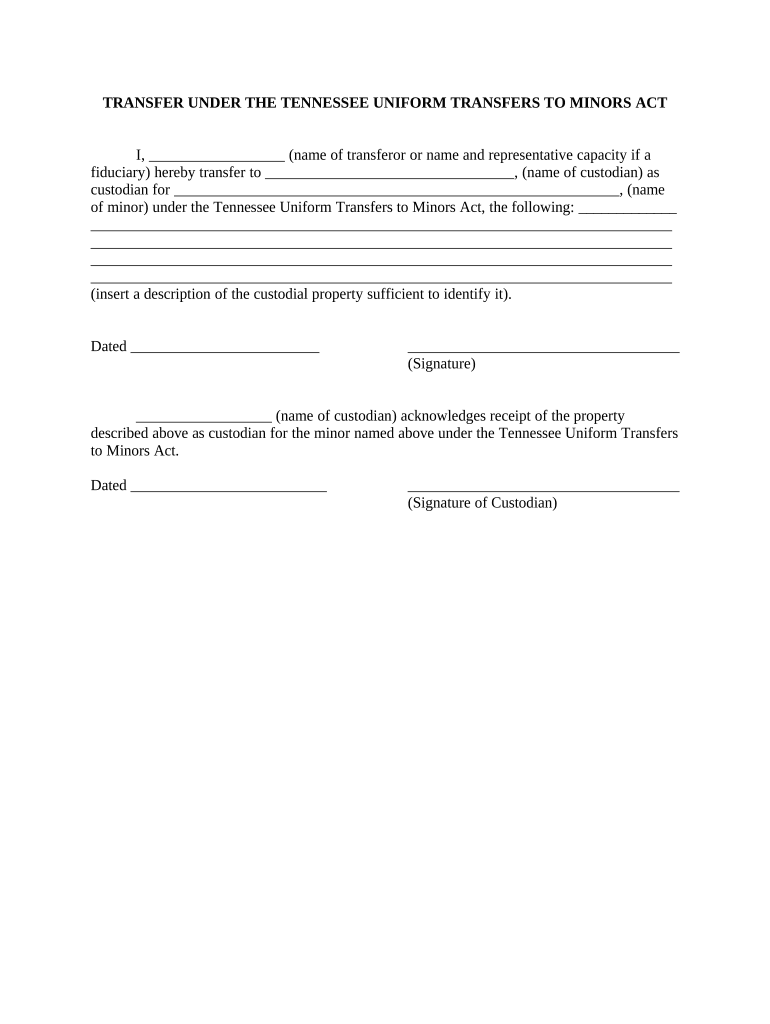
Tennessee Minors Form


What is the Tennessee Minors
The Tennessee minors form is a legal document designed for individuals under the age of eighteen in Tennessee. This form is often used for various purposes, including parental consent for medical treatment, travel, or other legal agreements that require the approval of a parent or guardian. Understanding the specific requirements and implications of this form is crucial for ensuring compliance with state laws.
Steps to complete the Tennessee Minors
Completing the Tennessee minors form involves several key steps to ensure it is valid and legally binding. First, gather all necessary information, including the minor's details and the specific consent being granted. Next, both the minor and the parent or guardian should review the form carefully. After filling out the required fields, both parties must sign the document. It is advisable to keep a copy for personal records. If the form is to be submitted electronically, using a secure platform like signNow can enhance the process.
Legal use of the Tennessee Minors
The legal use of the Tennessee minors form is governed by state laws that dictate how and when it can be utilized. This form must be filled out accurately to ensure that it meets the legal requirements set forth by the Tennessee Uniform Act. It is essential to understand that any misrepresentation or incomplete information can lead to legal complications. Therefore, consulting with a legal professional may be beneficial to ensure compliance.
Key elements of the Tennessee Minors
Key elements of the Tennessee minors form include the minor's full name, date of birth, and the specific consent being granted. Additionally, the form typically requires the signature of a parent or legal guardian, along with their printed name and contact information. Some forms may also require a witness signature or notarization, depending on the type of consent being provided. Ensuring all elements are accurately completed is vital for the form's validity.
State-specific rules for the Tennessee Minors
Tennessee has specific rules regarding the use of minors in legal documents. For instance, the state mandates that any consent given by a minor must be accompanied by parental approval. Additionally, certain situations, such as medical treatment or travel, may have additional requirements. Familiarizing oneself with these rules is essential for anyone looking to complete the Tennessee minors form correctly.
Examples of using the Tennessee Minors
Examples of using the Tennessee minors form can include situations such as a parent authorizing a minor to receive medical treatment, allowing a child to travel out of state with another adult, or granting permission for participation in extracurricular activities. Each of these scenarios requires careful consideration of the legal implications and proper completion of the form to ensure that the minor's rights and safety are protected.
Quick guide on how to complete tennessee minors
Complete Tennessee Minors seamlessly on any device
Digital document management has gained popularity with businesses and individuals alike. It offers a perfect eco-friendly substitute for traditional printed and signed documents, enabling you to obtain the necessary form and securely store it online. airSlate SignNow equips you with all the tools required to create, edit, and eSign your documents swiftly without delays. Manage Tennessee Minors on any platform using airSlate SignNow Android or iOS applications and enhance any document-related process today.
The easiest way to modify and eSign Tennessee Minors effortlessly
- Locate Tennessee Minors and click Get Form to begin.
- Utilize the tools we offer to submit your document.
- Highlight pertinent sections of your documents or obscure sensitive details with tools provided by airSlate SignNow specifically for that purpose.
- Create your eSignature with the Sign tool, which takes mere seconds and carries the same legal validity as a traditional wet ink signature.
- Review the information and click the Done button to save your changes.
- Select your preferred method to send your form, whether by email, SMS, or invite link, or download it to your computer.
Eliminate worries about lost or misplaced files, tedious form searching, or errors that necessitate printing new document copies. airSlate SignNow meets all your document management needs in just a few clicks from any device you choose. Adjust and eSign Tennessee Minors and ensure outstanding communication at every stage of your form preparation process with airSlate SignNow.
Create this form in 5 minutes or less
Create this form in 5 minutes!
People also ask
-
What is the process for tn minors to sign a document using airSlate SignNow?
To enable tn minors to sign a document via airSlate SignNow, you'll simply need to create and send the document through our platform. Once sent, a minor can easily review and sign it electronically, ensuring a secure and compliant process. airSlate SignNow provides necessary functionalities to manage consent and ensure parental guidance, making it suitable for tn minors.
-
Are there any age restrictions for tn minors when using airSlate SignNow?
Yes, when using airSlate SignNow, tn minors may require parental consent depending on the nature of the document being signed. Our platform allows you to set parameters for who can sign documents, ensuring compliance with legal standards for tn minors. Always consult your local regulations to ensure proper adherence.
-
What features does airSlate SignNow offer specifically for tn minors?
airSlate SignNow offers features such as electronic signatures, document templates, and tracking for tn minors. These features streamline the document management process, making it easier for you to handle signatures while adhering to requirements for tn minors. You’ll also find user-friendly interfaces that are suitable for younger users.
-
How does the pricing of airSlate SignNow cater to businesses needing tn minors' document signing?
Our pricing for airSlate SignNow is designed to be cost-effective, especially for businesses that frequently require signatures from tn minors. We offer various plans that allow you to manage multiple signing processes without breaking the bank. This flexibility can be beneficial for businesses accommodating tn minors and their families.
-
Can airSlate SignNow integrate with other applications for handling documents signed by tn minors?
Yes, airSlate SignNow seamlessly integrates with various applications to enhance your workflow concerning tn minors. This includes CRM systems and project management tools that can help you track documents signed by tn minors. Integrations allow you to maintain a smooth, organized process for document handling.
-
What benefits does airSlate SignNow provide for handling files with tn minors?
airSlate SignNow offers signNow benefits when managing documents for tn minors, including ease of use and enhanced security. Our platform ensures that documents are signed in compliance with legal requirements, while also providing an accessible way for tn minors to engage with necessary paperwork. This combination of benefits streamlines the process for both businesses and families.
-
Is airSlate SignNow compliant with legal regulations regarding tn minors' documents?
Absolutely! airSlate SignNow is built to comply with all the legal regulations regarding digital signatures, especially when it involves tn minors. We ensure that all necessary precautions are in place to protect both the document's integrity and the rights of tn minors during the signing process.
Get more for Tennessee Minors
- Local civil and criminal rules district of new jersey njd uscourts form
- Content form 71810619
- Lic 610d form
- Request for copy of aidedaccident record pdf form
- Mab 4 form
- Dws esd 61app utah department of workforce services utahgov jobs utah form
- Ifsp meeting request confirmation form date regional office nyc
- Demand for possession damagehealth hazard michigan courts courts mi form
Find out other Tennessee Minors
- Sign Oregon High Tech POA Free
- Sign South Carolina High Tech Moving Checklist Now
- Sign South Carolina High Tech Limited Power Of Attorney Free
- Sign West Virginia High Tech Quitclaim Deed Myself
- Sign Delaware Insurance Claim Online
- Sign Delaware Insurance Contract Later
- Sign Hawaii Insurance NDA Safe
- Sign Georgia Insurance POA Later
- How Can I Sign Alabama Lawers Lease Agreement
- How Can I Sign California Lawers Lease Agreement
- Sign Colorado Lawers Operating Agreement Later
- Sign Connecticut Lawers Limited Power Of Attorney Online
- Sign Hawaii Lawers Cease And Desist Letter Easy
- Sign Kansas Insurance Rental Lease Agreement Mobile
- Sign Kansas Insurance Rental Lease Agreement Free
- Sign Kansas Insurance Rental Lease Agreement Fast
- Sign Kansas Insurance Rental Lease Agreement Safe
- How To Sign Kansas Insurance Rental Lease Agreement
- How Can I Sign Kansas Lawers Promissory Note Template
- Sign Kentucky Lawers Living Will Free