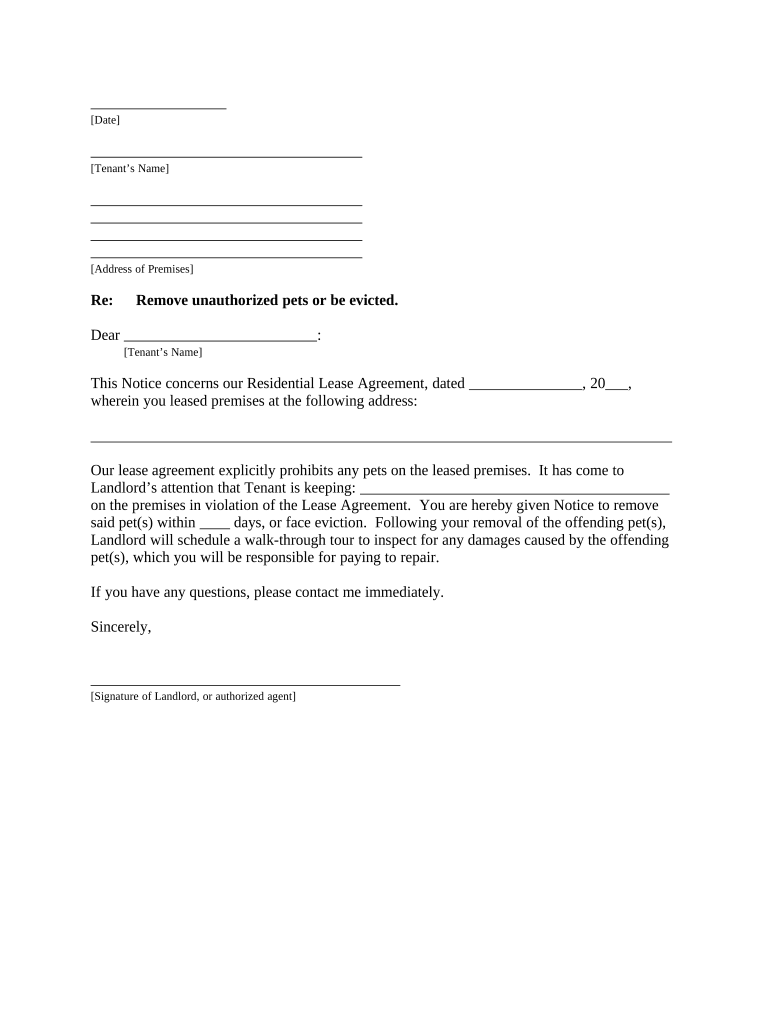
Landlord Tenant Remove Form


What is the landlord tenant remove?
The landlord tenant remove refers to a formal document that a landlord uses to notify a tenant of their intention to terminate a lease agreement. This notice is essential in the rental process as it outlines the reasons for termination, whether due to lease violations, non-payment of rent, or other justifiable causes. Understanding the purpose and requirements of this document is crucial for both landlords and tenants to ensure compliance with local laws and regulations.
How to use the landlord tenant remove
Using the landlord tenant remove involves several steps. First, the landlord must prepare the notice, clearly stating the reasons for termination and the date by which the tenant must vacate the premises. It is important to ensure that the notice complies with state-specific laws regarding notice periods and acceptable reasons for termination. Once completed, the notice should be delivered to the tenant in a manner that provides proof of receipt, such as through certified mail or in person.
Steps to complete the landlord tenant remove
Completing the landlord tenant remove involves the following steps:
- Identify the specific reasons for termination, such as lease violations or non-payment of rent.
- Check state laws for required notice periods and any specific language that must be included.
- Draft the notice, including all necessary details such as tenant’s name, address, and the date by which they must vacate.
- Deliver the notice to the tenant, ensuring to keep a copy for your records.
- Document the delivery method and date to maintain a record of compliance.
Legal use of the landlord tenant remove
The legal use of the landlord tenant remove is governed by state laws, which dictate how and when a landlord can terminate a lease. It is essential for landlords to follow these regulations to avoid potential legal disputes. The notice must be clear, concise, and delivered properly to be considered valid in a court of law. Additionally, landlords should be aware of tenant rights and any local ordinances that may affect the eviction process.
Key elements of the landlord tenant remove
Key elements of the landlord tenant remove include:
- The name and address of the tenant.
- The address of the rental property.
- The specific reasons for termination.
- The date by which the tenant must vacate.
- Details on how the notice was delivered.
State-specific rules for the landlord tenant remove
State-specific rules for the landlord tenant remove can vary significantly. Each state has its own regulations regarding the notice period, acceptable reasons for eviction, and the procedures that must be followed. For instance, some states may require a thirty-day notice for non-payment of rent, while others may have different time frames. It is crucial for landlords to familiarize themselves with their state’s laws to ensure compliance and avoid legal complications.
Quick guide on how to complete landlord tenant remove
Effortlessly Prepare Landlord Tenant Remove on Any Device
Digital document management has become increasingly prevalent among businesses and individuals. It serves as an ideal environmentally friendly alternative to traditional printed and signed documents, as you can easily locate the necessary form and securely keep it online. airSlate SignNow equips you with all the essential tools to create, edit, and electronically sign your documents swiftly without delays. Manage Landlord Tenant Remove on any device with airSlate SignNow's Android or iOS applications and streamline any document-related process today.
The optimal method to edit and electronically sign Landlord Tenant Remove with ease
- Obtain Landlord Tenant Remove and then click Get Form to begin.
- Utilize the tools we provide to complete your form.
- Emphasize signNow sections of the documents or black out confidential information with tools designed specifically for that purpose by airSlate SignNow.
- Create your electronic signature using the Sign feature, which takes mere seconds and holds the same legal validity as a conventional wet ink signature.
- Review the details and then click the Done button to save your changes.
- Choose your preferred method to send your form, whether by email, text message (SMS), invitation link, or download it to your computer.
Eliminate the troubles of lost files, tedious document searches, or mistakes that require printing new copies. airSlate SignNow fulfills all your document management needs within a few clicks from any device you prefer. Edit and electronically sign Landlord Tenant Remove and ensure outstanding communication at every step of your form preparation journey with airSlate SignNow.
Create this form in 5 minutes or less
Create this form in 5 minutes!
People also ask
-
What is the process to landlord tenant remove from a rental agreement using airSlate SignNow?
To landlord tenant remove from a rental agreement using airSlate SignNow, simply upload the existing document to the platform. Then, you can edit the document to remove the tenant's details before sending it for eSignature. This process is quick and straightforward, ensuring that your agreements are updated efficiently.
-
Can I landlord tenant remove multiple individuals from a lease agreement?
Yes, with airSlate SignNow, you can landlord tenant remove multiple individuals from a lease agreement. The platform allows you to edit the document easily, ensuring that you can manage your rental agreements without hassle. Add or remove tenants as needed to keep your lease agreements accurate.
-
What features does airSlate SignNow offer for landlord tenant remove actions?
airSlate SignNow provides various features to facilitate landlord tenant remove actions, including document editing, eSigning, and templates. You can easily customize your rental agreements, ensuring that they meet your specific needs. The user-friendly interface streamlines the entire process, making it easier for landlords and tenants alike.
-
Is airSlate SignNow suitable for small landlords looking to landlord tenant remove?
Absolutely! airSlate SignNow is designed with small landlords in mind, providing cost-effective solutions for tasks like landlord tenant remove. Our platform's intuitive design ensures that even those with minimal technical skills can manage their agreements efficiently and affordably.
-
How does pricing work for using airSlate SignNow for landlord tenant remove?
airSlate SignNow offers flexible pricing plans that cater to various needs, including those needing landlord tenant remove functionalities. You can choose from monthly or annual subscriptions, allowing you to find a plan that fits your budget. Each plan includes essential features for document management and eSigning.
-
Can I integrate airSlate SignNow with other applications for landlord tenant remove tasks?
Yes, airSlate SignNow easily integrates with several applications to simplify landlord tenant remove tasks. You can connect with popular platforms like Google Drive, Dropbox, and more for enhanced document management capabilities. This integration ensures a seamless workflow for landlords managing their agreements.
-
What are the benefits of using airSlate SignNow to landlord tenant remove?
Using airSlate SignNow to landlord tenant remove provides numerous benefits, including time savings and enhanced document security. The platform ensures that all eSignatures are legally binding, giving you peace of mind. Additionally, you can make updates quickly, ensuring that your agreements always reflect the current status.
Get more for Landlord Tenant Remove
- Locadtr 30 training registration form oasas oasas ny
- 10 04 iap cover sheetdoc dem ri form
- Fl 100 2015 2019 form
- Wmu post office change of address form wmich
- Navajo gaming enterprise form
- United healthcare disclosure of ownership control interest and management statement form
- Scecomcarerecert form
- Credit card payment information
Find out other Landlord Tenant Remove
- Sign South Dakota Non-Profit Business Plan Template Myself
- Sign Rhode Island Non-Profit Residential Lease Agreement Computer
- Sign South Carolina Non-Profit Promissory Note Template Mobile
- Sign South Carolina Non-Profit Lease Agreement Template Online
- Sign Oregon Life Sciences LLC Operating Agreement Online
- Sign Texas Non-Profit LLC Operating Agreement Online
- Can I Sign Colorado Orthodontists Month To Month Lease
- How Do I Sign Utah Non-Profit Warranty Deed
- Help Me With Sign Colorado Orthodontists Purchase Order Template
- Sign Virginia Non-Profit Living Will Fast
- How To Sign Virginia Non-Profit Lease Agreement Template
- How To Sign Wyoming Non-Profit Business Plan Template
- How To Sign Wyoming Non-Profit Credit Memo
- Sign Wisconsin Non-Profit Rental Lease Agreement Simple
- Sign Wisconsin Non-Profit Lease Agreement Template Safe
- Sign South Dakota Life Sciences Limited Power Of Attorney Mobile
- Sign Alaska Plumbing Moving Checklist Later
- Sign Arkansas Plumbing Business Plan Template Secure
- Sign Arizona Plumbing RFP Mobile
- Sign Arizona Plumbing Rental Application Secure