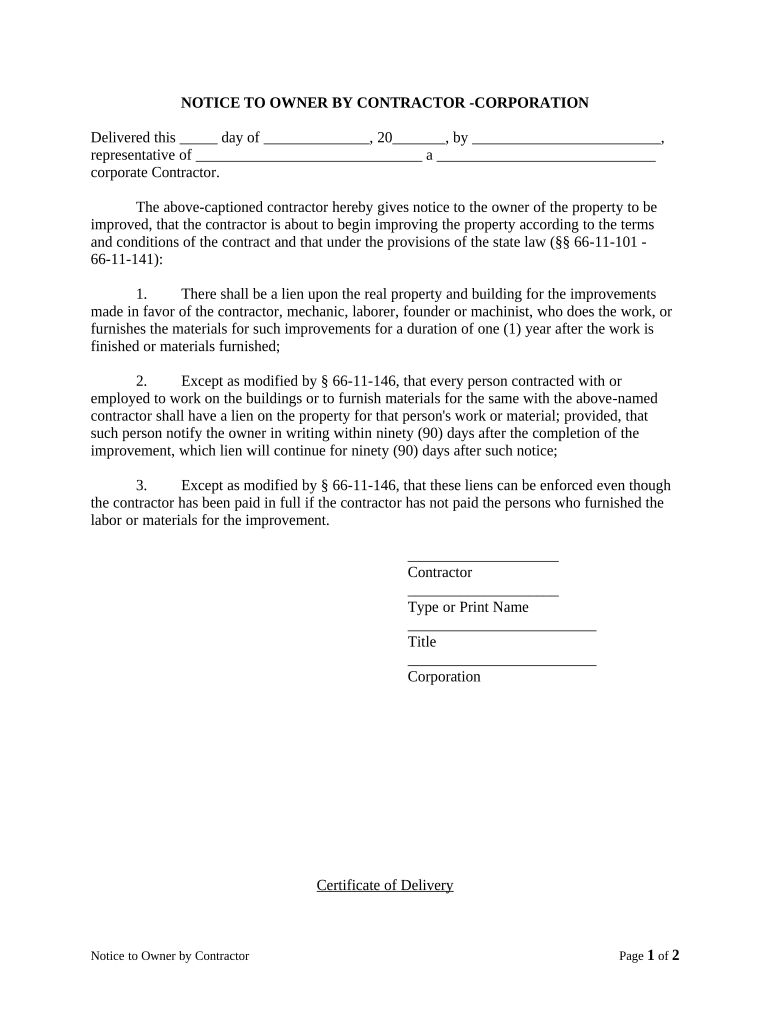
Tn Construction Lien Form


What is the Tennessee Notice Owner?
The Tennessee Notice Owner is a legal document that serves as a formal notification to property owners regarding potential liens on their property. This notice is typically filed by contractors, subcontractors, or suppliers involved in construction projects. It informs the property owner of their rights and obligations under Tennessee lien laws, ensuring transparency in financial transactions related to construction work.
Key Elements of the Tennessee Notice Owner
Understanding the essential components of the Tennessee Notice Owner is crucial for both property owners and contractors. Key elements include:
- Identification of Parties: The notice must clearly identify the property owner, the contractor, and any subcontractors or suppliers involved.
- Description of Work: A detailed description of the work performed or materials supplied should be included to establish the basis for the lien.
- Property Description: Accurate identification of the property where the work was performed is necessary, including the address and legal description.
- Deadline for Filing: The notice should specify the timeframe within which a lien can be filed, ensuring compliance with state laws.
Steps to Complete the Tennessee Notice Owner
Filling out the Tennessee Notice Owner involves several important steps to ensure accuracy and compliance:
- Gather Information: Collect all necessary details about the project, including parties involved and property information.
- Fill Out the Form: Accurately complete the notice form, ensuring all required fields are filled in correctly.
- Review for Accuracy: Double-check the information provided for any errors or omissions before submission.
- Submit the Notice: File the completed notice with the appropriate local government office, adhering to any specific submission guidelines.
Legal Use of the Tennessee Notice Owner
The legal use of the Tennessee Notice Owner is governed by state laws that dictate how and when the notice must be filed. This document is essential for protecting the rights of contractors and suppliers, allowing them to seek payment for services rendered. Failure to file the notice correctly can result in the loss of lien rights, making it vital for parties involved in construction to understand the legal implications.
Filing Deadlines / Important Dates
Timely filing of the Tennessee Notice Owner is crucial to maintain lien rights. Key deadlines include:
- Notice Filing Deadline: The notice must typically be filed within a specific period after work begins or materials are supplied, often within 90 days.
- Lien Filing Deadline: If payment is not received, a lien must be filed within a certain timeframe following the notice, usually within one year from the last day of work.
Form Submission Methods
The Tennessee Notice Owner can be submitted through various methods, ensuring accessibility for all parties involved:
- Online Submission: Many jurisdictions allow for electronic filing, streamlining the process.
- Mail Submission: The notice can be mailed to the appropriate local government office, ensuring it is sent via certified mail for tracking purposes.
- In-Person Submission: Filing in person at the local office provides an opportunity to confirm receipt and address any questions directly.
Quick guide on how to complete tn construction lien
Execute Tn Construction Lien effortlessly on any gadget
Digital document management has become increasingly favored by businesses and individuals. It offers an excellent eco-friendly substitute for traditional printed and signed documents, as you can locate the proper form and securely keep it online. airSlate SignNow equips you with all the resources necessary to create, modify, and electronically sign your documents promptly without hindrances. Handle Tn Construction Lien on any gadget with the airSlate SignNow Android or iOS applications and enhance any document-oriented procedure today.
The easiest way to modify and electronically sign Tn Construction Lien without hassle
- Locate Tn Construction Lien and then click Get Form to commence.
- Utilize the tools we offer to complete your form.
- Emphasize important sections of your documents or redact sensitive details with tools that airSlate SignNow specifically provides for that purpose.
- Generate your signature with the Sign tool, which takes seconds and holds the same legal validity as a traditional wet ink signature.
- Review all the information and then click on the Done button to save your modifications.
- Choose how you want to share your form, via email, text message (SMS), or invite link, or download it to your computer.
Eliminate worries about lost or misplaced documents, tedious form navigation, or mistakes that necessitate printing new document copies. airSlate SignNow addresses all your document management needs in just a few clicks from any device you prefer. Edit and electronically sign Tn Construction Lien and guarantee excellent communication at any stage of your form preparation process with airSlate SignNow.
Create this form in 5 minutes or less
Create this form in 5 minutes!
People also ask
-
What is a Tennessee notice owner?
A Tennessee notice owner is a legal document that informs a property owner of their rights and obligations regarding property in the state of Tennessee. Understanding this notice is crucial for property transactions and legal compliance. airSlate SignNow simplifies this process by allowing you to digitally sign and manage these documents efficiently.
-
How can airSlate SignNow help with Tennessee notice owner documentation?
airSlate SignNow provides a user-friendly platform to create, send, and eSign Tennessee notice owner documents quickly and securely. Our solution streamlines the paperwork process, ensuring that you can focus on what matters most—your business. With features like automated reminders and document tracking, you can manage your documents effortlessly.
-
Is airSlate SignNow cost-effective for managing Tennessee notice owner documents?
Yes, airSlate SignNow offers a cost-effective solution for managing all your Tennessee notice owner documents. We provide flexible pricing plans that cater to businesses of all sizes, ensuring you get the best value. By reducing the need for physical paperwork, you also save on printing and shipping costs.
-
What are the key features of airSlate SignNow for Tennessee notice owner documents?
Key features of airSlate SignNow include customizable templates, secure eSigning, document collaboration, and advanced security protocols. These features ensure that managing your Tennessee notice owner documents is both efficient and compliant with legal standards. Additionally, you can access your documents anytime, anywhere, enhancing your workflow.
-
Can airSlate SignNow integrate with other tools I use for Tennessee notice owner documentation?
Absolutely! airSlate SignNow offers integrations with various applications like Google Drive, Microsoft 365, and Dropbox, making it easier to manage your Tennessee notice owner documents alongside your existing tools. This seamless integration helps consolidate your workflows and improves overall productivity.
-
How secure is the eSigning process for Tennessee notice owner documents?
The security of your Tennessee notice owner documents is our top priority. airSlate SignNow employs state-of-the-art encryption, authentication processes, and compliance with eSignature laws to protect your information. You can trust that your documents are secure throughout the signing process.
-
Is there customer support available for issues related to Tennessee notice owner documentation?
Yes, airSlate SignNow provides comprehensive customer support to assist you with any issues related to your Tennessee notice owner documents. Our support team is available via chat, email, and phone to ensure you get the help you need promptly. We are dedicated to your success and satisfaction.
Get more for Tn Construction Lien
- Fingerprint and photograph verification form safe haven offshore
- To download our professional application ncafed ncafed form
- Epilepsy society seizure diary form
- St1 21 monthly variable schedule calendar form
- Nyct certificate of insurance dfs ny form
- Rental agreement multifamily nw form
- Temporary electrical power letter fort worth texas fortworthtexas form
- Pennsylvania application record 2015 form
Find out other Tn Construction Lien
- eSignature Delaware Healthcare / Medical NDA Secure
- eSignature Florida Healthcare / Medical Rental Lease Agreement Safe
- eSignature Nebraska Finance & Tax Accounting Business Letter Template Online
- Help Me With eSignature Indiana Healthcare / Medical Notice To Quit
- eSignature New Jersey Healthcare / Medical Credit Memo Myself
- eSignature North Dakota Healthcare / Medical Medical History Simple
- Help Me With eSignature Arkansas High Tech Arbitration Agreement
- eSignature Ohio Healthcare / Medical Operating Agreement Simple
- eSignature Oregon Healthcare / Medical Limited Power Of Attorney Computer
- eSignature Pennsylvania Healthcare / Medical Warranty Deed Computer
- eSignature Texas Healthcare / Medical Bill Of Lading Simple
- eSignature Virginia Healthcare / Medical Living Will Computer
- eSignature West Virginia Healthcare / Medical Claim Free
- How To eSignature Kansas High Tech Business Plan Template
- eSignature Kansas High Tech Lease Agreement Template Online
- eSignature Alabama Insurance Forbearance Agreement Safe
- How Can I eSignature Arkansas Insurance LLC Operating Agreement
- Help Me With eSignature Michigan High Tech Emergency Contact Form
- eSignature Louisiana Insurance Rental Application Later
- eSignature Maryland Insurance Contract Safe