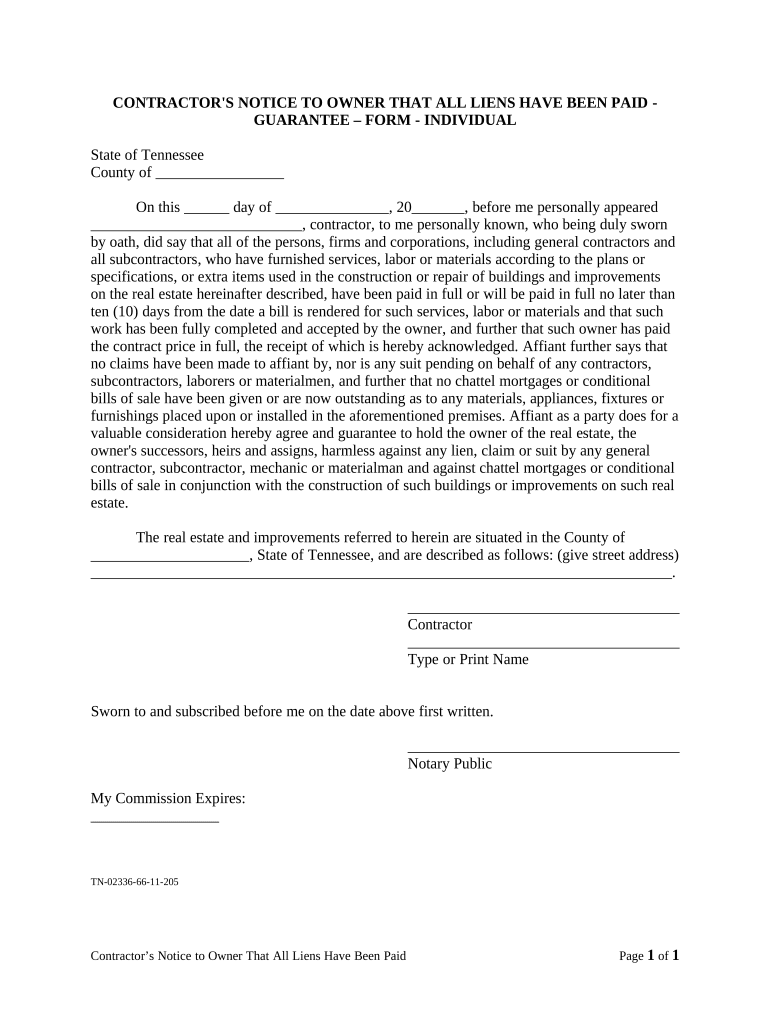
Tennessee Paid Form


Understanding the Tennessee Paid
The Tennessee Paid is a crucial document for contractors and property owners in Tennessee. This form serves to notify the property owner of the contractor's intent to file a lien if payment is not received for services rendered. It is essential for protecting the contractor's rights and ensuring they have a legal claim to the payment owed. Understanding this form is vital for both contractors and property owners to navigate financial obligations effectively.
Steps to Complete the Tennessee Paid
Completing the Tennessee Paid involves several straightforward steps. First, gather all necessary information, including the property owner's details, the contractor's information, and specifics about the services provided. Next, fill out the form accurately, ensuring all sections are completed to avoid delays. Once the form is filled, it must be signed and dated by the contractor. Finally, deliver the completed form to the property owner, either in person or via certified mail, to ensure proper documentation of receipt.
Legal Use of the Tennessee Paid
The Tennessee Paid must be used in compliance with state laws to be considered valid. This includes adhering to the timelines set forth for notifying the property owner and ensuring that the form is delivered correctly. Failure to follow these legal guidelines may jeopardize the contractor's ability to file a lien. It is advisable for contractors to familiarize themselves with the relevant statutes governing lien filings in Tennessee to ensure their rights are protected.
Key Elements of the Tennessee Paid
Several key elements must be included in the Tennessee Paid for it to be effective. These include the contractor's name and address, the property owner's name and address, a description of the work performed, and the total amount due. Additionally, the form should clearly state the date of service and any relevant contract details. Ensuring all these elements are present will help solidify the contractor's claim and provide clarity in communication with the property owner.
Required Documents for the Tennessee Paid
When preparing to submit the Tennessee Paid, certain documents may be required to support the claim. This can include contracts, invoices, and any correspondence related to the work performed. Having these documents readily available can help substantiate the contractor's position and facilitate a smoother process when dealing with disputes or payment issues.
Form Submission Methods
The Tennessee Paid can be submitted through various methods, ensuring flexibility for contractors. The preferred method is to deliver the form in person, as this allows for immediate confirmation of receipt. Alternatively, sending the form via certified mail provides a record of delivery, which can be beneficial in case of disputes. It is important to choose a method that best suits the situation to ensure the form is received and acknowledged by the property owner.
Penalties for Non-Compliance
Non-compliance with the requirements of the Tennessee Paid can lead to significant consequences for contractors. If the form is not submitted correctly or within the required timeframe, the contractor may lose their right to file a lien against the property. This can result in financial loss and hinder the ability to collect payment for services rendered. Understanding these penalties emphasizes the importance of adhering to the legal guidelines associated with the Tennessee Paid.
Quick guide on how to complete tennessee paid
Prepare Tennessee Paid effortlessly on any device
Web-based document management has become increasingly popular among organizations and individuals. It offers an ideal eco-friendly substitute for conventional printed and signed documents, allowing you to locate the appropriate form and store it securely online. airSlate SignNow provides all the tools necessary to generate, alter, and eSign your documents quickly and efficiently. Manage Tennessee Paid across any platform with airSlate SignNow’s Android or iOS applications and enhance any document-related workflow today.
How to modify and eSign Tennessee Paid without any hassle
- Obtain Tennessee Paid and click Get Form to begin.
- Make use of the tools we provide to complete your document.
- Highlight signNow sections of the documents or obscure sensitive details using tools that airSlate SignNow specifically provides for that purpose.
- Generate your signature with the Sign feature, which takes mere seconds and carries the same legal validity as a conventional wet ink signature.
- Review all the information and click on the Done button to preserve your changes.
- Choose your preferred method for sending your form, whether via email, text message (SMS), an invitation link, or by downloading it to your computer.
Eliminate concerns about lost or misplaced files, tedious form searches, or errors that necessitate printing new document copies. airSlate SignNow meets all your document management needs in just a few clicks from your selected device. Modify and eSign Tennessee Paid and ensure effective communication at any stage of your form preparation process with airSlate SignNow.
Create this form in 5 minutes or less
Create this form in 5 minutes!
People also ask
-
What is a contractor notice owner?
A contractor notice owner is a formal communication from the contractor to the property owner, indicating work completion or other project-related updates. Utilizing airSlate SignNow simplifies this process, allowing contractors to send and eSign notices efficiently, ensuring clear communication throughout the project.
-
How does airSlate SignNow support sending contractor notices?
airSlate SignNow provides an intuitive platform for sending contractor notices to owners quickly and securely. With customizable templates, contractors can create notices tailored to their projects, while also enabling real-time tracking of document status for improved transparency.
-
What are the pricing plans for airSlate SignNow?
airSlate SignNow offers several pricing plans to fit various business needs, making it a cost-effective solution for sending contractor notices to owners. The plans include essential features for document management, eSigning, and integrations, allowing contractors to choose a plan that best suits their operational requirements.
-
Can I integrate airSlate SignNow with my existing tools?
Yes, airSlate SignNow seamlessly integrates with many popular tools like Google Drive, Salesforce, and more. This allows contractors to easily send contractor notices to owners without disrupting their existing workflows, ensuring that all documents are managed in one coherent system.
-
What features make airSlate SignNow ideal for contractors?
Key features of airSlate SignNow that benefit contractors include customizable document templates, automated workflows, and advanced security measures. These tools streamline the sending of contractor notices to owners, enhance collaboration, and protect sensitive information throughout the process.
-
How does eSigning contractor notices benefit contractors?
eSigning contractor notices saves time and reduces paperwork errors for contractors. By utilizing airSlate SignNow's eSigning capabilities, contractors can ensure that notices are signed promptly by the owner, which accelerates project timelines and improves overall efficiency.
-
Is airSlate SignNow suitable for small construction businesses?
Absolutely! airSlate SignNow is designed to cater to businesses of all sizes, including small construction companies. Its user-friendly interface and affordable pricing make it an excellent choice for small contractors who need to send contractor notices to owners without extensive resources.
Get more for Tennessee Paid
- English student 6 form
- Kalahari apply online form
- Ss 182a application for a permit to install or modify an onsite sewage disposal system form
- Trec 39 8 form
- Sfccn medical authorization request form sfchp
- Application for psja echs quarterback club scholarships form
- Business license application city of milton west virginia form
- Unenrolling from plano isd form
Find out other Tennessee Paid
- How Can I Sign Maine Real Estate Separation Agreement
- How Do I Sign Massachusetts Real Estate LLC Operating Agreement
- Can I Sign Massachusetts Real Estate LLC Operating Agreement
- Sign Massachusetts Real Estate Quitclaim Deed Simple
- Sign Massachusetts Sports NDA Mobile
- Sign Minnesota Real Estate Rental Lease Agreement Now
- How To Sign Minnesota Real Estate Residential Lease Agreement
- Sign Mississippi Sports Confidentiality Agreement Computer
- Help Me With Sign Montana Sports Month To Month Lease
- Sign Mississippi Real Estate Warranty Deed Later
- How Can I Sign Mississippi Real Estate Affidavit Of Heirship
- How To Sign Missouri Real Estate Warranty Deed
- Sign Nebraska Real Estate Letter Of Intent Online
- Sign Nebraska Real Estate Limited Power Of Attorney Mobile
- How Do I Sign New Mexico Sports Limited Power Of Attorney
- Sign Ohio Sports LLC Operating Agreement Easy
- Sign New Jersey Real Estate Limited Power Of Attorney Computer
- Sign New Mexico Real Estate Contract Safe
- How To Sign South Carolina Sports Lease Termination Letter
- How Can I Sign New York Real Estate Memorandum Of Understanding