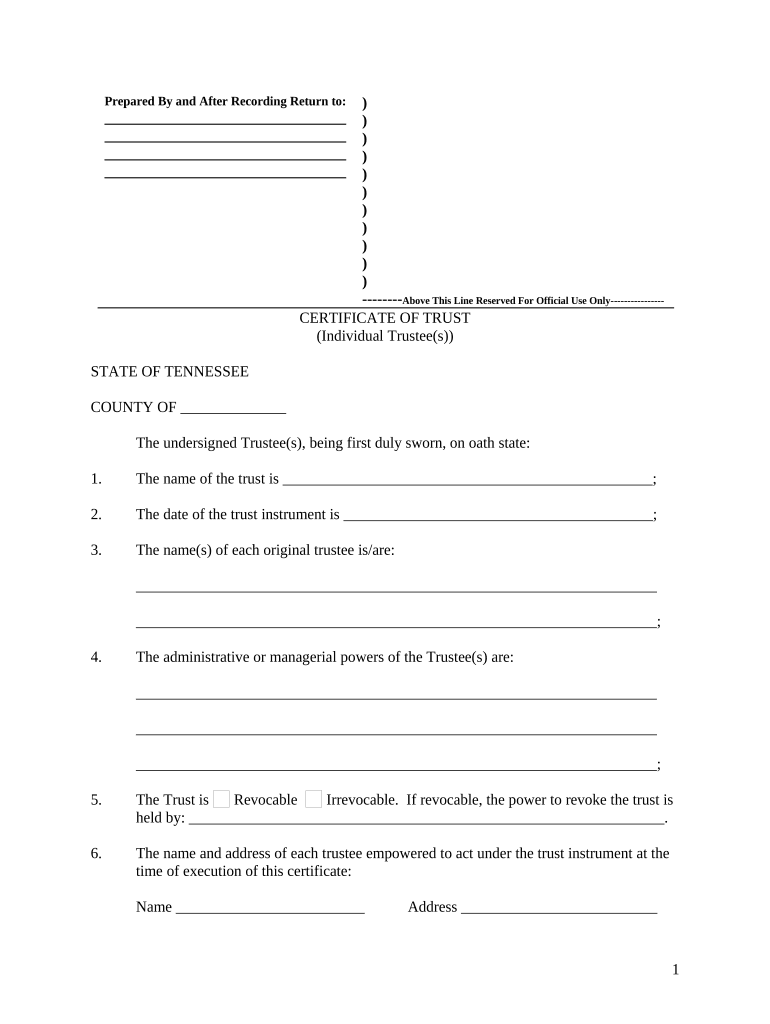
Tennessee Certificate of Trust by Individual Tennessee Form


What is the Tennessee Certificate Of Trust By Individual Tennessee
The Tennessee Certificate Of Trust By Individual Tennessee is a legal document that establishes the existence of a trust and outlines its essential terms. This certificate serves as proof of the trust's validity and provides information about the trustee's authority to act on behalf of the trust. It is particularly useful for individuals who wish to manage assets or property within a trust framework while ensuring compliance with state laws.
How to use the Tennessee Certificate Of Trust By Individual Tennessee
This certificate can be utilized in various scenarios, such as when a trustee needs to present evidence of their authority to banks, financial institutions, or other entities. The document helps facilitate transactions involving trust assets, ensuring that the trustee can manage and distribute assets according to the trust's terms. It is essential for the trustee to have this certificate readily available when engaging in any legal or financial activities related to the trust.
Steps to complete the Tennessee Certificate Of Trust By Individual Tennessee
Completing the Tennessee Certificate Of Trust involves several key steps:
- Gather necessary information about the trust, including its name, date of creation, and details of the trustee.
- Clearly outline the powers granted to the trustee and any limitations on those powers.
- Ensure that the document is signed by the appropriate parties, typically the trustee and possibly the creator of the trust.
- Consider having the document notarized to enhance its legal standing.
Key elements of the Tennessee Certificate Of Trust By Individual Tennessee
Important elements of the Tennessee Certificate Of Trust include:
- The name of the trust and the date it was established.
- The name and contact information of the trustee.
- A description of the trust's assets and any specific provisions regarding their management.
- Signatures of the trustee and any other necessary parties to validate the document.
Legal use of the Tennessee Certificate Of Trust By Individual Tennessee
The legal use of this certificate is crucial for ensuring that the trust operates within the framework of Tennessee law. It provides a clear record of the trust's terms and the trustee's authority, which can be essential in legal disputes or when dealing with third parties. Properly executed, this document helps protect the interests of the trust beneficiaries and ensures compliance with state regulations.
State-specific rules for the Tennessee Certificate Of Trust By Individual Tennessee
In Tennessee, specific rules govern the creation and use of a Certificate Of Trust. These may include requirements regarding the information that must be included in the document, the necessity of notarization, and the process for amending the trust. It is essential for individuals to familiarize themselves with these rules to ensure that their certificate meets all legal standards and is enforceable in court.
Quick guide on how to complete tennessee certificate of trust by individual tennessee
Complete Tennessee Certificate Of Trust By Individual Tennessee effortlessly on any device
Digital document management has gained traction among organizations and individuals. It offers an excellent eco-friendly substitute for traditional printed and signed documents, allowing you to access the necessary forms and securely store them online. airSlate SignNow provides all the tools you require to create, edit, and electronically sign your documents swiftly without interruptions. Handle Tennessee Certificate Of Trust By Individual Tennessee on any device with the airSlate SignNow applications for Android or iOS and enhance any document-related operation today.
How to modify and eSign Tennessee Certificate Of Trust By Individual Tennessee without any hassle
- Locate Tennessee Certificate Of Trust By Individual Tennessee and then click Get Form to begin.
- Utilize the tools we offer to complete your form.
- Emphasize important sections of your documents or obscure sensitive details with tools specifically provided by airSlate SignNow for that purpose.
- Create your signature using the Sign feature, which takes mere seconds and carries the same legal validity as a conventional wet ink signature.
- Review the information and then click on the Done button to save your changes.
- Select your preferred method to deliver your form, via email, text message (SMS), or invitation link, or download it to your computer.
Eliminate worries about lost or misplaced documents, cumbersome form navigation, or mistakes that necessitate printing new document copies. airSlate SignNow fulfills your document management requirements in just a few clicks from any device you choose. Revise and eSign Tennessee Certificate Of Trust By Individual Tennessee and ensure outstanding communication at every stage of your form preparation process with airSlate SignNow.
Create this form in 5 minutes or less
Create this form in 5 minutes!
People also ask
-
What is a Tennessee Certificate Of Trust By Individual Tennessee?
A Tennessee Certificate Of Trust By Individual Tennessee is a legal document that confirms the existence of a trust and outlines its terms and conditions. This certificate helps individuals in Tennessee manage and share trust-related information without revealing the entire trust document.
-
How can I create a Tennessee Certificate Of Trust By Individual Tennessee easily?
With airSlate SignNow, creating a Tennessee Certificate Of Trust By Individual Tennessee is straightforward. Our platform provides customizable templates and an intuitive interface, enabling users to draft and finalize their certificate quickly and securely.
-
Are there any fees associated with using airSlate SignNow for a Tennessee Certificate Of Trust By Individual Tennessee?
airSlate SignNow offers various pricing plans, making it accessible for individuals and businesses alike. While the service does have a nominal fee, the efficiency and ease of use it provides for managing documents like a Tennessee Certificate Of Trust By Individual Tennessee can save you signNow time and money.
-
What are the benefits of using airSlate SignNow for my Tennessee Certificate Of Trust By Individual Tennessee?
Using airSlate SignNow for your Tennessee Certificate Of Trust By Individual Tennessee streamlines the signing process and enhances security. The platform offers features like audit trails, encrypted storage, and easy sharing, ensuring that your document remains safe while being easily accessible.
-
Can I integrate airSlate SignNow with other software for managing my Tennessee Certificate Of Trust By Individual Tennessee?
Yes, airSlate SignNow seamlessly integrates with various software applications, facilitating easier management of your Tennessee Certificate Of Trust By Individual Tennessee. Whether you use CRM systems, cloud storage, or other business tools, our integrations help enhance your workflow.
-
Is airSlate SignNow user-friendly for preparing a Tennessee Certificate Of Trust By Individual Tennessee?
Absolutely! airSlate SignNow is designed with user experience in mind, making it simple for anyone to prepare a Tennessee Certificate Of Trust By Individual Tennessee. Our platform includes step-by-step guides and helpful resources to assist users throughout the process.
-
How does airSlate SignNow ensure the security of my Tennessee Certificate Of Trust By Individual Tennessee?
AirSlate SignNow prioritizes security by using encryption protocols and secure storage solutions for all documents, including your Tennessee Certificate Of Trust By Individual Tennessee. We adhere to industry-standard security practices, giving you peace of mind when eSigning and managing sensitive documents.
Get more for Tennessee Certificate Of Trust By Individual Tennessee
- Sc revenue form 2017 2019
- Request copy of certificate south carolina department of education form
- Sc8453 2015 2019 form
- Sc4506 2018 2019 form
- Sc4506 2015 form
- Sc st 8 2016 2019 form
- Form i 295 2010
- Instructions for south carolina sellers affidavit nonresident seller withholding code section 12 8 580i 295 form 2007
Find out other Tennessee Certificate Of Trust By Individual Tennessee
- How Can I Electronic signature Ohio Real Estate Document
- How To Electronic signature Hawaii Sports Presentation
- How To Electronic signature Massachusetts Police Form
- Can I Electronic signature South Carolina Real Estate Document
- Help Me With Electronic signature Montana Police Word
- How To Electronic signature Tennessee Real Estate Document
- How Do I Electronic signature Utah Real Estate Form
- How To Electronic signature Utah Real Estate PPT
- How Can I Electronic signature Virginia Real Estate PPT
- How Can I Electronic signature Massachusetts Sports Presentation
- How To Electronic signature Colorado Courts PDF
- How To Electronic signature Nebraska Sports Form
- How To Electronic signature Colorado Courts Word
- How To Electronic signature Colorado Courts Form
- How To Electronic signature Colorado Courts Presentation
- Can I Electronic signature Connecticut Courts PPT
- Can I Electronic signature Delaware Courts Document
- How Do I Electronic signature Illinois Courts Document
- How To Electronic signature Missouri Courts Word
- How Can I Electronic signature New Jersey Courts Document