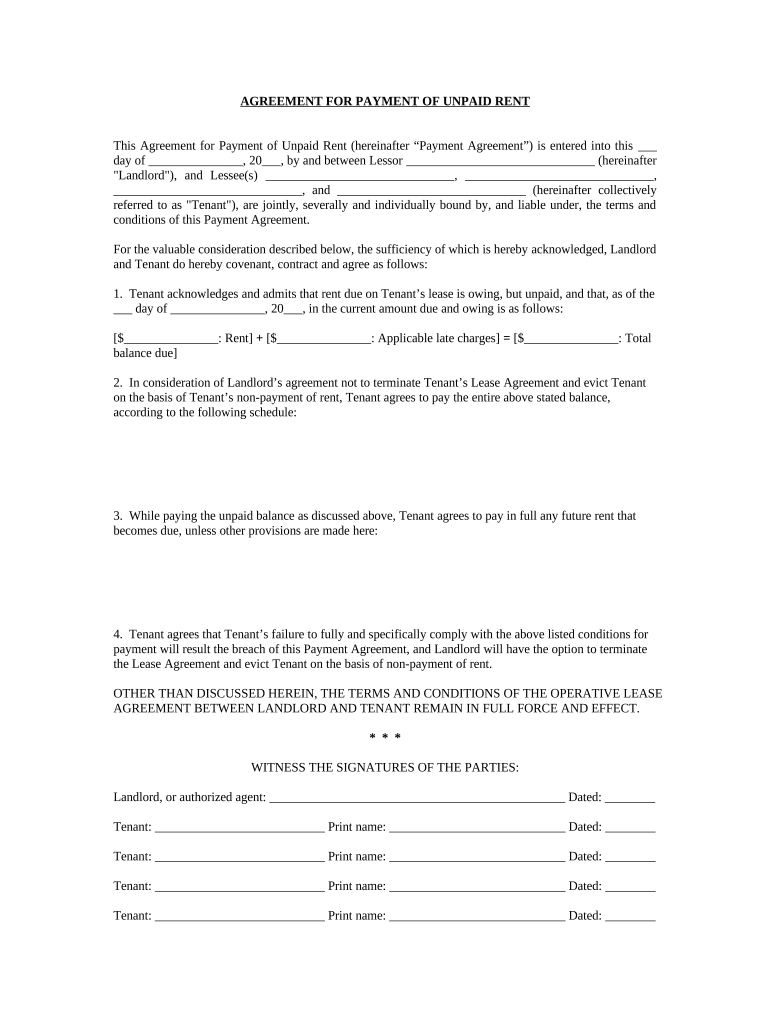
Agreement for Payment of Unpaid Rent Tennessee Form


What is the Agreement For Payment Of Unpaid Rent Tennessee
The Agreement For Payment Of Unpaid Rent in Tennessee is a legal document that outlines the terms under which a tenant agrees to pay overdue rent to their landlord. This agreement serves to formalize the understanding between both parties regarding the repayment plan for any rent that has not been paid on time. It typically includes details such as the total amount owed, payment deadlines, and any applicable late fees. This document is essential for ensuring that both the tenant and landlord have a clear record of the repayment arrangement, which can help prevent future disputes.
How to use the Agreement For Payment Of Unpaid Rent Tennessee
To effectively use the Agreement For Payment Of Unpaid Rent in Tennessee, both the tenant and landlord should first review the terms of the agreement to ensure mutual understanding. The tenant must fill in the required details, including their name, the amount of unpaid rent, and the proposed payment schedule. Once completed, both parties should sign the document, either in person or digitally, to make it legally binding. It is advisable to keep a copy of the signed agreement for future reference, as it serves as proof of the agreed-upon terms.
Steps to complete the Agreement For Payment Of Unpaid Rent Tennessee
Completing the Agreement For Payment Of Unpaid Rent in Tennessee involves several straightforward steps:
- Gather necessary information, including tenant details and the total amount of unpaid rent.
- Outline the payment plan, specifying the amount and frequency of payments.
- Fill out the agreement form with all required information accurately.
- Both parties should review the document to ensure all terms are clear and agreed upon.
- Sign the agreement, using a digital signature option if preferred.
- Distribute copies to all involved parties for their records.
Legal use of the Agreement For Payment Of Unpaid Rent Tennessee
The Agreement For Payment Of Unpaid Rent in Tennessee is legally binding when executed properly. For it to hold up in court, the agreement must include essential elements such as the names of both parties, the amount owed, and the payment terms. Additionally, both parties must sign the document, which can be done electronically. Compliance with Tennessee state laws regarding rental agreements is crucial to ensure that the document is enforceable.
Key elements of the Agreement For Payment Of Unpaid Rent Tennessee
Several key elements should be included in the Agreement For Payment Of Unpaid Rent in Tennessee to ensure clarity and enforceability:
- Parties Involved: Clearly state the names and contact information of both the tenant and landlord.
- Amount Owed: Specify the total unpaid rent amount that needs to be repaid.
- Payment Schedule: Outline the timeline for payments, including due dates and amounts.
- Late Fees: Include any applicable late fees if payments are not made on time.
- Signatures: Ensure both parties sign and date the agreement to validate it.
State-specific rules for the Agreement For Payment Of Unpaid Rent Tennessee
Tennessee has specific regulations that govern rental agreements, including those related to unpaid rent. It is important for both landlords and tenants to be aware of state laws regarding notice periods for unpaid rent, permissible late fees, and the process for eviction if payments are not made. Familiarity with these rules can help ensure that the Agreement For Payment Of Unpaid Rent complies with state requirements and protects the rights of both parties involved.
Quick guide on how to complete agreement for payment of unpaid rent tennessee
Complete Agreement For Payment Of Unpaid Rent Tennessee effortlessly on any device
Digital document management has gained popularity among companies and individuals alike. It offers an ideal environmentally friendly alternative to traditional printed and signed documents, as you can easily access the correct form and securely store it online. airSlate SignNow equips you with all the necessary tools to create, edit, and electronically sign your documents promptly without any hold-ups. Manage Agreement For Payment Of Unpaid Rent Tennessee on any device using the airSlate SignNow Android or iOS applications and simplify any document-related task today.
The easiest method to modify and eSign Agreement For Payment Of Unpaid Rent Tennessee with minimal effort
- Find Agreement For Payment Of Unpaid Rent Tennessee and click on Get Form to begin.
- Utilize the tools provided to finalize your form.
- Emphasize important sections of your documents or obscure sensitive details with the tools that airSlate SignNow has designed specifically for this purpose.
- Generate your signature using the Sign feature, which takes mere seconds and holds the same legal validity as a standard written signature.
- Review the information and click on the Done button to store your modifications.
- Choose your preferred method for sending your form, whether by email, SMS, or invite link, or download it to your computer.
Eliminate concerns about lost or misplaced files, tedious form searches, or mistakes that require printing new document copies. airSlate SignNow fulfills all your document management needs in just a few clicks from any device you prefer. Edit and eSign Agreement For Payment Of Unpaid Rent Tennessee and guarantee excellent communication at every stage of the form preparation process with airSlate SignNow.
Create this form in 5 minutes or less
Create this form in 5 minutes!
People also ask
-
What is an Agreement For Payment Of Unpaid Rent Tennessee?
An Agreement For Payment Of Unpaid Rent Tennessee is a legal document that outlines the terms under which a tenant agrees to pay their outstanding rent. Utilizing this agreement can help landlords establish clear expectations and timelines for payment, reducing disputes and promoting clear communication.
-
How do I create an Agreement For Payment Of Unpaid Rent Tennessee using airSlate SignNow?
Creating an Agreement For Payment Of Unpaid Rent Tennessee with airSlate SignNow is simple. You can use our intuitive template system to customize your agreement, ensuring that all necessary terms are included. After drafting, you can easily send the document for electronic signatures.
-
What are the benefits of using airSlate SignNow for an Agreement For Payment Of Unpaid Rent Tennessee?
Using airSlate SignNow for your Agreement For Payment Of Unpaid Rent Tennessee offers various benefits, including fast document turnaround, increased efficiency, and enhanced security. Our eSignature solution is compliant with legal standards, ensuring your agreements are valid and enforceable.
-
Is there a cost associated with using airSlate SignNow for agreements?
Yes, airSlate SignNow offers various pricing plans to meet the needs of businesses looking to utilize an Agreement For Payment Of Unpaid Rent Tennessee. Our plans provide flexibility depending on usage, allowing you to choose the option that best suits your requirements while keeping costs manageable.
-
Can I integrate airSlate SignNow with other tools for managing agreements?
Absolutely! airSlate SignNow integrates seamlessly with various applications, allowing you to manage your Agreement For Payment Of Unpaid Rent Tennessee alongside your other business tools. This integration ensures a smooth workflow, connecting your eSigning needs with document storage and management solutions.
-
What features does airSlate SignNow offer for document management?
airSlate SignNow provides features tailored for efficient document management, including customizable templates, automated reminders, and secure cloud storage. These features streamline the creation and tracking of your Agreement For Payment Of Unpaid Rent Tennessee, ensuring you stay organized and compliant.
-
How can airSlate SignNow enhance communication between landlords and tenants?
airSlate SignNow enhances communication by providing a transparent and efficient process for executing an Agreement For Payment Of Unpaid Rent Tennessee. Both parties can review, sign, and communicate directly within the platform, reducing misunderstandings and fostering better relationships.
Get more for Agreement For Payment Of Unpaid Rent Tennessee
Find out other Agreement For Payment Of Unpaid Rent Tennessee
- eSignature Pennsylvania High Tech Bill Of Lading Safe
- eSignature Washington Insurance Work Order Fast
- eSignature Utah High Tech Warranty Deed Free
- How Do I eSignature Utah High Tech Warranty Deed
- eSignature Arkansas Legal Affidavit Of Heirship Fast
- Help Me With eSignature Colorado Legal Cease And Desist Letter
- How To eSignature Connecticut Legal LLC Operating Agreement
- eSignature Connecticut Legal Residential Lease Agreement Mobile
- eSignature West Virginia High Tech Lease Agreement Template Myself
- How To eSignature Delaware Legal Residential Lease Agreement
- eSignature Florida Legal Letter Of Intent Easy
- Can I eSignature Wyoming High Tech Residential Lease Agreement
- eSignature Connecticut Lawers Promissory Note Template Safe
- eSignature Hawaii Legal Separation Agreement Now
- How To eSignature Indiana Legal Lease Agreement
- eSignature Kansas Legal Separation Agreement Online
- eSignature Georgia Lawers Cease And Desist Letter Now
- eSignature Maryland Legal Quitclaim Deed Free
- eSignature Maryland Legal Lease Agreement Template Simple
- eSignature North Carolina Legal Cease And Desist Letter Safe