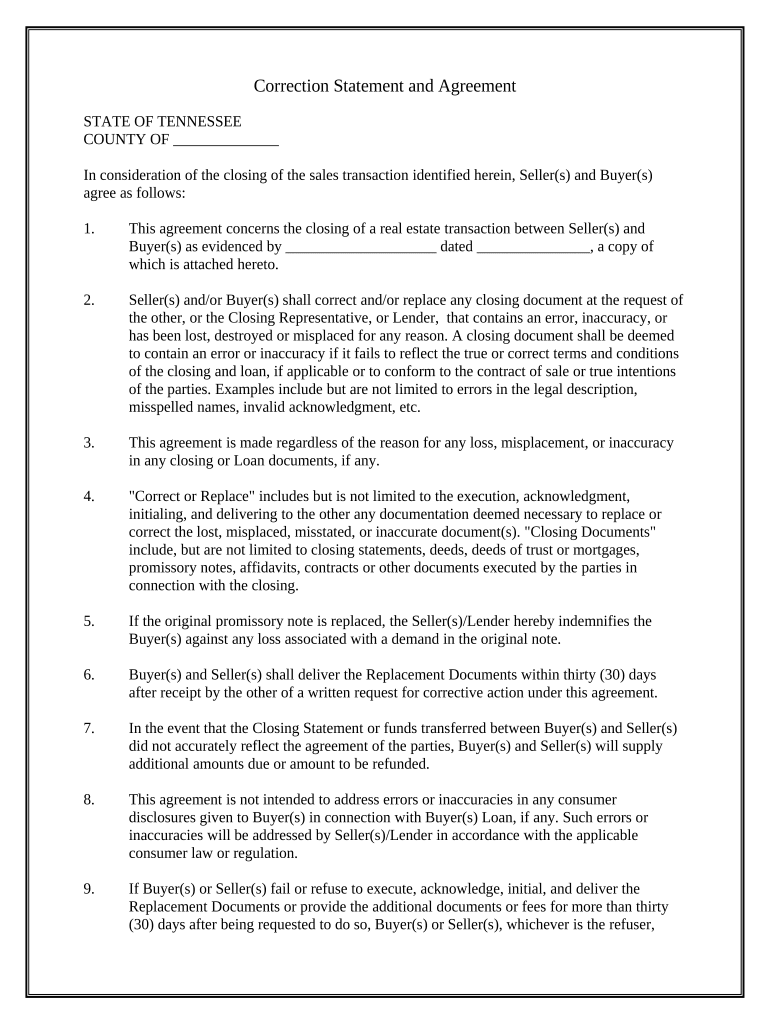
Correction Statement and Agreement Tennessee Form


What is the Correction Statement and Agreement Tennessee
The Correction Statement and Agreement Tennessee is a legal document used to correct errors or omissions in previously filed documents. This form is particularly relevant in situations where inaccuracies in public records, such as property deeds or legal filings, need to be amended. By submitting this form, individuals or entities can ensure that their records accurately reflect their legal standing or intentions.
How to Use the Correction Statement and Agreement Tennessee
To effectively use the Correction Statement and Agreement Tennessee, individuals must first identify the specific errors that need correction. Once identified, the form should be accurately filled out, detailing the original information and the corrected data. It is essential to provide any supporting documentation that substantiates the need for correction. After completing the form, it must be signed and submitted to the appropriate authority, such as a county clerk or relevant government office.
Steps to Complete the Correction Statement and Agreement Tennessee
Completing the Correction Statement and Agreement Tennessee involves several key steps:
- Gather all relevant documents that highlight the errors needing correction.
- Obtain the Correction Statement and Agreement form from the appropriate source.
- Carefully fill out the form, ensuring all information is accurate and complete.
- Attach any necessary supporting documentation to validate the corrections.
- Sign the form to affirm its authenticity.
- Submit the completed form to the designated authority, either in person or via mail.
Legal Use of the Correction Statement and Agreement Tennessee
The legal use of the Correction Statement and Agreement Tennessee is governed by state laws that outline the procedures for correcting public records. This document serves as a formal request to amend inaccuracies, ensuring compliance with legal standards. When properly executed, it provides a clear legal basis for the corrections made, which can be crucial in disputes or legal proceedings.
Key Elements of the Correction Statement and Agreement Tennessee
Key elements of the Correction Statement and Agreement Tennessee include:
- The original document details, including the date and nature of the filing.
- A clear description of the errors or omissions that need correction.
- The corrected information that should replace the erroneous data.
- Signature of the individual or authorized representative submitting the form.
- Supporting documents that validate the requested corrections.
State-Specific Rules for the Correction Statement and Agreement Tennessee
State-specific rules for the Correction Statement and Agreement Tennessee dictate how corrections should be processed and the types of errors that can be amended. These rules may vary by jurisdiction, so it is important to consult local regulations or legal counsel to ensure compliance. Understanding these rules helps prevent delays and ensures that the corrections are recognized by the appropriate authorities.
Quick guide on how to complete correction statement and agreement tennessee
Complete Correction Statement And Agreement Tennessee effortlessly on any device
Web-based document management has gained popularity among companies and individuals. It serves as an ideal eco-friendly substitute for conventional printed and signed documents, as you can easily locate the necessary form and securely keep it online. airSlate SignNow provides you with all the tools you need to create, modify, and electronically sign your documents swiftly and without delays. Manage Correction Statement And Agreement Tennessee on any device using the airSlate SignNow Android or iOS applications and enhance any document-driven workflow today.
The easiest way to edit and electronically sign Correction Statement And Agreement Tennessee without effort
- Obtain Correction Statement And Agreement Tennessee and then click Get Form to begin.
- Utilize the tools we offer to complete your document.
- Emphasize important sections of the documents or redact sensitive information with tools that airSlate SignNow provides specifically for that purpose.
- Create your electronic signature using the Sign tool, which takes seconds and has the same legal validity as a traditional handwritten signature.
- Review the information and then click the Done button to save your changes.
- Choose how you wish to share your form, via email, SMS, or invitation link, or download it to your computer.
Eliminate concerns about lost or incorrectly filed documents, tedious form searches, or errors that require printing new document copies. airSlate SignNow meets all your document management needs with just a few clicks from any device you prefer. Edit and electronically sign Correction Statement And Agreement Tennessee and ensure smooth communication at any stage of your form preparation process with airSlate SignNow.
Create this form in 5 minutes or less
Create this form in 5 minutes!
People also ask
-
What is a Correction Statement And Agreement Tennessee?
A Correction Statement And Agreement Tennessee is a legal document used to rectify errors in public records related to property. This document helps clarify any discrepancies and provides a formal agreement between parties involved, ensuring that all necessary corrections are made legally. Utilizing airSlate SignNow can streamline this process, making it efficient and hassle-free.
-
How does airSlate SignNow facilitate the Correction Statement And Agreement Tennessee process?
airSlate SignNow provides a user-friendly platform that allows users to create, send, and eSign Correction Statement And Agreement Tennessee documents easily. The solution offers templates, ensuring compliance with legal standards while saving time and resources. This streamlined process leads to faster approvals and corrections.
-
What features does airSlate SignNow offer for managing Correction Statement And Agreement Tennessee?
airSlate SignNow offers features such as customizable templates for Correction Statement And Agreement Tennessee, real-time tracking, automated reminders, and secure cloud storage. These tools enhance collaboration and ensure that all parties can access and manage documents efficiently. Additionally, the platform's strong security measures protect sensitive information.
-
Is there a cost associated with using airSlate SignNow for Correction Statement And Agreement Tennessee?
Yes, airSlate SignNow offers various pricing plans to fit different needs when managing Correction Statement And Agreement Tennessee documents. The pricing is transparent and affordable, providing options for individual users, small businesses, and larger enterprises. Each plan includes essential features to effectively manage your documentation.
-
Can I integrate airSlate SignNow with other software for my Correction Statement And Agreement Tennessee documentation?
Absolutely! airSlate SignNow integrates seamlessly with numerous third-party applications, enhancing your workflow for Correction Statement And Agreement Tennessee documents. Whether it’s CRM systems, cloud storage, or accounting software, these integrations ensure a smooth experience and reduce manual data entry.
-
What are the benefits of using airSlate SignNow for Correction Statement And Agreement Tennessee?
Using airSlate SignNow for Correction Statement And Agreement Tennessee offers numerous benefits, including faster processing times and reduced paperwork. The electronic signature feature eliminates the need for printing and scanning, making the whole process more efficient. Additionally, you can track the status of your documents in real time.
-
How secure is my information when using airSlate SignNow for Correction Statement And Agreement Tennessee?
Security is a top priority at airSlate SignNow. When managing Correction Statement And Agreement Tennessee documents, your information is protected with advanced encryption and authentication protocols. This commitment to security ensures that your sensitive documents stay safe and confidential.
Get more for Correction Statement And Agreement Tennessee
Find out other Correction Statement And Agreement Tennessee
- Sign Massachusetts Lawers Quitclaim Deed Later
- Sign Michigan Lawers Rental Application Easy
- Sign Maine Insurance Quitclaim Deed Free
- Sign Montana Lawers LLC Operating Agreement Free
- Sign Montana Lawers LLC Operating Agreement Fast
- Can I Sign Nevada Lawers Letter Of Intent
- Sign Minnesota Insurance Residential Lease Agreement Fast
- How Do I Sign Ohio Lawers LLC Operating Agreement
- Sign Oregon Lawers Limited Power Of Attorney Simple
- Sign Oregon Lawers POA Online
- Sign Mississippi Insurance POA Fast
- How Do I Sign South Carolina Lawers Limited Power Of Attorney
- Sign South Dakota Lawers Quitclaim Deed Fast
- Sign South Dakota Lawers Memorandum Of Understanding Free
- Sign South Dakota Lawers Limited Power Of Attorney Now
- Sign Texas Lawers Limited Power Of Attorney Safe
- Sign Tennessee Lawers Affidavit Of Heirship Free
- Sign Vermont Lawers Quitclaim Deed Simple
- Sign Vermont Lawers Cease And Desist Letter Free
- Sign Nevada Insurance Lease Agreement Mobile