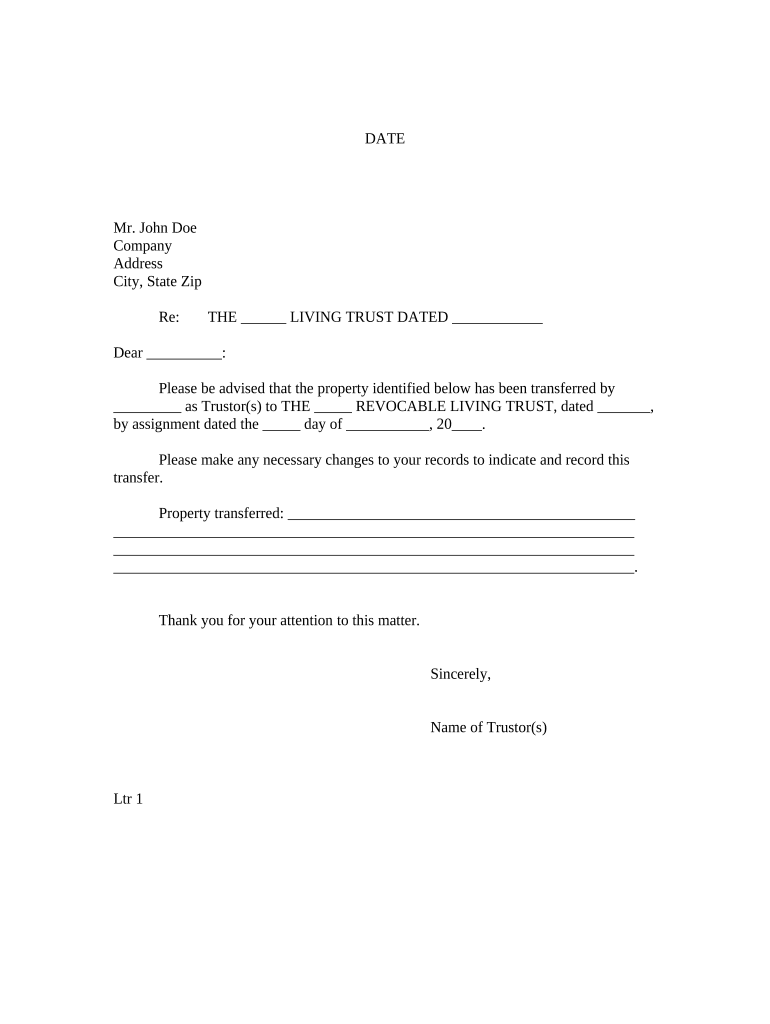
Letter to Lienholder to Notify of Trust Tennessee Form


What is the Letter To Lienholder To Notify Of Trust Tennessee
The Letter To Lienholder To Notify Of Trust Tennessee is a formal document used to inform a lienholder about the establishment of a trust that affects the lien. This letter serves as a notification that the ownership or interest in the property has changed due to the trust arrangement. It is essential for ensuring that the lienholder is aware of the new entity managing the property and any implications this may have on the lienholder's rights or obligations.
How to Use the Letter To Lienholder To Notify Of Trust Tennessee
This letter is typically used when a property owner places their asset into a trust, which can include real estate, vehicles, or other significant assets. To use the letter effectively, the property owner must provide clear details about the trust, including the trust's name, the trustee's contact information, and any relevant identification numbers. This ensures that the lienholder can update their records accordingly and maintain accurate information regarding the lien.
Steps to Complete the Letter To Lienholder To Notify Of Trust Tennessee
Completing the Letter To Lienholder To Notify Of Trust Tennessee involves several key steps:
- Gather necessary information about the trust, including its name and the trustee's details.
- Identify the lienholder and their contact information.
- Draft the letter, ensuring all relevant details are included.
- Review the letter for accuracy and completeness.
- Send the letter via a reliable method, such as certified mail, to ensure delivery confirmation.
Key Elements of the Letter To Lienholder To Notify Of Trust Tennessee
When drafting this letter, it is important to include several key elements:
- The date of the letter.
- The name and address of the lienholder.
- The name of the trust and the trustee's name.
- A clear statement indicating that the property is now held in trust.
- Any relevant property identification details, such as a description or identification number.
- A request for the lienholder to update their records accordingly.
Legal Use of the Letter To Lienholder To Notify Of Trust Tennessee
The legal use of this letter is crucial for maintaining transparency between the property owner and the lienholder. By notifying the lienholder of the trust, the property owner ensures that all parties are aware of the new arrangement. This can help prevent potential disputes regarding the lien and the management of the property. It is advisable to keep a copy of the letter for personal records and to confirm that it was sent.
Quick guide on how to complete letter to lienholder to notify of trust tennessee
Finish Letter To Lienholder To Notify Of Trust Tennessee easily on any gadget
Digital document management has gained traction with businesses and individuals alike. It serves as an ideal environmentally-friendly substitute for traditional printed and signed documents, allowing you to access the necessary form and securely store it online. airSlate SignNow offers all the resources required to generate, modify, and eSign your documents swiftly and without interruption. Manage Letter To Lienholder To Notify Of Trust Tennessee on any gadget with airSlate SignNow Android or iOS applications and simplify any document-related task today.
The easiest way to modify and eSign Letter To Lienholder To Notify Of Trust Tennessee effortlessly
- Obtain Letter To Lienholder To Notify Of Trust Tennessee and click on Get Form to begin.
- Take advantage of the tools we offer to fill out your form.
- Highlight important sections of the documents or redact sensitive information using tools specifically designed for that purpose by airSlate SignNow.
- Create your signature with the Sign feature, which takes mere seconds and holds the same legal validity as a conventional wet ink signature.
- Review the details and click on the Done button to save your changes.
- Select your preferred method of sharing your form, whether by email, SMS, invitation link, or downloading it to your computer.
Eliminate concerns about lost or misplaced files, tedious document searches, or mistakes that require printing new copies. airSlate SignNow addresses all your document management needs in just a few clicks from any device of your choice. Edit and eSign Letter To Lienholder To Notify Of Trust Tennessee and ensure outstanding communication throughout the form preparation journey with airSlate SignNow.
Create this form in 5 minutes or less
Create this form in 5 minutes!
People also ask
-
What is a Letter To Lienholder To Notify Of Trust in Tennessee?
A Letter To Lienholder To Notify Of Trust in Tennessee is a formal document that informs a lienholder about the establishment of a trust concerning a vehicle or property. This letter serves to clarify ownership and ensure that all parties are aware of the legal structure surrounding the asset. Utilizing airSlate SignNow simplifies this process by enabling you to draft and eSign your letter efficiently.
-
How can airSlate SignNow help me create a Letter To Lienholder To Notify Of Trust in Tennessee?
airSlate SignNow provides customizable templates and an intuitive interface that makes creating a Letter To Lienholder To Notify Of Trust in Tennessee straightforward. You can easily input your information, make necessary adjustments, and send it for eSignature, all within a secure platform. This saves time and helps ensure that your document meets legal requirements.
-
What are the benefits of using airSlate SignNow for my trust notifications?
Using airSlate SignNow allows you to streamline the process of sending a Letter To Lienholder To Notify Of Trust in Tennessee with features like automated workflows and document tracking. You can also reduce the risk of errors and ensure that all necessary parties receive their copies promptly. Enhanced security features further protect your sensitive information during these transactions.
-
Is airSlate SignNow cost-effective for businesses needing to send Letters To Lienholder To Notify Of Trust in Tennessee?
Yes, airSlate SignNow offers competitively priced options that make it accessible for businesses of all sizes. With plans designed to cater to varying needs, you can choose a package that fits your budget while still enjoying the full benefits of sending a Letter To Lienholder To Notify Of Trust in Tennessee seamlessly. Additionally, the reduced paper and mailing costs add to overall savings.
-
Can I integrate airSlate SignNow with other applications to manage my trust notifications?
Absolutely! airSlate SignNow integrates with various applications, allowing you to manage your workflow efficiently while preparing a Letter To Lienholder To Notify Of Trust in Tennessee. Whether you use CRM platforms, cloud storage services, or other productivity tools, integration capabilities enhance your overall efficiency and keep all document management in one place.
-
How do I ensure my Letter To Lienholder To Notify Of Trust in Tennessee is legally binding?
To ensure that your Letter To Lienholder To Notify Of Trust in Tennessee is legally binding, use the eSignature feature offered by airSlate SignNow. Electronic signatures are recognized by U.S. law and provide a secure way to authenticate documents. Additionally, it is advisable to check local regulations to confirm compliance with any specific requirements in Tennessee.
-
Can I track the status of my Letter To Lienholder To Notify Of Trust in Tennessee once sent?
Yes, airSlate SignNow allows you to track the status of your sent Letter To Lienholder To Notify Of Trust in Tennessee in real-time. You will receive notifications regarding when the document is viewed, signed, and completed, ensuring you stay informed throughout the process. This visibility helps you manage follow-up communications effectively.
Get more for Letter To Lienholder To Notify Of Trust Tennessee
Find out other Letter To Lienholder To Notify Of Trust Tennessee
- eSign Minnesota Share Donation Agreement Simple
- Can I eSign Hawaii Collateral Debenture
- eSign Hawaii Business Credit Application Mobile
- Help Me With eSign California Credit Memo
- eSign Hawaii Credit Memo Online
- Help Me With eSign Hawaii Credit Memo
- How Can I eSign Hawaii Credit Memo
- eSign Utah Outsourcing Services Contract Computer
- How Do I eSign Maryland Interview Non-Disclosure (NDA)
- Help Me With eSign North Dakota Leave of Absence Agreement
- How To eSign Hawaii Acknowledgement of Resignation
- How Can I eSign New Jersey Resignation Letter
- How Do I eSign Ohio Resignation Letter
- eSign Arkansas Military Leave Policy Myself
- How To eSign Hawaii Time Off Policy
- How Do I eSign Hawaii Time Off Policy
- Help Me With eSign Hawaii Time Off Policy
- How To eSign Hawaii Addressing Harassement
- How To eSign Arkansas Company Bonus Letter
- eSign Hawaii Promotion Announcement Secure