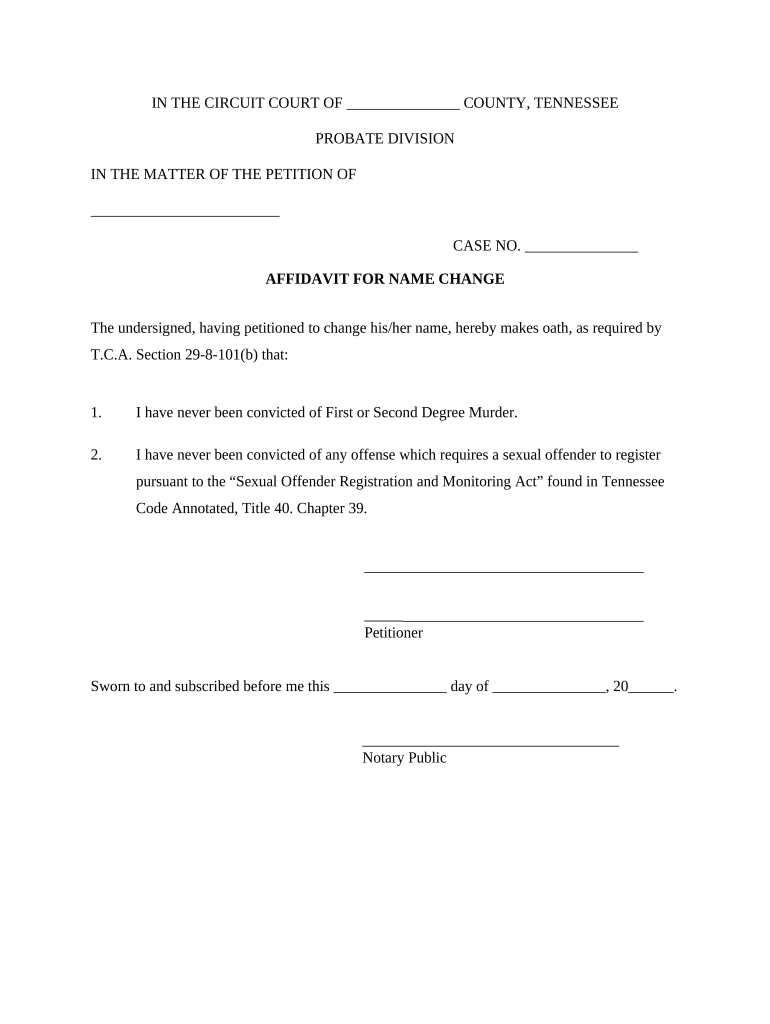
Tennessee Affidavit Name Form


What is the Tennessee Affidavit Name
The Tennessee Affidavit Name is a legal document used to formally request a name change in the state of Tennessee. This affidavit serves as a sworn statement that outlines the individual's current name, the desired new name, and the reasons for the change. It is essential for individuals seeking to update their legal name on various identification documents, such as driver's licenses, social security cards, and bank accounts. The affidavit must be completed accurately and submitted to the appropriate court or agency to ensure its validity.
Steps to Complete the Tennessee Affidavit Name
Completing the Tennessee Affidavit Name involves several important steps to ensure that the document is legally binding. First, gather all necessary personal information, including your current name, the new name you wish to adopt, and the reasons for the change. Next, download or obtain the official Tennessee name change form. Fill out the form carefully, ensuring that all information is accurate and complete. After completing the form, sign it in the presence of a notary public to validate your affidavit. Finally, submit the signed affidavit to the appropriate court along with any required fees and supporting documents.
Legal Use of the Tennessee Affidavit Name
The legal use of the Tennessee Affidavit Name is crucial for individuals who wish to change their name officially. This document must adhere to state laws and regulations to be recognized by legal entities. Once the affidavit is filed and approved by the court, it serves as a legal declaration of the name change. It is important to understand that using a name without proper legal documentation can lead to complications, such as issues with identification and legal contracts. Therefore, ensuring that the affidavit is completed and submitted correctly is vital for a smooth transition to your new name.
Required Documents
When filing the Tennessee Affidavit Name, certain documents are typically required to support your application. These may include:
- A completed Tennessee name change form.
- A copy of your current identification, such as a driver's license or passport.
- Any court orders or legal documents that may support your name change request, if applicable.
- Proof of residency in Tennessee, such as a utility bill or lease agreement.
Gathering these documents in advance can help streamline the application process and ensure that your affidavit is processed without delays.
Who Issues the Form
The Tennessee Affidavit Name form is typically issued by the local court system or the county clerk's office in Tennessee. Individuals seeking to change their name must obtain the form from these official sources to ensure that they are using the most current and legally accepted version. It is advisable to check with the local court or clerk's office for any specific requirements or variations that may apply to your situation.
Application Process & Approval Time
The application process for the Tennessee Affidavit Name involves submitting the completed affidavit to the appropriate court. After submission, the court will review the application to ensure that it meets all legal requirements. The approval time can vary depending on the court's workload and specific circumstances. Generally, individuals can expect to receive a decision within a few weeks. It is important to keep track of your application status and be prepared to provide any additional information if requested by the court.
Quick guide on how to complete tennessee affidavit name
Effortlessly Prepare Tennessee Affidavit Name on Any Device
Managing documents online has gained traction among businesses and individuals alike. It offers an ideal eco-friendly alternative to traditional printed and signed paperwork, allowing you to obtain the correct format and securely store it online. airSlate SignNow equips you with all the tools necessary to create, modify, and eSign your documents swiftly and without delays. Handle Tennessee Affidavit Name on any platform using airSlate SignNow's Android or iOS applications and enhance any document-oriented workflow today.
The easiest way to modify and eSign Tennessee Affidavit Name with minimal effort
- Find Tennessee Affidavit Name and click on Get Form to begin.
- Utilize the tools we provide to fill out your form.
- Emphasize relevant sections of your documents or obscure sensitive information with tools that airSlate SignNow offers specifically for this purpose.
- Create your signature using the Sign tool, which takes mere seconds and carries the same legal validity as a conventional handwritten signature.
- Review the data and click on the Done button to save your changes.
- Select how you wish to share your form, via email, SMS, or invite link, or download it to your computer.
Eliminate the hassle of lost or misplaced documents, tedious form searches, or mistakes that necessitate printing new document copies. airSlate SignNow meets your document management needs in just a few clicks from any device of your choice. Modify and eSign Tennessee Affidavit Name and guarantee excellent communication at every stage of the form preparation process with airSlate SignNow.
Create this form in 5 minutes or less
Create this form in 5 minutes!
People also ask
-
What is the process for a TN name change using airSlate SignNow?
To initiate a TN name change with airSlate SignNow, you can easily create and send a document that requires signatures. Our platform provides templates for various legal documents, ensuring your name change process is simple and efficient. Once all parties have signed, you can download or share the final document seamlessly.
-
How much does it cost to perform a TN name change through airSlate SignNow?
airSlate SignNow offers flexible pricing plans to fit your budget when processing a TN name change. You can choose from monthly or annual subscriptions based on your usage needs. Additionally, we provide a free trial for new users to explore our features before committing to any plan.
-
What features does airSlate SignNow offer for TN name change processes?
Our platform offers features crucial for TN name change processes, including electronic signatures, document tracking, and customizable templates. You can also set reminders for signers to ensure timely completion. These features help streamline the name change process and improve overall efficiency.
-
Can I integrate airSlate SignNow with other applications for a TN name change?
Yes, airSlate SignNow supports integration with various applications that can assist in your TN name change process. This includes popular tools like Google Drive, Dropbox, and Salesforce. These integrations help centralize your document management and enhance collaboration.
-
Is airSlate SignNow secure for handling sensitive documents related to TN name change?
Absolutely! airSlate SignNow prioritizes the security of your sensitive documents during the TN name change process. We utilize robust encryption methods and secure cloud storage to protect your data, ensuring that all transactions remain confidential and compliant.
-
How can airSlate SignNow benefit me during my TN name change?
Using airSlate SignNow for your TN name change simplifies and accelerates the entire process. Our user-friendly interface allows you to manage documents efficiently, reducing the time spent on paperwork. With added features like status tracking and notifications, you can stay informed throughout the name change journey.
-
Are there any mobile options available for managing my TN name change?
Yes, airSlate SignNow has a mobile application that allows you to manage your TN name change process on the go. You can send, receive, and sign documents directly from your smartphone or tablet. This convenience ensures that you have access to your important documents anytime, anywhere.
Get more for Tennessee Affidavit Name
Find out other Tennessee Affidavit Name
- How To Sign Michigan Education LLC Operating Agreement
- Sign Mississippi Education Business Plan Template Free
- Help Me With Sign Minnesota Education Residential Lease Agreement
- Sign Nevada Education LLC Operating Agreement Now
- Sign New York Education Business Plan Template Free
- Sign Education Form North Carolina Safe
- Sign North Carolina Education Purchase Order Template Safe
- Sign North Dakota Education Promissory Note Template Now
- Help Me With Sign North Carolina Education Lease Template
- Sign Oregon Education Living Will Easy
- How To Sign Texas Education Profit And Loss Statement
- Sign Vermont Education Residential Lease Agreement Secure
- How Can I Sign Washington Education NDA
- Sign Wisconsin Education LLC Operating Agreement Computer
- Sign Alaska Finance & Tax Accounting Purchase Order Template Computer
- Sign Alaska Finance & Tax Accounting Lease Termination Letter Free
- Can I Sign California Finance & Tax Accounting Profit And Loss Statement
- Sign Indiana Finance & Tax Accounting Confidentiality Agreement Later
- Sign Iowa Finance & Tax Accounting Last Will And Testament Mobile
- Sign Maine Finance & Tax Accounting Living Will Computer