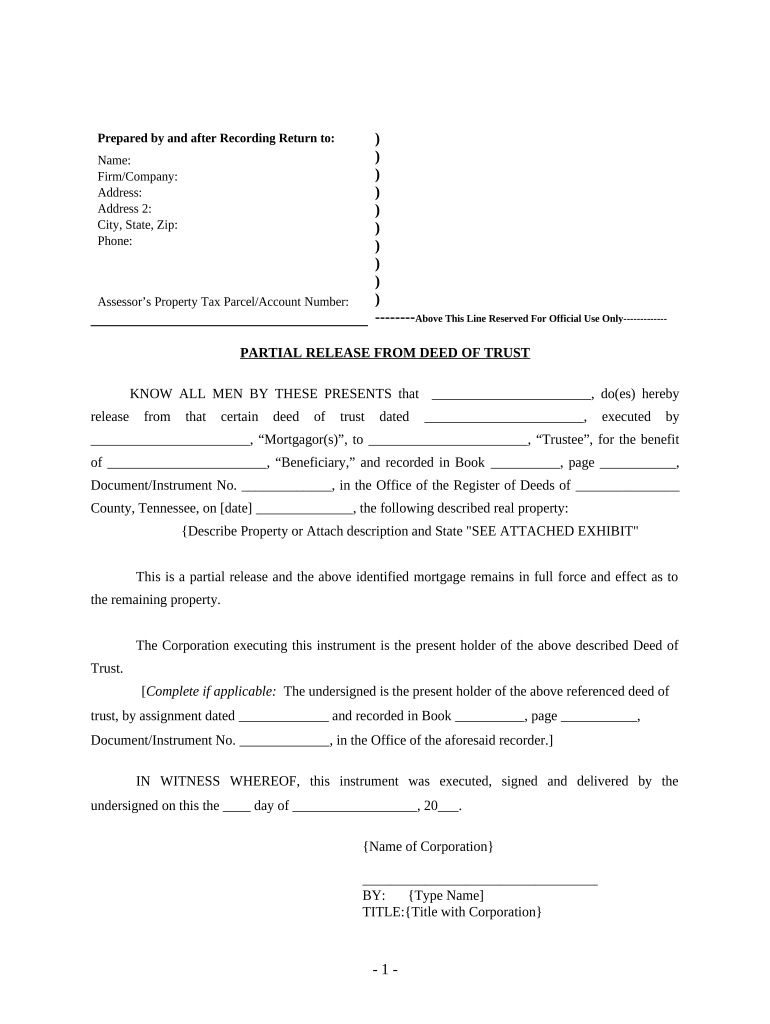
Tn Deed Trust Form


What is the Tn Deed Trust
The Tn Deed Trust is a legal document used in the state of Tennessee to establish a trust for real estate properties. This type of trust allows the property owner to transfer the title of their property to a trustee, who manages the property on behalf of the beneficiaries. The Tn Deed Trust is particularly useful for estate planning, ensuring that assets are distributed according to the owner’s wishes after their passing. It provides a clear framework for managing property and can help avoid probate, making the transfer of assets smoother and more efficient.
How to use the Tn Deed Trust
Using the Tn Deed Trust involves several steps to ensure that the document is executed correctly and meets legal requirements. First, the property owner must select a trustee, who will be responsible for managing the trust. Next, the owner needs to fill out the Tn Deed Trust form, detailing the property information and specifying the beneficiaries. It is essential to have the document signed by the required parties and notarized to ensure its validity. Once completed, the trust document should be recorded with the appropriate county office to provide public notice of the trust.
Steps to complete the Tn Deed Trust
Completing the Tn Deed Trust involves a systematic approach to ensure all legal requirements are met. The following steps outline the process:
- Select a trustee who will manage the trust.
- Gather necessary property information, including the legal description and current ownership details.
- Fill out the Tn Deed Trust form accurately, including all required details.
- Have the form signed by all parties involved, including the property owner and trustee.
- Notarize the document to ensure its legal validity.
- Record the completed trust document with the county recorder's office.
Key elements of the Tn Deed Trust
The Tn Deed Trust includes several key elements that define its structure and purpose. These elements typically include:
- Grantor: The person creating the trust.
- Trustee: The individual or entity responsible for managing the trust.
- Beneficiaries: The individuals or entities who will receive benefits from the trust.
- Property Description: A detailed description of the property being placed into the trust.
- Trust Terms: Specific instructions on how the trust should be managed and distributed.
Legal use of the Tn Deed Trust
The legal use of the Tn Deed Trust is governed by Tennessee state law, which outlines the requirements for creating and executing a valid trust. The trust must comply with state regulations, including proper execution and recording. Utilizing the Tn Deed Trust can provide legal protection for the property owner’s wishes regarding asset distribution and management. It is advisable to consult with a legal professional to ensure compliance with all legal requirements and to address any specific concerns related to the trust.
Form Submission Methods
The Tn Deed Trust can be submitted through various methods, depending on the requirements of the county where the property is located. Common submission methods include:
- Online: Some counties may allow electronic submission of the trust documents.
- Mail: The completed form can be mailed to the county recorder's office.
- In-Person: Property owners can submit the trust document in person at the county office.
Quick guide on how to complete tn deed trust 497327100
Effortlessly Complete Tn Deed Trust on Any Gadget
Managing documents online has gained traction among businesses and individuals alike. It serves as an ideal environmentally friendly substitute for traditional printed and signed documents, allowing you to locate the correct form and securely archive it online. airSlate SignNow equips you with all the tools necessary to create, alter, and electronically sign your documents swiftly without delays. Manage Tn Deed Trust across any device with airSlate SignNow's Android or iOS applications and streamline any document-related task today.
The Simplest Way to Alter and Electronically Sign Tn Deed Trust with Ease
- Obtain Tn Deed Trust and click on Get Form to commence.
- Make use of the tools we offer to fill out your document.
- Highlight pertinent sections of your documents or obscure sensitive information with tools specifically provided by airSlate SignNow for that purpose.
- Create your signature using the Sign tool, which takes only moments and carries the same legal validity as a traditional handwritten signature.
- Review all information carefully and click on the Done button to preserve your adjustments.
- Choose how you wish to deliver your form, whether by email, text message (SMS), or invite link, or download it to your computer.
Eliminate concerns over lost or misplaced documents, tedious form searching, or errors that necessitate printing new copies. airSlate SignNow addresses your document management needs in just a few clicks from any device of your choosing. Alter and electronically sign Tn Deed Trust and guarantee seamless communication at every stage of the form preparation process with airSlate SignNow.
Create this form in 5 minutes or less
Create this form in 5 minutes!
People also ask
-
What is a TN deed trust?
A TN deed trust is a legal document used in Tennessee to outline the terms and conditions of a real estate transaction. It involves three parties: the borrower, the lender, and a trustee. Understanding the nuances of a TN deed trust is essential when navigating real estate transactions in the state.
-
How does airSlate SignNow simplify the TN deed trust signing process?
airSlate SignNow allows users to easily create, send, and eSign a TN deed trust digitally. The platform's user-friendly interface streamlines the process, enabling realtors and clients to complete transactions quickly and efficiently. This convenience leads to faster closings and a smoother real estate experience.
-
What are the benefits of using airSlate SignNow for my TN deed trust?
Using airSlate SignNow for your TN deed trust offers several benefits, including enhanced security, reduced paperwork, and signNow time savings. The electronic signature feature is legally binding and accepted by courts, ensuring your documents are valid. Additionally, the software allows for real-time tracking and notifications.
-
Is airSlate SignNow affordable for small businesses involved in TN deed trusts?
Yes, airSlate SignNow is a cost-effective solution ideal for small businesses managing TN deed trusts. With flexible pricing plans, users can access powerful document management features without breaking the bank. The platform delivers a comprehensive solution tailored to meet the needs of businesses of all sizes.
-
Can I integrate airSlate SignNow with other tools for my TN deed trust processes?
Absolutely! airSlate SignNow seamlessly integrates with various applications, enhancing your workflow for handling TN deed trusts. Whether it's CRM software or document storage solutions, these integrations help streamline your processes and improve overall efficiency.
-
What types of documents can I create besides TN deed trusts with airSlate SignNow?
In addition to TN deed trusts, airSlate SignNow allows you to create a wide variety of documents, including contracts, agreements, and consent forms. This versatility makes it a comprehensive tool for any real estate professional. You can easily tailor documents to fit specific needs, ensuring all your legal requirements are met.
-
How secure is my data when using airSlate SignNow for a TN deed trust?
airSlate SignNow prioritizes data security, employing robust encryption and compliance with legal standards. When handling a TN deed trust, you can rest assured that your information is protected against unauthorized access. The platform also provides secure storage options for your sensitive documents.
Get more for Tn Deed Trust
Find out other Tn Deed Trust
- eSign New York Plumbing Rental Lease Agreement Simple
- eSign North Dakota Plumbing Emergency Contact Form Mobile
- How To eSign North Dakota Plumbing Emergency Contact Form
- eSign Utah Orthodontists Credit Memo Easy
- How To eSign Oklahoma Plumbing Business Plan Template
- eSign Vermont Orthodontists Rental Application Now
- Help Me With eSign Oregon Plumbing Business Plan Template
- eSign Pennsylvania Plumbing RFP Easy
- Can I eSign Pennsylvania Plumbing RFP
- eSign Pennsylvania Plumbing Work Order Free
- Can I eSign Pennsylvania Plumbing Purchase Order Template
- Help Me With eSign South Carolina Plumbing Promissory Note Template
- How To eSign South Dakota Plumbing Quitclaim Deed
- How To eSign South Dakota Plumbing Affidavit Of Heirship
- eSign South Dakota Plumbing Emergency Contact Form Myself
- eSign Texas Plumbing Resignation Letter Free
- eSign West Virginia Orthodontists Living Will Secure
- Help Me With eSign Texas Plumbing Business Plan Template
- Can I eSign Texas Plumbing Cease And Desist Letter
- eSign Utah Plumbing Notice To Quit Secure