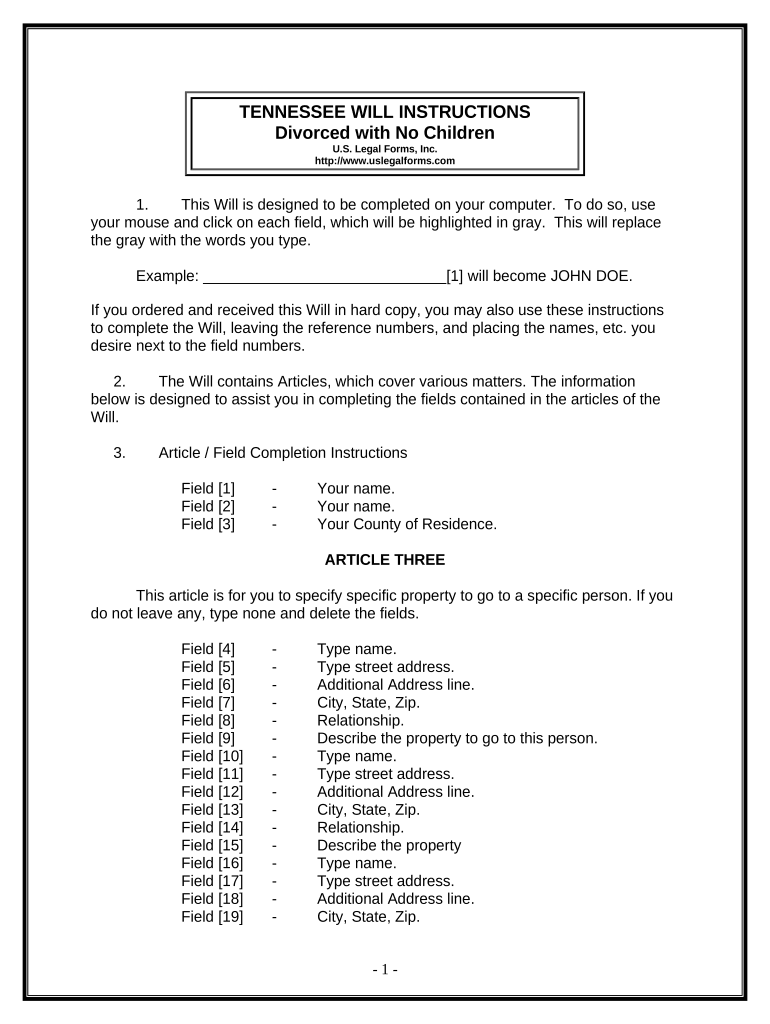
Tennessee Will Form


What is the Tennessee Will Form
The Tennessee Will Form is a legal document that allows individuals to outline their wishes regarding the distribution of their assets after death. This document serves as a crucial tool for ensuring that a person's intentions are honored and can help prevent disputes among heirs. In Tennessee, a valid will must meet specific legal requirements to be recognized by the courts, including being signed by the testator and witnessed by at least two individuals.
How to use the Tennessee Will Form
Using the Tennessee Will Form involves several key steps. First, individuals should gather all necessary information, including details about their assets, beneficiaries, and any specific bequests they wish to make. Once this information is compiled, the form can be completed by filling in the required sections accurately. After completing the form, it is essential to sign it in the presence of witnesses, as this step is crucial for the document's validity. Finally, storing the will in a safe place and informing trusted individuals about its location is recommended.
Steps to complete the Tennessee Will Form
Completing the Tennessee Will Form requires careful attention to detail. Here are the steps to follow:
- Identify the testator (the person creating the will) and ensure they are of sound mind.
- List all assets, including real estate, bank accounts, and personal property.
- Designate beneficiaries, specifying who will receive each asset.
- Include any specific instructions regarding funeral arrangements or guardianship for minor children.
- Sign the will in the presence of at least two witnesses, who must also sign the document.
- Consider having the will notarized for added legal protection, although it is not required in Tennessee.
Legal use of the Tennessee Will Form
The legal use of the Tennessee Will Form is vital for ensuring that a person's final wishes are respected. To be legally binding, the will must adhere to Tennessee state laws, which dictate the signing and witnessing requirements. If these legal standards are not met, the will may be deemed invalid, potentially leading to the distribution of assets according to state intestacy laws rather than the testator's wishes. It is advisable to consult with a legal professional when drafting the will to ensure compliance with all legal requirements.
State-specific rules for the Tennessee Will Form
Tennessee has specific rules governing the creation and execution of wills. For a will to be valid in Tennessee, it must be signed by the testator and witnessed by at least two individuals who are not beneficiaries. Additionally, the testator must be at least eighteen years old and of sound mind at the time of signing. Tennessee law also allows for holographic wills, which are handwritten and do not require witnesses, provided they meet certain criteria. Understanding these state-specific rules is essential for ensuring the enforceability of the will.
Examples of using the Tennessee Will Form
Examples of using the Tennessee Will Form can provide clarity on its practical application. For instance, an individual may use the form to designate their spouse as the primary beneficiary of their estate while specifying that their children receive equal shares of any remaining assets. Another example could involve naming a trusted friend as the guardian for minor children, ensuring their care in the event of the testator's passing. These examples illustrate how the form can be tailored to meet individual needs and preferences.
Quick guide on how to complete tennessee will form
Effortlessly Prepare Tennessee Will Form on Any Device
Managing documents online has gained popularity among businesses and individuals. It offers an ideal eco-friendly substitute for conventional printed and signed materials, allowing you to access the correct form and securely store it online. airSlate SignNow equips you with all the tools necessary to swiftly create, alter, and eSign your documents without delays. Handle Tennessee Will Form on any device using airSlate SignNow's Android or iOS applications, and enhance any document-based process today.
How to Alter and eSign Tennessee Will Form with Ease
- Find Tennessee Will Form and click Get Form to begin.
- Use the tools we provide to complete your document.
- Emphasize important sections of the documents or obscure sensitive information with tools that airSlate SignNow offers specifically for that purpose.
- Generate your eSignature using the Sign tool, which takes seconds and holds the same legal validity as a traditional ink signature.
- Review the details and click on the Done button to save your changes.
- Select how you wish to share your form, via email, SMS, or invite link, or download it to your computer.
Say goodbye to lost or misplaced documents, tedious searches for forms, or errors that require printing new document copies. airSlate SignNow meets all your document management needs in just a few clicks from your preferred device. Modify and eSign Tennessee Will Form and ensure seamless communication at every stage of your form preparation process with airSlate SignNow.
Create this form in 5 minutes or less
Create this form in 5 minutes!
People also ask
-
What is a legal will form?
A legal will form is a document that outlines your wishes regarding the distribution of your assets after your death. It is designed to be legally binding and can help ensure that your estate is managed according to your desires. Using airSlate SignNow, you can create and eSign a legal will form quickly and securely.
-
How can I create a legal will form with airSlate SignNow?
Creating a legal will form with airSlate SignNow is straightforward. Simply choose a template, fill out the required information, and then customize it to fit your needs. Once satisfied, you can eSign the document electronically, making it legal and binding without the hassle of print and pen.
-
Is airSlate SignNow's legal will form compliant with state laws?
Yes, airSlate SignNow’s legal will form is designed to comply with relevant state laws. We ensure that our templates meet legal requirements so that you can confidently execute your will. It is advisable to review the final document with a legal expert to ensure it meets all necessary regulations.
-
What are the benefits of using airSlate SignNow for my legal will form?
Using airSlate SignNow for your legal will form offers several benefits, including ease of use, cost-effective solutions, and the ability to securely eSign documents. Additionally, our platform allows you to store and manage your documents in one place, making it convenient to access and update your will as needed.
-
How much does it cost to use airSlate SignNow for creating a legal will form?
The cost of using airSlate SignNow for creating a legal will form depends on the subscription plan you choose. We offer various pricing tiers to fit different budgets, ensuring that you can find an affordable option that meets your needs for eSigning and document management.
-
Can I integrate airSlate SignNow with other applications for my legal will form?
Yes, airSlate SignNow offers integrations with a variety of applications, allowing you to easily incorporate your legal will form into your workflow. This can streamline the process of managing documents and ensure that your estate planning aligns with your other legal and business documents.
-
Is technical support available for users of the legal will form feature?
Absolutely! airSlate SignNow provides dedicated technical support for users utilizing our legal will form feature. Whether you have questions about document creation, eSigning, or integrations, our support team is available to assist you and ensure a smooth experience.
Get more for Tennessee Will Form
Find out other Tennessee Will Form
- Electronic signature Maryland Roommate Rental Agreement Template Later
- Electronic signature Utah Storage Rental Agreement Easy
- Electronic signature Washington Home office rental agreement Simple
- Electronic signature Michigan Email Cover Letter Template Free
- Electronic signature Delaware Termination Letter Template Now
- How Can I Electronic signature Washington Employee Performance Review Template
- Electronic signature Florida Independent Contractor Agreement Template Now
- Electronic signature Michigan Independent Contractor Agreement Template Now
- Electronic signature Oregon Independent Contractor Agreement Template Computer
- Electronic signature Texas Independent Contractor Agreement Template Later
- Electronic signature Florida Employee Referral Form Secure
- How To Electronic signature Florida CV Form Template
- Electronic signature Mississippi CV Form Template Easy
- Electronic signature Ohio CV Form Template Safe
- Electronic signature Nevada Employee Reference Request Mobile
- How To Electronic signature Washington Employee Reference Request
- Electronic signature New York Working Time Control Form Easy
- How To Electronic signature Kansas Software Development Proposal Template
- Electronic signature Utah Mobile App Design Proposal Template Fast
- Electronic signature Nevada Software Development Agreement Template Free