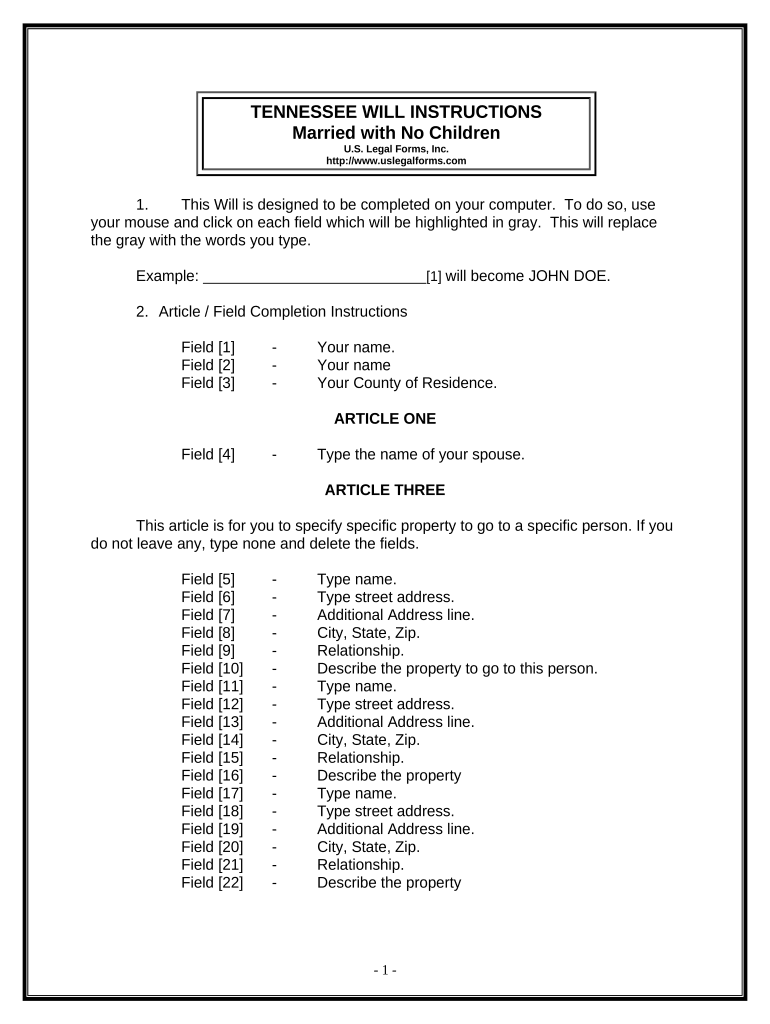
Legal Last Will and Testament Form for a Married Person with No Children Tennessee


What is the Legal Last Will And Testament Form For A Married Person With No Children Tennessee
The legal last will and testament form for a married person with no children in Tennessee is a crucial document that outlines how a person's assets and affairs will be managed after their death. This form is specifically designed for individuals who are married and do not have children, allowing them to designate beneficiaries, appoint an executor, and specify their wishes regarding the distribution of their estate. It serves to ensure that the individual’s intentions are honored and provides clarity to surviving family members during a difficult time.
How to Use the Legal Last Will And Testament Form For A Married Person With No Children Tennessee
Using the legal last will and testament form for a married person with no children in Tennessee involves several steps. First, individuals should gather all necessary information about their assets, debts, and any specific wishes they have regarding their estate. Next, they can fill out the form, ensuring that all sections are completed accurately. Once the form is filled out, it must be signed in the presence of two witnesses who are not beneficiaries. This step is essential for the will to be considered valid under Tennessee law.
Steps to Complete the Legal Last Will And Testament Form For A Married Person With No Children Tennessee
Completing the legal last will and testament form for a married person with no children in Tennessee involves a systematic approach:
- Gather all relevant personal and financial information.
- Clearly state your wishes regarding the distribution of your assets.
- Designate an executor who will manage your estate.
- Fill out the form, ensuring all information is accurate and complete.
- Sign the form in the presence of two witnesses.
- Store the completed will in a safe place, informing your spouse or executor of its location.
Key Elements of the Legal Last Will And Testament Form For A Married Person With No Children Tennessee
Key elements of the legal last will and testament form for a married person with no children in Tennessee include:
- Identification of the testator: The person creating the will must be clearly identified.
- Executor designation: The individual responsible for managing the estate should be named.
- Asset distribution: Clear instructions on how assets should be divided among beneficiaries.
- Witness signatures: The will must be signed by two witnesses to be valid.
- Revocation clause: A statement that revokes any previous wills or codicils.
State-Specific Rules for the Legal Last Will And Testament Form For A Married Person With No Children Tennessee
Tennessee has specific rules that govern the creation and execution of a last will and testament. For instance, the testator must be at least eighteen years old and of sound mind. The will must be in writing and signed by the testator in the presence of two witnesses. These witnesses must also sign the document, affirming that they witnessed the signing. Additionally, it is important to note that oral wills are not recognized in Tennessee, making the written form essential for legal validity.
Legal Use of the Legal Last Will And Testament Form For A Married Person With No Children Tennessee
The legal last will and testament form for a married person with no children in Tennessee is used to ensure that an individual's final wishes regarding their estate are carried out after their death. This form provides legal protection for the testator’s intentions and helps prevent disputes among surviving family members. It is essential for the will to be executed according to state laws to be enforceable in probate court, thereby ensuring that the distribution of assets occurs as intended.
Quick guide on how to complete legal last will and testament form for a married person with no children tennessee
Prepare Legal Last Will And Testament Form For A Married Person With No Children Tennessee seamlessly on any device
Digital document management has gained traction with both businesses and individuals. It offers an ideal sustainable alternative to conventional printed and signed papers, allowing you to obtain the necessary format and securely store it online. airSlate SignNow equips you with all the resources you require to create, amend, and electronically sign your documents swiftly without hindrances. Manage Legal Last Will And Testament Form For A Married Person With No Children Tennessee on any device using airSlate SignNow's Android or iOS applications and simplify any document-related tasks today.
The easiest way to modify and eSign Legal Last Will And Testament Form For A Married Person With No Children Tennessee effortlessly
- Locate Legal Last Will And Testament Form For A Married Person With No Children Tennessee and click Get Form to begin.
- Use the tools we offer to complete your document.
- Emphasize important sections of the documents or redact sensitive details with tools specifically designed by airSlate SignNow for that purpose.
- Create your eSignature with the Sign tool, which takes mere seconds and carries the same legal validity as a traditional ink signature.
- Verify the details and click on the Done button to save your updates.
- Choose your delivery method for your form, whether by email, SMS, invite link, or download it to your PC.
Eliminate concerns over lost or misplaced files, tedious form searching, or errors that require printing new document copies. airSlate SignNow fulfills all your document management needs in just a few clicks from any device you prefer. Edit and eSign Legal Last Will And Testament Form For A Married Person With No Children Tennessee and guarantee excellent communication throughout your form preparation journey with airSlate SignNow.
Create this form in 5 minutes or less
Create this form in 5 minutes!
People also ask
-
What is a Legal Last Will And Testament Form For A Married Person With No Children Tennessee?
A Legal Last Will And Testament Form For A Married Person With No Children Tennessee is a legally binding document that outlines how a married person's assets will be distributed after their passing when they do not have children. This form is designed specifically for couples in Tennessee, ensuring compliance with state laws. Using this form helps clarify your wishes and minimize potential disputes among surviving family members.
-
How much does the Legal Last Will And Testament Form For A Married Person With No Children Tennessee cost?
The pricing for the Legal Last Will And Testament Form For A Married Person With No Children Tennessee can vary, but airSlate SignNow offers competitive rates that are budget-friendly. We aim to provide an affordable solution for those needing legal documentation without sacrificing quality. Check our website for current pricing and any available discounts.
-
What features are included in the Legal Last Will And Testament Form For A Married Person With No Children Tennessee?
The Legal Last Will And Testament Form For A Married Person With No Children Tennessee includes customizable sections for asset distribution, executor appointment, and additional instructions. It is equipped with simple eSigning capabilities, making it easy for you and your spouse to complete the document remotely. Additionally, our service ensures the document is legally compliant with Tennessee state laws.
-
How can the Legal Last Will And Testament Form For A Married Person With No Children Tennessee benefit my estate planning?
Utilizing the Legal Last Will And Testament Form For A Married Person With No Children Tennessee streamlines your estate planning process, ensuring your assets are managed according to your wishes. It provides clarity and reduces the likelihood of disputes among surviving relatives. By having a will, you also help to alleviate some of the emotional burden your family may face during a difficult time.
-
Can I customize the Legal Last Will And Testament Form For A Married Person With No Children Tennessee?
Yes, the Legal Last Will And Testament Form For A Married Person With No Children Tennessee is fully customizable to meet your specific needs and preferences. You can easily add, remove, or amend sections to ensure that the document accurately reflects your wishes. Our platform allows you to make necessary changes with ease while maintaining legal validity.
-
Is the Legal Last Will And Testament Form For A Married Person With No Children Tennessee valid in all counties in Tennessee?
Yes, the Legal Last Will And Testament Form For A Married Person With No Children Tennessee is valid across all counties in Tennessee, provided that it is executed according to state laws. airSlate SignNow ensures that our forms comply with Tennessee's legal requirements, making it a trustworthy option for residents. Always consult a legal professional for personalized advice and guidance.
-
What integrations does airSlate SignNow offer for the Legal Last Will And Testament Form For A Married Person With No Children Tennessee?
airSlate SignNow integrates seamlessly with various applications and platforms to enhance your experience with the Legal Last Will And Testament Form For A Married Person With No Children Tennessee. You can connect with popular cloud storage services and productivity tools, simplifying document access and sharing. These integrations help you manage your estate planning process more efficiently.
Get more for Legal Last Will And Testament Form For A Married Person With No Children Tennessee
- Statutory declaration of common law union instruction guide 2014 2019 form
- Alberta annual commercial vehicle inspection worksheet 2018 2019 form
- Worker complaint of discriminatory action form 57w1 use this form to explain your complaint to us
- Building perm application form revised january 10 2017 2016
- D 1 sun life global investments form
- Tenant billing information water 2012 2018
- Hamilton commercial corridor housing loan and grant program application hamilton commercial corridor housing loan and grant form
- Commercial corridor housing loan and grant program application form commercial corridor housing loan and grant program
Find out other Legal Last Will And Testament Form For A Married Person With No Children Tennessee
- Sign Arkansas Healthcare / Medical Living Will Free
- Sign Arkansas Healthcare / Medical Bill Of Lading Later
- Sign California Healthcare / Medical Arbitration Agreement Free
- Help Me With Sign California Healthcare / Medical Lease Agreement Form
- Sign Connecticut Healthcare / Medical Business Plan Template Free
- Sign Indiana Healthcare / Medical Moving Checklist Safe
- Sign Wisconsin Government Cease And Desist Letter Online
- Sign Louisiana Healthcare / Medical Limited Power Of Attorney Mobile
- Sign Healthcare / Medical PPT Michigan Now
- Sign Massachusetts Healthcare / Medical Permission Slip Now
- Sign Wyoming Government LLC Operating Agreement Mobile
- Sign Wyoming Government Quitclaim Deed Free
- How To Sign Nebraska Healthcare / Medical Living Will
- Sign Nevada Healthcare / Medical Business Plan Template Free
- Sign Nebraska Healthcare / Medical Permission Slip Now
- Help Me With Sign New Mexico Healthcare / Medical Medical History
- Can I Sign Ohio Healthcare / Medical Residential Lease Agreement
- How To Sign Oregon Healthcare / Medical Living Will
- How Can I Sign South Carolina Healthcare / Medical Profit And Loss Statement
- Sign Tennessee Healthcare / Medical Business Plan Template Free