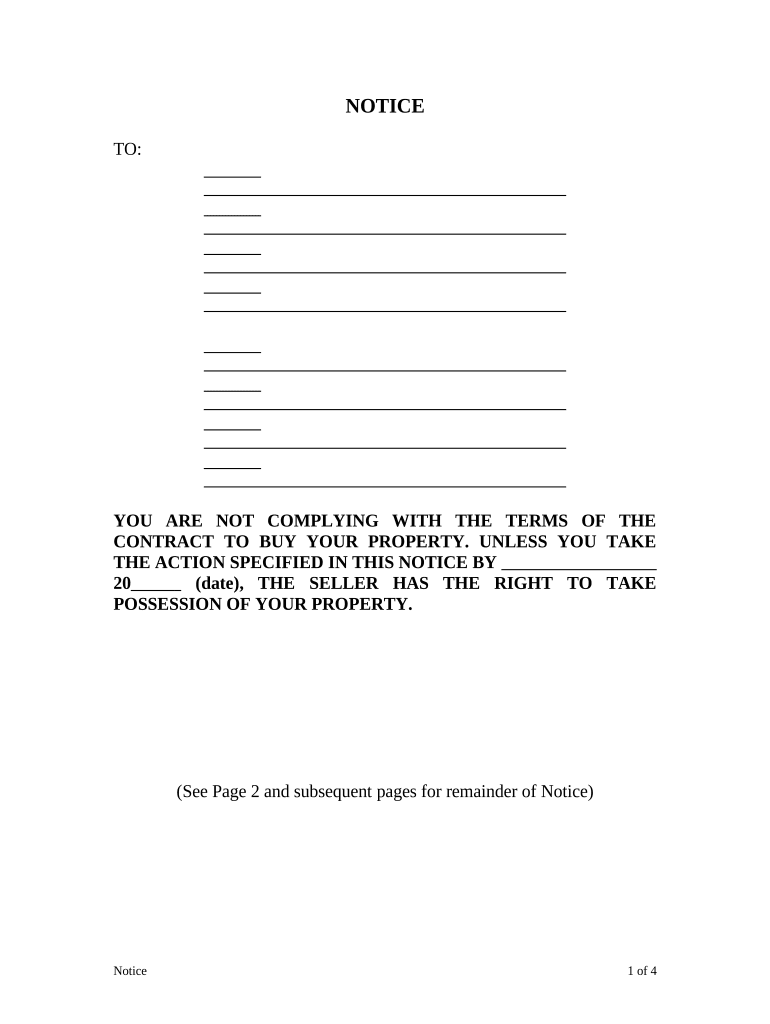
Texas Seller Form


What is the Texas Seller
The Texas Seller form is a legal document used in real estate transactions in Texas. It outlines the terms and conditions under which a seller agrees to sell their property to a buyer. This form is essential for ensuring that both parties understand their rights and obligations during the sale process. It typically includes details such as the sale price, property description, and any contingencies that may apply, such as financing or inspections.
How to use the Texas Seller
Using the Texas Seller form involves several key steps. First, the seller must provide accurate information about the property, including its legal description and any relevant disclosures. Next, both the seller and the buyer should review the terms outlined in the form to ensure mutual understanding. Once both parties agree to the terms, they can proceed to sign the document, either physically or electronically, using a secure eSignature solution. This ensures that the form is legally binding and compliant with Texas law.
Steps to complete the Texas Seller
Completing the Texas Seller form requires careful attention to detail. Here are the steps to follow:
- Gather all necessary information about the property, including its address, legal description, and any existing liens or encumbrances.
- Fill out the form with accurate details, ensuring that all required fields are completed.
- Review the terms and conditions with the buyer to ensure clarity and agreement.
- Sign the form, either in person or using an electronic signature, to validate the agreement.
- Provide a copy of the completed form to all parties involved for their records.
Legal use of the Texas Seller
The legal use of the Texas Seller form is governed by state laws that dictate the requirements for real estate transactions. To be legally binding, the form must be signed by both the seller and the buyer, and it should comply with the Texas Real Estate Commission's regulations. Additionally, utilizing a reputable eSignature service ensures that the document meets the necessary legal standards for electronic signatures, such as compliance with the ESIGN and UETA acts.
Key elements of the Texas Seller
Several key elements are essential for the Texas Seller form to be effective:
- Property Description: A detailed description of the property being sold, including its address and legal boundaries.
- Sale Price: The agreed-upon price for the property, which should be clearly stated.
- Contingencies: Any conditions that must be met for the sale to proceed, such as financing or inspections.
- Signatures: The signatures of both the seller and the buyer, which validate the agreement.
State-specific rules for the Texas Seller
Texas has specific rules that govern the use of the Texas Seller form. These include requirements for disclosures related to property conditions, such as the Seller's Disclosure Notice, which must be provided to the buyer. Additionally, the form must adhere to Texas real estate laws regarding the timing of disclosures and the execution of the contract. Understanding these rules is crucial for ensuring compliance and protecting the interests of both parties in the transaction.
Quick guide on how to complete texas seller
Effortlessly Prepare Texas Seller on Any Device
Online document management has become increasingly favored by businesses and individuals. It offers an ideal eco-friendly alternative to traditional printed and signed documents, allowing you to locate the right form and securely store it online. airSlate SignNow provides you with all the necessary tools to create, modify, and electronically sign your documents quickly and without delays. Handle Texas Seller on any device using airSlate SignNow's Android or iOS applications and simplify any document-related process today.
The easiest way to adjust and eSign Texas Seller seamlessly
- Find Texas Seller and then click Get Form to begin.
- Utilize the available tools to finish your document.
- Highlight key sections of your papers or obscure sensitive information with tools that airSlate SignNow provides specifically for that purpose.
- Create your eSignature using the Sign tool, which takes mere seconds and carries the same legal validity as a conventional wet ink signature.
- Review all the details and then click on the Done button to save your modifications.
- Select your preferred method of sending your form, whether by email, SMS, invite link, or download it to your computer.
Say goodbye to lost or misplaced documents, tedious form searching, or errors that require printing additional document copies. airSlate SignNow meets all your document management needs in just a few clicks from any device you choose. Adjust and eSign Texas Seller and maintain excellent communication at any stage of your form preparation with airSlate SignNow.
Create this form in 5 minutes or less
Create this form in 5 minutes!
People also ask
-
What is airSlate SignNow and how can it benefit a Texas seller?
airSlate SignNow is an electronic signature platform that enables Texas sellers to streamline their document signing process. With its easy-to-use interfaces, sellers can swiftly send, sign, and manage contracts, reducing the turnaround time and enhancing overall efficiency in business operations.
-
How much does airSlate SignNow cost for Texas sellers?
Pricing for airSlate SignNow is designed to be cost-effective for Texas sellers, with various plans tailored to suit different business needs. You can choose from monthly or annual subscriptions, with flexible features that allow you to find the right fit without breaking the bank.
-
What key features does airSlate SignNow offer for Texas sellers?
airSlate SignNow offers a range of features beneficial for Texas sellers, including customizable templates, in-person signing, and document tracking. These tools help sellers manage their agreements more effectively and ensure that transactions are completed securely and efficiently.
-
Is airSlate SignNow compliant with Texas law?
Yes, airSlate SignNow is compliant with Texas laws regarding electronic signatures. This ensures that documents signed using the platform are legally binding and enforceable, providing Texas sellers with peace of mind when conducting business.
-
Can airSlate SignNow integrate with other tools that Texas sellers use?
Absolutely! airSlate SignNow integrates seamlessly with various software tools commonly used by Texas sellers, such as CRM systems and payment platforms. This integration helps streamline workflows and enhances productivity, allowing sellers to manage their documents more efficiently.
-
What advantages does using airSlate SignNow provide to Texas sellers?
Using airSlate SignNow provides Texas sellers with numerous advantages, including faster transaction times, increased security, and reduced environmental impact. By adopting electronic signatures, sellers can enhance their customer experience and focus more on growing their business rather than handling paperwork.
-
How can Texas sellers get started with airSlate SignNow?
Texas sellers can get started with airSlate SignNow by signing up for a free trial on our website. This enables sellers to explore the features and benefits of the platform, giving them the confidence to adopt airSlate SignNow as their primary document signing solution.
Get more for Texas Seller
Find out other Texas Seller
- eSign North Dakota Charity Rental Lease Agreement Now
- eSign Arkansas Construction Permission Slip Easy
- eSign Rhode Island Charity Rental Lease Agreement Secure
- eSign California Construction Promissory Note Template Easy
- eSign Colorado Construction LLC Operating Agreement Simple
- Can I eSign Washington Charity LLC Operating Agreement
- eSign Wyoming Charity Living Will Simple
- eSign Florida Construction Memorandum Of Understanding Easy
- eSign Arkansas Doctors LLC Operating Agreement Free
- eSign Hawaii Construction Lease Agreement Mobile
- Help Me With eSign Hawaii Construction LLC Operating Agreement
- eSign Hawaii Construction Work Order Myself
- eSign Delaware Doctors Quitclaim Deed Free
- eSign Colorado Doctors Operating Agreement Computer
- Help Me With eSign Florida Doctors Lease Termination Letter
- eSign Florida Doctors Lease Termination Letter Myself
- eSign Hawaii Doctors Claim Later
- eSign Idaho Construction Arbitration Agreement Easy
- eSign Iowa Construction Quitclaim Deed Now
- How Do I eSign Iowa Construction Quitclaim Deed