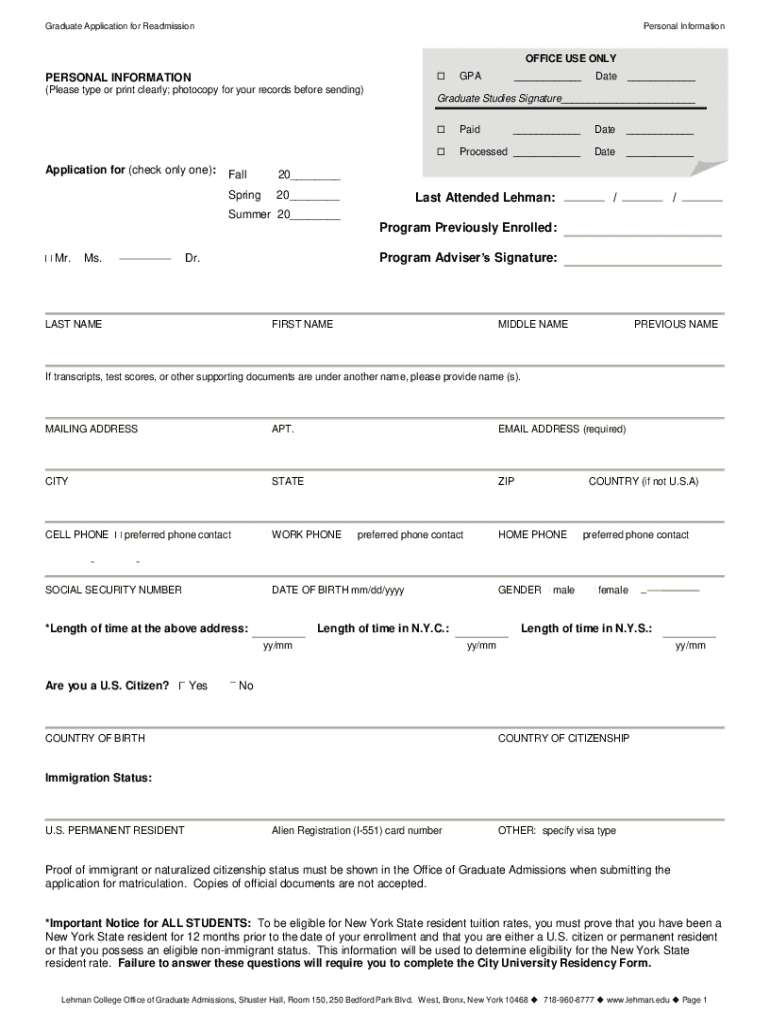
Lehman Readmission Form


What is the Lehman Readmission
The Lehman Readmission process is designed for students who wish to return to Lehman College after having previously withdrawn or been dismissed. This process allows individuals to re-enroll in their chosen programs and continue their academic journey. Understanding the specific requirements and eligibility criteria is essential for a successful application. Students must demonstrate their commitment to their education and readiness to meet the demands of their program upon readmission.
Steps to complete the Lehman Readmission
Completing the Lehman Readmission involves several key steps to ensure a smooth transition back into the academic environment. First, students should gather all necessary documents, including transcripts and any previous correspondence with the college. Next, they must fill out the Lehman Readmission form accurately, providing all requested information. It is crucial to review the form for completeness before submission. Once the form is filled out, students can submit it online or via mail, depending on their preference. Lastly, students should follow up with the admissions office to confirm that their application has been received and is being processed.
Eligibility Criteria
To be eligible for the Lehman Readmission, students must meet specific criteria set by the college. Generally, individuals who have been away from the college for a certain period may apply for readmission. Additionally, students must have resolved any outstanding academic or financial obligations to the college. It is important to check the latest guidelines from Lehman College to ensure compliance with all requirements, as these can vary by program and academic year.
Required Documents
When applying for Lehman Readmission, students must prepare and submit several key documents. These typically include:
- A completed Lehman Readmission form
- Official transcripts from any institutions attended since leaving Lehman College
- Any supporting documents that may be required based on individual circumstances, such as letters explaining the reasons for withdrawal or dismissal
Having these documents ready will facilitate a smoother application process and help ensure that all necessary information is provided to the admissions office.
Form Submission Methods
Students have multiple options for submitting their Lehman Readmission form. The primary methods include online submission through the college's official portal or mailing a physical copy directly to the admissions office. For those who prefer in-person interactions, visiting the admissions office to submit the form can also be an option. Each method has its advantages, and students should choose the one that best fits their needs and circumstances.
Legal use of the Lehman Readmission
Understanding the legal implications of the Lehman Readmission process is vital for students. The readmission form serves as a formal request to the college and must be completed with accurate information to avoid any legal issues. Misrepresentation or failure to disclose relevant information can lead to complications in the readmission process. Students should ensure that they comply with all legal requirements and institutional policies to maintain their eligibility for readmission.
Quick guide on how to complete application for readmission in college form
The simplest method to locate and approve Lehman Readmission
Across the entirety of your organization, slow procedures related to document endorsement can take up a signNow amount of employee time. Signing documents such as Lehman Readmission is an inherent aspect of operations in any organization, which is why the efficiency of each agreement’s progression impacts the company's total effectiveness. With airSlate SignNow, endorsing your Lehman Readmission is as straightforward and quick as possible. You will discover on this platform the latest version of nearly any document. Even better, you can sign it instantly without needing to install external software on your device or printing anything as physical copies.
Steps to obtain and endorse your Lehman Readmission
- Explore our collection by category or use the search bar to find the document you require.
- View the form preview by clicking on Learn more to confirm it’s the correct one.
- Click Get form to begin editing immediately.
- Fill out your form and input any necessary details using the toolbar.
- Once completed, click the Sign tool to endorse your Lehman Readmission.
- Select the signature method that is most suitable for you: Draw, Create initials, or upload an image of your handwritten signature.
- Click Done to finish editing and move on to document-sharing options as necessary.
With airSlate SignNow, you have everything you need to manage your documents effectively. You can find, complete, modify, and even send your Lehman Readmission all in one tab with no complications. Optimize your operations with a single, efficient eSignature solution.
Create this form in 5 minutes or less
FAQs
-
Do I have to fill out application forms for any colleges’ B.Arch programs?
At this point, my suggestion would be to appear for NATA as well.That way you're covered in both ways. JEE Mains paper 2 gives you admission chances in government institutions like NITs and IITs.But most of the private colleges still consider NATA scores.So, it'll be good if you can appear for NATA as well. Though I don't know if the NATA test for 2017 is already finished or not. Do check that out.Hope I helped :)
-
How many application forms does a person need to fill out in his/her lifetime?
As many as you want to !
-
Is there any procedure to do before filling out an application form for a BSc in Fergusson College, Pune?
Go to this link and follow the process mentioned under the Application schedule/pre-admission process:http://www.fergusson.edu/upload/...Next time, do not ask such questions to which you can easily get information on the college website or internet. This is height of laziness, on your part.
Create this form in 5 minutes!
How to create an eSignature for the application for readmission in college form
How to make an eSignature for the Application For Readmission In College Form in the online mode
How to create an electronic signature for your Application For Readmission In College Form in Google Chrome
How to make an electronic signature for putting it on the Application For Readmission In College Form in Gmail
How to make an electronic signature for the Application For Readmission In College Form from your smartphone
How to make an electronic signature for the Application For Readmission In College Form on iOS
How to generate an electronic signature for the Application For Readmission In College Form on Android
People also ask
-
What is the significance of using airSlate SignNow for college Lehman?
Using airSlate SignNow at college Lehman allows students and staff to easily sign and manage documents electronically, streamlining administrative processes. This digital solution saves time and reduces paper usage, which is essential for any educational institution striving for efficiency. Moreover, it's user-friendly, making it ideal for everyone at college Lehman.
-
How much does airSlate SignNow cost for college Lehman users?
airSlate SignNow offers competitive pricing plans that cater to the needs of college Lehman users. Pricing tiers vary based on features and the number of users, ensuring that there is a cost-effective solution applicable to different departments within the college. It's advisable to check the official website for any special offers available for educational institutions.
-
What features does airSlate SignNow provide for college Lehman?
airSlate SignNow offers a range of features beneficial for college Lehman, such as document templates, mobile signing, and team collaboration tools. These features enhance the overall user experience by allowing for a seamless workflow when handling official documents. Additionally, the platform includes robust security measures to protect sensitive student information.
-
Can college Lehman integrate airSlate SignNow with other software?
Yes, airSlate SignNow can be integrated with various applications that college Lehman may already be using. Popular integrations include CRM systems and cloud storage services, making it easy to implement into current workflows. This flexibility allows for a unified approach to document management at the college.
-
What are the benefits of using airSlate SignNow for college Lehman faculty?
Faculty at college Lehman can greatly benefit from using airSlate SignNow by reducing the time spent on paperwork. This efficiency allows educators to focus more on teaching and student engagement. Additionally, the platform’s ease-of-use ensures that faculty members can quickly adapt to the electronic signing process without extensive training.
-
Is airSlate SignNow suitable for student use at college Lehman?
Absolutely, airSlate SignNow is designed to be user-friendly, making it suitable for student use at college Lehman. Students can easily sign documents, submit forms, and access necessary files from any device. This accessibility supports a modern approach to education and helps students manage their administrative tasks more effectively.
-
How does airSlate SignNow enhance communication at college Lehman?
airSlate SignNow enhances communication at college Lehman by providing a platform where documents can be shared, signed, and discussed in real-time. This rapid exchange reduces delays typically caused by traditional signing methods. Furthermore, the ability to track document status keeps everyone informed and engaged throughout the process.
Get more for Lehman Readmission
- Letter from tenant to landlord containing request for permission to sublease indiana form
- Letter from landlord to tenant that sublease granted rent paid by subtenant but tenant still liable for rent and damages indiana form
- Letter from landlord to tenant that sublease granted rent paid by subtenant old tenant released from liability for rent indiana form
- Letter from tenant to landlord about landlords refusal to allow sublease is unreasonable indiana form
- Letter from landlord to tenant with 30 day notice of expiration of lease and nonrenewal by landlord vacate by expiration indiana form
- Letter from tenant to landlord for 30 day notice to landlord that tenant will vacate premises on or prior to expiration of 497306894 form
- Letter from tenant to landlord about insufficient notice to terminate rental agreement indiana form
- Letter landlord rental 497306896 form
Find out other Lehman Readmission
- How Can I eSign Iowa House rental lease agreement
- eSign Florida Land lease agreement Fast
- eSign Louisiana Land lease agreement Secure
- How Do I eSign Mississippi Land lease agreement
- eSign Connecticut Landlord tenant lease agreement Now
- eSign Georgia Landlord tenant lease agreement Safe
- Can I eSign Utah Landlord lease agreement
- How Do I eSign Kansas Landlord tenant lease agreement
- How Can I eSign Massachusetts Landlord tenant lease agreement
- eSign Missouri Landlord tenant lease agreement Secure
- eSign Rhode Island Landlord tenant lease agreement Later
- How Can I eSign North Carolina lease agreement
- eSign Montana Lease agreement form Computer
- Can I eSign New Hampshire Lease agreement form
- How To eSign West Virginia Lease agreement contract
- Help Me With eSign New Mexico Lease agreement form
- Can I eSign Utah Lease agreement form
- Can I eSign Washington lease agreement
- Can I eSign Alabama Non disclosure agreement sample
- eSign California Non disclosure agreement sample Now