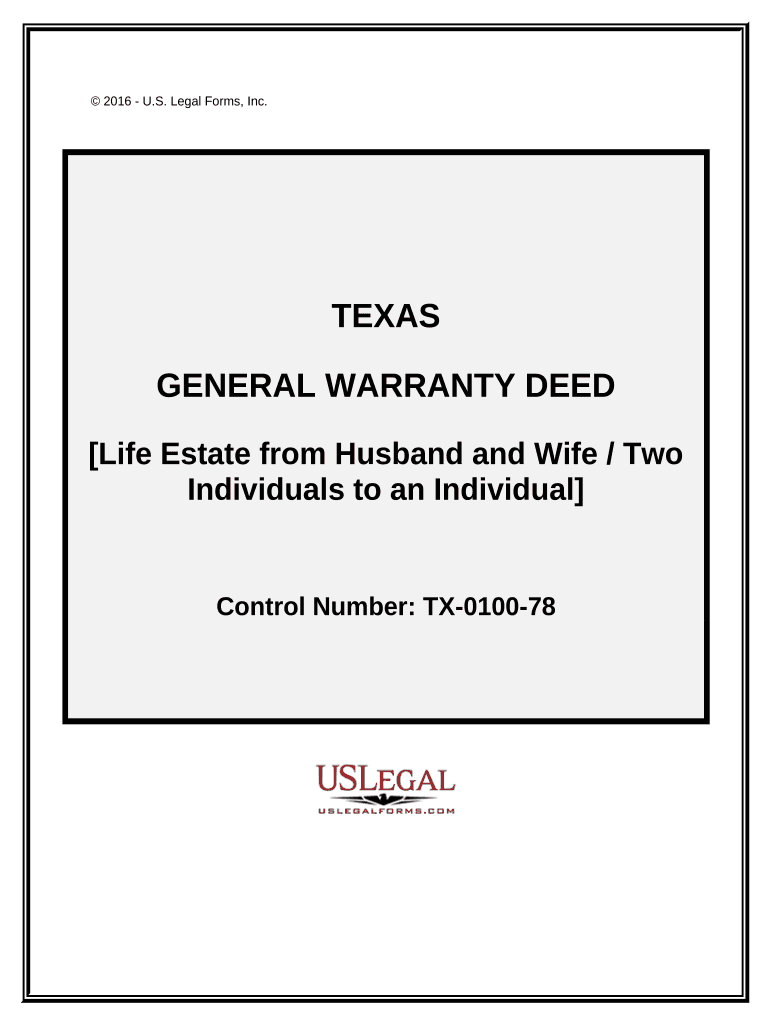
Texas Warranty Form


What is the Texas Warranty
The Texas Warranty is a legal document that provides a guarantee regarding the condition of a property or item being sold. It assures the buyer that the property is free from defects and meets certain standards. This warranty is particularly important in real estate transactions, where it protects the buyer from potential issues that may arise after the purchase. The Texas Warranty can cover various aspects, including structural integrity, plumbing, and electrical systems, depending on the terms agreed upon by the parties involved.
How to use the Texas Warranty
Using the Texas Warranty involves several key steps to ensure its effectiveness. First, both the seller and buyer should agree on the terms of the warranty, detailing what is covered and any exclusions. Next, the warranty should be documented clearly in writing, with both parties signing the agreement. It is essential to keep a copy of the warranty for future reference. If any issues arise after the sale, the buyer can refer to the warranty to seek remedies or repairs as stipulated in the agreement.
Key elements of the Texas Warranty
Several key elements define the Texas Warranty. These include:
- Coverage Scope: Specifies what aspects of the property are covered, such as structural, mechanical, and electrical systems.
- Duration: Indicates how long the warranty is valid, which can vary based on the agreement.
- Exclusions: Lists any conditions or issues that are not covered by the warranty.
- Transferability: States whether the warranty can be transferred to new owners if the property is sold.
Steps to complete the Texas Warranty
Completing the Texas Warranty involves a systematic approach to ensure all necessary information is accurately captured. Here are the steps to follow:
- Identify the parties involved, including the seller and buyer.
- Clearly outline the coverage and any exclusions in the warranty.
- Document the warranty in writing, ensuring clarity and precision.
- Both parties should sign the document to make it legally binding.
- Provide copies to all parties for their records.
Legal use of the Texas Warranty
The Texas Warranty must comply with state laws to be considered legally binding. It should clearly outline the responsibilities of both the seller and buyer. Additionally, it is advisable to consult with a legal professional to ensure that the warranty meets all necessary legal requirements. This helps protect both parties and provides a clear framework for addressing any disputes that may arise regarding the warranty's terms.
State-specific rules for the Texas Warranty
Texas has specific rules governing the use of warranties in real estate transactions. These rules dictate how warranties should be structured and what information must be included. For instance, Texas law requires that warranties must be in writing and signed by both parties. Additionally, the warranty must comply with the Texas Deceptive Trade Practices Act, which protects consumers from false advertising and misrepresentation. Familiarizing oneself with these regulations is crucial for ensuring compliance and protecting legal rights.
Quick guide on how to complete texas warranty
Make Texas Warranty effortlessly on any device
Digital document management has become increasingly favored by businesses and individuals alike. It offers an ideal eco-friendly alternative to traditional printed and signed documents, allowing you to access the appropriate form and securely save it online. airSlate SignNow equips you with all the necessary tools to produce, modify, and electronically sign your documents swiftly and without interruptions. Manage Texas Warranty on any device using airSlate SignNow’s Android or iOS applications and enhance any document-driven process today.
The simplest method to modify and electronically sign Texas Warranty with ease
- Obtain Texas Warranty and click Get Form to initiate the process.
- Make use of the tools we offer to fill out your form.
- Highlight signNow sections of the documents or redact sensitive information using tools that airSlate SignNow provides specifically for these functions.
- Create your electronic signature with the Sign feature, which takes mere seconds and carries the same legal significance as a conventional wet ink signature.
- Review the details and click on the Done button to finalize your changes.
- Select your preferred method to send your form, whether by email, SMS, or invitation link, or download it to your computer.
Put an end to lost or misplaced documents, tedious form searches, or mistakes that necessitate printing new document copies. airSlate SignNow fulfills your document management needs in just a few clicks from any device you choose. Modify and electronically sign Texas Warranty to ensure seamless communication at every stage of the form preparation process with airSlate SignNow.
Create this form in 5 minutes or less
Create this form in 5 minutes!
People also ask
-
What is a Texas warranty, and how does it work?
A Texas warranty is a legal guarantee regarding the condition and functionality of a product or service purchased in Texas. It assures consumers that the product will perform as promised for a specified period. Understanding Texas warranties can help you know your rights as a consumer in purchase agreements.
-
What types of Texas warranties does airSlate SignNow offer?
airSlate SignNow offers various solutions that may include warranties for eSignature services and document management features. These warranties ensure reliable functionality and support for your digital signing needs. Always check the specific terms associated with the packages for clarity on warranties.
-
How does a Texas warranty enhance my document signing experience?
A Texas warranty enhances your document signing experience by providing added assurance that the service will meet your needs without interruptions. This warranty helps build trust with customers as they sign documents electronically, knowing they are backed by reliable service coverage.
-
What are the pricing options for airSlate SignNow Texas warranty services?
Pricing for airSlate SignNow services, including any Texas warranty features, varies based on the plan you choose. We provide flexible pricing models tailored to different business needs, ensuring that organizations of all sizes can leverage our eSignature solutions, supported by strong warranties.
-
Can I integrate airSlate SignNow with other services while using a Texas warranty?
Yes, you can integrate airSlate SignNow with various applications while benefiting from a Texas warranty. Our platform supports multiple integrations, allowing seamless workflows with your favorite tools. This way, you can maximize productivity without sacrificing the quality of your eSigning experience.
-
What are the benefits of a Texas warranty for businesses using eSigning?
A Texas warranty for eSigning services offers businesses peace of mind by guaranteeing that their documents are well-handled under legal considerations. It also helps ensure compliance with Texas state laws, which can be critical in business operations. Thus, a Texas warranty can be a vital aspect in maintaining corporate integrity and efficiency.
-
How does airSlate SignNow ensure compliance with Texas warranty regulations?
airSlate SignNow ensures compliance with Texas warranty regulations by adhering to state laws governing electronic signatures and document retention. Our platform is designed to meet legal standards, making it easy for businesses to operate within Texas' regulatory framework while enjoying the benefits of a reliable warranty.
Get more for Texas Warranty
- Wild waves application form
- 2013 philadelphia ez form
- Warrant eviction non payment form
- Butthurt report pdf form
- Final verified disclosure statement fillable form
- Daycare receipt template canada form
- Letter of creditable coverage form
- Notification of termination of hospice benefits 2575 027 mydss mo gov form
Find out other Texas Warranty
- How To Sign Nevada Christmas Bonus Letter
- Sign New Jersey Promotion Announcement Simple
- Sign Louisiana Company Bonus Letter Safe
- How To Sign Delaware Letter of Appreciation to Employee
- How To Sign Florida Letter of Appreciation to Employee
- How Do I Sign New Jersey Letter of Appreciation to Employee
- How Do I Sign Delaware Direct Deposit Enrollment Form
- How To Sign Alabama Employee Emergency Notification Form
- How To Sign Oklahoma Direct Deposit Enrollment Form
- Sign Wyoming Direct Deposit Enrollment Form Online
- Sign Nebraska Employee Suggestion Form Now
- How Can I Sign New Jersey Employee Suggestion Form
- Can I Sign New York Employee Suggestion Form
- Sign Michigan Overtime Authorization Form Mobile
- How To Sign Alabama Payroll Deduction Authorization
- How To Sign California Payroll Deduction Authorization
- How To Sign Utah Employee Emergency Notification Form
- Sign Maine Payroll Deduction Authorization Simple
- How To Sign Nebraska Payroll Deduction Authorization
- Sign Minnesota Employee Appraisal Form Online