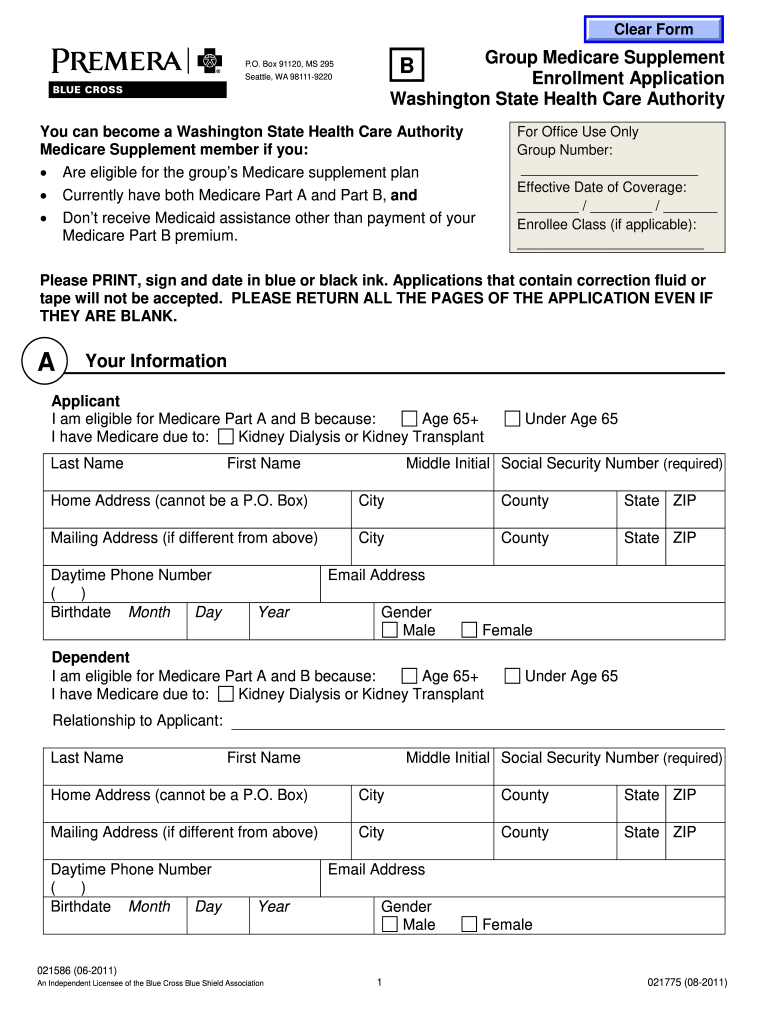
Medicare Supplement Plan F Form B Health Care Authority Hca Wa


What is the Medicare Supplement Plan F Form B?
The Medicare Supplement Plan F Form B is a crucial document used by beneficiaries seeking additional coverage under Medicare. This form, issued by the Health Care Authority (HCA) in Washington, allows individuals to apply for a Medicare supplement plan that helps cover costs not paid by Medicare. It is particularly beneficial for those who want to ensure comprehensive healthcare coverage, as it often includes benefits for hospital stays, skilled nursing facility care, and other medical expenses that may arise.
How to use the Medicare Supplement Plan F Form B
Using the Medicare Supplement Plan F Form B involves several steps to ensure that the application is filled out correctly. First, gather all necessary personal information, including your Medicare number and details about your current health coverage. Next, complete the form by providing accurate information in each section. It is essential to review the form for any errors before submission. Once completed, you can submit the form through the designated channels, such as online, by mail, or in person, depending on the HCA guidelines.
Steps to complete the Medicare Supplement Plan F Form B
Completing the Medicare Supplement Plan F Form B requires careful attention to detail. Follow these steps:
- Gather necessary documents, including your Medicare card and any existing insurance information.
- Fill out the personal information section accurately, including your name, address, and Medicare number.
- Provide details regarding your current health coverage and any previous Medicare supplement plans.
- Review the form for completeness and accuracy to avoid delays in processing.
- Submit the form according to the HCA's instructions, ensuring you keep a copy for your records.
Key elements of the Medicare Supplement Plan F Form B
The Medicare Supplement Plan F Form B includes several key elements that applicants should be aware of. These include:
- Personal Information: Essential details such as name, address, and Medicare number.
- Coverage Details: Information about existing health insurance or Medicare plans.
- Signature: A signature is required to validate the application and confirm the accuracy of the information provided.
- Submission Instructions: Clear guidelines on how to submit the form, whether online, by mail, or in person.
Legal use of the Medicare Supplement Plan F Form B
The legal use of the Medicare Supplement Plan F Form B is governed by federal and state regulations. It is essential for applicants to understand that submitting this form constitutes a formal request for coverage under Medicare. The information provided must be truthful and complete, as inaccuracies may lead to denial of coverage or legal repercussions. Compliance with the Health Care Authority's guidelines ensures that the form is processed efficiently and meets all legal requirements.
Eligibility Criteria for the Medicare Supplement Plan F Form B
Eligibility for the Medicare Supplement Plan F Form B typically requires that the applicant is enrolled in Medicare Part A and Part B. Additionally, applicants must be residents of Washington State and meet specific age requirements, usually being at least sixty-five years old. Individuals under sixty-five may also qualify if they have certain disabilities or conditions. It is important to check the latest eligibility criteria set by the Health Care Authority to ensure compliance.
Quick guide on how to complete medicare supplement plan f form b health care authority hca wa
Complete Medicare Supplement Plan F Form B Health Care Authority Hca Wa effortlessly on any device
Online document management has become increasingly common among businesses and individuals. It offers an ideal eco-friendly substitute to conventional printed and signed documents, allowing you to obtain the right format and securely store it online. airSlate SignNow equips you with all the features necessary to create, modify, and electronically sign your documents swiftly without delays. Manage Medicare Supplement Plan F Form B Health Care Authority Hca Wa on any device using airSlate SignNow's Android or iOS applications and simplify any document-based workflow today.
How to modify and electronically sign Medicare Supplement Plan F Form B Health Care Authority Hca Wa effortlessly
- Find Medicare Supplement Plan F Form B Health Care Authority Hca Wa and then click Get Form to begin.
- Utilize the tools we offer to complete your document.
- Emphasize important sections of your files or obscure sensitive data with tools that airSlate SignNow specifically provides for that function.
- Generate your electronic signature using the Sign tool, which takes moments and holds the same legal validity as a traditional wet ink signature.
- Review the details and then click the Done button to save your alterations.
- Choose how you wish to send your form, via email, text message (SMS), or invitation link, or download it to your computer.
Put aside worries about missing or lost files, frustrating document searches, or mistakes that necessitate printing new copies. airSlate SignNow fulfills your document management needs in just a few clicks from any device of your choosing. Modify and electronically sign Medicare Supplement Plan F Form B Health Care Authority Hca Wa and ensure excellent communication throughout your document preparation process with airSlate SignNow.
Create this form in 5 minutes or less
Create this form in 5 minutes!
How to create an eSignature for the medicare supplement plan f form b health care authority hca wa
How to generate an electronic signature for the Medicare Supplement Plan F Form B Health Care Authority Hca Wa online
How to generate an eSignature for the Medicare Supplement Plan F Form B Health Care Authority Hca Wa in Chrome
How to create an electronic signature for putting it on the Medicare Supplement Plan F Form B Health Care Authority Hca Wa in Gmail
How to create an electronic signature for the Medicare Supplement Plan F Form B Health Care Authority Hca Wa from your smart phone
How to create an electronic signature for the Medicare Supplement Plan F Form B Health Care Authority Hca Wa on iOS devices
How to make an eSignature for the Medicare Supplement Plan F Form B Health Care Authority Hca Wa on Android devices
People also ask
-
What are blank plan of care forms?
Blank plan of care forms are templates used by healthcare providers to outline the treatment and interventions for patients. These forms help ensure that all necessary information is documented consistently and clearly, enhancing patient care. Utilizing airSlate SignNow, you can easily fill out and sign these forms electronically.
-
How can airSlate SignNow help with blank plan of care forms?
AirSlate SignNow streamlines the process of managing blank plan of care forms by allowing you to create, fill, and sign these documents digitally. This feature reduces paperwork, enhances efficiency, and ensures that forms are always accessible. Additionally, it ensures compliance and security for sensitive patient information.
-
What pricing options are available for using blank plan of care forms in airSlate SignNow?
AirSlate SignNow offers several pricing plans tailored to meet different business needs, including options suited for small practices to larger healthcare organizations. Each plan provides access to features that aid in managing blank plan of care forms, making the solution cost-effective. You can choose a plan that fits your requirements and budget.
-
Are blank plan of care forms customizable in airSlate SignNow?
Yes, blank plan of care forms can be fully customized in airSlate SignNow to meet your specific healthcare needs. You can add your organization's branding, modify fields, and set up workflows that suit your processes. This customization ensures that the forms align with your operational requirements.
-
Can I integrate airSlate SignNow with other software for managing blank plan of care forms?
Absolutely! AirSlate SignNow easily integrates with various software solutions, including CRM systems and medical record software. This integration allows for seamless data transfer and management of blank plan of care forms, enhancing your overall workflow and productivity.
-
What are the benefits of using electronic blank plan of care forms?
Using electronic blank plan of care forms through airSlate SignNow enhances efficiency by minimizing paperwork and reducing the risk of errors. Electronic forms can be filled out quickly, stored securely, and shared easily, which signNowly improves communication among healthcare providers. Additionally, these forms can support faster patient care delivery.
-
How do I get started with airSlate SignNow for blank plan of care forms?
Getting started with airSlate SignNow is simple! You can sign up for a free trial and explore the features for managing blank plan of care forms. Once you’re ready, you can customize your templates, invite team members, and begin streamlining your document processes.
Get more for Medicare Supplement Plan F Form B Health Care Authority Hca Wa
- Agreed cancellation of lease indiana form
- Amendment of residential lease indiana form
- In unpaid rent form
- Commercial lease assignment from tenant to new tenant indiana form
- Tenant consent to background and reference check indiana form
- Indiana month 497306995 form
- Residential rental lease agreement indiana form
- Tenant welcome letter indiana form
Find out other Medicare Supplement Plan F Form B Health Care Authority Hca Wa
- Sign Texas Sports Promissory Note Template Online
- Sign Oregon Orthodontists Last Will And Testament Free
- Sign Washington Sports Last Will And Testament Free
- How Can I Sign Ohio Real Estate LLC Operating Agreement
- Sign Ohio Real Estate Quitclaim Deed Later
- How Do I Sign Wisconsin Sports Forbearance Agreement
- How To Sign Oregon Real Estate Resignation Letter
- Can I Sign Oregon Real Estate Forbearance Agreement
- Sign Pennsylvania Real Estate Quitclaim Deed Computer
- How Do I Sign Pennsylvania Real Estate Quitclaim Deed
- How Can I Sign South Dakota Orthodontists Agreement
- Sign Police PPT Alaska Online
- How To Sign Rhode Island Real Estate LLC Operating Agreement
- How Do I Sign Arizona Police Resignation Letter
- Sign Texas Orthodontists Business Plan Template Later
- How Do I Sign Tennessee Real Estate Warranty Deed
- Sign Tennessee Real Estate Last Will And Testament Free
- Sign Colorado Police Memorandum Of Understanding Online
- How To Sign Connecticut Police Arbitration Agreement
- Sign Utah Real Estate Quitclaim Deed Safe