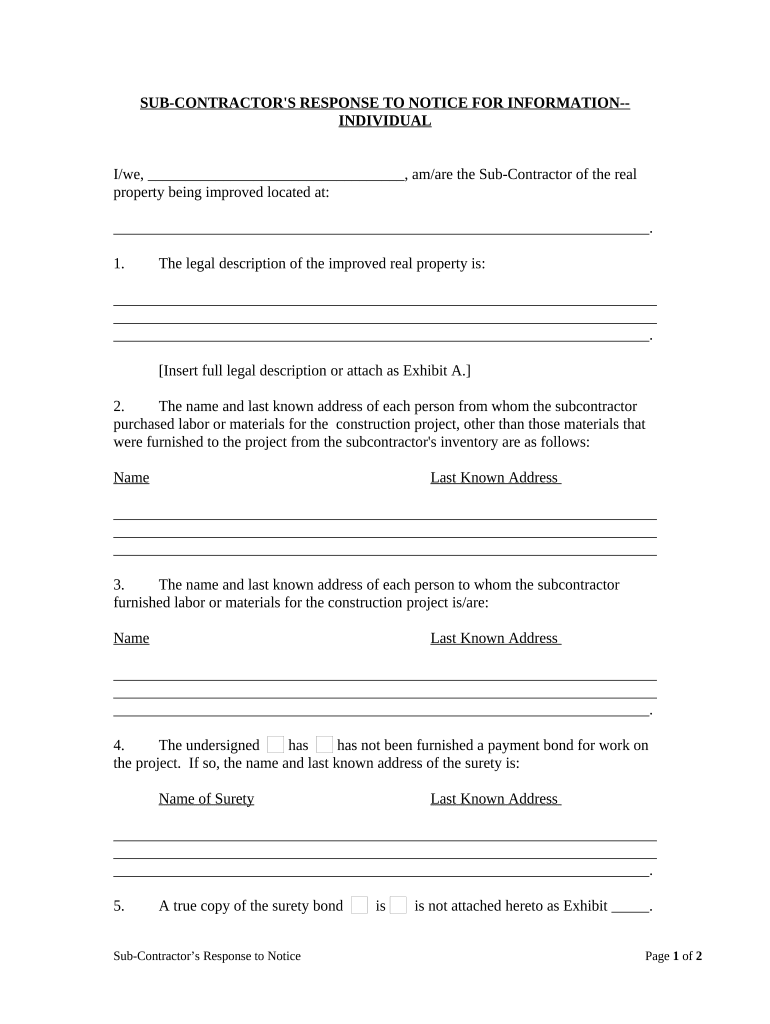
Texas Response Form


What is the Texas Response
The Texas Response is a specific form utilized within the state of Texas, primarily for the purpose of responding to requests related to subcontractor information. This form is crucial for ensuring compliance with state regulations and facilitating communication between parties involved in contractual agreements. It serves as an official document that outlines the necessary details required by the requesting entity.
How to use the Texas Response
Using the Texas Response involves several straightforward steps. First, gather all relevant information required to complete the form, including personal and business details. Next, access the form through an authorized platform, ensuring that you have the right version. Fill in the required fields accurately, paying close attention to any specific instructions provided. Finally, submit the completed form through the designated method, whether online, by mail, or in person, to ensure timely processing.
Key elements of the Texas Response
The Texas Response includes several key elements that must be addressed for the form to be valid. These elements typically include the name and contact information of the subcontractor, the nature of the services provided, and any relevant identification numbers. Additionally, it may require signatures from both the subcontractor and the requesting party to validate the submission. Ensuring that all sections are completed accurately is essential for compliance and legal recognition.
Steps to complete the Texas Response
Completing the Texas Response involves a series of methodical steps:
- Gather necessary documentation, including identification and business licenses.
- Access the Texas Response form through a reliable source.
- Carefully fill out each section, ensuring all information is accurate and complete.
- Review the form for any errors or omissions before submission.
- Submit the form via the preferred method, ensuring it is sent to the correct recipient.
Legal use of the Texas Response
The legal use of the Texas Response is governed by state laws that dictate how subcontractor information must be handled. To be considered legally binding, the form must comply with relevant regulations, including those pertaining to eSignatures and document retention. Utilizing a trusted electronic signature platform can enhance the legal standing of the form, ensuring that it meets all necessary legal criteria.
Form Submission Methods
The Texas Response can be submitted through various methods, depending on the requirements of the requesting entity. Common submission methods include:
- Online submission through a designated portal or eSignature platform.
- Mailing a physical copy of the completed form to the appropriate address.
- Delivering the form in person to ensure immediate receipt.
Examples of using the Texas Response
There are several scenarios in which the Texas Response may be utilized. For instance, a construction company may need to submit this form to a client as part of a contract bidding process. Similarly, a subcontractor may use the form to provide necessary information to a prime contractor for compliance with state regulations. Each use case underscores the importance of accurate and timely completion of the Texas Response to facilitate smooth business operations.
Quick guide on how to complete texas response 497327381
Effortlessly Prepare Texas Response on Any Device
Digital document management has gained traction among businesses and individuals alike. It serves as an ideal eco-friendly substitute for conventional printed and signed documents, allowing you to access the necessary form and securely store it online. airSlate SignNow provides all the tools you need to create, modify, and electronically sign your documents quickly without delays. Manage Texas Response on any device using airSlate SignNow's Android or iOS applications to simplify any document-related process today.
The Easiest Way to Modify and eSign Texas Response Without Stress
- Find Texas Response and click on Get Form to begin.
- Utilize the tools we offer to complete your form.
- Emphasize important sections of the documents or obscure sensitive information with the tools airSlate SignNow provides specifically for that purpose.
- Create your electronic signature using the Sign tool, which takes mere seconds and holds the same legal validity as a traditional handwritten signature.
- Review the information and click on the Done button to save your changes.
- Choose how you would like to send your form, whether by email, text (SMS), or invitation link, or download it to your computer.
Say goodbye to lost or misplaced files, tedious document searching, and errors that necessitate printing new copies. airSlate SignNow meets all your document management needs in just a few clicks from any device of your choice. Modify and eSign Texas Response to ensure excellent communication at every stage of the form preparation process with airSlate SignNow.
Create this form in 5 minutes or less
Create this form in 5 minutes!
People also ask
-
What features does airSlate SignNow offer for managing documents in Texas?
airSlate SignNow provides a range of features tailored for businesses in Texas. Users can effortlessly send, sign, and manage documents online, ensuring compliance with Texas laws. Its intuitive interface makes document management simple and efficient, allowing you to focus on your business.
-
How does airSlate SignNow support remote work in Texas?
With airSlate SignNow, remote work in Texas becomes more seamless. You can send and eSign documents from anywhere, making it ideal for teams working remotely. This enhances productivity and ensures that important documents are processed quickly and securely.
-
What are the pricing plans for airSlate SignNow in Texas?
airSlate SignNow offers various pricing plans designed to accommodate businesses of all sizes in Texas. Each plan includes essential features for document management and eSigning, with pricing tiers that cater to different levels of use. You can choose a plan that best fits your organization's needs without compromising on functionality.
-
Is airSlate SignNow compliant with Texas regulations?
Yes, airSlate SignNow is compliant with Texas regulations regarding electronic signatures. This means that you can use the platform confidently for legal documents and contracts. Compliance with these regulations ensures that your signings are valid and enforceable under Texas law.
-
What integrations are available with airSlate SignNow for Texas businesses?
airSlate SignNow integrates seamlessly with various tools that Texas businesses often use, such as CRM systems and cloud storage solutions. This allows you to streamline workflows and increase efficiency by connecting all your essential business applications. These integrations make it easy to automate document management processes.
-
How can airSlate SignNow benefit small businesses in Texas?
For small businesses in Texas, airSlate SignNow offers an affordable and simple solution for document signing and management. It helps reduce paper waste and speeds up the signing process, which can enhance customer satisfaction and efficiency. With its cost-effective pricing, small businesses can manage their documents without straining their budgets.
-
How does airSlate SignNow enhance security for documents in Texas?
airSlate SignNow ensures that all documents sent and signed are secured with advanced encryption, providing protection for sensitive information. This level of security is crucial for Texas businesses managing confidential documents. By prioritizing security, you can trust that your data is safe throughout the signing process.
Get more for Texas Response
Find out other Texas Response
- Can I Electronic signature Nevada Plumbing Agreement
- Electronic signature Illinois Real Estate Affidavit Of Heirship Easy
- How To Electronic signature Indiana Real Estate Quitclaim Deed
- Electronic signature North Carolina Plumbing Business Letter Template Easy
- Electronic signature Kansas Real Estate Residential Lease Agreement Simple
- How Can I Electronic signature North Carolina Plumbing Promissory Note Template
- Electronic signature North Dakota Plumbing Emergency Contact Form Mobile
- Electronic signature North Dakota Plumbing Emergency Contact Form Easy
- Electronic signature Rhode Island Plumbing Business Plan Template Later
- Electronic signature Louisiana Real Estate Quitclaim Deed Now
- Electronic signature Louisiana Real Estate Quitclaim Deed Secure
- How Can I Electronic signature South Dakota Plumbing Emergency Contact Form
- Electronic signature South Dakota Plumbing Emergency Contact Form Myself
- Electronic signature Maryland Real Estate LLC Operating Agreement Free
- Electronic signature Texas Plumbing Quitclaim Deed Secure
- Electronic signature Utah Plumbing Last Will And Testament Free
- Electronic signature Washington Plumbing Business Plan Template Safe
- Can I Electronic signature Vermont Plumbing Affidavit Of Heirship
- Electronic signature Michigan Real Estate LLC Operating Agreement Easy
- Electronic signature West Virginia Plumbing Memorandum Of Understanding Simple