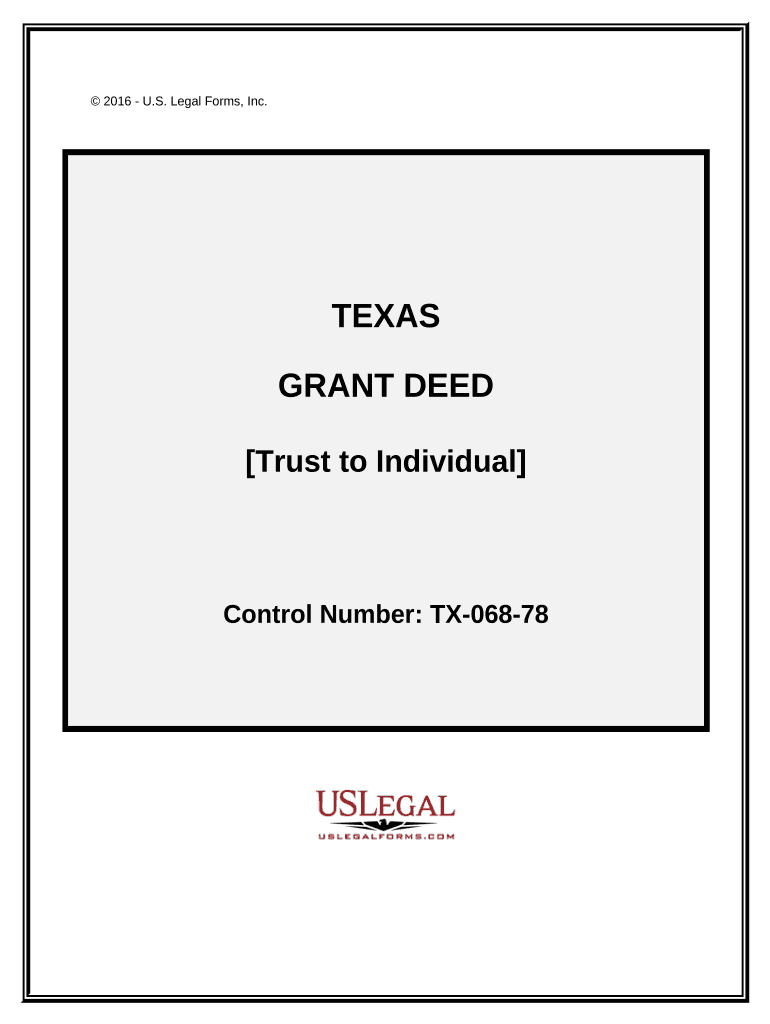
Texas Grant Deed Form


What is the Texas Grant Deed?
The Texas Grant Deed is a legal document used to transfer ownership of real property in the state of Texas. This form serves to provide a clear title to the property being conveyed and includes essential details such as the names of the grantor (seller) and grantee (buyer), a description of the property, and any conditions or restrictions related to the transfer. It is crucial for ensuring that the transfer of property rights is officially recognized and legally binding.
Key Elements of the Texas Grant Deed
Understanding the key elements of the Texas Grant Deed is vital for anyone involved in a property transaction. The essential components include:
- Grantor and Grantee Information: Full names and addresses of both parties involved in the transaction.
- Property Description: A detailed description of the property, including its address and legal description.
- Consideration: The amount paid for the property, which can be monetary or other forms of value.
- Signatures: Signatures of the grantor and, in some cases, the grantee, are necessary to validate the document.
- Notarization: The document must be notarized to ensure its authenticity and to comply with Texas law.
Steps to Complete the Texas Grant Deed
Completing the Texas Grant Deed involves several important steps to ensure accuracy and compliance with legal requirements:
- Gather Necessary Information: Collect all relevant details about the property and the parties involved.
- Fill Out the Form: Accurately complete the Texas Grant Deed form with the required information.
- Review the Document: Double-check all entries for accuracy to avoid potential legal issues.
- Sign the Document: Ensure that the grantor signs the deed in the presence of a notary public.
- File the Deed: Submit the completed and notarized deed to the appropriate county clerk’s office for recording.
Legal Use of the Texas Grant Deed
The Texas Grant Deed is legally recognized as a valid means of transferring property ownership. It is important to understand the legal implications of this document, as it serves to protect the rights of both the grantor and grantee. The deed must comply with Texas property laws, and failure to adhere to these regulations can result in disputes or challenges to the title. Proper execution and recording of the deed are essential for ensuring that the transfer is legally binding and enforceable.
How to Obtain the Texas Grant Deed
Obtaining a Texas Grant Deed can be done through various means. Individuals can download the form from official state resources or legal websites that provide templates. Alternatively, consulting with a real estate attorney can ensure that the deed is prepared correctly and meets all legal requirements. It is advisable to use a reliable source to ensure that the form is up to date and compliant with current laws.
Digital vs. Paper Version
In today’s digital age, the option to complete the Texas Grant Deed electronically is becoming increasingly popular. Digital versions can streamline the process, allowing for quicker completion and submission. However, it is essential to ensure that the electronic format complies with Texas laws regarding eSignatures and notarization. While paper versions are still widely accepted, digital forms can offer convenience and efficiency, especially for those managing multiple transactions.
Quick guide on how to complete texas grant deed 497327435
Complete Texas Grant Deed effortlessly on any device
Digital document management has gained traction among businesses and individuals alike. It serves as an ideal eco-friendly substitute for traditional printed and signed forms, allowing you to access the necessary document and securely store it online. airSlate SignNow equips you with all the features needed to create, modify, and electronically sign your documents swiftly and without delays. Manage Texas Grant Deed on any device using airSlate SignNow Android or iOS applications and enhance any document-focused workflow today.
The simplest way to modify and eSign Texas Grant Deed with ease
- Find Texas Grant Deed and click on Get Form to commence.
- Utilize the tools available to complete your form.
- Emphasize important sections of your documents or redact sensitive information with tools that airSlate SignNow provides specifically for this purpose.
- Create your signature using the Sign tool, which takes mere seconds and carries the same legal validity as a conventional wet ink signature.
- Review all details and click on the Done button to save your modifications.
- Choose how you wish to send your form, whether via email, SMS, or invitation link, or download it to your computer.
Eliminate concerns over lost or misplaced documents, exhaustive form searches, or errors that necessitate the printing of new document copies. airSlate SignNow meets all your document management requirements in just a few clicks from any device of your preference. Modify and eSign Texas Grant Deed and guarantee outstanding communication at any stage of the document preparation process with airSlate SignNow.
Create this form in 5 minutes or less
Create this form in 5 minutes!
People also ask
-
What is a tx deed trust?
A tx deed trust is a legal document used in Texas to facilitate the transfer of property ownership while providing a layer of protection for lenders. It outlines the terms under which a borrower can hold property while securing a loan. Understanding tx deed trust is essential for both buyers and lenders involved in property transactions.
-
How can airSlate SignNow assist with tx deed trust documents?
airSlate SignNow simplifies the process of creating and managing tx deed trust documents by allowing for easy electronic signatures and document sharing. This ensures that all parties involved can efficiently review, sign, and store their deed trust agreements. Streamlining your tx deed trust documentation with airSlate SignNow saves time and reduces paperwork.
-
What are the pricing options for airSlate SignNow?
airSlate SignNow offers various pricing plans tailored to different business needs, including options suitable for handling tx deed trust documents. Each plan includes features that enhance document management, such as electronic signatures and templates. You can choose a subscription that fits your budget while effectively managing tx deed trusts.
-
What features does airSlate SignNow provide for handling tx deed trust documents?
airSlate SignNow provides features such as customizable templates, electronic signatures, and secure cloud storage to handle tx deed trust documents efficiently. Users can automate repetitive tasks and integrate with other applications for seamless document management. These features ensure that your tx deed trust processing is quick and secure.
-
Are there any compliance issues to consider for tx deed trust in Texas?
Yes, compliance is crucial when dealing with tx deed trust as specific legal requirements must be met to ensure validity. It's important to understand Texas laws regarding property transfers and deed trusts to avoid legal complications. Using airSlate SignNow can help ensure that your documents meet compliance standards efficiently.
-
What are the key benefits of using airSlate SignNow for tx deed trust agreements?
The key benefits of using airSlate SignNow for tx deed trust agreements include increased efficiency, cost savings, and enhanced document security. The platform allows for quick contract turnaround times and reduces the need for physical paperwork. By managing tx deed trust documents digitally, businesses can improve workflow and focus on core operations.
-
Can I integrate airSlate SignNow with other software for managing tx deed trust?
Yes, airSlate SignNow offers seamless integrations with various software solutions, making it easy to manage tx deed trust documents along with your other business applications. Whether it's CRM systems or project management tools, integrations enhance the overall efficiency of your document management process. Utilizing these integrations can streamline your handling of tx deed trust signNowly.
Get more for Texas Grant Deed
- You can do either one or both of form
- One to four family residential contract resale trec texas form
- Instruction for immigrant visa applicants travelgov form
- Fsis 4339 1 certificate of medical examination with medical history form fsis usda
- Form h1530 a instructions daily meal production record for
- Certification eligibility form
- In the circuitcounty court of sixth judicial circuit in and for pinellas form
- Affidavit in support of a request for reopening form
Find out other Texas Grant Deed
- How To Integrate Sign in Banking
- How To Use Sign in Banking
- Help Me With Use Sign in Banking
- Can I Use Sign in Banking
- How Do I Install Sign in Banking
- How To Add Sign in Banking
- How Do I Add Sign in Banking
- How Can I Add Sign in Banking
- Can I Add Sign in Banking
- Help Me With Set Up Sign in Government
- How To Integrate eSign in Banking
- How To Use eSign in Banking
- How To Install eSign in Banking
- How To Add eSign in Banking
- How To Set Up eSign in Banking
- How To Save eSign in Banking
- How To Implement eSign in Banking
- How To Set Up eSign in Construction
- How To Integrate eSign in Doctors
- How To Use eSign in Doctors