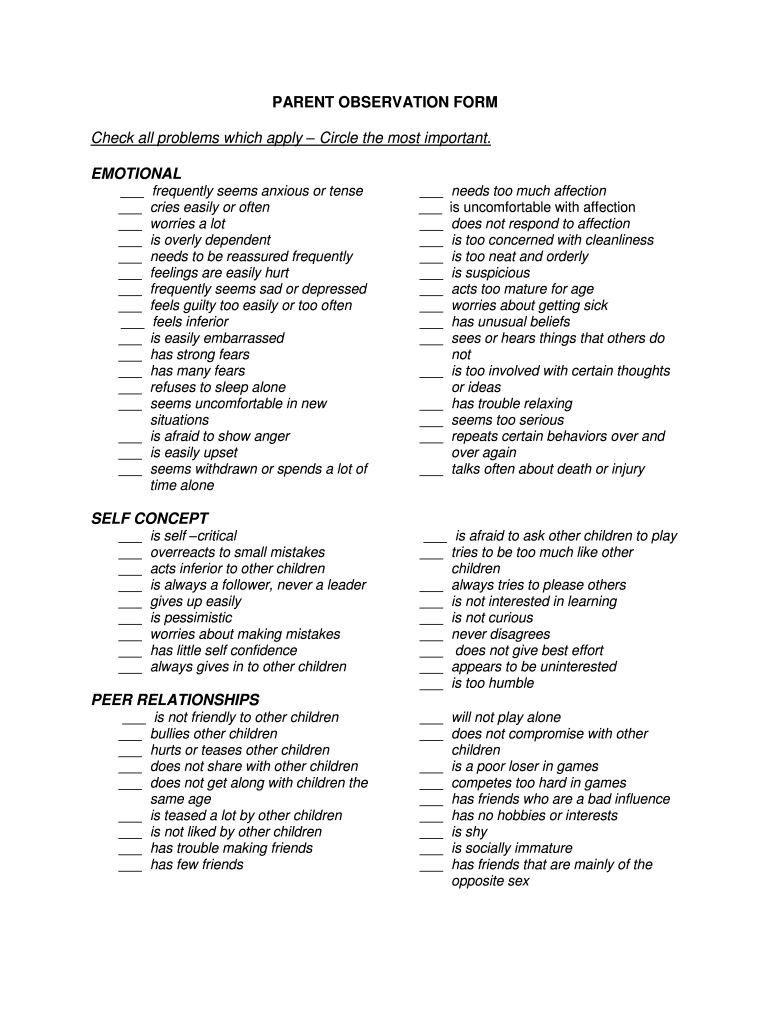
Parent Observation Form


What is the Parent Observation Form
The Parent Observation Form is a structured document designed to facilitate the collection of observations and insights from parents regarding their child's behavior, development, and learning in a school setting. This form serves as a vital tool for educators and administrators to understand a child's needs better and to engage parents in the educational process. It typically includes sections for parents to provide detailed feedback on various aspects of their child's experience, including social interactions, academic performance, and emotional well-being.
How to use the Parent Observation Form
Using the Parent Observation Form involves several straightforward steps to ensure that the information collected is both relevant and useful. Parents should begin by reviewing the form to understand the specific areas of focus. Next, they can fill out the form by providing thoughtful and detailed observations based on their experiences with their child. It is important to be as specific as possible, citing examples when applicable. Once completed, the form can be submitted to the school or relevant educational authority for review.
Steps to complete the Parent Observation Form
Completing the Parent Observation Form can be done effectively by following these steps:
- Read through the form carefully to understand the sections.
- Gather any necessary information about your child's school activities and interactions.
- Provide detailed observations in each section, focusing on specific incidents or behaviors.
- Review your responses for clarity and completeness.
- Submit the form by the designated deadline, ensuring it reaches the intended recipient.
Legal use of the Parent Observation Form
The Parent Observation Form is legally recognized as a valid document when filled out correctly and submitted according to school policies. It is essential that the form complies with relevant privacy regulations, such as FERPA, which protects students' educational records. Schools must ensure that the information collected is used solely for educational purposes and that parents are aware of how their observations will be utilized.
Key elements of the Parent Observation Form
The Parent Observation Form typically includes several key elements to ensure comprehensive feedback. These elements may include:
- Child's name and grade level.
- Specific areas of observation, such as social skills, academic performance, and emotional behavior.
- Open-ended questions for detailed responses.
- Sections for additional comments or concerns.
Examples of using the Parent Observation Form
Parents can use the Parent Observation Form in various scenarios to support their child's educational journey. For instance, a parent may observe their child struggling with math concepts and document specific instances of difficulty. Another example could be noting positive social interactions during group activities, which can help educators recognize strengths. These observations can provide valuable insights that contribute to tailored educational strategies.
Quick guide on how to complete content form 36791097
Easily Prepare Parent Observation Form on Any Device
Digital document management has become increasingly popular among businesses and individuals. It offers an excellent eco-friendly substitute for traditional printed and signed papers, as you can acquire the necessary form and securely preserve it online. airSlate SignNow equips you with all the tools required to create, modify, and electronically sign your documents swiftly without delays. Manage Parent Observation Form across any platform using airSlate SignNow’s Android or iOS applications and streamline your document-centric procedures today.
How to Edit and Electronically Sign Parent Observation Form Effortlessly
- Find Parent Observation Form and click Get Form to begin.
- Use the tools we provide to complete your document.
- Emphasize relevant sections of your documents or redact sensitive information with tools that airSlate SignNow specifically supplies for that purpose.
- Create your signature with the Sign feature, which takes mere seconds and carries the same legal validity as a classic handwritten signature.
- Review all the details and click the Done button to save your changes.
- Choose how you wish to send your form, whether by email, SMS, invitation link, or download it to your PC.
Eliminate concerns about lost or misplaced documents, tedious form searches, or errors that require new copies to be printed. airSlate SignNow meets your document management needs with just a few clicks from any chosen device. Modify and electronically sign Parent Observation Form to ensure excellent communication at every step of your form preparation process with airSlate SignNow.
Create this form in 5 minutes or less
FAQs
-
How do I prepare for IBPS PO 2017?
How to prepare for IBPS POIn theory, there is no difference between theory and practice. But in practice, there is.- Yogi BerraBefore you start your preparation you must be aware of the every nitty-gritty of this exam. For the details, Visit official website of IBPS ( http://www.ibps.in), download IBPS-PO notification and go through it to know every crucial details about the exam like exam pattern, negative marking, scheme Of examination etc. Examination structure consists of three phase :Preliminary ExaminationMain ExaminationInterviewBefore preparation, we must know the previous year cut-offs and type of questions asked in last year exam. So , please search for IBPS-PO-VI exam analysis on http://www.bankersadda.comCut-off Score IBPS-PO-V ( Pre & Mains)IBPS-PO-VI ( Pre & Mains)Interview The total marks allotted for Interview are 100. The minimum qualifying marks in interview will not be less than 40%, weightage (ratio) of CWE (Main exam) and interview will be 80:20 respectively. The combined final score of candidates shall be arrived at on the basis of scores obtained by the candidates in the Main Examination of CWE PO/MT-VI and Interview. Therefore, if you want to get selected in the final list, you need to score 20+ marks more than cutoff in Main Examination, i believe. IBPS PO-VII will be schedule in the month of October7 Oct 20178 Oct 201714 Oct 201715 Oct 2017& mains will be in the month of November26 Nov 2017.Now, let's start with the preparation part. We need to prepare for the 5 different sections viz.Quantitative AptitudeReasoningEnglishGeneral AwarenessComputer AwarenessENGLISHTopics to focus onReading ComprehensionCloze TestSentence Correction and sentence ImprovementSpot the errorFill in the blanks ( single filler & double filler )Para jumbles ( Arrangement & odd one out)Vocabulary ( synonyms & antonyms)Para completionTips for EnglishStart reading. Read newspaper. Newspaper is going to help you in preparing current affairs as and it will build up your comprehension ability .For Grammar, Refer to Plinth of paramount by Neetu Singh. Don't try to cram all the rules, just go through them and in examination, trust your instincts.Noun, subject-verb agreement, articles & preposition , these are important chapters.Learn Vocabulary and idioms & phrases given in book.Start practicing from a test series or from online quizzes.Reasoning AbilityTopics to focus onSeating arrangement ( Linear, circular, square)Coding-DecodingMathematical InequalitiesBlood relationsSyllogism & reverse syllogismPuzzlesDirection and DistanceClassification/AnalogySeries (Alphabetical, Number & mixed series)Ordering and rankingMachine Input-OutputLogical reasoningCause & effectStatement & ArgumentStatement and and course of actionStatement & assumptionDrawing inferencesData sufficiencyTips for ReasoningLearn how to solve every type of questions with the help of a teacher or from online YouTube channelAdda247Feel free to learnMahendra GuruUnacademyWhen you done with concepts, start solving previous year question and test series. Practice is is the key .Computer Awareness Topics to focus on :Tips for computer AwarenessComputer Knowledge is a section; in which if you’ve done the right preparation you easily score marks.Get any computer Awareness booklet & go through it twice and start solving questions asked in previous examinations.Go through bankersadaa computer capsule.Quantitative AptitudeTopics to focus onSimplification & approximationPercentageProfit, Loss & discountTime and WorkRatio and Proportion & partnershipInterest (Simple and compound)Number Series(Missing & Wrong)Quadratic EquationsMixture & AlligationTime, speed & distanceBoat & streamTime & WorkPipe and cisternAverage & AgesData interpretationLine GraphBar GraphPie-ChartTabulationMix diagramsRadar graphCaseletsCircle & mensurationData sufficiencyPermutation & combinationProbabilityTips for Quantitative aptitudeLearn concepts of all the chapters using Class notes of Rakesh Yadav Sir or Quantum Cat by Sarvesh K. Verma or from YouTube VideosLearn square of numbers upto 30 , cubes upto 15 & tables upto 20.Practice 50 questions for each chapter and then start solving mock papers & online quizzes.General Awareness (Banking Awareness)Banking Awareness & static GK from bankers adda capsule ( or from any coaching booklet)Glance through the newspaper everyday. Read Business section carefully & editorials related to economy.You will find a lots of fodder points below the images in newspaper.Go through the current affairs of atleast 4 months before the exam date.Refer to The Hindu monthly review by bankersadDaBankers adda capsuleStudyIQ weekly current affairs on YouTubeTest Series Career Power & Olive board are best.Important websites and applications that can be of immense help in preparation : Websites:http://www.ibps.inwww.rbi.org.inwww.bankersadda.comwww.affairscloud.comYouTube channels :UnacademyAdda247Mahendra GuruFeel free to learnStudyIQMobile Applications :Adda247grade upThe HinduVocab24P.S. : A million dollar advice A mock a day keeps the failure away.Happy Practicing!!!
-
What should be my strategy (e.g. how many hours to study, which books for each section, etc.) to crack the IBPS PO exam in 3 months?
Hi Nayra,Have a detailed day wise plan for your preparation.Students who have entirely dedicated a few months for the upcoming RRB and IBPS exams and have started their preparation recently or are about to start, then this blog will guide them in making their schedules efficient..(8-10 hrs of studies combined with smart work needed to bring you to the top, hence making you the cream...SO HERE GOES:)QUANT:Daily 2 hrs of quant (going up to 3 hrs for weak students) will go a long way in improving your speed. During this time brush up chapter wise concepts along with a lot of practice questions .Note:1)Note down neatly in a separate hand out or book any short-cuts or important questions that you come across and need to memorize so that you can go through them regularly.2)You could also make voice recordings of tables from 1-30, squares, and cubes on your phone and keep listening to them to help you memorize, ENGLISH:I am sure the common problem that most of you face is confusion as to what would be the correct answer, or all seem correct while solving error corrections, fill in the blanks etc . Well let me tell you something English is very much like maths, the more you work on your basics and concepts( i.e. rules of grammar) the faster and more accurate you get at each step.So time to open your school grammar books like Wren and Martin with solution and also K Kundan English practice plus concepts book for banking and SSC or any book for that matter which explains English grammar and rules in details. Keep revising them regularly. Also practice daily with bankers Adda quizzes.HENCE DAILY 2 HRS ARE A MUST!!!.REASONING:Not a very difficult section and at the same time very scoring too. Yet we often make the mistake of not being regular with it by taking it for granted.So give it 1-2 hrs daily depending at what level you are currently at.If you know the concepts then 1 hr is good enough and if u are still at the learning stage then 2 hrs will be needed.NOT A SECTION TO BE IGNORED AS DURING THE EXAM BATTLE EACH MARK COUNTSGENERAL KNOWLEDGE AND CURRENT AFFAIRS:Start by reading the newspaper daily be it Hindu or any other fit for competitive exams, special focus on financial news relating to the banking sector. Go through the GK capsule given by BA and other lists on a regular basis.So 1 hour to newspaper and another hour to Bankers Adda capsules and other lists..THE MOST IMPORTANT ADDITION IS TO GIVE ONLINE EXAMS!!! YOU CANNOT AFFORD TO NOT DO THEM.....The more you practice these the better prepared you will be at the time of the real exam.Buy any online exam portal like career power exam series and give one exam every alternate day and on the other days analyse the exam that you had given on the previous day. Note down or bookmark(i.e. save) all the important questions that you come across.So 3 days in a week take exams and other 3 days do a detailed analysis of those exams.FOLLOW THIS SCHEDULE MONDAY TO FRIDAY>On weekends i.e. Saturday and Sunday do subjects like Computers and Banking Awareness plus revise all that was done on weekdays be it important questions or Gk, etc
-
How do I crack the IBPS PO exam?
I started my preparation just after I filled up the application.My preparation startegy are as followEnglish: Honestly didn't even have a book of this subject, no practice at all. But always the most scoring section for me. Because I read alot of articles, I mean a lot. That helped me to spot errors easily without even knowing what kind of rules were being applied.Descriptive: Hadn't even for once typed a letter or essay on a computer. Typing on the mains exam day was my 1st. But here too my article reading habit helped me. Scored 17/25.Quantitative: My base was strong and every concept was clear to me. But I know myself that even if I put my serious efforts in this section I could have scored 20 at best. So, I relied on this section just for the sectional cutoff.Reasoning: My hard work and practice were on this section. Seriously I practiced puzzles a lot. Every puzzles I could get my hands on. And that helped me in making this section a scoring one.Banking Awareness: haha.... couldn't give any suggestions on this.Summing up, I relied hugely on English and Reasoning. So, identify your strong area and polish it so well that it shine very brightly.Luckily in my 1st attempt I attended interview and hopefull to make it into the final list.Cleared prelims with just .75 marks above the cutoff.Cleared mains with 84.88 marks.P.S.I'm someone who took 6 years to graduate with just 45.9% (3rd Division).Edit:Luckily got BOI my 2nd choice.And freakishly shocked with my interview marks. Got 70.95/100 . My interview was not that good. Didn't even know abbreviation of SIDBI, examples of MSME and many more ….I think they mostly gave marks for my confidence and jolly nature shown in the interview.
-
What are the ways to crack the IBPS PO exam? Any good books for the same?
14 Step Guide to be Bank PO Success Story Part IIf you are a Bank PO aspirant, you will surely be interested in taking the SBI PO and IBPS PO exams. You could study blindly for the exams, and roll the dice. You may or may not be successful. To give yourself the advantage you need to be prepared with both the complete syllabus and a good strategy. The best way to build a successful strategy is to ask those who have used it effectively to get recruited as Probationary Officers in SBI and IBPS affiliated banks. We collected the experiences of some of the success stories from Testbook users. There are successful aspirants's own account, as to how they prepared, which I have compiled and presented.Credits: Jit Saha, Shivam Verma, Nilaksh Bansal, Bharadwaja Surya, Siddharth Jain, Neha Patial#1. BE MENTALLY PREPARED AT THE OUTSETIs it hard to get there? To become a Bank PO.There is fierce competition to get this job. This can be gauged from the fact that approx. 1 in 1100 students or may be even fewer than that get selected finally. So it was a really, really, tough nut to crack!That being said, it was definitely achievable. With a good plan in mind, it’s possible to crack this exam in 2-3 months. Practice is the key.Being an IT employee, it was a little troublesome for me to appear in paper-and-pen mock tests. I had to be in office on weekends. But “getting digital is the way”.However, the hardest part for me was not the preparation or the exam time. It was the stress that I had to deal with and the wait for results. #2. LEARN TO MANAGE YOUR TIME WELLSBI PO 2015 was a test of time. How did you manage it?Mocks! Loads of them! After a good amount of practice, I got to know the areas which take me more time and those which take less. Then I could distribute my time accordingly in subsequent mocks. During my practice with mock tests I always set a target to attempt more questions even if I had to compromise with accuracy at first. Gradually, I started focusing on accuracy. This helped me answer more questions accurately.Once I became confident about my speed, I began to focus on accuracy in other ways. This exam is not just about knowing what to attempt but also about identifying what to skip. You must have the ability to glance through the question and be able to skip it if it seems too lengthy. If you develop this ability, then time won’t be a major obstacle.The order in which you answer the sections is important. I always started off with English because I was aware of the fact that this section is a score booster. I always wanted to answer it with a fresh mind to maximize my score. It allowed me to minimize silly mistakes. To figure out how much time to devote to each section, I solved previous years’ question papers. While writing mock tests I stuck to this approximate time limit for each section, no matter how many questions I was able to attempt.Working under deadlines also helped me a lot. I started to enjoy pressure. In fact, I give my best when I am under pressure. But, SBI PO is hardly a cakewalk. I tried to make a balance by choosing an effective way online. I joined Testbook and started to solve regular quizzes on the Testbook app.Overall, it is very important to hold your nerves, not to panic and just enjoy your attempt. #3. FIND THE CORRECT PRELIMS STRATEGYWhat strategy did you apply in the days leading up to prelims?First of all, I glanced through previous years’ questions. From this I got an idea about the major topics asked. Then I took all the free Mock Test provided by Testbook. Then I finished the major topics which were less time consuming but were more scoring. I completed all this inside a month and started giving the remaining mock tests.I gave as many mock tests as possible. I solved anywhere from one test per day to three per day. This number shot up to 5-7 mock tests in the last 5 days before prelims. This helped me to be in the rhythm of solving questions. All the while, I did not focus on a single subject but all three at the same time.Analysis of Mocks was the most important part. I went through all the solutions for all questions. I went through the analysis of my performance to understand where I needed to improve. I also avoided those tests that were being difficult for the sake of it. Good marks in mock tests helped build my confidence.#4. GET THE RIGHT RESOURCESWhat all resources did you use to prepare for the exam?Online Sources: Testbook (For mock tests (especially solutions), practice on app, CA capsules, other blog posts)Bankers Adda - IBPS PO, SBI, RRB (For capsules)Investopedia (For understanding banking topics)The Hindu e-paperWhatsapp groupsYoutube channels Offline Sources:RS Aggarwal for QuantFast Track Arithmetic by Rajesh Verma (for shortcuts)Kiran Practice PapersArihant Booklet for Computers and Marketing (just in case) #5. GET SUFFICIENT PRACTICEWhat do you think is the optimum number of mock tests one should take to prepare for the exam? Is it advisable to take more number of sectional tests or full lengths?There is no optimum number. There’s no point in solving mocks if you don’t keep track of your shortcomings and improve them. But I solved more than 20-25 tests for Mains and same for prelims. Your number will vary – take mock tests till you are confident enough to face the exams. Confident means till you start to score 10-15 marks more than previous year’s cutoff.Both sectional and full length tests have their own merits. It would be better to attempt few sectional tests before full tests to get comfortable with each section. Then attempt full length tests. To improve your strategy in any one section, come back to sectional tests. Sectional tests are also easy to practice because one may not like to invest 1 hour at a time. You can invest 20 minutes and can finish the task in intervals. Sectional tests also improve time management because you are restricted to use only 20 minutes.#6. MAKE AN OVERALL PLANHow did you tackle the whole syllabus?It is practically impossible to attempt 200 questions. In fact, I found it difficult to read even 150 questions. So I first identified which topics have to be completely left out. Then I identified some topics like Syllogisms, Input-Output, Inequalities, Quadratic Equations etc. which are easy and can be done with good speed. This is how the syllabus has to be managed. Eventually, get to the tougher chapters.#7. BETTER YOUR STRATEGY FOR MAINS AFTER PRELIMSWhat strategy did you apply in the days leading up to Mains?I analysed my Prelims performance and figured out what was lacking. I worked on my problem areas to make sure I did not get stuck in the same places.Mains require even more practice. Calculation speed has to be blazing fast so worked upon it. I learnt some quick calculation techniques. Tried to read newspapers at a fast pace with understanding to attempt passage questions in minimum time.I gave even more Mock tests and read General Awareness capsules. I gave 2 tests per day for mains, and I analysed each test and went through the solutions after. I studied current affairs and banking awareness in the time in between.Apart from all these, I am grateful to some of my friends who were the part and parcel of my journey to SBI. I created a whatsapp group and kept adding guys with similar mindsets. We discussed whatever questions we got stuck on. This not only created a great bond amongst us but also enriched our knowledge. The name of our group is “Destination Success” where we are just a family trying to help each other maximize our capabilities.Read Part II of the 14 Step Guide to be a PO Success Story to get specific tips for each subject and Mains PreparationGood Luck!
-
How can I find the best thesis writing service?
For final year students or Ph.D. aspirants, working on a thesis or Dissertation is a real pain in the neck. The reasons for it to be considered as the most strenuous academic writing task are palpable. This lengthy task needs extensive research over the chosen topic along with keeping the given format and strict university guidelines in mind. Due to the shortage of time, improper English writing skills, and insufficient subject knowledge, students look for a reliable online dissertation writing services over the Internet, but it’s not that simple to find the right one.You may find several companies online but to find the best dissertation writing service, it’s important for you to keep certain things in mind. Let’s take a read through them one by one to get the clarity.For How Long is the Company Serving?First and foremost, all you need to do is read ‘About Us’ page of the company’s website. It’s important for you to know about the company’s year of establishment and in which countries and cities it is functioning. Do not completely rely on a dissertation writing service portal which has just now come into existence and a novice in the academic writing industry. Always go for the one that has made its mark by serving the students for many years.What are the Qualifications of the Dissertation Writers?The more you go through the company’s website content, the more you will get to know about the team associated with it. Make sure you read about the team of writers that the company has. Are they highly qualified? Do they have enough experience in writing dissertations? Keep in mind that the writer you’ve hired is a subject expert who can work on any given topic with utmost precision and ease. The dissertation is important, and it deserves to be written by a proficient writer or an expert.Do They Offer Free Unlimited Revisions?Many companies do not entertain the amendment requests that come from their clients, and if they do, then they charge a hefty amount of money to introduce even the slightest change in the final order. Make sure that whichever company you hire is offering you revisions without charging any extra cost.What About the Money-Back Policy?Be wise and always check for the return & refund policies of the company. Get enlightened of the terms and conditions on which they offer a money-back guarantee.Do They Deliver the Orders On-Time?When it comes to academic documents, you can’t just ignore this point. If you really care about your grades, then always hire a company that especially takes care of the delivery process and never delays in dispatching the orders.Are They Available Round-the-Clock?Choose a company contacting which doesn’t require much thinking and efforts. The customer support staff must be available at all hours to answer your queries promptly.What Do Customers Say About them?Always go through the testimonials and reviews that the clients have written for the services provided by the company. By doing so, you will get an idea about how do they treat their customers and is the customer satisfaction their priority or not.What About the Privacy and Confidentiality?Make sure that the company you’re hiring for your dissertation work takes your privacy into consideration and assures you not to share your personal details with any third party. Your details must remain confidential and should never be used for illicit activities.I feel by keeping the points mentioned above in mind; you will indeed be able to find the best dissertation writing service for yourself. I wish you good luck!!
-
I'm looking for a wordpress plugin that enables my end user to access / download content after filling out a form. Can anyone recommend a form plugin that has file download functionality?
Our embeddable file browser Twelvestack was designed to do exactly this.Files uploaded to Twelvestack are displayed in a file browser in your website. When a user tries to download a protected file, they are shown a form to complete. This can either be ‘Unverified’ (we don’t check their email address), Verified (we do check their email address) or ‘Account’ (they need to create an account with a password).Once the user has provided their details, their file will download.Check out our guide to embedding Twelvestack into Wordpress. Here’s an example page demonstrating this.
-
What will the impact of AI be on the marketing industry?
Excellent question!There are already signs of changes in the marketing practice caused by the growing adoption of smart technology. For instance, many software service providers have already equipped their products with AI applications that can be useful to marketing.And if you’re looking for a marketing breakthrough, you just have to go online and observe how Google seems to customize the ads you see based on your activity. That’s targeted advertising in digital marketing, and it’s a major development in syncing marketing goals and personalized customer experience.Aside from targeted marketing, AI is also improving the way marketers do their research.AI can collect and measure data from voice-based communications, gleaning information like customer preferences from calls or other voice-based interactions. Tenfold offers this voice-based marketing automation tool in our CTI solution, and we can do this for a wide range of telephony lines and data systems.AI also enhances the workflow through automation. Market segmentation and campaign management can be left to AI, while marketers use their time to develop creative marketing strategies.Another advantage of automating marketing processes is that it makes marketing more precise. You don’t have to worry about forgetting to update the campaign or leaving out important variables in segmentation—machines don’t forget, and they can track and activate multiple processes with higher efficiency.Data analytics, when coupled with a hardworking and highly creative team, can produce phenomenal results. At Tenfold, our marketing team staunchly supports AI and has used it wisely to grow our business.We’ve had better quality leads since our AI integration, thanks to automation and analytics. The insight generated through AI has also guided us in producing audience-specific content and distributing them accordingly.We’ve written several articles on AI and marketing at the Tenfold blog that expound on this topic. Do check them out if you want deeper insights on AI.
Create this form in 5 minutes!
How to create an eSignature for the content form 36791097
How to create an eSignature for the Content Form 36791097 online
How to make an electronic signature for your Content Form 36791097 in Google Chrome
How to create an electronic signature for putting it on the Content Form 36791097 in Gmail
How to create an eSignature for the Content Form 36791097 straight from your mobile device
How to generate an eSignature for the Content Form 36791097 on iOS devices
How to generate an eSignature for the Content Form 36791097 on Android devices
People also ask
-
What is a parent observation form?
A parent observation form is a crucial tool used by educators and parents to document observations about a child's behavior and development. It helps in understanding the child's strengths and areas for growth. By utilizing airSlate SignNow, you can easily create, share, and eSign these forms for streamlined communication between parents and teachers.
-
How can I create a parent observation form using airSlate SignNow?
Creating a parent observation form with airSlate SignNow is simple and efficient. Users can utilize customizable templates to quickly draft forms that meet their specific needs. With our user-friendly interface, it’s easy to add necessary fields and ensure all relevant information is captured.
-
What are the benefits of using digital parent observation forms?
Digital parent observation forms offer numerous benefits, including increased accessibility and faster turnaround times. With airSlate SignNow, parents and educators can fill out and eSign forms from any device, reducing paperwork and enhancing collaboration. Additionally, these forms are easily trackable and securely stored in the cloud.
-
Can I integrate the parent observation form with other applications?
Yes, airSlate SignNow allows for seamless integration with various applications, enhancing your workflow. Whether you need to connect with Google Drive, Dropbox, or other management tools, you can easily share your parent observation forms across platforms. This integration facilitates better organization and efficiency in handling observations.
-
What features does airSlate SignNow offer for parent observation forms?
airSlate SignNow provides robust features for handling parent observation forms, including customizable templates, electronic signatures, and real-time tracking. Users can also take advantage of automated reminders to ensure timely submissions from parents. These features enhance the overall user experience and simplify the observation process.
-
Is airSlate SignNow cost-effective for schools using parent observation forms?
Yes, airSlate SignNow is designed to be a cost-effective solution for schools and educational institutions. With flexible pricing plans, you can choose the one that best suits your needs while still benefiting from advanced features for managing parent observation forms. The platform provides signNow savings compared to traditional paper methods.
-
How secure is my data when using parent observation forms on airSlate SignNow?
Security is a top priority at airSlate SignNow. All data related to parent observation forms is encrypted and stored securely in compliance with industry standards. This ensures that sensitive information shared between parents and educators remains confidential and protected from unauthorized access.
Get more for Parent Observation Form
- Indiana drainage 497307184 form
- Tax free exchange package indiana form
- Landlord tenant sublease package indiana form
- Buy sell agreement package indiana form
- Option to purchase package indiana form
- Amendment of lease package indiana form
- Annual financial checkup package indiana form
- Indiana bill sale template form
Find out other Parent Observation Form
- eSignature Washington Insurance Work Order Fast
- eSignature Utah High Tech Warranty Deed Free
- How Do I eSignature Utah High Tech Warranty Deed
- eSignature Arkansas Legal Affidavit Of Heirship Fast
- Help Me With eSignature Colorado Legal Cease And Desist Letter
- How To eSignature Connecticut Legal LLC Operating Agreement
- eSignature Connecticut Legal Residential Lease Agreement Mobile
- eSignature West Virginia High Tech Lease Agreement Template Myself
- How To eSignature Delaware Legal Residential Lease Agreement
- eSignature Florida Legal Letter Of Intent Easy
- Can I eSignature Wyoming High Tech Residential Lease Agreement
- eSignature Connecticut Lawers Promissory Note Template Safe
- eSignature Hawaii Legal Separation Agreement Now
- How To eSignature Indiana Legal Lease Agreement
- eSignature Kansas Legal Separation Agreement Online
- eSignature Georgia Lawers Cease And Desist Letter Now
- eSignature Maryland Legal Quitclaim Deed Free
- eSignature Maryland Legal Lease Agreement Template Simple
- eSignature North Carolina Legal Cease And Desist Letter Safe
- How Can I eSignature Ohio Legal Stock Certificate